Table of Contents
Advertisement
Quick Links
Advertisement
Table of Contents

Summary of Contents for zortrax M200
- Page 1 Nozzle Cleaning SOURCE: https://support.zortrax.com/nozzle-cleaning/...
-
Page 2: Table Of Contents
Table Of Content Scrubbing the Nozzle Unclogging the Nozzle Unloading the Material Nozzle Removal Unplugging the Power Cable Cleaning the Nozzle Removing the Nozzle from the Container Nozzle Assembly... -
Page 3: Scrubbing The Nozzle
Scrubbing the Nozzle Take the spatula from the Starter Kit and gently scrub the nozzle to remove material remains. -
Page 4: Unclogging The Nozzle
Unclogging the Nozzle From the menu choose “Material” and then “Load the material” option. Follow the instructions displayed on the screen. Use the pliers from the Starter Kit to hold a needle. As soon as the printer starts to load the material, insert the end of the needle into the nozzle to unclog it. -
Page 5: Unloading The Material
Unloading the Material From the menu choose “Material” and then “Unload the material” option. The extruder should start to heat up automatically. Once the extruder is hot, the motor will start to unload the material. -
Page 6: Nozzle Removal
Nozzle Removal Unscrew the nozzle counterclockwise (when viewed from below). Use the nozzle key from the Starter Kit box. Removing the nozzle should take place while the extruder is still hot. When the nozzle is loose, remove it using pliers. -
Page 7: Unplugging The Power Cable
Unplugging the Power Cable Turn off the printer and unplug the power cable. Wait about 15 minutes and let the machine cool down. -
Page 8: Cleaning The Nozzle
Cleaning the Nozzle If you were printing with Z?GLASS / Z?PETG / Z?PCABS / Z-ESD, print a small-sized object using Z?ABS. This will help to extrude material remains from the nozzle. Using the pliers, place the nozzle in a container filled with acetone. Make sure that the nozzle is cold before you put it into the container. -
Page 9: Removing The Nozzle From The Container
Removing the Nozzle from the Container After 8-10 hours take the nozzle out of the container with pliers. -
Page 10: Nozzle Assembly
Nozzle Assembly Install the nozzle in its place in the hotend and screw it in clockwise using the nozzle key (when viewed from below). Screw in the nozzle gently; do not use too much force.
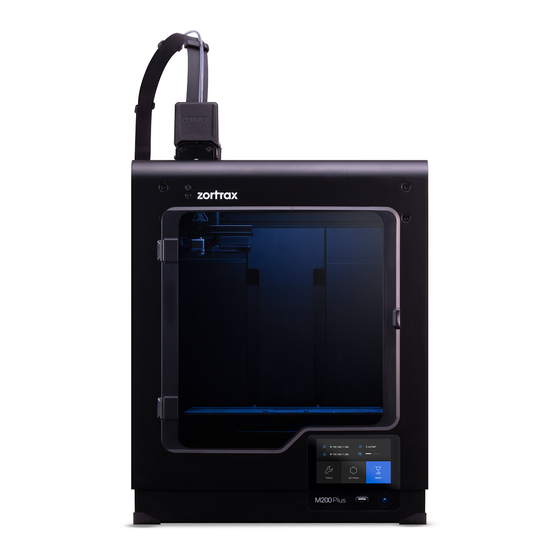
















Need help?
Do you have a question about the M200 and is the answer not in the manual?
Questions and answers