Advertisement
Table of Contents
Maintenance Guide
Keep your M200 efficient and safe – run maintenance regularly
#
1.
2.
3.
section
Main
Head
Build plate
activity
Cleaning the machine and its
environment, especially bottom
plate of the printer
Check if the head is not
clogged with the filament
remains
Remove the filament remains Before each printing
Cleaning perforated plate
Checking perforated plate
deformation
Levelling the platform
frequency
Before each printing
Before each printing
Before each printing
Before each printing
Each 300 working hours or if
necessary
1 / 2
Advertisement
Table of Contents

Summary of Contents for zortrax M200
- Page 1 Maintenance Guide Keep your M200 efficient and safe – run maintenance regularly section activity frequency Main Cleaning the machine and its Before each printing environment, especially bottom plate of the printer Head Check if the head is not Before each printing...
- Page 2 Checking if mounting screws Each 700 working hours and nuts are tighten Z axis screw lubricating Each 700 working hours Z axis rods lubricating Each 700 working hours Copyright © 2016 Zortrax Support Center. All rights reserved. 2 / 2...
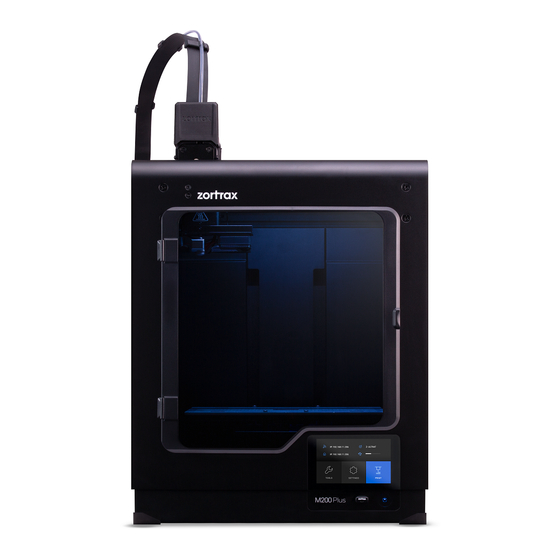
















Need help?
Do you have a question about the M200 and is the answer not in the manual?
Questions and answers