Table of Contents
Advertisement
Quick Links
Advertisement
Table of Contents

Summary of Contents for zortrax M200
- Page 1 Belts Replacement SOURCE: https://support.zortrax.com/belts-replacement/...
-
Page 2: Table Of Contents
Table Of Content Unplugging the Power Cable Unplugging the Extruder Cable Unscrewing the Axis Block Covers, part 1 Unscrewing the Axis Block Covers, part 2 Extruder Removal Lower Long Belt Replacement Unscrewing the Belt Tensioners Loosening the Screws on the Self-Aligning Bearings Unscrewing the Self-Aligning Bearing, part 1 Unscrewing the Self-Aligning Bearing, part 2 Lower Long Belt Removal... -
Page 3: Unplugging The Power Cable
Unplugging the Power Cable Turn off the printer and unplug the power cable. -
Page 4: Unplugging The Extruder Cable
Unplugging the Extruder Cable Unplug the extruder cable. -
Page 5: Unscrewing The Axis Block Covers, Part 1
Unscrewing the Axis Block Covers, part 1 Unscrew one screw that secures the axis block cover on each block. - Page 6 Unscrewing the Axis Block Covers, part 2 Unscrew the other screw that secures the axis block cover on each block.
-
Page 7: Extruder Removal
Extruder Removal Remove the extruder along with its guide rails. -
Page 8: Lower Long Belt Replacement
Lower Long Belt Replacement UNSCREWING THE BELT TENSIONERS Unscrew the screw that secures the belt tensioner on the belt to be replaced and remove the belt from the block. The Y axis belt tensioners are placed on top of the Y axis blocks, whereas the X axis belt tensioners are placed on the bottom of the axis blocks. -
Page 9: Unscrewing The Self-Aligning Bearing, Part 1
Loosen the screws on the self-aligning bearings on the axes that hold the lower long belt. UNSCREWING THE SELF-ALIGNING BEARING, PART 1... -
Page 10: Lower Long Belt Removal
Unscrew the self-aligning bearing of the axis that holds the lower long belt to be replaced. Use a wrench or pliers to hold the nuts of the screws. UNSCREWING THE SELF-ALIGNING BEARING, PART 2 Unscrew the other self-aligning bearing of the axis that holds the lower long belt to be replaced. -
Page 11: Lower Long Belt Installation
Remove the lower long belt from the axes that hold it. LOWER LONG BELT INSTALLATION... -
Page 12: Securing The Self-Aligning Bearing, Part 2
Put the new lower long belt on the axes that hold it. SECURING THE SELF-ALIGNING BEARING, PART 1 Secure the self-aligning bearing of the axis that holds the lower long belt. SECURING THE SELF-ALIGNING BEARING, PART 2... -
Page 13: Tightening The Screws On The Self-Aligning Bearings
Secure the other self-aligning bearing of the axis that holds the lower long belt. TIGHTENING THE SCREWS ON THE SELF-ALIGNING BEARINGS... - Page 14 Tighten the screws on the self-aligning bearing of the axis that holds the lower long belt.
-
Page 15: Short Belt Replacement
Short Belt Replacement UNPLUGGING THE MOTOR CABLE Unplug the motor cable. UNSCREWING THE AXIS MOTOR... -
Page 16: Axis Motor Removal
Unscrew the four screws that secure the motor. AXIS MOTOR REMOVAL... -
Page 17: Unscrewing The Self-Aligning Bearing
Remove the distance piece and remove the motor. UNSCREWING THE SELF-ALIGNING BEARING Unscrew the screws that secure the self-aligning bearing next to the short belt. SHORT BELT REMOVAL... -
Page 18: Short Belt Installation
Remove the short belt from the axis. SHORT BELT INSTALLATION... -
Page 19: Securing The Self-Aligning Bearing
Put the new short belt on the axis that holds it. SECURING THE SELF-ALIGNING BEARING Secure the self-aligning bearing of the axis that holds the short belt. AXIS MOTOR INSTALLATION, PART 1... - Page 20 Put the other end of the short belt on the motor pulley and install the motor distance piece. AXIS MOTOR INSTALLATION, PART 2...
-
Page 21: Securing The Axis Motor
Insert the four screws into the holes in the housing and tighten them slightly. SECURING THE AXIS MOTOR Press down the motor by hand to tense up the belt. Tighten the screws while the motor is still being pressed down. -
Page 22: Extruder Installation
Extruder Installation Install the extruder with its guide rails. -
Page 23: Securing The Axis Block Covers, Part 1
Securing the Axis Block Covers, part 1 Tighten one screw that secures the axis block cover on each block. Do not tighten the screws fully yet. They need to be tightened once the axis assembly is finished. - Page 24 Securing the Axis Block Covers, part 2 Tighten the other screws on top of each axis block. Do not tighten the screws fully yet. They need to be tightened once the axis assembly is finished.
-
Page 25: Securing The Belt Tensioners
Securing the Belt Tensioners Put the belts inside the belt tensioners. Secure each tensioner with the screw. -
Page 26: Tightening The Screws On The Axis Block Covers
Tightening the Screws on the Axis Block Covers Finish tightening the screws on each axis block covers. -
Page 27: Tightening The Self-Aligning Bearing Screws
Tightening the Self-Aligning Bearing Screws Tighten the screws that secure the self-aligning bearings on both sides of the housing.
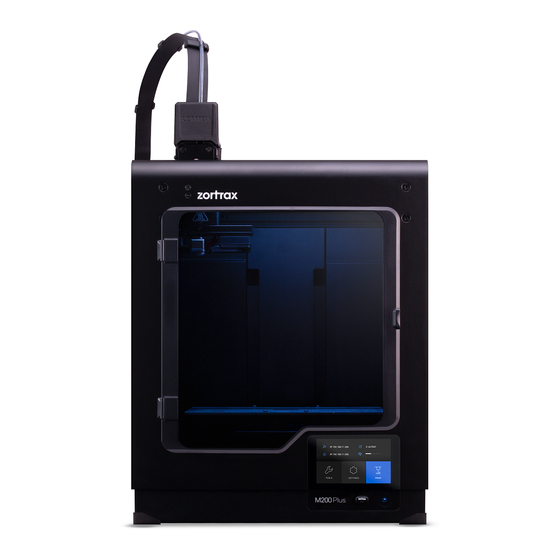
















Need help?
Do you have a question about the M200 and is the answer not in the manual?
Questions and answers