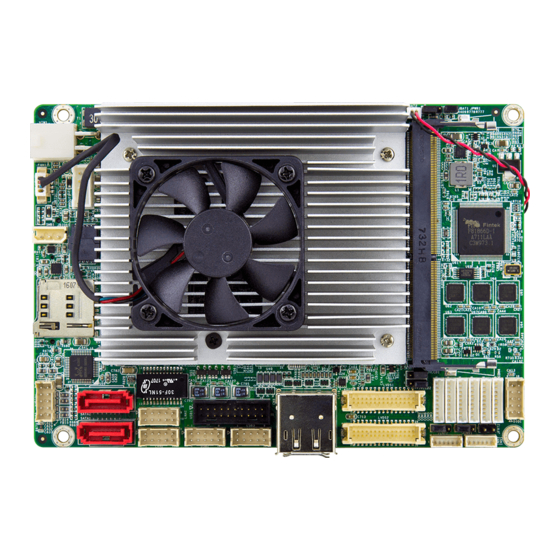
Arbor Technology EmCORE-i89M2 Quick Installation Manual
3.5" compact board
Hide thumbs
Also See for EmCORE-i89M2:
- Quick installation manual (11 pages) ,
- User manual (91 pages) ,
- Quick installation manual (10 pages)
Table of Contents
Advertisement
Quick Links
EmCORE-i89M2
Form Factor
3.5" Compact Board
I/O
SATA/ Mini PCIe/ USB
3.0/ USB 2.0/ SIM/ COM/
NGFF
♦ Technical Support
If you have any technical difficulties, please consult the user's manual first at:
http://www.arbor-technology.com
Contact our customer service at the following addresses if your problem persists.
E-mail: info@arbor.com.tw
♦ Declaration of Conformity
FCC Class A
This device complies with Part 15 of the FCC Rules. Operation is subject to the following two
conditions : (1) this device may not cause harmful interference, and (2) this device must accept
any interference received, including interference that may cause undesired operation.
Copyright® All Rights Reserved.
All manuals and user guides at all-guides.com
CPU
Soldered onboard
6
Generation Intel
th
Core™ Processor
LAN
1 x Intel® i219LM PCIe PHY
1 x Intel® i210IT PCIe GbE
- 1 -
3.5" Compact Board
Quick Installation Guide
Video
Dual Channel 24-bit
LVDS/ HDMI/ DisplayPort
®
Audio
Realtek ALC662 HD Audio
CODEC, MIC-in/ Line-out/
Line-in
4041890200100P
Version 1.0
Advertisement
Table of Contents

Summary of Contents for Arbor Technology EmCORE-i89M2
- Page 1 All manuals and user guides at all-guides.com EmCORE-i89M2 3.5" Compact Board Quick Installation Guide Version 1.0 Form Factor Video 3.5" Compact Board Soldered onboard Dual Channel 24-bit LVDS/ HDMI/ DisplayPort ® Generation Intel Core™ Processor Audio SATA/ Mini PCIe/ USB 1 x Intel®...
-
Page 2: Packing List
All manuals and user guides at all-guides.com Packing List Before starting with the installation, make sure the following items are shipped: 1 x EmCORE-i89M2 3.5" Compact Board with Cooler 1 x Driver CD 1 x Quick Installation Guide If any of the aforelisted items is damaged or missing, contact your vendor immediately. -
Page 3: The Installation Paths Of Cd Driver
All manuals and user guides at all-guides.com The Installation Paths of CD Driver Windows 10 64-bit Chipset \i89X\Chipset\Chipset_10.1.1.13_Public Audio \i89X\Audio\7687_PG436_Win10_Win8.1_Win8_Win7_WHQLx64 \i89X\Ethernet \i89X\Graphic\IntelR Graphics Driver Production Version Graphic 15.40.16.64.4364 \i89X\ME\Intel(R)_ME_11.0_Corporate_11.0.0.1202 RAID \i89X\RAID\Intel Rapid Storage Technology Driver 14.8.0.1042 \i89X\USB3.0\win8.1 64bit\Intel_USB_3.0_xHC_Adaptation_ USB3.0 Driver_MR1_Release_1.0.1.45_PV - 3 -... -
Page 4: Board Dimensions
All manuals and user guides at all-guides.com Board Dimensions 8,84 142,77 9,15 Unit:mm - 4 -... -
Page 5: Specifications
All manuals and user guides at all-guides.com Specifications Form Factor 3.5" Compact Board Soldered onboard 6th Generation Intel Quad Core™ Processor i5- ® 6442EQ 2.8GHz/ i7-6822EQ 3.4GHz Chipset Intel PCH QM170 ® 1 x DDR4 SO-DIMM socket, supporting 2133/1866MHz SDRAM up to Memory 16GB BIOS... - Page 6 All manuals and user guides at all-guides.com Jumpers & Connectors Quick Reference Jumpers Jumper Description ➊ Clears/keeps CMOS JBAT1 ➋ Sets the AT/ATX mode JPWR1 ➌➍ Sets the power voltage for LVDS1, 2 (JVLCD2 is optional) JVLCD1, 2 ➎➏ Sets the inverter voltage for LVDS1, 2 (JINV2 is optional) JINV1, 2 Connectors Connector...
-
Page 7: Jumper And Connector Locations
All manuals and user guides at all-guides.com Jumper & Connector Locations Board Top PWROUT1 JPWR1 JBAT1 VIN1 FAN1 SMB1 JVLCD1 JVLCD2 SIM1 LVDS1 LAN1 20 21 22 23 24 25 USB1 COM2,1, 6, 5, 3, 4 Audio1 DIO1 JFRT2 LVDS2 SATA1 USB3 INV1... - Page 8 All manuals and user guides at all-guides.com Jumpers Connectors ➊ ➀ JBAT1: Clears/keeps CMOS VIN1: 12V DC IN Connector Jumper type: 2.00 mm pitch 1x3-pin header Connector Type: 4-pin power connector Description Pin Desc. Pin Desc. Keeps CMOS (default) +12V +12V Clears CMOS ➋...
- Page 9 All manuals and user guides at all-guides.com ⑥⑦ ⑭ SATA1, 2: Serial ATA connectors CN1B: HDMI connector Connector type: SATA connector Connector Type: 19-pin HDMI connector with flange The pin assignments conform to The pin assignments conform to the the industry standard. industry standard.
- Page 10 All manuals and user guides at all-guides.com COM1~6: Serial port connector BUZZER: BUZZER Connector type: 1.25mm pitch 1x9-pin wafer connector Type: Onboard buzzer Pin Description JFRT1:Front-panel connector XDCD# Connector type: Onboard 1.25mm pitch 1x8-pin wafer XDSR# connector XRXD Pin Description XRTS# XTXD 1 RSTBTN#...











Need help?
Do you have a question about the EmCORE-i89M2 and is the answer not in the manual?
Questions and answers