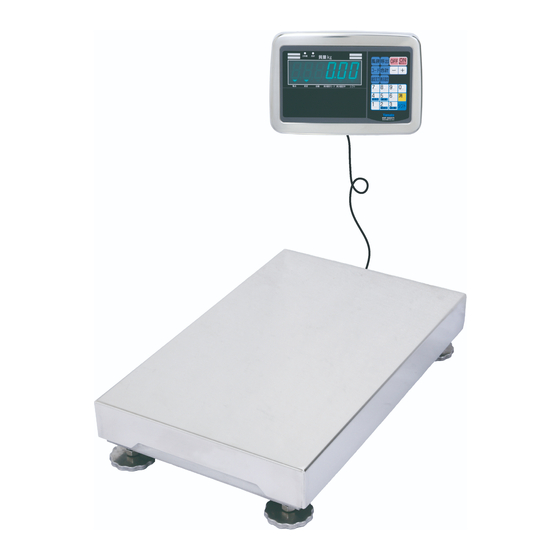
Summary of Contents for Yamato DP-5601
- Page 1 OPERATION MANUAL DP-5601 Digital Platform Scale: EDI-561 Digital Indicator: Read this manual and keep it handy. Yamato Scale Co., Ltd. EXPORT-1302...
-
Page 2: Table Of Contents
Contents Page ●Safety precautions ········································································································· 1~2 ●Storage and disposition ····································································································· 2 ●Here are some of the functions ························································································· 3 ●Preparation before use ·································································································· 4~5 How to install the wall mount bracket ●Display and operation-key sections ·············································································· 6~7 Display section Keyboard section ●How to carry out measurement ·························································································... -
Page 3: Safety Precautions
Safety Precautions Read carefully SAFETY PRECAUTIONS before use, and follow all the instructions. SAFETY PRECAUTIONS are designed for protecting users, other peoples and assets from physical and financial damages by your safety practices. This OPERATION MANUAL should be kept for the entire service life of the product. The hazardous levels and descriptions are defined as follows: Denotes where mishandling without compliance with this sign has a Danger... -
Page 4: Storage And Disposition
Warning : To avoid injury and damage: 1. Place an item on a platform securely. 2. Unplug a power cable after use. 3. Do not adjust the inside of the instrument after removing the platform cover. 4. Do not carry a scale by the indicator. Hold the platform base. Caution : To avoid damage: 1. -
Page 5: Here Are Some Of The Functions
Here are some of the functions The DP-5601 allows the user to easily carry out effective weighing and counting operations. Make use of this instrument according to your needs. This instrument has the following functions as standard. Function/Purpose Method Remarks... -
Page 6: Preparation Before Use
Preparation before use ☆ Note the following points to properly use the instrument. Do not place the instrument in a Firmly plug the power cable location exposed to direct sunlight, into a receptacle of 100 V, Power cable (about 4 m or exposed to direct air-blow from 50/60 Hz power supply. -
Page 7: How To Install The Wall Mount Bracket
How to install the wall mount bracket Wall or post Installation procedure <Caution> First, remove the 4 set screws on the back Since the 4 set screws have been tightened to a of the indicator. Then install the supplied 2 wall fixed torque at the factory, the enclosure is mount brackets by firmly tightening the 4... -
Page 8: Display And Operation-Key Sections
Display and operation-key sections... -
Page 9: Display Section
Display section Main display: Fluorescent display tube Comes on in total mode. Comes on in WT (weighing) mode Comes on during tare subtraction Displays weight Comes on during reset to zero Comes on when weighing is stable. Comes on in automatic mode. Comes on when the key is pressed. -
Page 10: How To Carry Out Measurement
If the same code appears, consult with Yamato Scale’s dealer. [Start measurement] The weight of the object appears. If the error code Place an object to be weighed (The following indication shows that on the platform of the the object weighs 10.00 kg.) -
Page 11: How To Carry Out Tare Subtraction
How to carry out tare subtraction 1. One-touch tare ··········· Simplified tare subtraction method using the key only Operating procedure Panel display Remarks Place a container on the platform The weight of the container of the instrument. appears. (The following indication shows that the container weighs 1.00 kg.) When the displayed value is... -
Page 12: How To Clear Tare Subtraction
How to clear tare subtraction Operating procedure Panel display Remarks Remove the container from the The panel shows the tare platform. weight with a minus sign. “0.00” appears and the Press the key. NET lamp goes out. How to enter a code number <<Example>>... -
Page 13: How To Add And Total
How to add and total Use this function when you wish to add each measured value to the internal memory of the instrument and confirm the total cycle or the total weight. 1. How to carry out manual addition When a printer or other devices are connected to the system, refer to the respective instruction manuals. -
Page 14: How To Carry Out Automatic Addition
2-1 How to carry out automatic addition Operating procedure Panel display Remarks sign appears Press the key and then the above and then key. above the “AUTO.” [Addition] If the total value has Place an object to be weighed on exceeded the storage the platform of the instrument. -
Page 15: How To Cancel Addition
How to cancel addition The DP-5601 has a function to cancel the added data in the scale memory. There are two ways to cancel added data and the way can be chosen by parameter setting #086. The default setting is “”086 = 0”. -
Page 16: How To Use The Total Key
How to use the TOTAL key Added measurement results (the total weight and the total number of measurement times) can be confirmed. <<Example>> The total weight is 140280.00kg. The total number of measurement times: 5600 times Operating procedure Panel display Remarks The total value is Press the... -
Page 17: How To Register The Entries
How to register the entries The DP-5601 can individually or collectively save the tare weight, code number in each call number. The call numbers No.1 to 100 are available, and 100 sets of data can be stored in total. Since these data are saved in the internal memory, they cannot be lost even if the instrument is powered OFF. -
Page 18: How To Register The Entries Individually
2. How to register the entries individually ( Method of registering either tare weight or code number) <<Example>> To register a tare weight of 1.50 kg in the call number 24 Operating procedure Panel display Remarks Enter and set the tare weight If there are any measured by one-touch tare or preset objects on the platform of... -
Page 19: How To Call Registered Data
The difference between collective registration and individual registration Registered data are saved in the memory for each call number. At the time of purchase, no data has been registered in the memory. <<Example>> To register data in the call number 70: - Collective registration: saves all preset data. -
Page 20: How To Clear Registered Data
The data can be registered individually or collectively in the procedure described on pages 15 to16. Optional functions The DP-5601 has a variety of optional functions in order to increase the efficiency of daily weighing operation. Please utilize these functions according to the environment of use. -
Page 21: How To Set Date And Time
How to set date and time Note: The instrument has a built-in clock. Once the clock is set, it automatically starts ticking. Operating procedure Panel display Remarks [Date setting] The date is expressed in dd/mm/yy format of the After press the key, press Western calendar (2 key. -
Page 22: How To Set User Parameters
How to set user parameters The DP-5601 has 41 user parameters. You can change their settings according to the environment of use so as to achieve optimum operation of the instrument. When changing any of them, refer to the user parameter table on the next page. -
Page 23: User Parameter List
User Parameter List NO. ITEM VALUE DEFAULT FUNCTION REMARKS DISPLAY BRILLIANCE 000: VERY DIM Adjust the 001: brilliance of the 002: STANDARD display. 003: BRIGHT 004: VERY BRIGHT DIMMER TIMER 000: DIMMER OFF 001-006: PERIOD BEFORE RETURN TO BRILLIANCE 00 NOT USED DO NOT CHANGE NOT USED... - Page 24 NO. ITEM VALUE DEFAULT FUNCTION REMARKS MOTION DETECTION 000: MANUAL ADDITION BY MOTION DETECTION / AUTOMATIC ADDITION BY ZERO DETECTION 001: MANUAL ADDITION BY MOTION DETECTION / AUTOMATIC ADDITION BY MOTION DETECTION 002: MANUAL ADDITION BY ZERO DETECTION / AUTOMATIC ADDITION BY ZERO DETECTION NOT USED DO NOT CHANGE...
-
Page 25: Error Code
Error code Panel display Conditions that trigger the error code Corrective action When there are any objects placed on the platform of the instrument, pressing the Remove the object from the key to turn ON the display may platform and press the generate this code. - Page 26 Check the data transmitted by <When the optional RS232C is in the connected equipment. use> Press the key to reset the This code appears when an unknown error and then restart command is received. communication. Check the data transmitted by <When the optional RS232C is in the connected equipment.
- Page 27 Check the specifications/status <When the optional RS232C is in of the instrument. Make the use> instrument ready for the This code appears when an command and then transmit inexecutable command is received. the command. For example, an addition command is Press the key to reset the received when there are no objects...
-
Page 28: Specifications
Specifications Model : DP-5601 Platform : BW-302 Indicator : EDI-561 Weighing system : Strain gauze load cell Weighing capacity : 3 kg to 2,000 kg Platform dimension : Refer to “Capacity & Platform size” list Display tube Main display : 7-segmented 6 digit Fluorescent tube Character size : 32H x 14.6W (mm) - Page 29 Tare setting : 3 types One-tough by Tare key Numerical entry Recall by PLU number Max. Tare : up to capacity Recalling registered Range Within weighing capacity. data Registration method Individual or Multiple registration Data to be registered Tare, Code No., Upper limit, Lower limit, Unit weight, Item name, Rank setting value, Rank name Option...
-
Page 30: Outline View Drawing
Outline view drawing Capacity & Platform Size (Model: BW-302) (Unit: mm) Platform Size Desk-top Small Medium Ex-Medium Large Extra Large Capacity (kg) 1200 1500 1200 2000 1200 1000 1200 80,+0~10 112,+0~20 148,+0~20 236,+0~30 236,+0~50 246,+0~50 1070 1070 φ38 φ70 φ70 φ75 φ75 φ75... - Page 31 D e sk-t op Typ e S e pa rat e Stan d Typ e...
- Page 32 YAMATO SCALE CO., LTD. 5-22 Saenba-cho, Akashi 673-8688, Japan Telephone: +81-78-918-6157 Telefax. +81-78-918-5562 PRINTED IN JAPAN...





Need help?
Do you have a question about the DP-5601 and is the answer not in the manual?
Questions and answers