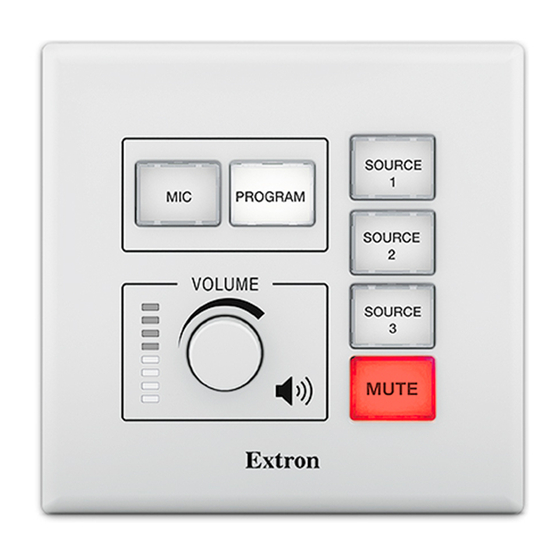
Table of Contents
Advertisement
Quick Links
ACP 100 • Setup Guide
The Extron ACP 100 Audio Control Panel is a fully configurable control interface for use with the Extron DMP 128 Plus Digital
Matrix Processor.
Each ACP 100 includes two ACP ports, which support both power and communication between the DMP 128 Plus and the
ACP 100. Up to four ACP panels can be daisy-chained together for more demanding control needs.
Front Panel Features
A A A
A
B B B
B
MIC
PROGRAM
VOLUME
D
D D D
Extron
ACP 100 Front Panel with Plastic
Faceplate
ACP 100 Front Panel
Figure 1.
Rear Panel Features
ACP 100 Rear Panel
Figure 2.
ACP 100 Rear Panel
Planning the System and Installation
When planning to install an ACP system, consider how many ACP panels to use, maximum cable distance, and mounting (see
the ACP 100 product page at
SOURCE
1
SOURCE
2
C
C C C
SOURCE
3
F
F F F
MUTE
A A A
A
B
B B B
C
C C C
D
D D D
www.extron.com
for more information about the ACP 100).
E
E E E
E
SOURCE
1
MIC
PROGRAM
SOURCE
2
SOURCE
3
RESET
MUTE
ACP 100 Front Panel without
PlasticFaceplate
Plastic Faceplate
A
Function Buttons 1 and 2
B
Function Buttons 3-6
C
Volume LEDs and Knob
D
Mounting Holes (4)
E
Reset Button
F
Bus ID DIP Switches
A
ACP Ports (2)
B
ACP Status LED
C
Maximum Power Load Rating
D
1
Advertisement
Table of Contents

Summary of Contents for Extron electronics ACP 100
- Page 1 ACP 100 • Setup Guide The Extron ACP 100 Audio Control Panel is a fully configurable control interface for use with the Extron DMP 128 Plus Digital Matrix Processor. Each ACP 100 includes two ACP ports, which support both power and communication between the DMP 128 Plus and the ACP 100.
- Page 2 Extron recommande d’installer le ACP 100 dans un boîtier d’encastrement électrique mis à la terre, listé UL. • If the ACP 100 will be installed into fine furniture, it is best to hire a licensed, bonded craftsperson to cut the access •...
- Page 3 Align the button lens cap with the white diffuser and the panel opening, then press the button lens cap into place on the button. Attach the plastic faceplate to the ACP 100. Align the openings of the faceplate with the buttons and knob and place the plastic faceplate against the unit. The four magnetic catches fasten the faceplate onto the unit.
- Page 4 In most cases, the ACP devices are powered by the BUS ID 001000 DMP 128 Plus. Power is carried on the V+ pin of the ACP 100 and other ACP devices. 1 2 3 4 5 6...
- Page 5 ACP devices that are relatively far from the host DMP 128 Plus can be connected to an optional Extron PS 1220EB eBUS power inserter or an Extron 12 VDC desktop power supply as shown in the diagrams below and on the next page (see the ACP 100 Specifications at www.extron.com...
- Page 6 ACP 100 • Setup Guide (Continued) Power Input, External Power Supply (optional) • Connect to an Extron 12 VDC, 1 A, power supply. 3/16" (5 mm) Max. ACP port on a host DMP 128 Plus Tie drain wires to ground.
- Page 7 Ensure the cables are connected to the ACP 100 rear panel. Mount the ACP 100 as follows: Insert the cabled ACP 100 into the mud ring or junction box within the wall or furniture, aligning the mounting holes in the ACP 100 with those in the box or mud ring.
- Page 8 Extron USA - West Extron USA - East +1.714.491.1500 +1.919.850.1000 +31.33.453.4040 +91.80.3055.3777 +1.714.491.1517 FAX +1.919.850.1001 FAX +31.33.453.4050 FAX +91.80.3055.3737 FAX 68-3065-50 Rev. A © 2017 Extron Electronics All rights reserved. All trademarks mentioned are the property of their respective owners. www.extron.com 01 17...
















Need help?
Do you have a question about the ACP 100 and is the answer not in the manual?
Questions and answers