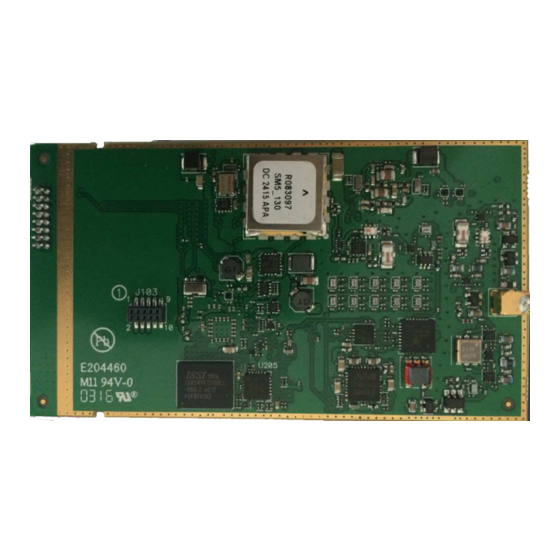
Table of Contents
Advertisement
Quick Links
UHFSSRx
OEM Receiver
User Manual
Version 1.0
Last Revised March 24, 2021
All contents in this manual are copyrighted by JAVAD GNSS.
All rights reserved. The information contained herein may not be used, accessed, copied,
stored, displayed, sold, modified, published, or distributed, or otherwise reproduced without express
written consent from JAVAD GNSS.
Advertisement
Table of Contents

Summary of Contents for Javad UHFSSRx
- Page 1 Version 1.0 Last Revised March 24, 2021 All contents in this manual are copyrighted by JAVAD GNSS. All rights reserved. The information contained herein may not be used, accessed, copied, stored, displayed, sold, modified, published, or distributed, or otherwise reproduced without express...
- Page 2 © JAVAD GNSS Inc., 2021 www.javad.com...
-
Page 3: Table Of Contents
WEEE Directive ...........6 Serial RS-232 connection ......11 Screen Captures .........6 CONNECTION ..........11 Technical Assistance ........6 How to install UHFSSRx ......12 Operating at Ultra High Frequency Band ..7 Command Line Interface Convention ..13 Modulation Technique .......7 Command line interface ......13 Introduction ..........7 Software Switching to Command Mode ...14... - Page 4 Modem protection from interference ..22 WHT .............19 NLST ............22 SRC ..............19 NADD ............22 DST ..............19 NAPL............22 KNW ............20 NDEL ............22 Special Commands ........20 BOOT ............20 HELP ............20 SAVE ............20 CFG2DFLT ............20 XMOD IMAGE ..........20 Identification and Diagnostics Commands ..........20 INFO ............20 STATE ............20 www.javad.com...
-
Page 5: Terms And Conditions
JAVAD GNSS, Inc. (“JAVAD GNSS”) for owners of JAVAD GNSS products. It is designed to assist owners with the use of UHFSSRx module and its use is subject to these terms and conditions (the “Terms and Condi- tions”). -
Page 6: Weee Directive
Software belong to JAVAD GNSS. If these license terms are not acceptable, return any unused software and manual. CONFIDENTIALITY – This Manual, its contents and the Software (collectively, the “Confidential Information”) are the confidential and proprietary information of JAVAD GNSS. -
Page 7: Operating At Ultra High Frequency Band
Description and Operation INTRODUCTION UHFSSRx tri-band radio receiving only module is an universal radio operating in the UHF 406-470 MHz licensed and 868 – 870 MHz European CEPT license free bands, allocated for narrow band telemetry, alarms and data transfer applications like broadcasting of GNSS RTCM corrections; 902-928 MHz USA and 915-928 MHz Austra- lian ISM (industrial, scientific and medical) license free bands. -
Page 8: Media Access Control (Mac)
(RTS or DTR), or by SLEEP input line (CMOS/TTL compatible input lines). OPERATING MODES The operating modes for UHFSSRx can be set through the CLI, and/or through AWLaunch. The following oper- ating mode are available for UHFSSRx : The sleep mode has automatic transmitter activation by an internal real-time clock, or by an external control- ler through the data interface control lines (RTS and DTR), or by the triggering of the external Sense Inputs. -
Page 9: Modulation Technique
Frame’s CRC). This provides the wireless media access protection. 2. User selectable Frequency Hopping Pattern provides another level of the wireless media access protec- tion. At the same time it allows operators to increase the number of links deployed in the same location. www.javad.com... -
Page 10: Specifications
• RF Connector: J2 is Antenna Input / Output Connector: 9600/7500/4800/2400 bps – DBPSK/GMSK MMCX RIGHT ANGLE PCB JACK, AMPHENOL P/N 908- 19200/15000/9600/4800 bps – DQPSK 24100. 28800/22500/14400/7200 bps – D8PSK • Main Connector - 285209LF CONN, 16LEAD, HEADER, 38400/30000/19200/9600 bps – D16QAM www.javad.com... -
Page 11: Spread Spectrum Radio Specifications
Connector, ECS Corp., as it shown on the figure below. UHFSSRx board connected to Evaluation Kit The UHFSSRx may be connected to external antenna using TNC to MMCX RA Antenna cable (included in the Kit). Power connection The UHFSSRx powered through Evaluation Kit and Power Cable (included in Kit). The Banana plugs of power cable may be connected to any available laboratory power supply, battery or other power source with power parameters, suitable for particular UHFSSRx power specifications. -
Page 12: How To Install Uhfssrx
Data Terminal Ready Signal Ground Data Set Ready Request To Send Clear To Send Not used Please, refer to particular external device Serial port specification to select and use right Serial cable for prop- er connection. HOW TO INSTALL UHFSSRX www.javad.com... -
Page 13: Command Line Interface Convention
• A command with the certain [Parameter Name] and blank [Parameter List] displays the current settings for a given parameter. • To set the mode ordered by CLI commands as permanent User Setting (the setting automatically selected for the boot-up unit) the SAVE command must be asserted. www.javad.com... -
Page 14: Software Switching To Command Mode
• Unit answers with Escape-Acknowledge („@00<CR><LF>“) and immediately goes to datamode, so that the DTE can start sending data as soon as the Escape-Acknowledge has been received. • If no valid CLI commands received from DTE within 1 minute, the unit will automatically switch back to data-mode. www.javad.com... -
Page 15: Uhf Modem Commands
0 – None, a default setting 1 – Not used FLOW Generator 2 – HW (RTS/CTS) 0 - Disable Forward Error Correction (FEC), a The response of command without Parameter Name default setting indicates all values: 1 - Enable Reed-Solomon encoding RATE =9 www.javad.com... -
Page 16: Mport
The configuration stored in the User Config- 9 – 115200 baud, a default setting uration file is activated by automatically after unit’s Note: JAVAD GNSS radio modem’s does not support data reboot. flow and parity on the maintenance serial port. The radio mo-... -
Page 17: Diagnostics And Identification Commands
The STATE command without Parameter Name indi- Parameter List Name cates all values as shown below: TTL_IN1 = 0 LMR400RX(UHFSSRX) UHF Radio Modem, Javad GNSS Product ID =111 TTL_IN2 = 1 RSSI = -110 dBm Six bytes Serial Number (SN) BER = <... - Page 18 The LSRT command without Parameter prints Link frequency of the receiver. Symbol Rate parameter. For example: ddddddddd = 924000000 sets the initial DCRC frequency 924000000 Hz. The DCRC (“Data CRC”) command is manage the out- put of the received data to the port. www.javad.com...
- Page 19 If the channel was occupied at the pre- vious slot, the current slot is not used for data trans- mission. LBT [Parameters List] The KNW command defines the code of the certified data source. www.javad.com...
- Page 20 - Print RF Link Operation Mode The INFO command without Parameter Name indi- cates all values: XMOD IMAGE - Activate X-Modem Protocol to load Firmware FH915 Land Mobile Radio, Javad GNSS. Product ID =41 TSTSGL /? - Displays Test Signals par- S/N =30196...
- Page 21 RSSI If interference contains a big power at some frequen- cy such frequency (“unwanted frequency”) can be The RSSI command send to port RSSI (dBm) calculat- excluded from the use. To eliminate unwanted fre- ed along the last Packet. www.javad.com...
- Page 22 918200000 Hz. Its number equal 0x50. The NLST command prints the list: 43 915600000 50 918200000 NAPL The NAPL command applies the list of “unwanted frequencies” and forms the frequency hopping se- quence without “unwanted frequencies”. The list of www.javad.com...
- Page 23 900 Rock Avenue, San Jose, CA 95131, USA Phone: +1(408)770-1770 Fax : +1(408)770-1799 www.javad.com All rights reserved © JAVAD GNSS, Inc., 2021...















Need help?
Do you have a question about the UHFSSRx and is the answer not in the manual?
Questions and answers