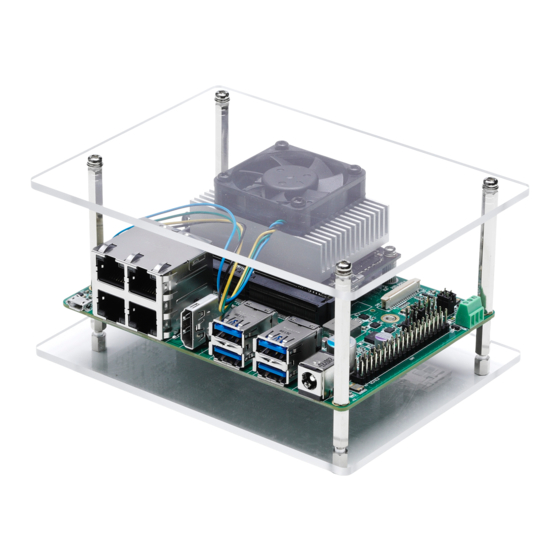
Summary of Contents for ADLINK Technology ROScube Pico BSP
- Page 1 ROScube Pico BSP Quick Start Guide Document Generated Date : 2021-03-18 Document Released for: copyright More information are available at ADLINK Technology Inc. Advanced Robotic Platform Group...
- Page 2 Preface Copyright Copyright © 2021ADLINK Technology, Inc. This document contains proprietary information protected by copyright. All rights are reserved. No part of this manual may be reproduced by any mechanical, electronic, or other means in any form without prior written permission of the manufacturer.
-
Page 3: Table Of Contents
TABLE OF CONTENTS 1 Revisions 1.1 BSP MFI Image Naming Rule ....... 1.1.1 Model Name . - Page 4 4.1.1 Prepare Filesystem ....... . 21 4.1.2 Modify Filesystem under Chroot .
-
Page 5: Revisions
CHAPTER REVISIONS Document version: l4t-32.4.4-kernel-1.0.7 Compatible with ROScube Pico BSP version: • L4T-32.4.3-Kernel-1.0.7 • L4T-32.4.4-Kernel-1.0.7 Author Revision Chester Tseng L4T-32.4.3-Kernel-1.0.7 Chester Tseng L4T-32.4.4-Kernel-1.0.7 1.1 BSP MFI Image Naming Rule ROScube-Pico BSP MFI file follows the nameing rule. mfi_<model name>_<filesystem and distro type>_<L4T version>-Kernel-<kernel version>. -
Page 6: L4T Version
ROScube Pico BSP, version Release l4t-32.4.4-kernel-1.0.7 1.1.3 L4T Version The L4T version, for example 32.4.3 or 32.3.4 1.1.4 Kernel Version ROScube-Pico BSP version, which is affect by kernel and device tree from ADLINK’s internal engineering development. 1.2 Release Note Version is based on BSP version (e.g: 1.0.x) 1.2.1 v1.0.0... -
Page 7: V1.0.3
ROScube Pico BSP, version Release l4t-32.4.4-kernel-1.0.7 1.2.4 v1.0.3 • NPN2 (ROScube Pico NX) – Add ethtools, i2c-tools and pci-utils to custom slim rootfs. – Lock kernel version, to provent from upgrading to Nvidia’ kernel. 1.2.5 v1.0.4 • NPN2 (ROScube Pico NX) –... -
Page 8: L4T-32.4.4-Kernel-V1.0.7
ROScube Pico BSP, version Release l4t-32.4.4-kernel-1.0.7 1.2.9 L4T-32.4.4-Kernel-v1.0.7 • NPN1 (ROScube Pico Nano) – Upgrade to Nvidia L4T 32.4.4 • NPN2 (ROScube Pico AGX NX) – Upgrade to Nvidia L4T 32.4.4... -
Page 9: Flashing Roscube Pico Image
CHAPTER FLASHING ROSCUBE PICO IMAGE ROScube Pico provides 2 skus, which are 1. Board level ROScube Pico (Without chassis.) 2. System level ROScube Pico (With chassis.) 2.1 Prerequisite Before flashing image to ROScube Pico, you should prepare the following items: •... - Page 10 ROScube Pico BSP, version Release l4t-32.4.4-kernel-1.0.7 2. Power on ROScube Pico. (Press power button)
- Page 11 ROScube Pico BSP, version Release l4t-32.4.4-kernel-1.0.7 3. Short Pin 09 and Pin 10 and hold short status.
- Page 12 ROScube Pico BSP, version Release l4t-32.4.4-kernel-1.0.7 4. Hold Pin 09 and Pin 10 short status and press Reset button.
- Page 13 ROScube Pico BSP, version Release l4t-32.4.4-kernel-1.0.7 5. Release Short pins and pull out short pins!!. Now ROScube Pico is in recovery mode.
-
Page 14: Connect Host Pc And Roscube Pico With Micro Usb Cable
ROScube Pico BSP, version Release l4t-32.4.4-kernel-1.0.7 2.2.2 2. Connect Host PC and ROScube Pico with micro usb cable. -
Page 15: Prepare Released Image On Host Pc
ROScube Pico BSP, version Release l4t-32.4.4-kernel-1.0.7 2.2.3 3. Prepare released image on Host PC Assuming image’s file name is mfi_npn2_nvidia-sample-rootfs_L4T-32-4-3-Kernel-1-0-6. tbz2. Un-archive this file first. $> tar xvf mfi_npn2_nvidia-sample-rootfs_L4T-32-4-3-Kernel-1-0-6.tbz2 Then, use BSP internal tool, nvmflash.sh to run the flashing procedure. Please make sure your Host PC has attached to ROScube Pico. -
Page 16: System Level Roscube Pico Flashing Image
ROScube Pico BSP, version Release l4t-32.4.4-kernel-1.0.7 2.3 System Level ROScube Pico Flashing Image 2.3.1 1. Set ROScube Pico into recovery mode 1. Connect power cable to ROScube Pico. 3. Short Pin 03 and Pin 04 and hold short status. 4. Keep Pin 03 and Pin 04 short status and press Reset button. - Page 17 ROScube Pico BSP, version Release l4t-32.4.4-kernel-1.0.7 5. Release Short pins and pull out cable !!.
- Page 18 ROScube Pico BSP, version Release l4t-32.4.4-kernel-1.0.7 Now ROScube Pico is in recovery mode.
-
Page 19: Connect Host Pc And Roscube Pico With Micro Usb Cable
ROScube Pico BSP, version Release l4t-32.4.4-kernel-1.0.7 2.3.2 2. Connect Host PC and ROScube Pico with micro usb cable. -
Page 20: Prepare Released Image On Host Pc
ROScube Pico BSP, version Release l4t-32.4.4-kernel-1.0.7 2.3.3 3. Prepare released image on Host PC Assuming image’s file name is mfi_npn2_nvidia-sample-rootfs_L4T-32-4-3-Kernel-1-0-6. tbz2. Un-archive this file first. $> tar xvf mfi_npn2_nvidia-sample-rootfs_L4T-32-4-3-Kernel-1-0-6.tbz2 Then, use BSP internal tool, nvmflash.sh to run the flashing procedure. Please make sure your Host PC has attached to ROScube Pico. -
Page 21: Massive Flashing
ROScube Pico BSP, version Release l4t-32.4.4-kernel-1.0.7 2.4 Massive Flashing nvmflash.sh supports massive flashing, which means you can attach multiple ROScube Pico and run nvmflash.sh to flash the image to multiple boards at the same time. Warning: Please do not attach different models (e.g. ROScube Pico NX and ROScube Pico... -
Page 22: Roscube-Pico Bsp Quick Start
CHAPTER THREE ROSCUBE-PICO BSP QUICK START 3.1 Default User and Password ROScube-Pico BSP can login as root user within initial stage. • username: root • password: adlinkros 3.2 Check BSP Version You can use the following command to check BSP and L4T version. To check L4T version, please use the following command. - Page 23 ROScube Pico BSP, version Release l4t-32.4.4-kernel-1.0.7 • Overall Hardware Monitor Screenshoot • GPU RealTime Monitor Screenshoot • CPU RealTime Monitor Screenshoot...
- Page 24 ROScube Pico BSP, version Release l4t-32.4.4-kernel-1.0.7 Note: Before using jetson-stats, you should install nvidia-jetpack first.
-
Page 25: Driver Package Usage
CHAPTER FOUR DRIVER PACKAGE USAGE Driver Package is a package contains several assets that runs on host computer, which allows you to do: 1. Customize system file system. 2. Flash system image to target machine. 3. System image back up. 4. -
Page 26: Modify Filesystem Under Chroot
ROScube Pico BSP, version Release l4t-32.4.4-kernel-1.0.7 Please download ubuntu 20.04.1 base image from Ubuntu’s website. https://cdimage.ubuntu. com/ubuntu-base/releases/20.04.1/release/. The binary link is at: https://cdimage.ubuntu. com/ubuntu-base/releases/20.04.1/release/ubuntu-base-20.04.1-base-arm64.tar.gz Note: Before customizing the rootfs, all these rootfs binaries should be downloaded from their official website. ADLINK doesn’t provide them. -
Page 27: Flash System Image To Target Machine
ROScube Pico BSP, version Release l4t-32.4.4-kernel-1.0.7 (continued from previous page) $> sudo umount ./proc $> sudo umount ./sys $> sudo umount ./dev $> sudo rm usr/bin/qemu-aarch64-static # Restore dns setting. $> sudo rm etc/resolv.conf $> sudo mv etc/resolv.conf.saved etc/resolv.conf # Remove caches and logging files. -
Page 28: Boot From The Bootable Disk
ROScube Pico BSP, version Release l4t-32.4.4-kernel-1.0.7 $> sudo ./tools/jetson-disk-image-creator.sh -o sd-blob.img -b rqx_580 Then, flash the image to the bootable disk with dd. $> sudo dd if=<image-name> of=/dev/<disk name> bs=1M oflag=direct For example, flash the bootable image to sd card. -
Page 29: Nvidia Jetson Software Stack
CHAPTER FIVE NVIDIA JETSON SOFTWARE STACK 5.1 Version Table Linux Jetpack CUDA Ten- CUDNN Vision- OpenCVVPI Deep- Kernel sorRT Work Stream 32.4.3 4.9.190 4.4.0 10.2 7.1.3 4.1.1 1.0.3 5.0 32.4.4 4.9.190 4.4.1 10.2 7.1.3 4.1.1 1.0.3 5.0 5.2 JetPack SDK Installation Since Nvidia L4T 32.4.x support L4T OTA, that users can download Nvidia JetPack from Nvidia’s official APT repository. -
Page 30: Jetpack Sdk Example Usage
ROScube Pico BSP, version Release l4t-32.4.4-kernel-1.0.7 Warning: It’s not suggested to install nvidia-jetpack directly, because nvidia-jetpack is a meta package which will install ALL JetPack SDK compoments. All JetPack SDK com- pomenets occupy 8GB. 5.3 JetPack SDK Example Usage 5.3.1 YOLO Object Detection 1. -
Page 31: Deepstream Sdk Installation
ROScube Pico BSP, version Release l4t-32.4.4-kernel-1.0.7 Warning: ADLINK doesn’t own the pre-train data. Thsi pre-trained data is a contribution from original author in community. 6. Run object detector from example image. $> ./darknet detect cfg/yolov3-tiny.cfg yolov3-tiny.weights data/dog.jpg 5.4 DeepStream SDK Installation Download the DeepStream 5.0 for Jetson...














Need help?
Do you have a question about the ROScube Pico BSP and is the answer not in the manual?
Questions and answers