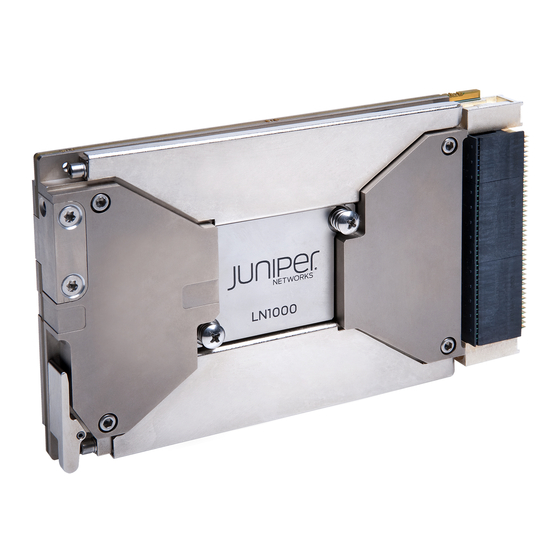
Subscribe to Our Youtube Channel
Summary of Contents for Juniper LN1000-V
- Page 1 LN1000-V™ Mobile Secure Router Hardware Guide Published: 2010-07-20 Copyright © 2010, Juniper Networks, Inc.
- Page 2 Products made or sold by Juniper Networks or components thereof might be covered by one or more of the following patents that are owned by or licensed to Juniper Networks: U.S. Patent Nos. 5,473,599, 5,905,725, 5,909,440, 6,192,051, 6,333,650, 6,359,479, 6,406,312, 6,429,706, 6,459,579, 6,493,347, 6,538,518, 6,538,899, 6,552,918, 6,567,902, 6,578,186, and 6,590,785.
- Page 3 Juniper, even if such feature, function, service, application, operation, or capability is enabled without a key; (g) distribute any key for the Software provided by Juniper to any third party; (h) use the...
- Page 4 Customer did not originally purchase from Juniper or an authorized Juniper reseller; (k) disclose the results of testing or benchmarking of the Software to any third party without the prior written consent of Juniper; or (l) use the Software in any manner other than as expressly provided herein.
- Page 5 (or services are accessed by) the Software shall be a third party beneficiary with respect to this Agreement, and such licensor or vendor shall have the right to enforce this Agreement in its own name as if it were Juniper. In addition, certain third party software may be provided with the Software and is subject to the accompanying license(s), if any, of its respective owner(s).
- Page 6 Copyright © 2010, Juniper Networks, Inc.
-
Page 7: Table Of Contents
LN1000–V Mobile Secure Router Physical Specifications ....17 LN1000-V Router Power Requirements ........17... - Page 8 Information You Might Need to Supply to JTAC ......19 Packing Instructions for Returning an LN1000-V Router ....19 Part 2 LN1000–V Rear Transition Module...
- Page 9 Figure 1: LN1000-V Mobile Secure Router ....... . . 3...
- Page 10 LN1000-V Mobile Secure Router Hardware Guide Copyright © 2010, Juniper Networks, Inc.
- Page 11 Table 6: LN1000-V Router LED Status ........
- Page 12 LN1000-V Mobile Secure Router Hardware Guide Copyright © 2010, Juniper Networks, Inc.
-
Page 13: About The Documentation
Objectives This documentation describes hardware components, installation, basic configuration, and basic troubleshooting procedures for the Juniper Networks LN1000-V Mobile Secure Router. It explains how to prepare your site for router installation, unpack and install the hardware, power on the router, perform initial software configuration, and perform routine maintenance. -
Page 14: Audience
Audience This documentation is designed for network administrators who are installing and maintaining a Juniper Networks router or preparing a site for router installation. To use the documentation, you need a broad understanding of networks in general, the Internet in particular, networking principles, and network configuration. Any detailed discussion of these concepts is beyond the scope of this hardware documentation. -
Page 15: Documentation Feedback
Documentation Feedback We encourage you to provide feedback, comments, and suggestions so that we can improve the documentation. You can send your comments to , or fill out the documentation feedback form at techpubs-comments@juniper.net Copyright © 2010, Juniper Networks, Inc. -
Page 16: Requesting Technical Support
7 days a week, 365 days a year. Self-Help Online Tools and Resources For quick and easy problem resolution, Juniper Networks has designed an online self-service portal called the Customer Support Center (CSC) that provides you with the following features: Find CSC offerings: http://www.juniper.net/customers/support/... -
Page 17: Opening A Case With Jtac
You can open a case with JTAC on the Web or by telephone. Use the Case Management tool in the CSC at http://www.juniper.net/cm/ Call 1-888-314-JTAC (1-888-314-5822 toll-free in the USA, Canada, and Mexico). For international or direct-dial options in countries without toll-free numbers, see http://www.juniper.net/support/requesting-support.html Copyright © 2010, Juniper Networks, Inc. xvii... - Page 18 LN1000-V Mobile Secure Router Hardware Guide xviii Copyright © 2010, Juniper Networks, Inc.
-
Page 19: Overview Of The Ln1000-V Mobile Secure Router
Overview of the LN1000-V Mobile Secure Router LN1000-V Mobile Secure Router Overview on page 3 Unpacking and Inspecting the LN1000-V Mobile Secure Router Hardware on page 7 Installing the LN1000-V Mobile Secure Router on page 9 Troubleshooting Router Boot-Up and Operation on page 13... - Page 20 LN1000-V Mobile Secure Router Hardware Guide Copyright © 2010, Juniper Networks, Inc.
-
Page 21: Ln1000-V Mobile Secure Router Overview
LN1000–V Mobile Secure Router Features on page 4 LN1000–V Mobile Secure Router Description The LN1000-V Mobile Secure Router is an embedded router that operates in both wire-line and wireless environments with communication nodes that are either mobile or stationary. The router provides reliable and secure data, voice, and video services. The LN1000-V processes WAN and LAN routing functions. -
Page 22: Ln1000-V Mobile Secure Router Features
LN1000-V Mobile Secure Router Hardware Guide You can install the LN1000-V router in a standard VITA 46.0-compliant chassis. Optionally, you can install it in a VITA 46.0–compliant chassis with a midplane and an LN1000-V rear transition module. Figure 2: LN1000-V Mobile Secure Router Installed with an LN1000-V... -
Page 23: Ethernet Ports
The eight gigabit Ethernet ports on the LN1000-V router are 1000Base-X interfaces with autonegotiation on by default. The Ethernet ports on the router interface with the chassis in which it is installed or with the LN1000-V rear transition module, if installed in a chassis. Related Topics LN1000–V Mobile Secure Router Description on page 3... -
Page 24: Figure 3: Tamper-Evident Seals
LN1000-V Mobile Secure Router Hardware Guide Figure 3: Tamper-Evident Seals Tamper-evident seals An ESD warning label is located on the back of the router. Figure 4: ESD Warning Label ESD label Related Topics LN1000–V Mobile Secure Router Description on page 3... -
Page 25: Unpacking And Inspecting The Ln1000-V Mobile Secure Router
CHAPTER 2 Unpacking and Inspecting the LN1000-V Mobile Secure Router Hardware Unpacking the LN1000–V Router on page 7 Inspecting the Hardware on page 7 If You Detect or Suspect Damage on page 8 Unpacking the LN1000–V Router The router is shipped in a cardboard carton, secured with packing material. -
Page 26: If You Detect Or Suspect Damage
If you detect or suspect damage to any equipment: Contact the shipper responsible for delivery, and formally report the damage. Contact your Juniper Networks sales representative or reseller. Related Topics Information You Might Need to Supply to JTAC on page 19... -
Page 27: Installing The Ln1000-V Mobile Secure Router
Configuring and Operating the Router on page 12 Before You Install the LN1000–V Router Before installing the LN1000-V router, be sure you have: A 3/32 Allen wrench with a torque of 5 inch-pounds (in-lb). Copper or fiber optic Ethernet cables (up to nine for each router) NOTE: You must provide up to nine Ethernet cables. -
Page 28: Installing The Ln1000-V Router
Powering On the LN1000–V Mobile Secure Router on page 11 Removing the LN1000–V Mobile Secure Router The LN1000-V router is hot-swappable; power can be left on while you remove or replace a router module without damage to the router or backplane. -
Page 29: Powering On The Ln1000-V Mobile Secure Router
VITA 46.0-compliant chassis. Monitor router startup on the console and the LED on the front panel of the LN1000-V router to verify that the router is booting properly. As a standard part of the boot process, the router runs startup power-on self test (SPOST) and then power-on self test (POST) diagnostics. -
Page 30: Configuring And Operating The Router
If POST diagnostics or the bootstrap sequence fails, this prompt is redisplayed, and the front panel LED lights red. Related Topics LN1000-V Router Power Requirements on page 17 Diagnostic Tests on page 13 LN1000–V Rear Transition Module Front Panel Status LEDs on page 33 Configuring and Operating the Router You are now ready to configure routing on your system. -
Page 31: Troubleshooting Router Boot-Up And Operation
Startup power-on self test (SPOST) and power-on self test (POST) diagnostic tests run automatically on the LN1000-V Mobile Secure Router as part of the boot-up process at every poweron, reset, or warm reboot. SPOST diagnostics consist of a limited suite of quick diagnostics that ensure that system components required for Boot Loader and diagnostics relocation and execution from RAM are working without error. - Page 32 LN1000-V Mobile Secure Router Hardware Guide Table 3: LN1000-V Router LED Status (continued) Color Meaning Steady Green Ready for operation. The router is powered on and has successfully booted and run SPOST and POST diagnostics. Blinking Green Powering on and then running SPOST and POST diagnostics, or running individual diagnostics, or performing an upgrade.
-
Page 33: Safety Requirements, Warnings, And Guidelines
250. As a precautionary measure to avoid harm to yourself as you install and maintain the router module, follow the guidelines for working near and with electrical equipment, as well as the safety procedures for working with Internet routers. Copyright © 2010, Juniper Networks, Inc. - Page 34 LN1000-V Mobile Secure Router Hardware Guide Copyright © 2010, Juniper Networks, Inc.
-
Page 35: Specifications
LN1000-V Router Power Requirements on page 17 LN1000-V Router Power Requirements Power for the LN1000-V Mobile Secure Router is supplied by the chassis in which it is installed when the power to the chassis is turned on. The chassis delivers 5.0 V and 3.3 V power to the LN1000-V router through a standard IDE 4-pin connector. - Page 36 LN1000-V Mobile Secure Router Hardware Guide Copyright © 2010, Juniper Networks, Inc.
-
Page 37: Contacting Customer Support And Returning Hardware
Closes the case when you agree that the problem has been resolved Packing Instructions for Returning an LN1000-V Router If possible, use the original shipping containers and packing materials in which the LN1000-V hardware was originally shipped. If these materials are unavailable, use Copyright © 2010, Juniper Networks, Inc. - Page 38 Juniper Networks representative for information on approved packaging material. To pack the LN1000-V hardware for shipment, follow these steps: Issue the proper shutdown commands to halt your system. Switch all power switches to the OFF position.
-
Page 39: Ln1000-V Rear Transition Module
PART 2 LN1000–V Rear Transition Module LN1000–V Rear Transition Module Overview on page 23 Unpacking and Inspecting the LN1000–V Rear Transition Module on page 27 Installing the LN1000–V Rear Transition Module on page 29 Copyright © 2010, Juniper Networks, Inc. - Page 40 LN1000-V Mobile Secure Router Hardware Guide Copyright © 2010, Juniper Networks, Inc.
-
Page 41: Ln1000-V Rear Transition Module Overview
The LN1000-V rear transition module requires an VITA 46.0-compliant chassis with a midplane that accommodates front and rear board installations. The primary purpose of this module is to provide rear access connections to the LN1000-V router in a test or repair environment. -
Page 42: Ln1000-V Rear Transition Module Console Ports
The IPMC console port is the console port for the IPMC controller on the LN1000-V board. The settings are baud rate of 115200 8N1, no flow control. This is a debug output only port. -
Page 43: Ipmi Shelf Manager
Ethernet connectivity. These eight ports connect directly to the chassis midplane, enabling you to connect directly to the Ethernet ports on the LN1000-V router. Ethernet Port 0 is typically used as the management port. Ports 1 through 7 are typically used for data transfer. - Page 44 LN1000-V Mobile Secure Router Hardware Guide Switch Bank Description Switch 1, WD_INH_L. This switch has no effect. Switch 2: NVMRO. This signal controls the ability to write to the system non-volatile memory. This switch is off to allow read-only access to system non-volatile memory.
-
Page 45: Unpacking And Inspecting The Ln1000-V Rear Transition Module
LN1000-V rear transition module. Accessories include an RJ-45-to-DB-9 adapter. Remove the inner box that contains the LN1000-V rear transition module. Remove the LN1000-V rear transition module from the box and place it in the location you selected. Copyright © 2010, Juniper Networks, Inc. - Page 46 LN1000-V Mobile Secure Router Hardware Guide Copyright © 2010, Juniper Networks, Inc.
-
Page 47: Installing The Ln1000-V Rear Transition Module
The LN1000-V rear transition module must be installed inline behind the designated location where you plan to install the LN1000-V router. For example, if the LN1000-V router is to be installed in slot 3, the rear transition module must be installed in the back of the chassis in slot 3. -
Page 48: Installing An Sfp Transceiver In An Ln1000-V Rtm
LN1000-V Mobile Secure Router Hardware Guide Figure 8: Location of the Rear Transition Module in Relation to the LN1000-V Router LN1000-V Router LN1000-V Rear Transition Module Chassis midplane Remove the slot filler panel from the selected node board slot, if necessary. -
Page 49: Figure 9: Small Form-Factor Pluggable (Sfp)
Verify that the SFP is installed by entering the CLI show chassis hardware detail command. Output will display as follows: root@spencer# run show chassis hardware Hardware inventory: Item Version Part number Serial number Description Chassis BF1809AG0055 LN1000-v Copyright © 2010, Juniper Networks, Inc. -
Page 50: Removing An Sfp From An Ln1000-V Rtm
LN1000-V Mobile Secure Router Hardware Guide Routing Engine REV 06 710-027379 DY7841 LN1000-V FPC 0 PIC 0 8x GE Base PIC Xcvr 0 REV 01 740-026948 UFA03J9 SFP-T Xcvr 1 REV 01 740-026948 UFA03L0 SFP-T Xcvr 2 REV 01 740-027085 UFA03UW... -
Page 51: Ln1000-V Rear Transition Module Front Panel Status Leds
LN1000–V Rear Transition Module Front Panel Status LEDs The LN1000-V rear transition module includes LEDs on the front panel to provide status information. Table 6: LN1000-V Router LED Status Color... - Page 52 LN1000-V Mobile Secure Router Hardware Guide Copyright © 2010, Juniper Networks, Inc.
-
Page 53: Index
PART 3 Index Index on page 37 Copyright © 2010, Juniper Networks, Inc. - Page 54 LN1000-V Mobile Secure Router Hardware Guide Copyright © 2010, Juniper Networks, Inc.
-
Page 55: Index
JTAC..............xvi power requirements..............17 documentation rear transition module comments on..............xv backplane connector............23 console port..............23 described................23 Ethernet ports Ethernet ports..............23 rear transition module..........23 features................23 router..................3 LEDs..................29 removal instructions SFP..................32 font conventions..............xiv Copyright © 2010, Juniper Networks, Inc. - Page 56 LN1000-V Mobile Secure Router Hardware Guide requirements safety................15, 17 router backplane connector............3 console port................3 Ethernet ports..............3 inspecting................7 LEDs..................13 physical specifications..........17 returning................19 temperature control............9 unpacking................7 wedge locks................9 RTM....................23 See also Rear transition module safety requirements..............15 installation instructions..........30 removal instructions.............32 specifications router..................17...













Need help?
Do you have a question about the LN1000-V and is the answer not in the manual?
Questions and answers