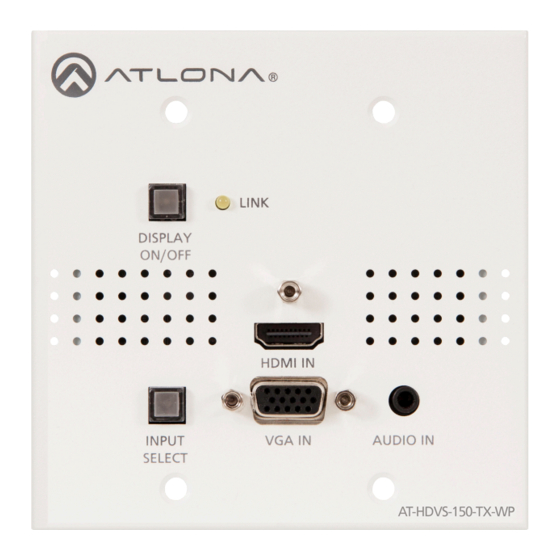
Atlona AT-HDVS-150-TX-WP Update Instructions
Hide thumbs
Also See for AT-HDVS-150-TX-WP:
- User manual (10 pages) ,
- Manual (18 pages) ,
- Installation manual (5 pages)
Advertisement
Update Instructions
The following procedure is used for updating the firmware for the AT-HDVS-150-TX-WP. This process applies to both
the AT-HDVS-150-TX-WP-US and AT-HDVS-150-TX-WP-UK models.
Requirements
•
AT-HDVS-150-TX-WP-US or AT-HDVS-150-TX-WP-UK
•
Firmware file: AT-HDVS-150-TX_[version].bin
•
USB Type A to Mini-USB Type B cable
•
Computer with USB port
1. Download the latest firmware from the Atlona web site.
2. Remove the AT-HDVS-150-TX-WP from the wall, or other surface, by removing the four screws from the front of
the wall plate.
3. Disconnect the power to the AT-HDVS-150-TX-WP by disconnecting the Ethernet cable from the HDBaseT OUT
port on the AT-HDVS-150-TX-WP.
4. Remove the faceplate from the front of the AT-HDVS-150-TX-WP, by unscrewing the two locking connectors for
the VGA IN port and the locking connector for the HDMI IN port, using a small hex driver or pliers.
Atlona Technical Support: +1 877.536.3976 option 1
K
L I N
Y
P L A
D I S
F
/ O F
O N
I N
M I
H D
I N
D I O
A U
N
A I
V G
U T
I N P
T
E C
S E L
AT-HDVS-150-TX-WP
1
Advertisement
Table of Contents

Summary of Contents for Atlona AT-HDVS-150-TX-WP
- Page 1 Computer with USB port 1. Download the latest firmware from the Atlona web site. 2. Remove the AT-HDVS-150-TX-WP from the wall, or other surface, by removing the four screws from the front of the wall plate. 3. Disconnect the power to the AT-HDVS-150-TX-WP by disconnecting the Ethernet cable from the HDBaseT OUT port on the AT-HDVS-150-TX-WP.
- Page 2 8. Drag-and-drop the AT-HDVS-150-TX_[version].bin firmware file to the drive. 9. After the file has been copied, disconnect the USB cable from both the computer and the AT-HDVS-150-TX-WP. 10. Reconnect the Ethernet cable to the HDBaseT OUT port on the AT-HDVS-150-TX-WP.















Need help?
Do you have a question about the AT-HDVS-150-TX-WP and is the answer not in the manual?
Questions and answers