Summary of Contents for Wilson Electronics PRO 710i
- Page 1 A Wilson Electronics Brand PRO 710i Industrial Class In-Building Cell Signal Amplifier Supporting Band 71 (600MHz) Installation Guide wilsonpro.com 866.294.1660...
-
Page 2: Table Of Contents
Index Package Contents About The Pro 710i Key Features Post Install Setup Menu System Safety Guidelines Warranty... -
Page 3: Package Contents
Package Contents Kit 460064 Pro 710i PRO 710i INDUSTRIAL CLASS IN-BUILDING CELL SIGNAL AMPLIFIER... -
Page 4: About The Pro 710I
Pro 710i Industrial Class In-Building Cell Signal Amplifier Supporting Band 71 (600MHz) Up to +25 dBm uplink power and 85 dB gain for maintaining connections with far-away cell towers Up to +25 dBm downlink power for improved indoor cell coverage area... - Page 5 The Pro 710i also incorporates Wilson Electronics’ state-of-the-art XDR (eXtended Dynamic Range) technology that prevents signal overload conditions which can, in accordance with regulations, force the amplifier to shut down. When the Pro 710i senses that any incoming cell signal is too strong and threatens to overload the system, XDR automatically reduces amplifier gain to compensate while maintaining signal coverage throughout the building.
-
Page 6: Key Features
Extended Dynamic Range (XDR) for continuous connectivity: XDR lets the Pro 710i system work with an incoming signal and never shuts down due to a strong outside signal. Onboard Software for Better Control: The amplifier is... -
Page 7: Post Install Setup
Post Install Setup The Pro 710i is designed with advanced internal programming, which allows it to automatically adjust for a variety of conditions, while still amplifying weak signals. Once the antenna cables are connected, turn the unit on by connecting the power supply cord, at the bottom. - Page 8 Outside Antennas Band 71, 600 MHz Bands 4/5/12/13/25 Cell Tower Cell Tower Inside Dome Antenna Combiner PRO 710i ENTERPRISE 1300 Pro710i and Enterprise 1300 (Common Mode) combined. Stand Alone Outside Antenna Band 71, 600 MHz Cell Tower Inside Dome Antenna PRO 710i Stand-alone installation, providing cell coverage for band 71 only.
-
Page 9: Menu System
Menu System The Pro 710i takes about 5 seconds to boot up. Once boot up is complete, the home screen will appear, showing the amplification and status of each port and band. Start Up Screen Band Menu Color Description A solid green color indicates that a band is operating correctly with maximum allowable gain. - Page 10 (increase separation between indoor and outdoor antennas, and point in opposite directions) and then reboot (turn the unit off & on) the Pro 710i to reactivate the band and maximize performance. When adequate separation is achieved, the red color will return to green upon reboot.
- Page 11 “XDR Gain” is displayed , indicating that the amplifier has reduced it’s gain to accommodate a moderate to strong outside signal. The amplifier is functioning normally and no adjustments are needed. PRO 710i INDUSTRIAL CLASS IN-BUILDING CELL SIGNAL AMPLIFIER...
- Page 12 (MENU SYSTEM - SETTINGS SCREEN cont.) Significant oscillation is occurring. Additional separation (isolation) is needed between inside and outside antennas. Severe or repeated oscillations have occurred and amplifier has shut off. INDUSTRIAL CLASS IN-BUILDING CELL SIGNAL AMPLIFIER PRO 710i...
-
Page 13: Safety Guidelines
To uphold compliance with network protection standards, all active cellular devices must maintain at least 6 feet of separation distance from Panel and Dome antennas. Use only the power supply provided in this package. Use of a non-Wilson Electronics product may damage your equipment. - Page 14 This device complies with Part 15 of FCC rules. Operation is subject to two conditions: (1) This device may not cause harmful interference, and (2) this device must accept any interference received, including interference that may cause undesired operation. Changes or modifications not expressly approved by Wilson Electronics could void the authority to operate this equipment.
-
Page 15: Warranty
MARKETING APPROVAL: Installer and end customer hereby grants to Wilson Electronics the express right to use installers or end customers company logo in marketing, sales, financial, and public relations materials and other communications solely to identify Customer as a Wilson Electronics customer. - Page 16 Copyright © 2016 Wilson Electronics. All rights reserved. Copyright © 2017 Wilson Electronics. All rights reserved. Wilson Electronics products covered by U.S. patent(s) and pending application(s) Wilson Electronics products covered by U.S. patent(s) and pending application(s) For patents go to: weboost.com/us/patents For patents go to: weboost.com/us/patents...
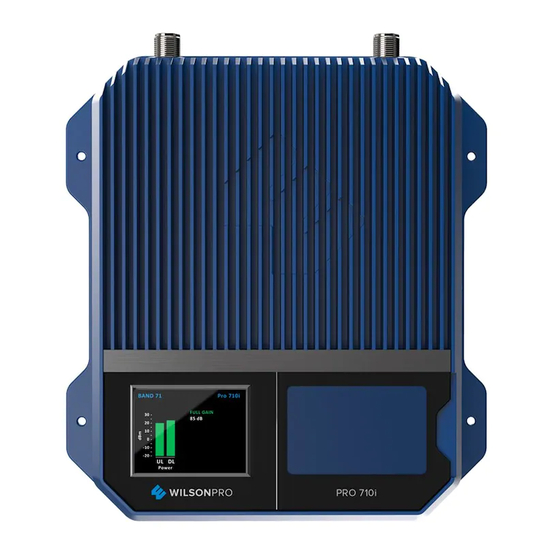
















Need help?
Do you have a question about the PRO 710i and is the answer not in the manual?
Questions and answers