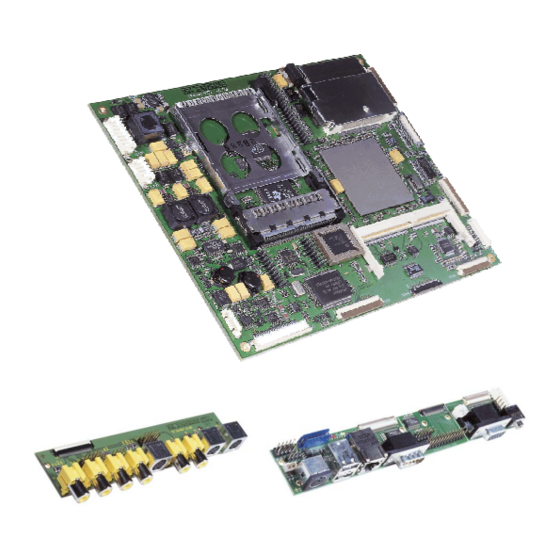
Summary of Contents for Kontron ePanel-mgx
- Page 1 Kontron Hamburg GmbH & Co.KG Marschnerstieg 7 22081 Hamburg / Germany Fon : +49 (0) 40 20 00 90-0 Fax : +49 (0) 40 20 00 90-10 www.kontron-hh.com Technical Manual ePanel-mgx...
-
Page 2: Table Of Contents
Trademarks............................3 1.3. General ..............................3 1.4. Warranty ..............................3 1.5. Support, problems and failure analysis ....................4 INTRODUCTION .............................5 2.1. Kontron ePanel-Concept ........................5 2.2. ePanel-mgx............................6 FEATURES..............................7 RESOURCE LIST AND I/O MAP ........................9 CONNECTOR LOCATIONS AND PINOUTS ....................10 5.1. Connector locations..........................10 5.2. Connector pinouts ..........................11 5.3. -
Page 3: User Information
Kontron will not be responsible for any defects or damages to other products not supplied by Kontron that are caused by a faulty Kontron product. -
Page 4: Support, Problems And Failure Analysis
Table of Contents 1.5. Support, problems and failure analysis It is not in the responsibility of Kontron to supply you with informations about standard PC technology. Please find a selection of different information sources for your convenience in chapter Literature, standards, links Before contacting Kontron please check first our web page for available information (newest manuals, application notes etc.). -
Page 5: Introduction
Smallest Dimensions to meet smallest space requirements. With 252 cm the ePanel-mgx uses only a little more space compared to a current slot CPU, which needs 219 . But the most surprising fact is the module height. The ePanel-mgx measures only 10 mm! How about the ISA bus? The only way to extend the capabilities of the board is to plug in PC-Cards. -
Page 6: Epanel-Mgx
Sound, Ethernet, USB and Graphic. The fully compliant AC97 soundchip is supported by most operating systems. For networking purposes the ePanel-mgx comes with a 10/100 MBit Ethernet controller which allows an easy Intranet/Internet access. Total communication interfaces like 2 serial TTL ports, an EPP parallel port, Floppy-interface, Touch &... -
Page 7: Features
Technical Manual ePanel-mgx Features 3. FEATURES • 32-bit x86 processor with MMX instruction set support National Semiconductor® Geode™ SC1200 processor with 266 MHz (33Mhz Bus clock) • Chipset Integrated Multi-Function South Bridge • Power Supply Wide range power supply : 8V DC up to 28V DC Battery power supply with smart battery packs : 7V DC up to 18.4V DC... - Page 8 Technical Manual ePanel-mgx Features • Onboard Ethernet 10BASE-T/100BASE-TX LAN DAVICOM DM9102A single chip Fast Ethernet NIC controller • Onboard VGA/LCD controller Integrated 2D Graphics accelerator and Display controller that supports up to 1024x768x16 bpp. The Graphic memory must be shared from the system memory (up to 4MB) JILI (LVDS) and KAB-FLEX32 TFT interface up to XGA TFT Flatpanels •...
-
Page 9: Resource List And I/O Map
E0000h – EFFFFh System-BIOS F0000h – EC000h System BIOS The I/O-port addresses 000h-3FFh of the ePanel-mgx are functionally identical with a standard PC/AT. Following the additional I/O ports which are used on this board: I/O address used for available comment... -
Page 10: Connector Locations And Pinouts
Technical Manual ePanel-mgx Connector locations and pinouts 5. CONNECTOR LOCATIONS AND PINOUTS 5.1. Connector locations Page 10 of 45 Pages... -
Page 11: Connector Pinouts
Technical Manual ePanel-mgx Connector locations and pinouts 5.2. Connector pinouts Pin-No. Smart Battery DC Input Backlight Floppy Matrix Touch Panel Debug Pin-No. Connector Connector Connector Connector Keyboard Connector Connector Connector X1702 X1700 X904 X801 X1405 X1404 X1406 BAT+ DCIN VCC5... -
Page 12: Connector Pinouts
Technical Manual ePanel-mgx Connector locations and pinouts 5.3. Connector pinouts Pin-No. IDE Connector TV-Out/In Flatpanel Flatpanel (JILI) VGA/Sound COM2/LPT1 USB/COM1/ Pin-No. Connector (FLEX32) Connector Connector Connector KEYB/PS2/ Connector Ethernet Connector X1203 X1400 X903 X905 X1402 X1403 X1401 PIDE_RST# VI_GND DETECT... -
Page 13: Connector Pinouts
Technical Manual ePanel-mgx Connector locations and pinouts 5.4. Connector pinouts Pin-No. IDE Connector TV-Out/In Flatpanel Flatpanel (JILI) VGA/Sound COM2/LPT1 USB/COM1/ Pin-No. Connector (FLEX32) Connector Connector Connector KEYB/PS2/ Connector Ethernet Connector X1203 X1400 X903 X905 X1402 X1403 X1401 DASP_P SVY/TVR VCC12... -
Page 14: Pin Descriptions
Technical Manual ePanel-mgx Connector locations and pinouts 5.5. Pin descriptions 5.5.1. Connector X1402 (VGA / Sound) BCKBAT 3V backup cell input. BATT should be connected to a 3V backup cell for RTC operation and storage register non-volatility in the absence of system power. (VBATT = 2.4 - 3.3V) VGA_HS Horizontal Sync: This output supplies the horizontal synchronization pulse to the monitor. - Page 15 Technical Manual ePanel-mgx Connector locations and pinouts 5.5.2. Connector X905 (JILI-Flatpanel-Interface) JILI_SCL, JILI_SDA These two pins are functionally suitable for a JILI interface between the graphics controller chip and the flatpanel cable. Open collector bidirectional signals (LVTTL). VDDON Controls panel digital power. LVTTL output.
- Page 16 Technical Manual ePanel-mgx Connector locations and pinouts 5.5.3. Connector X1401 (USB / COM1 / KEYB / PS2 / Ethernet) DTR1# Active low data terminal ready output for the serial port. Handshake output signal notifies modem that the UART is ready to establish data communication link (TTL).
- Page 17 Technical Manual ePanel-mgx Connector locations and pinouts ACTLED The Activity LED pin indicates either transmit or receive activity. When activity is present, the Activity LED is on; when no activity is present, the Activity LED is off. LILED The Link Integrity LED pin indicates link integrity. If the link is valid in either 10 or 100 Mbps, the LED is on;...
- Page 18 Technical Manual ePanel-mgx Connector locations and pinouts 5.5.4. Connector X1403 (COM2 / LPT1) All signals are TTL compatible. STB# This active low pulse is used to strobe the printer data into the printer. AFD# This active low output causes the printer to automatically feed one line after each line is printed.
- Page 19 Technical Manual ePanel-mgx Connector locations and pinouts 5.5.5. Connector X801 (Floppy) All signals are TTL compatible. DR0# Drive select 0. INDEX# This active low Schmitt Trigger input signal senses from the disk drive that the head is positioned over the beginning of a track, as marked by an index hole.
- Page 20 Technical Manual ePanel-mgx Connector locations and pinouts 5.5.6. Connector X1203 (Secondary IDE) All signals are LVTTL compatible. PIDE_D0...15 Secondary IDE ATA data bus. These are the data pins connected to secondary channel. PIDE_A0…2 Secondary IDE ATA address bus. These are the address pins connected to secondary channel.
- Page 21 Technical Manual ePanel-mgx Connector locations and pinouts 5.5.7. Connector X1702 (Smart Battery System) BAT+ Connect to positive terminal of battery. BAT- Connect to negative terminal of battery. MEM_SDA Smart battery data bus signal. Open collector bidirectional (TTL). MEM_SCL Smart battery clock signal. Open collector bidirectional (TTL).
- Page 22 Technical Manual ePanel-mgx Connector locations and pinouts 5.5.10. Connector X1405 (Matrix Keyboard) MKBD_O0…MKBD_O7 Matrix keyboard outputs. Maximal output voltage is 3.3V DC. MKBD_I0…MKBD_I7 Matrix keyboard inputs. Maximal input voltage is 3.3V DC. 5.5.11. Connector X1404 (Touch Panel) Touch panel bottom driving signal.
- Page 23 Technical Manual ePanel-mgx Connector locations and pinouts 5.5.12. Connector X1406 (Debug Interface) CPU_SOUT1 Transmitter serial data output from serial port (LVTTL). CPU_SIN1 Receiver serial data input (LVTTL). DDC_SCL, DDA_SDA These two pins are functionally suitable for a DDC interface between the graphics controller chip and the CRT monitor.
- Page 24 Technical Manual ePanel-mgx Connector locations and pinouts 5.5.14. Connector X1400 (TV-Out/In) VI_GND Ground line for video input signals. CVBS_IN1 This is video input signal for CVBS, channel 1. Maximal input voltage is 1Vpp. CVBS_IN2 This is video input signal for CVBS, channel 2. Maximal input voltage is 1Vpp.
- Page 25 Technical Manual ePanel-mgx Connector locations and pinouts CVBS/TVG Second composite video out / Green component video out. Maximal output voltage is 1Vpp. SVC/TVB Chrominance video out / Blue component video out. Maximal output voltage is 1Vpp. SVY/TVR Luminance video out / Red component video out. Maximal output voltage is 1Vpp.
-
Page 26: Bios-Description
BIOS-Description 6. BIOS-DESCRIPTION The ePanel-mgx is equipped with a KONTRON BIOS (Insyde based) which is located in a Flash-EPROM on board. This device has 8bit wide access. Faster access is provided by shadowing the BIOS to RAM. 6.1. The Setup Guide With the KONTRON BIOS Setup, you can modify BIOS settings and control the special features of the compu- ter. - Page 27 Technical Manual ePanel-mgx BIOS-Description 6.1.2. The Main Menu You can make the following selections on the Main menu itself. Use the sub menus for other selections. 6.1.3. Startup Configuration Page 27 of 45 Pages...
- Page 28 Technical Manual ePanel-mgx BIOS-Description 6.1.4. Drive Configuration 6.1.5. CRT and Flatpanel Configuration Page 28 of 45 Pages...
- Page 29 Technical Manual ePanel-mgx BIOS-Description 6.1.6. TV Configuration 6.1.7. Components Configuration Page 29 of 45 Pages...
- Page 30 Technical Manual ePanel-mgx BIOS-Description 6.1.8. Audio Configuration 6.1.9. Memory, PCI and PC-Card Configuration Page 30 of 45 Pages...
-
Page 31: Bios Update With Sc12Xupd.exe
6.2. BIOS Update with SC12xUpd.exe Kontron´s SC12xUpd gives you the ability to update your BIOS from a floppy disk without having to install a new ROM chip. Kontron´s SC12xUpd is a utility for „flashing“ a BIOS to the Flash-ROM installed on the ePanel- mgx. -
Page 32: Hardware Description
– Second generation proven core design 7.1.1. Memory configuration The ePanel-mgx uses only Small Outline Dual Inline Memory Modules (SO-DIMMs). One socket is available for 3.3V (power level) unbuffered Synchronous Dynamic Random Access Memory (SDRAM) of either 64, 128 or 256 MByte. -
Page 33: Onboard Vga
Technical Manual ePanel-mgx Hardware description 7.2. Onboard VGA The SC1200 incorporates a display subsystem. These include: • Video Accelerator Buffers and formats input YUV video data from processor 8-bit interface to the GXLV processor X & Y scaler with bilinear filter Color space converter (YUV to RGB) •... -
Page 34: Watchdog
The system BIOS makes it very easy to use the watchdog. Just activate the Watchdog in the Setup menu and type in the cycle time. As an additional feature the Watchdog on the ePanel-mgx can be triggered in a faster way. The following sample code describes the procedure for fast Watchdog trigger:... - Page 35 (usage); exit (EXIT_FAILURE); void main (int argc, char *argv []) printf ("Watchdog Utility V1.00\n" "(c) 2002 KONTRON Hamburg GmbH\n\n"); ProcessArgument (argc, argv); switch (command) case 1: _asm mov dx, GEODE_CONFIG_BASE + GEODE_WDCNFG _asm mov ax, WDT_ENABLE _asm out dx, ax...
-
Page 36: Sound
Technical Manual ePanel-mgx Hardware description 7.4. Sound The codec LM4548 provides the SC1200 audio system with a high quality audio path and all analog functio- nality. It features full-duplex stereo ADC’s and DAC’s and an analog mixer with four stereo and three mono inputs. -
Page 37: Smart Battery Charger
7.10. PC-Card Interface The PCI1410A device integrated onboard the ePanel-mgx is a high-performance PCI-to-PC Card controller that supports a single PC Card socket compliant with the PC Card Standard. The PC Card Standard retains the 16-bit PC Card specification defined in PCI Local Bus Specification and defines the new 32-bit PC Card, CardBus, as being capable of full 32-bit data transfers at 33 MHz. -
Page 38: Flatpanel-Interface
7.11. Flatpanel-Interface The display controller on the ePanel-mgx supports only digital TFT flatpanels from 640 x 480 up to 1024 x 768 pixels and up to 64k colors (16bit). The resolution and the type of flatpanel interface supported can be setup in the BIOS. -
Page 39: Jumper Settings
Technical Manual ePanel-mgx Jumper settings 8. JUMPER SETTINGS Page 39 of 45 Pages... -
Page 40: Mechanical Dimensions
Technical Manual ePanel-mgx Mechanical dimensions 9. MECHANICAL DIMENSIONS NOTE: all dimensions in mm Page 40 of 45 Pages... -
Page 41: Evaluation I/O-Adapters
Technical Manual ePanel-mgx Evaluation I/O-Adapters 10. EVALUATION I/O-ADAPTERS Kontron provides you with the evaluation I/O-adapters which makes all interfaces supported by ePanel-mgx easy accessible. Following interfaces are accessible on ePanel-ADAPT: Sound output (Stereo) Sound input (Stereo) Microphone input (Mono) Three USB ports... - Page 42 Technical Manual ePanel-mgx Evaluation I/O-Adapters Following interfaces are accessible on ePanel-ADAPT-TV: Video inputs (2 x Composite video, 2 x S-VIDEO, 1 x RGB) Video outputs (1 x Composite video, 1 x S-VIDEO, 1 x RGB ) Mechanical dimension: 140,00 x 30,00 mm The schematics of the I/O-adapter ePanel-ADAPT-TV is available as PDF-file on the following support page www.kontron-hh.com.
-
Page 43: Specifications
8V DC up to 28V DC Supply voltage ripple: 100 mV peak to peak 0 - 20 MHz Supply current (typical, DOS-Prompt): e.g. ePanel-mgx 266 MHz + 128 MB SDRAM w/o Flatpanel and Backlight Inverter 760mA DC @ 8V 510mA DC @ 12V 275mA DC @ 24V 11.3. -
Page 44: Literature, Standards And Links
Literature, standards, links 12. LITERATURE, STANDARDS, LINKS It is not in the responsibility of Kontron to supply you with informations about standard PC technology. Please find below a selection of different information sources for your convenience. ISA-Bus, standard connectors 12.1. -
Page 45: Document Revision History
Technical Manual ePanel-mgx Document Revision History 13. DOCUMENT REVISION HISTORY Filename Date Edited by Alteration to previous document revision ePanel-mgx_M100.DOC 08/21/01 D.Finstel Initial release ePanel-mgx_M101.DOC 11/20/01 D.Finstel Updated Specs ePanel-mgx_M102.DOC 11/08/02 D.Piper Updated Logo ePanel-mgx_M103.DOC 11/28/02 D.Finstel Prefinal Release ePanel-mgx_M104.DOC 03/31/04 A.Stauffenberg...











Need help?
Do you have a question about the ePanel-mgx and is the answer not in the manual?
Questions and answers