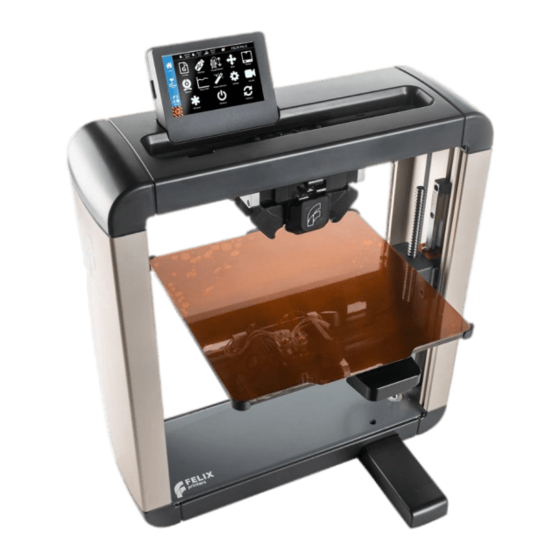
Felix printers Pro Series How-To
Remove stuck filament in extruder
Hide thumbs
Also See for Pro Series:
- User manual (51 pages) ,
- Quick start manual (48 pages) ,
- Troubleshooting manual (21 pages)
Advertisement
Advertisement
Table of Contents

Summary of Contents for Felix printers Pro Series
- Page 1 How to remove stuck filament in extruder 27 September FELIX Pro 3 2019 Revision 0...
-
Page 2: Introduction
Introduction How to remove stuck filament in extruder 27 September 2019 1 Introduction This manual describes how to remove stuck filament in the extruder assembly. If you are unable to continue or have any questions, you can check at the support section of our website or you can contact us directly: This manual only shows the left extruder. -
Page 3: Remove Cap Above Hot-End
Remove cap above hot-end How to remove stuck filament in extruder 27 September 2019 2 Remove cap above hot-end Normally filament can get stuck above the hot-end. This can easily be fixed by loosening the front cover of the extruder Remove the screw and pull out the cover part. -
Page 4: Take Off Extruder Assembly
Take off extruder assembly How to remove stuck filament in extruder 27 September 2019 3 Take off extruder assembly In case the filament gets stuck above the extruder drive wheel more disassembly is required. Loosen bolt with 2.5mm allen key www.FELIXprinters.com FELIX Pro 3... - Page 5 Take off extruder assembly How to remove stuck filament in extruder 27 September 2019 Remove front bolt with 3mm allen key Slide off extruder assembly and move the heated bed upwards, so the extruder can rest on it. www.FELIXprinters.com FELIX Pro 3...
- Page 6 Take off extruder assembly How to remove stuck filament in extruder 27 September 2019 Let extruder assembly rest on the table and prevent strain on wires. If extruder guidance cap is not yet removed first inspect there. www.FELIXprinters.com FELIX Pro 3...
- Page 7 Take off extruder assembly How to remove stuck filament in extruder 27 September 2019 Remove filament detection and extruder arm. First remove circlip Compress the spring package, to easily slide off extruder arm. Turn clockwise www.FELIXprinters.com FELIX Pro 3...
- Page 8 Take off extruder assembly How to remove stuck filament in extruder 27 September 2019 Slide off filament arm Loosen two screws and carefully take out the extruder arm without the filament detection sensor. www.FELIXprinters.com FELIX Pro 3...
-
Page 9: Re-Assemble Again
Re-assemble again. How to remove stuck filament in extruder 27 September 2019 Loosen the screw with a M2.5 screw. Open up the assembly and remove any filament. 4 Re-assemble again. Put back together the filament detection again. Put back the small cover. Push the cap down while fixing it. www.FELIXprinters.com FELIX Pro 3... - Page 10 Re-assemble again. How to remove stuck filament in extruder 27 September 2019 Slide on the filament detection back again, with spring. Uncompress the spring again Place back circlip Slide the extruder assembly back again. While doing this take note of the small push arms and the lever mechanism. Now fix the extruder again.















Need help?
Do you have a question about the Pro Series and is the answer not in the manual?
Questions and answers