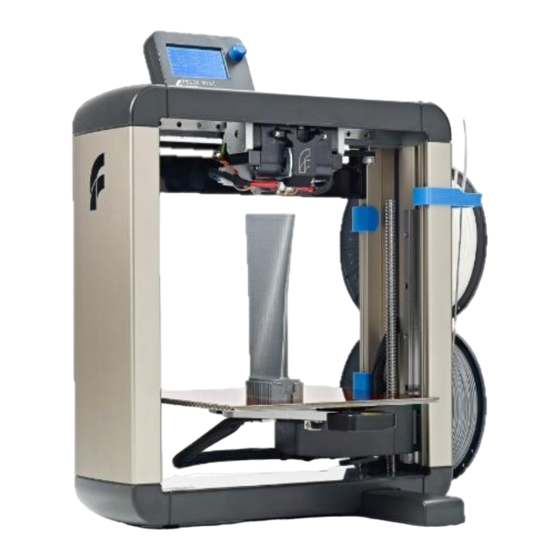
Felix printers Pro Series How-To
Fix z-sensor triggered
Hide thumbs
Also See for Pro Series:
- User manual (51 pages) ,
- Quick start manual (48 pages) ,
- Troubleshooting manual (21 pages)
Advertisement
Quick Links
Advertisement

Summary of Contents for Felix printers Pro Series
- Page 1 How to fix z-sensor triggered 9 February FELIX Pro 1 2018 Revision 4...
- Page 2 Introduction How to fix z-sensor triggered 9 February 2018 1 Introduction The FELIX Pro 1 features automatic calibration. This calibration heavily relies on the probe switch, which is integrated in the hot-end flexure. This flexure touches two contacts internally in the extruder assembly. When touching the bed this flexure deforms and the contact is broken between one of the two contacts.
- Page 3 Inner workings of the probe mechanism How to fix z-sensor triggered 9 February 2018 2 Inner workings of the probe mechanism In short: The probe mechanism basically consists of a spring and a switch. When the spring (the flexure) deforms, the electrical contact gets broken.
- Page 4 Step by step troubleshooting: How to fix z-sensor triggered 9 February 2018 3 Step by step troubleshooting: 3.1 Check if z-sensor triggered goes away after heating both nozzles. In some cases, cooled down filament in the not-used extruder(s) pulls the flexure mechanism slightly upwards, causing a (sometimes constant) false trigger.
- Page 5 Step by step troubleshooting: How to fix z-sensor triggered 9 February 2018 3.4 Dirt between contact points. Another cause for errors can be dust, corrosion or chips of plastic or metal that are stuck between vital electrical contact areas of the print head. The debris can build up over time. To correct this, the following can be attempted: Remove the hot ends (see the manual for the procedure).
- Page 6 Step by step troubleshooting: How to fix z-sensor triggered 9 February 2018 The electrical contact areas are indicated with red arrows. They need to be spotless. 3.5 Flexure deformed As mentioned before, the flexure is a spring. We calibrate it with a certain pre-tension so that we have a reliable electric contact.
- Page 7 Step by step troubleshooting: How to fix z-sensor triggered 9 February 2018 To properly measure, make sure not to deform the flexure. The screws which mount the flexure onto the hot-end should be properly fastened. If you can see that part of the flexure can rotate around these screws, they need to be fastened.
- Page 8 Step by step troubleshooting: How to fix z-sensor triggered 9 February 2018 3.6 Wire breakage/ loose contact Worst case (and not a very likely thing to happen) is that the cables are broken or mounted contacts are loose. Wiggle the cables to see if the message “z-sensor triggered” appears or disappears. Check if contact eye is loose Check if this screw is not loose...
- Page 9 Step by step troubleshooting: How to fix z-sensor triggered 9 February 2018 If you are unable to continue or have any questions, you can check at the support section of our website or you can contact us directly: Website: www.felixprinters.com/support Email: support@felixprinters.com Telephone:...
















Need help?
Do you have a question about the Pro Series and is the answer not in the manual?
Questions and answers