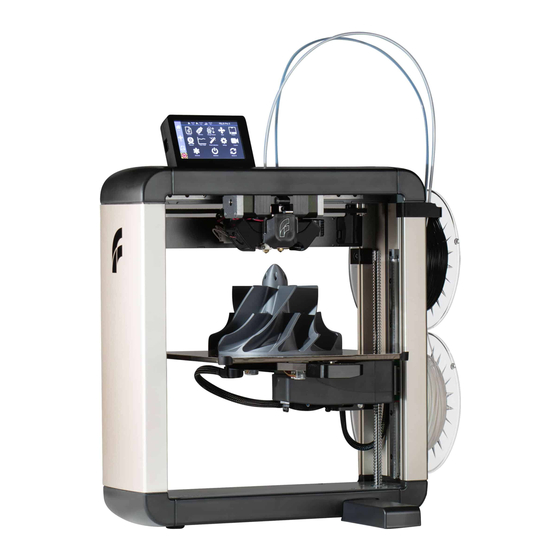
Felix printers Pro Series Firmware Update
Hide thumbs
Also See for Pro Series:
- User manual (51 pages) ,
- Quick start manual (48 pages) ,
- Troubleshooting manual (21 pages)
Summary of Contents for Felix printers Pro Series
- Page 1 Firmware update FELIX Pro 3 www.FELIXprinters.com/support support@felixprinters.com Zeemanlaan 15 3401MV IJsselstein The Netherlands...
- Page 2 Introduction Thank you for choosing FELIXprinters! Kind regards, FELIXprinters 1 Contents CONTENTS ............1 ............9 ALIBRATION FIRMWARE UPDATE ............. 2 Firmware update FELIX Pro L/XL Page...
-
Page 3: Firmware Update
Firmware update To update the firmware of your Felix Pro 3 please follow the steps below. Connect to your printer with the web interface. Firmware update FELIX Pro L/XL Page... - Page 4 Navigate to the firmware upload button in the drop down menu. Firmware update FELIX Pro L/XL Page...
- Page 5 Make sure it’s set to Arduino DUE programming port. Firmware update FELIX Pro L/XL Page...
- Page 6 Select the .bin file Pro 3 touch.bin. Firmware update FELIX Pro L/XL Page...
- Page 7 The machine will now begin it’s update routine this will take a couple of minutes the controller will disconnect during the process and will reconnect when it is done. When this is done we need to clear the old settings, see instructions below. Navigate to the console tab.
- Page 8 Send the gcode M502 this will reset the internal memory of the machine. Firmware update FELIX Pro L/XL Page...
- Page 9 Send the gcode M500 this will save the reset. After this we will need to calibrate the machine again, we will start with the bed leveling. Firmware update FELIX Pro L/XL Page...
- Page 10 Calibration. Do the printer calibrations in order bed leveling > z calibration > XY calibration. Firmware update FELIX Pro L/XL Page...
- Page 11 Bed leveling: This tilts the bed in the software so the distance between nozzle and bed is the same everywhere. When to do this?: 1. After unboxing/moving printer. 2. When you see first layer printed lines are deviating from width across the print surface. We already leveled the bed in the previous step so you don’t need to do this, we do need to calibrate the Z and the XY.
- Page 12 Review our products Help us to improve our products and services. It only takes a few minutes! www.felixprinters.com/survey (a small reward is waiting for you) Manuals & tutorials FELIX Community www.felixprinters.com/support www.felixprinters.com/community V2 - 2019 Quick Start Manual FELIX Pro 3 www.felixprinters.com/support Zeemanlaan 15 support@felixprinters.com...
















Need help?
Do you have a question about the Pro Series and is the answer not in the manual?
Questions and answers