Summary of Contents for mikroElektronika CLICKER 2 PIC32MZ
- Page 1 A compact starter kit with your favorite microcontroller and two mikroBUS sockets ™ Arrow.com. Downloaded from...
- Page 2 To our valued customers I want to express my thanks to you for being interested in our products and for having confidence in MikroElektronika. The primary aim of our company is to design and produce high quality electronic products and to constantly improve the performance thereof in order to better suit your needs.
-
Page 3: Table Of Contents
Table of Contents Introduction to Clicker 2 for PIC32MZ 3.2 Programming with mikroProg Key features programmer 2. PIC32MZ microcontroller mikroProg Suite software 3. Programming the microcontroller 4. Buttons and LEDs 3.1 Programming with mikroBootloader 5. Power management and battery charger 16 step 1 –... -
Page 4: Introduction To Clicker 2 For Pic32Mz
Introduction to Clicker 2 for PIC32MZ Clicker 2 for PIC32MZ is a compact development kit with two mikroBUS sockets for click board connectivity. You can use it to quickly build power supply your own gadgets with unique functionalities via USB cable (5V DC) and features. -
Page 5: Key Features
Key Features ON/OFF switch Reset button PIC32MZ MCU mikroBUS sockets 1 and 2 ™ Pushbuttons Additional LEDs Indication LEDs Micro USB connector 32.768 KHz Crystal Battery connector mikroProg connector LTC3568 USB power manager IC 24MHz Crystal Oscillator Page 5 Arrow.com. Arrow.com. - Page 6 VCC-3.3V VSYS HDR1 HDR2 #MCLR RB9/AN49 VCC-3.3V VCC-5V VCC-3.3V VCC-5V RB10/AN5 MIKROBUS 1 MIKROBUS 2 RB11/AN6 RE3/OC8 RA1/AN29 RG0/OC7 STAND-BY RF13/AN30 RG1/OC6 0.10µF RF12/AN31 RF1/OC3 RB4/AN4 RB2/OC2 RB13/AN8 RB14/OC9 RB12/AN7 RF0/OC4 RB3/GPIO RB1/INT4 RA10/GPIO RB15/INT2 RF4/INT3 RD5/OC1 RC2/SS2 RE9/U2RX RD9/SS4 RF5/U3RX RF3/INT1 RD4/OC5...
-
Page 7: Pic32Mz Microcontroller
2. PIC32MZ microcontroller The Clicker 2 for PIC32MZ development tool comes with the PIC32MZ microcontroller. This 32-bit (up to 1 MB Live- Update Flash and 512 KB SRAM) microcontroller with FPU is rich with on-chip peripherals. Key microcontroller features ∫ 1MB of Live-Update flash ∫... -
Page 8: Programming The Microcontroller
3. Programming the microcontroller Figure 3-1: PIC32MZ microcontroller The microcontroller can be programmed in three ways: Using USB HID mikroBootloader, Using Using external mikroProg for PIC, dsPIC, PIC32 Page 8 Arrow.com. Arrow.com. Arrow.com. Arrow.com. Arrow.com. Arrow.com. Arrow.com. Arrow.com. Downloaded from Downloaded from Downloaded from Downloaded from... -
Page 9: Programming With Mikrobootloader
Firmware press the Reset button on your Clicker 2 for PIC32MZ. Click File folder the Connect button within 5s to enter the bootloader mode, Clicker 2 PIC32MZ USB HID Bootloader v1.300.hex otherwise existing microcontroller program will execute. HEX File Page 9 Arrow.com. -
Page 10: Step 2 - Browsing For .Hex File
step 2 – Browsing for .HEX file step 3 – Selecting .HEX file clicker 2 for PIC32MZ PIC32MZ clicker2 for PIC32.hex HEX.file Figure 3-4: Selecting HEX Figure 3-3: Browse for HEX Select .HEX file using open dialog window. Click the Open button. Page 10 Arrow.com. -
Page 11: Step 4 - Uploading .Hex File
step 4 – Uploading .HEX file clicker 2 for PIC32MZ clicker 2 for PIC32MZ PIC32MZ PIC32MZ PIC32MZ Begin uploading Figure 3-5: Begin uploading Figure 3-6: Progress bar To start .HEX file bootloading click the Progress bar enables you to monitor .HEX file uploading. Begin uploading button. -
Page 12: Step 5 - Finish Upload
step 5 – Finish upload PIC32MZ.hex PIC32MZ.hex Figure 3-7: Restarting MCU Figure 3-8: mikroBootloader ready for next job Click OK button after the uploading process is finished. Press Reset button on Clicker 2 for PIC32MZ board and wait for 5 seconds. Your program will run automatically. Page 12 Arrow.com. -
Page 13: Programming With Mikroprog Programmer
3.2 Programming with mikroProg programmer The microcontroller can be programmed with external mikroProg for PIC, dsPIC, and PIC32 programmer and mikroProg Suite for PIC32MZ software. The external programmer is connected to the development system via 2x5 connector Figure 3-9. mikroProg is a fast USB 2.0 programmer with hardware debugger support. -
Page 14: Mikroprog Suite Software
mikroProg Suite for PIC32MZ software PIC32 mikroProg programmer requires special programming software called mikroProg Suite for PIC32 . This ® software is used for programming of ALL Microchip microcontroller ® families, including PIC10 , PIC12 ® ® PIC16 , PIC18 , dsPIC30/33 , PIC24 ®... -
Page 15: Buttons And Leds
4. Buttons and LEDs The board also contains a reset button and a pair of buttons and LEDs, as well as an ON/OFF switch. The Reset button is used to manually reset the microcontroller — it generates a low voltage level on the microcontroller’s reset pin. -
Page 16: Power Management And Battery Charger
5. Power management and battery charger Clicker 2 for PIC32MZ features LTC®3586, a highly integrated power management and battery charger IC that includes a current Figure 5-2: power limited switching PowerPath manager. management and battery LTC®3586 also enables battery charging charger IC over a USB connection. -
Page 17: Oscillators
6. Oscillators Two onboard oscillators act as external sources for PIC32MZ’s two system clocks. A 24 MHz oscillator provides a reference frequency output to the clock multiplier PLL. A a 32.768kHz oscillator provides a clock for the internal RTCC. Figure 6-1: Figure 6-2: 32.768 kHz crystal 24MHz crystal... -
Page 18: Usb Connection
7. USB connection PIC32MZ microcontrollers has an integrated USB module, which enables you to implement USB communication functionality to your Clicker 2 board. Connection with target USB host is done over a micro USB connector which is positioned next to the battery connector. -
Page 19: Pinout
9. Pinout Reset pin VSYS System power supply Reference Ground Reference Ground RB10 RB11 Analog Lines PWM lines RF13 RF12 RB12 Interrupt Lines RG14 RB15 RG12 Digital I/O lines RG15 Digital I/O lines RD13 RD14 RD12 UART3 Lines RD15 SPI3 Lines C2 Lines 3.3V power supply 3.3V power supply... -
Page 20: Click Boards ™ Are Plug And Play
10. click boards are plug and play! ™ Up to now, MikroElektronika has released more than a 350 mikroBUS compatible click boards . On the average, three click boards™ are released per week. It is our intention to provide you with as many add-on boards as possible, so you will be able to expand your development board with additional functionality. -
Page 21: Dimensions
11. Dimensions Page 21 Arrow.com. Arrow.com. Arrow.com. Arrow.com. Arrow.com. Arrow.com. Arrow.com. Arrow.com. Arrow.com. Arrow.com. Arrow.com. Arrow.com. Arrow.com. Arrow.com. Arrow.com. Arrow.com. Arrow.com. Arrow.com. Arrow.com. Arrow.com. Arrow.com. Downloaded from Downloaded from Downloaded from Downloaded from Downloaded from Downloaded from Downloaded from Downloaded from Downloaded from Downloaded from Downloaded from... - Page 22 (including damages for loss of business profits and business information, business interruption or any other pecuniary loss) arising out of the use of this manual or product, even if MikroElektronika has been advised of the possibility of such damages.
- Page 23 ∫ If you are experiencing some problems with any of our products or just need additional information, please place your ticket at helpdesk.mikroe.com ∫ If you have any questions, comments or business proposals, do not hesitate to contact us at office@mikroe.com Designed by MikroElektronika Ltd. Arrow.com. Arrow.com. Arrow.com. Arrow.com. Arrow.com.
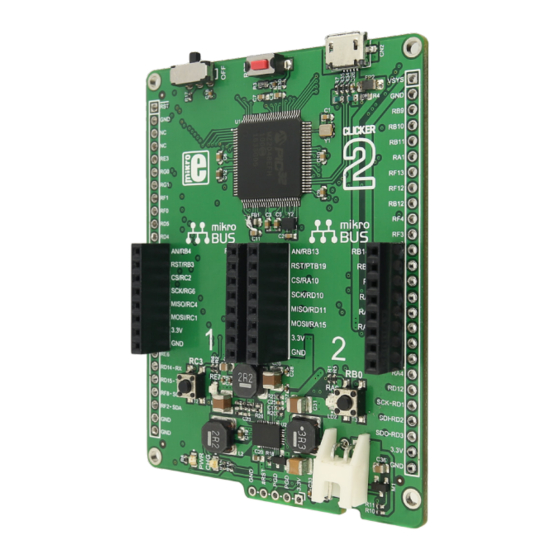

















Need help?
Do you have a question about the CLICKER 2 PIC32MZ and is the answer not in the manual?
Questions and answers