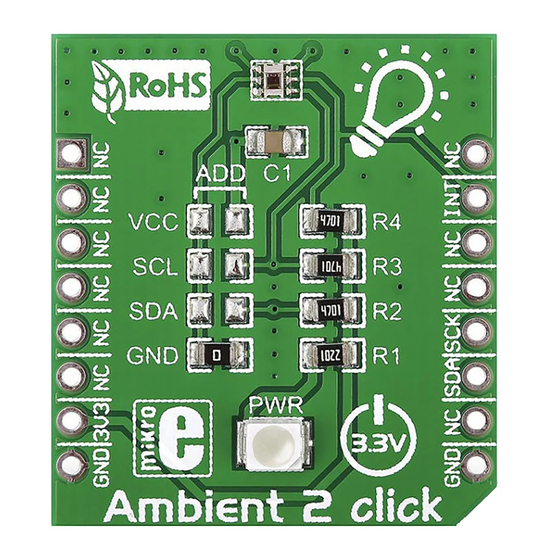
Table of Contents
Advertisement
Quick Links
Ambient 2
click
1. Introduction
Ambient 2 click carries TI's OPT3001
ambient light sensor. It's a single-chip
lux meter that measures only the visible
part of the light spectrum (mimicking
the human eye's response to light). The
board communicates with the target MCU
through mikroBUS
I
C pins (SCL, SDA),
™
2
as well as through an interrupt pin (INT).
The board is designed to use a 3.3V power
supply only.
2. Soldering the headers
Before using your click board
™
, make sure
to solder 1x8 male headers to both left and
right side of the board. Two 1x8 male headers
are included with the board in the package.
2
Turn the board upside down so that
the bottom side is facing you upwards.
Place shorter pins of the header into the
appropriate soldering pads.
1
3
Turn the board upward again. Make sure
to align the headers so that they are
perpendicular to the board, then solder the
pins carefully.
3. Plugging the board in
Once you have soldered the headers your
board is ready to be placed into the desired
mikroBUS
socket. Make sure to align the cut
™
in the lower-right part of the board with the
markings on the silkscreen at the mikroBUS
socket. If all the pins are aligned
correctly, push the board all the
way into the socket.
4. Essential features
The measurement range of Ambient 2 click
is from 0.01 Lux to 83k lux, and a 23-bit
resolution. The device filters out 99% of the
infrared light spectrum, which isn't visible
to the human eye. Therefore it's suitable for
systems that create lighting experiences,
such as display backlights, automated room
lighting and similar. The optical surface of
the sensor should kept clean, but the sensor
is not overly sensitive to micro shadows cast
by intruding particles.
click
BOARD
™
www.mikroe.com
™
Ambient 2 click manual
ver 1.00
0 1 0 0 0 0 0 0 8 0 2 6 9
Advertisement
Table of Contents

Summary of Contents for mikroElektronika Ambient 2 click
- Page 1 Ambient 2 click 4. Essential features The measurement range of Ambient 2 click is from 0.01 Lux to 83k lux, and a 23-bit resolution. The device filters out 99% of the infrared light spectrum, which isn’t visible to the human eye.
- Page 2 VCC-3V3 VCC-3V3 VCC-3V3 VCC-3V3 .com 100nF 9. Support MISO MOSI MikroElektronika offers free tech support +3.3V (www.mikroe.com/support) until the end of OPT3001 the product’s lifetime, so if something goes MIKROBUS DEVICE wrong, we’re ready and willing to help! CONN. 6. Dimensions 7.















Need help?
Do you have a question about the Ambient 2 click and is the answer not in the manual?
Questions and answers