Subscribe to Our Youtube Channel
Summary of Contents for Thermo Scientific ISQ EC
- Page 1 ISQ EC and ISQ EM Mass Spectrometer Operating Manual 1R120591-0002 Revision E • February 2019...
- Page 2 Copyright © 2018 Thermo Fisher Scientific Inc. All rights reserved. Original Operating Manual The hardware descriptions in this manual revision refer to the ISQ EC mass spectrometer. For the manual release history, see page 227. Trademarks Acrobat, Adobe, and Adobe Reader are trademarks of Adobe Systems Incorporated. Microsoft and Windows are trademarks of Microsoft Corporation.
-
Page 3: Contacting Us
Fisher Scientific support organization. For contact information, go to Contact Us on http://www.thermofisher.com. Legal Manufacturer Address Thermo Finnigan LLC, a part of Thermo Fisher Scientific 355 River Oaks Parkway San Jose, California 95134 United States ISQ EC and ISQ EM Mass Spectrometer Operating Manual Page 3... - Page 4 Page 4 ISQ EC and ISQ EM Mass Spectrometer Operating Manual...
-
Page 5: Table Of Contents
Mass Spectrometer Operating Principle ............... 40 Overview of an LC/MS or IC/MS Analysis ............. 41 Software Operation ....................43 4 Unpacking ..................44 Unpacking ......................45 Scope of Delivery ....................49 ISQ EC and ISQ EM Mass Spectrometer Operating Manual Page 5... - Page 6 MS Instrument Overview ................... 121 Configuring the MS in Chromeleon..............123 User Operation ....................136 6.5.1 Chromeleon User Interface ..............136 Running Your First Sample ................. 143 6.6.1 Getting Started ..................143 Page 6 ISQ EC and ISQ EM Mass Spectrometer Operating Manual...
- Page 7 Preventive Maintenance Schedule ............174 7.4.3 Cleaning or Decontaminating the Instrument ........174 7.4.4 Replacing the ESI Probe Capillaries for the ISQ EC and ISQ EM ..... 176 7.4.5 Replacing the APCI Probe Capillaries for the ISQ EM ......181 7.4.6 Replacing the APCI Needle ..............
- Page 8 11.1.4 Regulatory Compliance ................. 225 11.1.5 Low Voltage Safety Compliance ............225 11.1.6 Notice on Lifting and Handling of Thermo Scientific Instruments ..225 11.1.7 Notice on the Proper Use of Thermo Scientific Instruments ....225 11.1.8 Notice on the Susceptibility to Electromagnetic Transmissions ... 225 11.1.9 Manual Release History ................
-
Page 9: Using This Manual
1 Using this Manual This chapter provides information about this manual, the conventions used throughout the manual, and the reference documentation that is available in addition to this manual. ISQ EC and ISQ EM Mass Spectrometer Operating Manual Page 9... -
Page 10: About This Manual
Using this Manual About this Manual This manual describes the functional features and operating principle of your Thermo Scientific™ ISQ™ EC and ISQ™ EM mass spectrometers and provides instructions for installation, set up, start up, shut down, operation, maintenance, and troubleshooting. -
Page 11: Conventions
They appear in boxes and a note label identifies them. The label text appears in uppercase letters and in bold type. WARNING Indicates that failure to take note of the accompanying information may result in personal injury. ISQ EC and ISQ EM Mass Spectrometer Operating Manual Page 11... -
Page 12: Typographical Conventions
Input that you enter by the keyboard or that you select with the mouse Buttons that you click on the screen Commands that you enter by the keyboard Names of, for example, dialog boxes, properties, and parameters Page 12 ISQ EC and ISQ EM Mass Spectrometer Operating Manual... - Page 13 These include: Table of contents entries Index entries Cross-references (in blue text), for example, to sections and figures ISQ EC and ISQ EM Mass Spectrometer Operating Manual Page 13...
-
Page 14: Reference Documentation
For a concise overview of the most important workflows, refer to the Reference Card. Chromeleon™ 6.8 Help The Chromeleon 6.8 Help provides extensive information for all aspects of the software, including device installation and configuration. Page 14 ISQ EC and ISQ EM Mass Spectrometer Operating Manual... - Page 15 Safety Data Sheets (SDSs). Third-party documentation includes the user documentation for the gas supply, as applicable: User documentation for the nitrogen generator ISQ EC and ISQ EM Mass Spectrometer Operating Manual Page 15...
-
Page 16: Safety
Safety 2 Safety This chapter provides general and specific safety information and informs about the intended use of the detector. Page 16 ISQ EC and ISQ EM Mass Spectrometer Operating Manual... -
Page 17: Safety Symbols And Signal Words
ATTENTION Indique une situation dangereuse qui, si elle n’est pas évitée, peut aboutir à des blessures mineures à modérées. ISQ EC and ISQ EM Mass Spectrometer Operating Manual Page 17... - Page 18 Safety AVERTISSEMENT Indique une situation dangereuse qui, si elle n’est pas évitée, peut entraîner de graves blessures. Page 18 ISQ EC and ISQ EM Mass Spectrometer Operating Manual...
-
Page 19: Observing This Manual
The table lists the safety symbols that appear on the instrument or on labels affixed to the instrument. Follow the safety notices in this manual to prevent the risk of operator injury or damage to the instrument. ISQ EC and ISQ EM Mass Spectrometer Operating Manual Page 19... - Page 20 Indicates that physical injury could or might occur if two or more people do not lift an object. Page 20 ISQ EC and ISQ EM Mass Spectrometer Operating Manual...
- Page 21 Si vous ne lisez pas attentivement la documentation, vous vous exposez à des risques de blessure. Indique un risque de blessure si un objet n’est pas soulevé par deux personnes ou plus. ISQ EC and ISQ EM Mass Spectrometer Operating Manual Page 21...
-
Page 22: Intended Use
Establishing shelf life limits and following them for all consumables used with the system Running the system according to the laboratory's verified and validated 'lab developed test' protocol Page 22 ISQ EC and ISQ EM Mass Spectrometer Operating Manual... -
Page 23: Safety Precautions
Thermo Fisher Scientific cannot be held liable for any damage, material or otherwise, resulting from inappropriate or improper use of the detector. If there is any question regarding appropriate usage, contact Thermo Fisher Scientific before proceeding. ISQ EC and ISQ EM Mass Spectrometer Operating Manual Page 23... -
Page 24: Qualification Of The Personnel
Cet instrument appartient à la classe de protection I (fourni avec une borne de mise à la terre). Il a été fabriqué et testé selon les normes de sécurité internationales. 2.3.2 Qualification of the Personnel Page 24 ISQ EC and ISQ EM Mass Spectrometer Operating Manual... - Page 25 All users must know the hazards presented by the detector and the substances they are using. All users should observe the related Safety Data Sheets (SDSs). ISQ EC and ISQ EM Mass Spectrometer Operating Manual Page 25...
-
Page 26: Personal Protective Equipment
L’équipement approprié dépend du risque. Pour obtenir des conseils sur les risques et l’équipement requis en fonction des substances utilisées, reportez- vous à la fiche de manutention et à la fiche technique santé-sécurité fournies par le fournisseur. Page 26 ISQ EC and ISQ EM Mass Spectrometer Operating Manual... - Page 27 Pour éviter les éclaboussures de liquides dans les yeux, portez des lunettes de protection appropriées, comme des lunettes de sécurité à écrans latéraux. En cas de risque de projections de liquide, portez des lunettes de protection. ISQ EC and ISQ EM Mass Spectrometer Operating Manual Page 27...
-
Page 28: Electrical Safety Precautions
Instead, place liquid reservoirs in the solvent rack that is available for the HPLC system. Page 28 ISQ EC and ISQ EM Mass Spectrometer Operating Manual... -
Page 29: General Residual Hazards
Placez plutôt les réservoirs de liquide dans le support pour solvant disponible avec le système HPLC. 2.3.5 General Residual Hazards Pay attention to the following general residual hazards when working with the instrument: ISQ EC and ISQ EM Mass Spectrometer Operating Manual Page 29... - Page 30 Avoid accumulation of harmful substances. Make sure that the installation site is well ventilated. Dispose of hazardous waste in an environmentally safe manner that is consistent with local regulations. Follow a regulated, approved waste disposal program. Page 30 ISQ EC and ISQ EM Mass Spectrometer Operating Manual...
- Page 31 Débarrassez-vous des déchets dangereux de manière écologique, conformément à la réglementation en vigueur au niveau local. Suivez un programme d’élimination des déchets réglementé et approuvé. ISQ EC and ISQ EM Mass Spectrometer Operating Manual Page 31...
- Page 32 Débarrassez-vous des déchets d’activités de soins à risques infectieux de manière écologique, conformément à la réglementation en vigueur au niveau local. Suivez un programme d’élimination des déchets réglementé et approuvé. Page 32 ISQ EC and ISQ EM Mass Spectrometer Operating Manual...
- Page 33 Maintain a well-ventilated laboratory. Do not vent directly into the laboratory. Avoid open flames and sparks. Do not operate the detector in the presence of flammable gases or fumes. ISQ EC and ISQ EM Mass Spectrometer Operating Manual Page 33...
- Page 34 PEEK. Swelling or attack is not a problem with brief flushing procedures. For more information, refer to the technical literature on the chemical resistance of PEEK. Page 34 ISQ EC and ISQ EM Mass Spectrometer Operating Manual...
- Page 35 Les cuves à circulation et les capillaires sont constitués de silice fondue. Pour éviter les blessures, portez toujours des lunettes de sécurité lorsque vous manipulez des tubes en silice fondue, par exemple, pour les couper à la bonne longueur. ISQ EC and ISQ EM Mass Spectrometer Operating Manual Page 35...
- Page 36 (par exemple, l’acétonitrile pur). Les décharges électrostatiques peuvent provoquer des étincelles et présentent donc un risque d’incendie. Évitez la formation d’électricité statique à proximité du système de chromatographie. Page 36 ISQ EC and ISQ EM Mass Spectrometer Operating Manual...
-
Page 37: Solvent And Additive Information
Some of the cleaning procedures in this manual call for the use of methanol. If methanol is unavailable or prohibited for use in cleaning procedures, substitute LCMS-grade ethanol. ISQ EC and ISQ EM Mass Spectrometer Operating Manual Page 37... -
Page 38: Compliance Information
Thermo Fisher Scientific or one of its authorized representatives. The device has been shipped from the manufacturing site in a safe condition. Page 38 ISQ EC and ISQ EM Mass Spectrometer Operating Manual... -
Page 39: Instrument Overview
Instrument Overview 3 Instrument Overview This chapter introduces you to the mass spectrometer and the main components. ISQ EC and ISQ EM Mass Spectrometer Operating Manual Page 39... -
Page 40: Mass Spectrometer Operating Principle
Instrument Overview Mass Spectrometer Operating Principle The ISQ EC and ISQ EM mass spectrometers have been specifically designed and engineered for liquid chromatography (LC) or ion chromatography (IC) combined with mass spectrometry (MS). These technologies can provide sensitive and selective detection of organic molecules. Interfacing High... -
Page 41: Overview Of An Lc/Ms Or Ic/Ms Analysis
LC or IC pump. Table 1: Methods of sample introduction into the mass spectrometer The ISQ EC and ISQ EM Single Quadrupole Mass Spectrometers consist of an atmospheric pressure ion (API) source, ion optics, a single-stage mass analyzer, and an ion detection system. - Page 42 See Figure 1 for an overview of the ISQ EC and ISQ EM systems. Figure 1: Diagram of ISQ EC and ISQ EM systems.
-
Page 43: Software Operation
The data system serves as the user interface to the mass spectrometer, autosampler, LC pump, and syringe pump. Refer to the Chromeleon Help for more information about the ISQ EC and ISQ EM Single Quadrupole Mass Spectrometer data processing and instrument control. Each sequence of loading a mass analyzer with ions followed by mass analysis of the ions is called a scan. -
Page 44: Unpacking
Unpacking 4 Unpacking This chapter provides information for unpacking the system and informs you about the scope of delivery. Page 44 ISQ EC and ISQ EM Mass Spectrometer Operating Manual... -
Page 45: Unpacking
To lift or move the instrument, grasp the instrument by the sides. Do not move or lift the instrument by the front bezel. This will damage the bezel or the instrument. ISQ EC and ISQ EM Mass Spectrometer Operating Manual Page 45... - Page 46 Remove the accessory kit from the shipping container as shown in Figure 2. Remove the cardboard inner tray from the shipping container. Remove the outer cardboard box Remove the mechanical pump box. Remove the foam under the mass spectrometer. Page 46 ISQ EC and ISQ EM Mass Spectrometer Operating Manual...
- Page 47 TIP Keep the shipping container and all packing material. These items will be needed if the detector is transported to a new location or shipped. ISQ EC and ISQ EM Mass Spectrometer Operating Manual Page 47...
- Page 48 La pièce en mousse qui maintient en place la partie supérieure en verre de l’ensemble collecteur quadripolaire pendant le transport doit être retirée avant la mise sous tension de l’instrument. Page 48 ISQ EC and ISQ EM Mass Spectrometer Operating Manual...
-
Page 49: Scope Of Delivery
Operating manual NOTICE The delivery scope is limited to the ISC EC or ISQ EM system. Refer to the HPLC, IC, or other accessory manuals for their delivery inventory. ISQ EC and ISQ EM Mass Spectrometer Operating Manual Page 49... -
Page 50: Installation
Installation 5 Installation This chapter specifies the requirements for the installation site and describes how to set up, install, and configure the mass spectrometer. Page 50 ISQ EC and ISQ EM Mass Spectrometer Operating Manual... -
Page 51: Safety Guidelines For Installation
To lift or move the instrument, grasp the instrument by the sides. Do not move or lift the instrument by the front bezel. This will damage the bezel or the instrument. ISQ EC and ISQ EM Mass Spectrometer Operating Manual Page 51... - Page 52 Nettoyez les coupe-tubes avec du méthanol avant utilisation. Sinon, les tubes risquent d’être contaminés par l’huile et la graisse provenant du matériel d’emballage. Pour plus d’informations, consultez le kit d’expédition à la page 215. Page 52 ISQ EC and ISQ EM Mass Spectrometer Operating Manual...
-
Page 53: Installing The Mass Spectrometer
Perform Instrument Installation Qualification. In Chromeleon, a wizard is available to guide you through the qualification process: On the Chromeleon 7.2 Console: Click Tools > Instrument Qualification > Installation Qualification. ISQ EC and ISQ EM Mass Spectrometer Operating Manual Page 53... - Page 54 Operating Instructions. The manual provides information about the required materials and detailed instructions. 7) Recommended: Perform Operational Qualification. The qualification kit includes all materials required for the qualification and detailed instructions. Page 54 ISQ EC and ISQ EM Mass Spectrometer Operating Manual...
-
Page 55: Site Requirements
The power supply of the device has wide-ranging capability, accepting any line voltage in the range specified for the device. To avoid power fluctuations, the use of an uninterruptible power supply (UPS) is recommended. ISQ EC and ISQ EM Mass Spectrometer Operating Manual Page 55... - Page 56 If you were instructed to remove any covers or panels, do not connect the power cord to the device while the cover or panels are removed. Page 56 ISQ EC and ISQ EM Mass Spectrometer Operating Manual...
-
Page 57: Power Cord
The ISQ EC and ISQ EM instruments come with the required type of power cord for your region. Use Table 2 to identify the correct power cord for your region. - Page 58 Thermo Scientific Part Number C19 C13 (for PC, monitors, and (for LC, IC, and MS) autosamplers) North America 120V North America 250V Japan 125V Switzerland 250V Australia 250V China 250V Page 58 ISQ EC and ISQ EM Mass Spectrometer Operating Manual...
- Page 59 Thermo Scientific Part Number C19 C13 (for PC, monitors, and (for LC, IC, and MS) autosamplers) Europe- Schuko 250V United Kingdom 250V Denmark 250V Italy 250V Israel 250V India 250V ISQ EC and ISQ EM Mass Spectrometer Operating Manual Page 59...
- Page 60 Operate the device only from a power outlet that has a protective ground connection. In case of emergency, it must be possible to reach the power cord easily at any time to disconnect the device from the power line. Page 60 ISQ EC and ISQ EM Mass Spectrometer Operating Manual...
- Page 61 Utilisez les cordons d’alimentation fournis par Thermo Fisher Scientific uniquement pour l’usage auquel ils sont destinés. Ne les utilisez pas à d’autres fins, par exemple, pour raccorder d’autres instruments. ISQ EC and ISQ EM Mass Spectrometer Operating Manual Page 61...
-
Page 62: Condensation
Make sure that the installation site is well ventilated at any time to avoid potential health hazards and safety risks, which may be caused by handling hazardous substances, volatiles or gases. Page 62 ISQ EC and ISQ EM Mass Spectrometer Operating Manual... -
Page 63: Gas Ventilation
Install the instrument in a well-ventilated laboratory. Both the source exhaust and the foreline pump must be connected to a suitable exhaust. Direct the gas exhaust tubing to a fume hood or connect it to another ventilation device. ISQ EC and ISQ EM Mass Spectrometer Operating Manual Page 63... -
Page 64: Nitrogen Gas Supply
TIP—For sheath gas settings at or below 65 psig, nitrogen gas supply pressure of 90–100 psig (620–690 kPa) is sufficient. TIP—If operating the ISQ EC and ISQ EM at maximum source gas settings, it is recommended that ≥ 100 psig (≥ 690 kPa) input pressure is used. - Page 65 This boil off rate is a function of the ambient temperature. In our experience, a Dewar will go empty in 2-3 weeks even if not used. ISQ EC and ISQ EM Mass Spectrometer Operating Manual Page 65...
- Page 66 Installation Page 66 ISQ EC and ISQ EM Mass Spectrometer Operating Manual...
-
Page 67: Unpacking The Instrument
Swing the power supply module back in place and secure it with the screw. Replace the side and top panels. Figure 3: Power supply module and location of manifold foam insert ISQ EC and ISQ EM Mass Spectrometer Operating Manual Page 67... -
Page 68: Setting Up The Hardware
MS instrument. For example, if the MS instrument is using 110 V, it is important that the foreline pump voltage is also set to 110 V. Page 68 ISQ EC and ISQ EM Mass Spectrometer Operating Manual... - Page 69 (towards the small droplets). Next, install the oil mist filter assembly and oil return kit. ISQ EC and ISQ EM Mass Spectrometer Operating Manual Page 69...
- Page 70 Use a gloved finger to apply a small amount of Apezion vacuum grease to the O-ring. If Apezion vacuum grease is unavailable, use a drop of vacuum pump oil instead. See Figure 7. Page 70 ISQ EC and ISQ EM Mass Spectrometer Operating Manual...
- Page 71 Figure 8: Attaching the large O-ring to the metal gas ballast adapter Attach the metal O-ring to the black plastic adapter and the black O-ring on the metal adapter. See Figure 9. ISQ EC and ISQ EM Mass Spectrometer Operating Manual Page 71...
- Page 72 Screw the black adapter into the metal adapter. See Figure 10. Figure 10: Screwing the adapters together Remove the gas ballast knob from the top of the foreline pump by pushing down and turning it. See Figure 11. Page 72 ISQ EC and ISQ EM Mass Spectrometer Operating Manual...
- Page 73 Locate the pins on the gas ballast adapter and the mating notches on the inlet port on the foreline pump. See Figure 12. ISQ EC and ISQ EM Mass Spectrometer Operating Manual Page 73...
- Page 74 Figure 13: Installing the adapter into the inlet Push down on the adapter and turn it to the right to secure it to the inlet port. See Figure 14. Page 74 ISQ EC and ISQ EM Mass Spectrometer Operating Manual...
- Page 75 Turn the adapter so the flats are positioned as shown. One of the flats should face towards the number II on the pump. It should now be properly installed in the inlet port. See Figure 15. Figure 15: Correctly installed adapter ISQ EC and ISQ EM Mass Spectrometer Operating Manual Page 75...
- Page 76 Figure 16: Installing the brass restrictor bushing into the oil mist filter hose Push the bushing all the way into the hose. See Figure 17. Figure 17: Correctly installed bushing Page 76 ISQ EC and ISQ EM Mass Spectrometer Operating Manual...
- Page 77 Push the hose all the way down on the adapter. This will push the restrictor bushing up into the hose. See Figure 18. Figure 18: Attaching the oil mist filter hose to the adapter ISQ EC and ISQ EM Mass Spectrometer Operating Manual Page 77...
- Page 78 Tighten the clamp, using a tool if necessary. Be sure the clamp is flush against the top of the adapter. See Figure 19. Figure 19: Tightening the clamp with a tool Page 78 ISQ EC and ISQ EM Mass Spectrometer Operating Manual...
- Page 79 Install the foreline hose from the back of the mass spectrometer to the inlet port on the foreline pump. See Figure 20. Figure 20: Installing the foreline hose to the foreline pump ISQ EC and ISQ EM Mass Spectrometer Operating Manual Page 79...
- Page 80 Figure TIP—The instrument can be pushed completely against the back wall of the laboratory counter. The hose can bend to either side. Page 80 ISQ EC and ISQ EM Mass Spectrometer Operating Manual...
- Page 81 AVERTISSEMENT—Risque d’endommagement de l’instrument Le tuyau foreline ne peut pas être allongé, car cela aurait une incidence négative sur la pression dans le collecteur à vide. ISQ EC and ISQ EM Mass Spectrometer Operating Manual Page 81...
-
Page 82: Installing The Oil Mist Filter
Remove the plug rom the oil mist filter. Leave the metal O-ring in place See Figure 22. Figure 22: Removing the plug from the oil mist filter Install the skinny hose adapter. Ensure it is hand tight. See Figure 23. Page 82 ISQ EC and ISQ EM Mass Spectrometer Operating Manual... - Page 83 Install the oil mist filter adapter on the gray exhaust port adapter on the pump. See Figure 24 Figure 24: Installing the oil mist filter adapter on the gray exhaust port adapter ISQ EC and ISQ EM Mass Spectrometer Operating Manual Page 83...
- Page 84 NOTICE—Install the oil mist filter into the installed gray adapter. Do NOT replace the gray adapter with the black one that ships with the Edwards pump. Place the oil mist filter onto the adapter. See Figure 26. Page 84 ISQ EC and ISQ EM Mass Spectrometer Operating Manual...
- Page 85 Use the included clamp to attach secure the oil mist filter to the adapter. Do not loosen the gray exhaust port adapter when installing the oil mist filter. See Figure 27. ISQ EC and ISQ EM Mass Spectrometer Operating Manual Page 85...
- Page 86 It should not be so long that it extends above the fitting on the oil mist filter. The orientation should be approximately horizontal so that oil does not collect in the hose. See Figure 28. Figure 28: Trimming the hose Page 86 ISQ EC and ISQ EM Mass Spectrometer Operating Manual...
- Page 87 Figure 29: Attaching the pump exhaust hose to the oil mist filter assembly Tighten the clamp with a tool. See Figure 30. Figure 30: Tightening the oil mist filter assembly small hose clamp ISQ EC and ISQ EM Mass Spectrometer Operating Manual Page 87...
- Page 88 Add the oil mist filter top O-ring. See Figure 31. Figure 31: Installing the oil mist filter top O-ring Add the top adapter. See Figure 32. Page 88 ISQ EC and ISQ EM Mass Spectrometer Operating Manual...
- Page 89 Install and secure the clamp that attaches the top adapter and O-ring to the oil mist filter. See Figure 33. Figure 33: Securing the top adapter and O-ring with a clamp ISQ EC and ISQ EM Mass Spectrometer Operating Manual Page 89...
- Page 90 Figure 34: Installing the hose clamp and hose to the top adapter Secure the clamp with a nut driver or flat handled screwdriver. See Figure 35. Figure 35: Tightening the clamp with a nut driver Page 90 ISQ EC and ISQ EM Mass Spectrometer Operating Manual...
- Page 91 Be sure to attach the included gas ballast oil drain kit tubing from the bottom of the housing back to the pump ballast manifold. Figure 36: Foreline pump oil mist filter assembly and oil return kit ISQ EC and ISQ EM Mass Spectrometer Operating Manual Page 91...
-
Page 92: Adding Oil To The Foreline Pump
This section contains instructions for adding oil to your foreline pump. Use only the same type of Edwards pump oil that ships with the foreline pump. See Figure 37. Figure 37: Edwards’s foreline pump oil Page 92 ISQ EC and ISQ EM Mass Spectrometer Operating Manual... - Page 93 Installation Unscrew the cap on the oil reservoir and set aside. See Figure 38. Figure 38: Unscrewing the oil reservoir cap ISQ EC and ISQ EM Mass Spectrometer Operating Manual Page 93...
- Page 94 Close and tighten the reservoir cap. See Figure 40. NOTICE—After tuning on the pump, the oil level might drop. If the oil level goes below halfway on the sight glass, vent the mass spectrometer and add oil. Page 94 ISQ EC and ISQ EM Mass Spectrometer Operating Manual...
- Page 95 Figure 40: Closing and tightening the oil reservoir cap The power cord from the pump should be plugged directly into the back of the MS instrument as shown in Figure 41. Figure 41: Rear side of instrument ISQ EC and ISQ EM Mass Spectrometer Operating Manual Page 95...
-
Page 96: Installing The Solvent Trap
The solvent gas may contain hazardous fumes. Maintain a well- ventilated laboratory. AVERTISSEMENT—Vapeurs dangereuses Les gaz miscibles peuvent contenir des fumées dangereuses. Assurez une ventilation adéquate dans le laboratoire. Page 96 ISQ EC and ISQ EM Mass Spectrometer Operating Manual... - Page 97 Installation 90° elbow connector Tubing Solvent trap bottle Figure 42: Instrument solvent trap ISQ EC and ISQ EM Mass Spectrometer Operating Manual Page 97...
-
Page 98: Installing The Source Housing Drain Insert And Sweep Cone
Figure 43. Figure 43: Removal of the source housing Remove PEEK capillary fitting connection at grounding union as shown in Figure 44. Page 98 ISQ EC and ISQ EM Mass Spectrometer Operating Manual... - Page 99 Figure 46. Figure 45: Removal of source housing Slowly remove the source housing as shown in Figure 46, taking care to avoid damage to the ESI probe and capillary connection. ISQ EC and ISQ EM Mass Spectrometer Operating Manual Page 99...
- Page 100 Re-install the source housing in the reverse order as shown in Figure 48 with special care taken to be sure to slide the source housing onto the metal guide rods. Page 100 ISQ EC and ISQ EM Mass Spectrometer Operating Manual...
- Page 101 Installation Figure 48: Reinstalling the Source Housing Re-attach the PEEK capillary tubing to the grounding union. See Figure 49. Figure 49: Reattaching the PEEK tubing to the grounding union ISQ EC and ISQ EM Mass Spectrometer Operating Manual Page 101...
- Page 102 à oreilles sont serrées lors de la réinstallation des conducteurs de terre de la sonde. Les systèmes LC ou IC pourraient être endommagés si le système n’est pas correctement mis à la terre. Page 102 ISQ EC and ISQ EM Mass Spectrometer Operating Manual...
-
Page 103: Switching Between Hesi And Apci Modes On The Isq Em Source Housing
If you want to use APCI mode, ensure the probe switch on the side of the source housing faces up so that the needle is positioned correctly for analyzing samples. See Figure 51. ISQ EC and ISQ EM Mass Spectrometer Operating Manual Page 103... -
Page 104: Installing The Internal Calibration Solution
Your instrument ships with an empty bottle in-place of the internal calibration solution. It will be necessary to remove this shipping bottle and replace it with the labeled version as shown in Figure 52 Page 104 ISQ EC and ISQ EM Mass Spectrometer Operating Manual... - Page 105 Unscrew one of the labeled calibrant bottles and attach to existing cap located on the instrument as shown in Figure 53. ISQ EC and ISQ EM Mass Spectrometer Operating Manual Page 105...
-
Page 106: Connecting The Ic Or Lc To The Ms Inlet
Figure 5.5.8 Connecting the IC or LC to the MS Inlet This section provides instructions for connecting the LC or IC to the ISQ EC inlet. Figure 54 shows the various fluidic connections for the MS instrument. See Table 3 for descriptions of the MS fluidics. - Page 107 Installation Figure 54: ISQ EC and ISQ EM MS fluidics overview Letter Description Instrument inlet Inlet to valve Valve to grounding union Grounding union to source (probe) Reference calibrant to valve Table 3: MS Instrument Fluidics The LC to MS inlet or instrument inlet connection can be rotated 90° to face upwards in the event that the user wishes to connect to the MS instrument from the top hatch.
-
Page 108: Flushing The Calibration Solution
In the Detector-More Options box, toggle the valve position to Load using the dropdown menu. See Figure 56. Page 108 ISQ EC and ISQ EM Mass Spectrometer Operating Manual... - Page 109 Figure 57: Checking the calibration valve pressurization box Watch for liquid entering the clear drain line (behind the bulkhead union). Let the calibration solution flush for approximately 30 sec. ISQ EC and ISQ EM Mass Spectrometer Operating Manual Page 109...
-
Page 110: Connecting The System To The Pc
5.5.10 Connecting the System to the PC This section provides instructions for connecting all parts of the LC-MS or IC- MS system to the PC. Connecting the ISQ EC and EM Mass Spectrometer to the PC 5.5.10.1 The mass spectrometer requires a local LAN connection 10Base-T connection. - Page 111 Installation Figure 59: Connecting the ISQ EC MS to the PC Connecting the LC or IC Instrument to the PC 5.5.10.2 Please follow the manufacturer’s recommended guidelines on how to connect the PC to the front-end chromatograph instrument. Refer to the “Unpacking”...
- Page 112 Do not bypass or alter PEEK capillaries that are internal to the MS instrument. These connect the internal reference inlet system and valve to the ion source. Page 112 ISQ EC and ISQ EM Mass Spectrometer Operating Manual...
-
Page 113: Summary Of Hardware Installation
Attendez que la conduite d’alimentation soit solidement raccordée à l’instrument avant d’activer l’alimentation en gaz. Install the foreline pump. Remove the capillaries attached to the source housing. ISQ EC and ISQ EM Mass Spectrometer Operating Manual Page 113... - Page 114 TIP—The mass spectrometer typically takes an hour before it can be used in normal operation. If possible, allow the system to achieve stable vacuum overnight Page 114 ISQ EC and ISQ EM Mass Spectrometer Operating Manual...
-
Page 115: Powering Up The System
MS instrument. For example, if the MS instrument is using 110V, it is important that the foreline pump voltage is also set to 110V. ISQ EC and ISQ EM Mass Spectrometer Operating Manual Page 115... - Page 116 Installation Figure 61: Foreline Edwards pump voltage setting Page 116 ISQ EC and ISQ EM Mass Spectrometer Operating Manual...
-
Page 117: Operation
Operation 6 Operation This chapter describes the elements for instrument control, provides information for routine operation and for shutdown. ISQ EC and ISQ EM Mass Spectrometer Operating Manual Page 117... -
Page 118: Introduction To This Chapter
For a basic description of instrument control and automated sample analysis with the Chromeleon software, see section 6.4. Details on control and operation of the detector are available in the Chromeleon Help. Page 118 ISQ EC and ISQ EM Mass Spectrometer Operating Manual... -
Page 119: Safety Guidelines For Operation
This prevents damage resulting from leakage or from running the pump dry. If there is evidence of leakage in the detector, turn off the pump flow and remedy the situation immediately. ISQ EC and ISQ EM Mass Spectrometer Operating Manual Page 119... - Page 120 Observe the requirements for gas supply and ventilation. See section 5.3 Site Requirements, page Observe the specifications for operation. See Specifications 211. Page 120 ISQ EC and ISQ EM Mass Spectrometer Operating Manual...
-
Page 121: Ms Instrument Overview
This section provides an overview of the MS instrument. Figure 62 shows the various fluidic connections for the MS instrument. See Table 4 for descriptions of the MS fluidics Figure 62: ISQ EC and ISQ EM MS fluidics overview Letter Description... - Page 122 Operation Letter Description Grounding union to source (probe) Reference calibrant to valve Table 4: MS Instrument Fluidics Page 122 ISQ EC and ISQ EM Mass Spectrometer Operating Manual...
-
Page 123: Configuring The Ms In Chromeleon
Figure 63. The MS can be found in either one of several locations Thermo Scientific >Mass Spectrometry> ISQ LCMS Family Thermo Scientific> Mass Spectrometry> ISQ ICMS Family ISQ EC and ISQ EM Mass Spectrometer Operating Manual Page 123... - Page 124 Operation Figure 63: Location of ISQ EC or ISQ EM instrument module If you purchased a PC with your mass spectrometer, the instrument will configure automatically and display an IP address. See Figure 64. Page 124 ISQ EC and ISQ EM Mass Spectrometer Operating Manual...
- Page 125 Select Start > Control Panel > Network and Internet > Network and Sharing Center to open the Network Connections window. Configure the network card that will connect to the mass spectrometer. ISQ EC and ISQ EM Mass Spectrometer Operating Manual Page 125...
- Page 126 Right-click on the card and select Rename to rename this connection. Rename it to ISQ EC or ISQ EM. Right-click on the ISQ EC or ISQ EM connection and select Properties to set the IP address. Disable all the protocol except the Internet Protocol (TCP/IP) Version 4, by unchecking the boxes.
- Page 127 Operation Figure 66: Selecting the network connection Configure the IP Address and Subnet as shown in Figure 67. Figure 67: Configuring the IP address and subnet mask ISQ EC and ISQ EM Mass Spectrometer Operating Manual Page 127...
- Page 128 Click OK and return to the General tab on the Chromeleon configuration pane. See Figure 68. Figure 68: ISQ Family Configuration– General Tab Page 128 ISQ EC and ISQ EM Mass Spectrometer Operating Manual...
- Page 129 Set the Device Model to ISQ EC or ISQ EM, depending on which instrument you are using. The Device Name is the name used to identify the ISQ EC or ISQ EC MS in Chromeleon. In most cases, you should accept the default name. If you enter a different name, you may have re-link controls on the ePanels or edit the name in the instrument methods.
- Page 130 Use the Maintenance tab to set maintenance intervals for the foreline pump oil, turbo pump oil and bearing, and the electron multiplier. To view usage times for these items, open the Chromeleon Console and go to ISQ EC (ISQ EM) > Wellness. See...
- Page 131 Figure 70: Viewing maintenance intervals In the Chromeleon Console Click OK when you have finished setting the maintenance intervals. Select the Associate Pump Info tab to associate a pump or change pump types. See Figure 71. ISQ EC and ISQ EM Mass Spectrometer Operating Manual Page 131...
- Page 132 Use the drop-down menus for Manufacturer and Model to choose the proper settings for the pump installed on the system. See Figure 72. Page 132 ISQ EC and ISQ EM Mass Spectrometer Operating Manual...
- Page 133 : MS configuration – Adding pump information Figure 72 Enter the Main Device and Pump Device names. The names must match the ones for the pump. See Figure 73. ISQ EC and ISQ EM Mass Spectrometer Operating Manual Page 133...
- Page 134 MS instrument. A successful attempt will provide several entries in the Figure instrument configuration audit trail window as shown in 74 below. MS instrument audit trail information Figure 74: Page 134 ISQ EC and ISQ EM Mass Spectrometer Operating Manual...
- Page 135 Operation ISQ EC and ISQ EM Mass Spectrometer Operating Manual Page 135...
-
Page 136: User Operation
The Diagnostics screen displays real-time information and values with a default ePanel may be displayed once Chromeleon 7.2 is launched and connects with the configured system. This ePanel is termed “ISQ EC” or “ISQ EM”. If the ePanel is missing, please follow the instructions under Adding the MS instrument ePanel below. - Page 137 This window will activate with the real-time data display during window acquisition mode or during an automated batch sequence Foreline Foreline pump pressure pressure status : MS Instrument ePanel functions Table 5 ISQ EC and ISQ EM Mass Spectrometer Operating Manual Page 137...
- Page 138 ESI Negative Run autotune for ESI negative modes of operation Tune ESI Diagnostic- Runs a series of hardware checks to ensure that the ISQ EC MS is only Tune operating as anticipated Manual Tune Allows users to change tuning settings on selected analyzer components.
- Page 139 Checking the box will initiate the calibrant infusion process. TIP— Scan masses must be entered into the Mass Table before real-time scanning will initiate. ISQ EC and ISQ EM Mass Spectrometer Operating Manual Page 139...
- Page 140 : Real time scanning list of features and descriptions Table 7 Entering analyte masses of interest into the Mass Table will automatically update the real time data display for the given mass or mass range of interest. Page 140 ISQ EC and ISQ EM Mass Spectrometer Operating Manual...
- Page 141 µL/min during the automated autotune process. IMPORTANT—Before running your first autotune, it is critical that the valve and sample loop are flushed with calibrant. Please follow the step-by-step instructions below. ISQ EC and ISQ EM Mass Spectrometer Operating Manual Page 141...
- Page 142 4) or 18.2 DI MΩ water type 1. Set pump to flow 50 µL/min. From the ISQ EC instrument ePanel, select Real Time Scanning. Check the Use Calibrant box and press the Play button to initiate infusion of the internal reference solution.
-
Page 143: Running Your First Sample
6.6.1 Getting Started The ISQ EC and ISQ EM instrument method editor features an easy and advanced mode, There are three main elements the ISQ EC MS instrument method editor: the Source Parameters pane, the Scans pane, and Fraction Collection Channels pane. -
Page 144: Method Editor-Source Settings, Easy View
6.6.2 Method Editor—Source Settings, Easy View The ISQ EC and ISQ EM instrument method editor features an easy and advanced mode for setting the source parameters. In the easy mode, all relevant source settings are calculated automatically based upon the pump flow value. - Page 145 Select the check box to enable the currently installed detector. Installed Probe Type Indicates the installed probe type. For an ISQ EC MS, the only choice is HESI, for an ISQ EM MS, the choices are HESI and APCI. Method Source Type Set this to the source type for the method you are developing.
-
Page 146: Method Editor-Source Settings, Advanced View
See Figure 81. TIP—Once adjustments are made in the advanced view, if the user switches back to the easy settings, the closest slider values will be selected. Page 146 ISQ EC and ISQ EM Mass Spectrometer Operating Manual... - Page 147 HESI capillary voltage for positive ionization. 0 V – 8000 V ions Source voltage negative HESI capillary voltage for negative ionization -8000V – 0 V ions Table 10: HESI source parameters: Advanced view ISQ EC and ISQ EM Mass Spectrometer Operating Manual Page 147...
-
Page 148: Method Editor-Scan Settings
Hz. If the minimum peak width value is unknown, adjust the values until the desired rate is selected. The sampling rate is applied to each scan line item entered in the scan table. See Figure Page 148 ISQ EC and ISQ EM Mass Spectrometer Operating Manual... - Page 149 Target Mass (min) The minimum mass scanned within the scans range Target Mass (max) The maximum mass scanned within the scans range Table 13: Fraction collection channels parameters: Basic Mode ISQ EC and ISQ EM Mass Spectrometer Operating Manual Page 149...
-
Page 150: Method Editor-Component Mode
This can improve the limit of quantitation (LOQ). Set confirming ions to Normal when the LOQ is less important. See Figure TIP—Minimizing overlapping acquisition times allows for best performance. Page 150 ISQ EC and ISQ EM Mass Spectrometer Operating Manual... - Page 151 Must be a positive number from 0.1 — 60 s Acquisition rate Desired Scans per Number of scans desired across the peak. peak Range is 1 – 20 ISQ EC and ISQ EM Mass Spectrometer Operating Manual Page 151...
-
Page 152: Method Editor-Scan Mode
Table 14: Scan Parameters—Component mode 6.6.6 Method Editor—Scan Mode The most advanced method of entering scans, Scan Mode gives the user complete control over all relevant scan settings. Scans from basic and Page 152 ISQ EC and ISQ EM Mass Spectrometer Operating Manual... - Page 153 Ion polarity Indicates whether positive or negative ions are generated Indicates whether the spectrum is in profile or centroid mode. For Spectrum Type SIM methods, select centroid mode only. ISQ EC and ISQ EM Mass Spectrometer Operating Manual Page 153...
-
Page 154: Method Development
[M+H] [M-H] ion as there are many possible adduct formations. Polarity is another important consideration as some molecules favor protonation or de- Page 154 ISQ EC and ISQ EM Mass Spectrometer Operating Manual... - Page 155 All new methods, including method transfer, should start with a full scan to confirm the primary m/z. As the source on the ISQ EC and ISQ EM is different than other mass spectrometers, there could be a different profile of adducts or clusters being formed.
-
Page 156: Ms Instrument Data Signal Channels
Chromeleon ISQ EC ePanel. 6.6.9 Custom Variables The ISQ EC and ISQ EM support custom variables. The variables must match in the sequence and the method. See the Chromeleon Help for instructions on setting up custom variables in the instrument method. -
Page 157: Shutting Down The Ms Instrument
To set Smart Standby parameters, go to the Chromatography Studio and select Smart Standby. Set the standby parameters for the MS using the check boxes. See Figure ISQ EC and ISQ EM Mass Spectrometer Operating Manual Page 157... -
Page 158: Long-Term Shutdown
Make sure that residual sample components, impurities from the column, or buffers are completely removed from the detector. Cool down the vaporizer. Page 158 ISQ EC and ISQ EM Mass Spectrometer Operating Manual... - Page 159 Restarting the Mass Spectrometer To restart the detector, follow these steps: Prepare and restart the other modules in the system, following the instructions in the Operating Manuals for the modules. ISQ EC and ISQ EM Mass Spectrometer Operating Manual Page 159...
- Page 160 Figure 87: Smart Start Up Parameters Using the Chromeleon Queue You can set the post-run instrument state for the ISQ EC in the queue. In the Chromeleon Console, select Queue. In the After Running the Queue drop-down menu, select the action you want for the MS. See Figure...
- Page 161 Operation Figure 88: Setting the MS state in the Chromeleon queue ISQ EC and ISQ EM Mass Spectrometer Operating Manual Page 161...
-
Page 162: Venting The Mass Spectrometer
Figure 89: Powering off the mass spectrometer Wait 5 minutes. Loosen the vent valve knob inside the front door of the instrument next to the source housing. See Figure 90. Page 162 ISQ EC and ISQ EM Mass Spectrometer Operating Manual... - Page 163 Operation Figure 90: Venting the mass spectrometer ISQ EC and ISQ EM Mass Spectrometer Operating Manual Page 163...
-
Page 164: Remote Start Cable
Be sure to set the duration of the start signal to 2 s or so. 6.8.1 Vanquish HPLC-Autosampler Remote start cable part number: 1R76396-1060 (grey cable) Connect to MS LC/IC Start port Page 164 ISQ EC and ISQ EM Mass Spectrometer Operating Manual... -
Page 165: Ultimate 3000
923686, part of IC ship kit) Wiring: MS <-> Integrion Pin 6 <-> Pin 3 (RLY 2, Port NO) Pin 5 <-> Pin 2 (RLY 2, Port COM) Connect to ISQ EC and ISQ EM Mass Spectrometer Operating Manual Page 165... - Page 166 Operation MS LC/IC Start port Integrion RLY port Page 166 ISQ EC and ISQ EM Mass Spectrometer Operating Manual...
-
Page 167: Maintenance And Service
Maintenance and Service 7 Maintenance and Service This chapter describes the routine maintenance and the service procedures that the user may perform. ISQ EC and ISQ EM Mass Spectrometer Operating Manual Page 167... -
Page 168: Introduction To Maintenance And Service
The instrument is designed for easy maintenance and service. The user- serviceable parts can be accessed from the front. If not stated otherwise, the maintenance procedures do not require that you remove the mass spectrometer from the system. Page 168 ISQ EC and ISQ EM Mass Spectrometer Operating Manual... -
Page 169: Safety Guidelines For Maintenance And Service
Wear appropriate protective equipment and follow good laboratory practice. Before starting maintenance or repair procedures, flush out harmful substances with an appropriate solvent. ISQ EC and ISQ EM Mass Spectrometer Operating Manual Page 169... - Page 170 Les solvants peuvent jaillir sous haute pression. Arrêtez la pompe avant d’ouvrir le circuit d’écoulement. Attendez que la pression du système redescende à zéro. Portez un équipement de protection approprié. Page 170 ISQ EC and ISQ EM Mass Spectrometer Operating Manual...
- Page 171 When turning on detector gas flow and pump flow, turn on the detector gas flow first, wait at least 5 minutes and only then turn on the pump flow. ISQ EC and ISQ EM Mass Spectrometer Operating Manual Page 171...
-
Page 172: General Rules For Maintenance And Service
Place the components only on a clean, lint-free surface. Keep your tools clean. Use only lint-free cloth for cleaning. When disconnecting capillaries, protect open flow connections with plugs. Page 172 ISQ EC and ISQ EM Mass Spectrometer Operating Manual... -
Page 173: Routine And Preventive Maintenance
Check all electrical connections to ensure that they are properly seated. Annually Have Thermo Fisher Scientific service personnel perform preventive maintenance once a year. For details on the service interval, see section 7.4.2, page 174. ISQ EC and ISQ EM Mass Spectrometer Operating Manual Page 173... -
Page 174: Preventive Maintenance Schedule
Decontamination is required, for example, when leakage or spillage has occurred, or before service or transport of the detector. Use a suitable cleaning detergent or disinfectant to ensure that the treatment renders the detector safe to handle. Page 174 ISQ EC and ISQ EM Mass Spectrometer Operating Manual... - Page 175 Lors du nettoyage, évitez les flammes nues ou l’exposition à une chaleur excessive. Après le nettoyage, essuyez soigneusement tous les composants nettoyés. N’utilisez pas le détecteur tant qu’il n’est pas complètement sec. ISQ EC and ISQ EM Mass Spectrometer Operating Manual Page 175...
-
Page 176: Replacing The Esi Probe Capillaries For The Isq Ec And Isq Em
4) Wipe the surfaces dry using a soft, lint-free cloth or wipe. 7.4.4 Replacing the ESI Probe Capillaries for the ISQ EC and ISQ EM Follow the instructions in this section to replace the probe capillaries. Page 176... - Page 177 Please follow the following procedure in the event that the probe must be replaced. Follow all safety precautions as outlined above and in the Safety section of this manual. Stop all automated runs and batch sequences. ISQ EC and ISQ EM Mass Spectrometer Operating Manual Page 177...
- Page 178 Locate the black plastic knob of the ESI probe assembly and slowly turn counter-clockwise to remove from the source spray chamber housing as shown in Figure 100. Figure 92: Removal of ESI probe assembly Page 178 ISQ EC and ISQ EM Mass Spectrometer Operating Manual...
- Page 179 Adjust the protrusion depth of the capillary by turning the PEEK knurled fitting until the spray probe tip aligns with the top hash mark on the source housing and the needle aligns with the second hash ISQ EC and ISQ EM Mass Spectrometer Operating Manual Page 179...
- Page 180 See Figure 95. Figure 95: Correct needle adjustment Align the pin on the capillary assembly with the slot in the source housing and screw the needle in place. See Figure 96. Page 180 ISQ EC and ISQ EM Mass Spectrometer Operating Manual...
-
Page 181: Replacing The Apci Probe Capillaries For The Isq Em
Follow the instructions in this section to replace the APCI probe capillaries. CAUTION—Eye Damage Please be sure to wear protective eyewear during the probe replacement procedure due to exposure to elevated levels of nitrogen gas originating from the source housing. ISQ EC and ISQ EM Mass Spectrometer Operating Manual Page 181... - Page 182 Turn-off probe temperature and allow a minimum of 5 minutes to cool down the probe. Verify probe temperature on Chromeleon ePanel. Stop liquid flow of the front-end chromatograph. Open the front door and top-hatch of the MS instrument. Page 182 ISQ EC and ISQ EM Mass Spectrometer Operating Manual...
- Page 183 Figure 97: Disconnecting PEEK capillary connection of source at grounding union Locate the black plastic knob of the APCI probe assembly and slowly turn counter-clockwise to remove from the source spray chamber ISQ EC and ISQ EM Mass Spectrometer Operating Manual Page 183...
- Page 184 IMPORTANT As the APCI probe assembly is removed from the source chamber housing, there will be an audible sound along with a physical change as nitrogen gas escapes into the atmosphere. Page 184 ISQ EC and ISQ EM Mass Spectrometer Operating Manual...
- Page 185 APCI probe with a 3/8” wrench. See Figure 99. Figure 99: Loosening the nut on the APCI probe Use 3/16” wrench to loosen the nut and then unscrew the PEEK fitting. See Figure 101. ISQ EC and ISQ EM Mass Spectrometer Operating Manual Page 185...
- Page 186 Figure 100: Removing the capillary from the APCI probe assembly Remove the PEEK fitting. See Figure 101. Figure 101: Removing the PEEK fitting Remove the capillary and clear ferrule from the stainless-steel nut. See Figure 102. Page 186 ISQ EC and ISQ EM Mass Spectrometer Operating Manual...
- Page 187 Reinsert the capillary into the APCI probe and tighten it with the 3/8” wrench. During replacement, it is important to carefully thread the capillary back into the APCI assembly body. See ISQ EC and ISQ EM Mass Spectrometer Operating Manual Page 187...
- Page 188 See Figure 104. Figure 104: Aligning the pin on the APCI probe with the source housing Screw the probe into the source housing and reconnect the liquid line. Page 188 ISQ EC and ISQ EM Mass Spectrometer Operating Manual...
-
Page 189: Replacing The Apci Needle
Ensure the APCI needle is down so that it can be accessed. See Figure 105. Figure 105: Locating the APCI Needle With gloved hands, pull the APCI needle out of the source housing and install a new needle. See Figure 106. ISQ EC and ISQ EM Mass Spectrometer Operating Manual Page 189... -
Page 190: Cleaning The Front Optics
Vent the mass spectrometer. See Section 6.7.3. Allow the ion transfer tube to cool to a safe temperature. Remove the six source housing screws as shown in Figure 107. Page 190 ISQ EC and ISQ EM Mass Spectrometer Operating Manual... - Page 191 The cone should move out enough to break the internal seal. Once that occurs, remove the cone and front optics by hand. See Figure 109: View of front optics with seal broken ISQ EC and ISQ EM Mass Spectrometer Operating Manual Page 191...
- Page 192 Set in on a piece of aluminum foil or other sterile surface. See Figure 110. Figure 110: View of removed optics Remove the ion transfer tube. See Figure 111: Removing the ion transfer tube. Page 192 ISQ EC and ISQ EM Mass Spectrometer Operating Manual...
- Page 193 Figure 112: Removing the Q00/L0 assembly Insert the pegs on the L0 removal tool (included in the accessory kit) into the two holes on L0. See Figure 113: L0 with removal tool in place. ISQ EC and ISQ EM Mass Spectrometer Operating Manual Page 193...
- Page 194 Turn L0 using the tool until the rectangular slots line up with the beryllium-copper fingers. Turn the Q00/L0 assembly upside down, and L0 should come off the assembly. See Figure 114: L0 separated from assembly. Page 194 ISQ EC and ISQ EM Mass Spectrometer Operating Manual...
- Page 195 Using your thumb, push on the tapered side of Q00 to remove it from the cage holding it. See Figure 115: Removing Q00 from cage assembly. This step takes a fair bit of force. Do not drop Q00. ISQ EC and ISQ EM Mass Spectrometer Operating Manual Page 195...
- Page 196 Q00 and L0 should now be separate from the cage assembly. See Figure 116. Figure 116: Q00 and L0 Using a small Allen key, unscrew the PEEK piece between the jumper wires. Remove the piece. See Figure 117 Page 196 ISQ EC and ISQ EM Mass Spectrometer Operating Manual...
- Page 197 Figure 117: Removing the PEEK piece between the jumper wires Very carefully unplug the two jumper wires that connect to the skimmer and tube lens. See Figure 118: Removing the Jumper Wires. Figure 118: Removing the Jumper Wires ISQ EC and ISQ EM Mass Spectrometer Operating Manual Page 197...
- Page 198 Allen wrench. See Figure 120. Figure 120: Removing Tube Lens Screws Now you should have removed all of the optics for cleaning. See Figure 121: Optics parts. Page 198 ISQ EC and ISQ EM Mass Spectrometer Operating Manual...
- Page 199 Sonicate the optics parts in Optima LCMS grade methanol. g. Blow the optics parts dry with nitrogen gas. h. Reverse the steps above to reassemble the optics and reinstall the assembly into the MS. ISQ EC and ISQ EM Mass Spectrometer Operating Manual Page 199...
-
Page 200: Removing The Instrument From The System Stack
Vous risqueriez d’endommager le cadran ou l’instrument. NOTICE Make sure that you do not pull on any tubes, capillaries or cables of the other system modules when you remove the detector from the stack. Page 200 ISQ EC and ISQ EM Mass Spectrometer Operating Manual... - Page 201 Take the mass spectrometer on both sides and lift it slightly. b) Grasp the mass spectrometer from below and lift it from the stack. c) Place the mass spectrometer on a clean and stable surface. ISQ EC and ISQ EM Mass Spectrometer Operating Manual Page 201...
-
Page 202: Updating The Mass Spectrometer Firmware
(Chromeleon 6.8) that includes the mass spectrometer have been stopped. The instrument or timebase is idle. Check the currently installed firmware version in the instrument: On the Main Menu of the instrument display –or– Page 202 ISQ EC and ISQ EM Mass Spectrometer Operating Manual... - Page 203 If the firmware update fails repeatedly, contact Thermo Fisher Scientific Technical Support for assistance. 3) After a successful firmware update, requalification of the instrument may be required. See the release notes for a recommendation. ISQ EC and ISQ EM Mass Spectrometer Operating Manual Page 203...
- Page 204 Maintenance and Service Page 204 ISQ EC and ISQ EM Mass Spectrometer Operating Manual...
-
Page 205: Troubleshooting
Troubleshooting 8 Troubleshooting This chapter is a guide to troubleshooting issues that may arise during operation of the instrument. ISQ EC and ISQ EM Mass Spectrometer Operating Manual Page 205... -
Page 206: General Information About Troubleshooting
In case of Chromeleon, a related message for the problem appears in the Chromeleon Audit Trail. Page 206 ISQ EC and ISQ EM Mass Spectrometer Operating Manual... - Page 207 TIP The Diagnostics screen provides helpful information for troubleshooting if a problem occurs in the mass spectrometer. If other values are subject to fluctuations or outside of a range, contact Technical Support. ISQ EC and ISQ EM Mass Spectrometer Operating Manual Page 207...
-
Page 208: Troubleshooting Problems With Autotune
The clear plastic pressurization line, green PEEK, or calibrant loop may be kinked. flowing down the drain or Alternatively, the ferrules on the green PEEK tubing may be overtightened. flowing too slowly during fill time Page 208 ISQ EC and ISQ EM Mass Spectrometer Operating Manual... - Page 209 TIP If you are unable to resolve a problem following the instructions given here or if you experience problems that are not covered in this section, contact Thermo Fisher Scientific Technical Support for assistance. ISQ EC and ISQ EM Mass Spectrometer Operating Manual Page 209...
-
Page 210: Troubleshooting Leaky Source Gases
Troubleshooting Troubleshooting Leaky Source Gases If the ISQ EC or ISQ EM is having problems with leaky source gases, try tightening the spray chamber pins. Shut down and vent the instrument as described in Section 6.7. Remove the source housing as described in Section 5.5.5. -
Page 211: Specifications
Specifications 9 Specifications This chapter provides the physical and performance specifications, including information about the materials used in the flow path of the detector. ISQ EC and ISQ EM Mass Spectrometer Operating Manual Page 211... -
Page 212: Physical Specifications
52 x 42 x 91 cm (20.5 x 16.5 x 36 in.) (height x width x depth) Weight Approx. 71 kg (156 lbs.) Table 21: Physical Specifications of the ISQ EC and ISQ EM Mass Spectrometers Page 212 ISQ EC and ISQ EM Mass Spectrometer Operating Manual... -
Page 213: Accessories, Consumables And Replacement Parts
This chapter describes the standard accessories that are shipped with the detector and the accessories that are available as an option. This chapter also provides information for reordering consumables and replacement parts. ISQ EC and ISQ EM Mass Spectrometer Operating Manual Page 213... -
Page 214: General Information
Accessories, consumables, and replacement parts are always maintained at the latest technical standard. Therefore, part numbers are subject to change. If not otherwise stated, updated parts will be compatible with the parts they replace. Page 214 ISQ EC and ISQ EM Mass Spectrometer Operating Manual... -
Page 215: Ship Kit
Wrench, T10 hex key Wrench, T20 hex key Wrench, 2 mm hex key Wrench, 2.5 mm hex key Wrench, 1/4-5/16 open end Wrench, 3/8-7/16 open end Wrench, 1/2-9/16 open end Driver, T10 ISQ EC and ISQ EM Mass Spectrometer Operating Manual Page 215... - Page 216 ISQ EC/EM manual CD 1R120591-0010 ISQ EM with HESI/APCI source only Corona APCI Needle 70005-98033 Fused silica capillary, 150 µm x 88 mm 1R120590-3007 Table 22: Parts Included in Ship Kit Page 216 ISQ EC and ISQ EM Mass Spectrometer Operating Manual...
-
Page 217: Replacement Parts
Grounding Union (spare included in installation kit) 1R76256-0090 Calibrant Valve Rotor Rebuild Kit 1R120590-6221 Replacement Calibrant Solution Lid and Tubing 1R120590-3002 Calibrant Valve Sampler Loop, 500 µL 1R76433-0060 Calibrant Solution, 250 mL 1R120590-6204 ISQ EC and ISQ EM Mass Spectrometer Operating Manual Page 217... -
Page 218: Driver, T25
Top Cover 1R120590-0021 Right Side Cover 1R120590-0022 Left Side Cover 1R120590-0023 1R3814-110 O-ring, Vent Valve Source Drain With Spring 1R120590-6034 Sweep Cone 1R120590-2041 Drain Insert for Spray Chamber 1R120590-2144 Page 218 ISQ EC and ISQ EM Mass Spectrometer Operating Manual... - Page 219 Q00 Assembly 1R120590-6017 Front Receiver Assembly with Q0 1R120590-6041 Wire, Q0 Jumper 1 1R120590-6312 Wire, Q0 Jumper 2 1R120590-6313 Board, Baffle Cone 1R120595-0640 Bushing, Spray Chamber Cam Pin, Left-hand 1R120590-2184 ISQ EC and ISQ EM Mass Spectrometer Operating Manual Page 219...
-
Page 220: Oil Mist Filter (Connects To Oil Return Kit) 1R76505-0037
Hose clamp 21–38 mm O-ring with centering ring, NW16 1R120590-6227 O-ring with centering ring, NW25 Vacuum hose clamp NW25 Hose adapter, NW25 to 1 in. Table 23: Spare Parts List Page 220 ISQ EC and ISQ EM Mass Spectrometer Operating Manual... -
Page 221: Appendix
Appendix 11 Appendix This chapter provides additional information about compliance. ISQ EC and ISQ EM Mass Spectrometer Operating Manual Page 221... -
Page 222: Compliance Information
(EFUP) of the item. During this period, the item (when used as intended) will not cause serious damage to human health or environment. For more information, go to http://www.thermofisher.com/us/en/home/technical- resources/rohs-certificates.html Page 222 ISQ EC and ISQ EM Mass Spectrometer Operating Manual... -
Page 223: Weee Compliance
Thermo Fisher Scientific has contracted with one or more recycling or disposal companies in each European Union (EU) Member State, and these companies should dispose of or recycle this product. For further information, contact Thermo Fisher Scientific. ISQ EC and ISQ EM Mass Spectrometer Operating Manual Page 223... -
Page 224: Fcc Compliance
Operation of this equipment in a residential area is likely to cause harmful interference, in which case the user will be required to correct the interference at his expense. Page 224 ISQ EC and ISQ EM Mass Spectrometer Operating Manual... -
Page 225: Regulatory Compliance
This device complies with Low Voltage Directive 2014/35/EU and harmonized standard EN 61010-1:2001. 11.1.6 Notice on Lifting and Handling of Thermo Scientific Instruments For your safety, and in compliance with international regulations, the physical handling of this Thermo Fisher Scientific instrument requires a team effort to lift and/or move the instrument. - Page 226 Appendix phones, in close proximity to the instrument. For manufacturing location, see the label on the instrument. Page 226 ISQ EC and ISQ EM Mass Spectrometer Operating Manual...
-
Page 227: Manual Release History
December 2017 ISQ EC MS October 2018 ISQ EC MS; ISQ EM MS December 2018 ISQ EC MS; ISQ EM MS February 2019 ISQ EC MS; ISQ EM MS ISQ EC and ISQ EM Mass Spectrometer Operating Manual Page 227... -
Page 228: Index
Index 12 Index Page 228 ISQ EC and ISQ EM Mass Spectrometer Operating Manual... - Page 229 Index ISQ EC and ISQ EM Mass Spectrometer Operating Manual Page 229...
- Page 230 Source housing ... 98, 99, 100, 113, 114, 160, 175, 177, 178, maintenance interval ............171 179, 185, 186, 188 maintenance plan ............171 specifications ..............208 physical ..............209 Sweep cone ....... 98, 100, 114, 137, 140, 146 Page 230 ISQ EC and ISQ EM Mass Spectrometer Operating Manual...
- Page 231 Index troubleshooting .............. 202 ventilation .................63 unpack ................45 WEEE ................220 ISQ EC and ISQ EM Mass Spectrometer Operating Manual Page 231...
- Page 232 www.thermofisher.com Thermo Fisher Scientific Inc. 168 Third Avenue Waltham Massachusetts 02451...
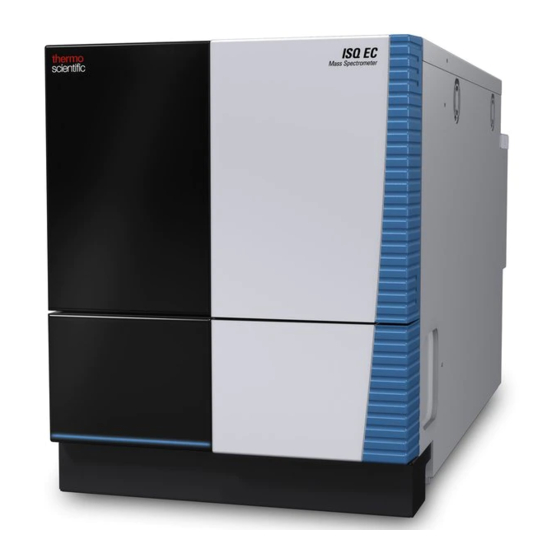
















Need help?
Do you have a question about the ISQ EC and is the answer not in the manual?
Questions and answers