Summary of Contents for Epson S5U13781R00C100
- Page 1 S5U13781R00C100 Demonstration Manual for STM32 F4-Discovery and XIAMEN ZETTLER ATM0430D5 Panel Document Number: X94A-G-009-02.1 Rev. 2.1...
- Page 2 2. This evaluation board/kit or development tool is intended for use by an electronics engineer and is not a consumer product. The user should use it properly and in a safe manner. Seiko Epson does not assume any responsibility or liability of any kind of damage and/or fire caused by the use of it. The user should cease to use it when any abnormal issue occurs even during proper and safe use.
-
Page 3: Table Of Contents
3.1.1 Summary ..........................13 3.1.2 Write Demo Sample Software into STM32 F4-Discovery ........... 14 3.1.3 Connect the S5U13781R00C100 with the STM32 F4-Discovery ........17 3.1.4 Connect the S5U13781R00C100 with LCD Panel .............. 18 3.1.5 Running Demo ........................20 Demo Using External 2MB Standard SPI Flash Memory (M25P16) .......... 23 3.2.1... - Page 4 Seiko Epson Corporation S5U13781R00C100 Demonstration Manual (Rev. 2.1)
-
Page 5: Introduction
(2) A demonstration (demo) system consisting of a personal computer and an LCD panel. The instructions in this manual allow you to realize the above two types of demonstration system easily. For a detailed specification of the S5U13781R00C100 reference board, please refer to the S5U13781R00C100 Reference Board User Manual, document number X94A-G-004-xx. -
Page 6: Required Materials For Demonstration System
1.3 Required Materials for Demonstration System ■ Hardware Following components are required to establish the demonstration system. 1. S5U13781R00C100 (LCDC reference board from Epson) 2. STM32 F4-Discovery (CPU evaluation board from STMicroelectronics) 3. ATM0430D5 (4.3 inch, 480x272 dots, 24 bit full color TFT LCD panel from XIAMEN ZETTLER) 4. - Page 7 2. STM32F4DISCOVERY board firmware package from ST Microelectronics 3. Visual C++ 2010 Express from Microsoft 4. Driver and MPSSE-SPI library for UM232H from FTDI These tools are available without charge on the web site of each vendor. Seiko Epson Corporation S5U13781R00C100 Demonstration Manual (Rev. 2.1)
-
Page 8: Preparation Of Demo
D2XX driver for Windows can be downloaded from the following URL (located on the above web page). <http://www.ftdichip.com/Drivers/CDM/CDM20814_WHQL_Certified.zip> MPSSE-SPI library <http://www.ftdichip.com/Support/SoftwareExamples/MPSSE/LibMPSSE-SPI.htm> The MPSSE-SPI library (file name: libMPSSE-SPI.zip) can be downloaded from the following URL (located on the above web page). <http://www.ftdichip.com/Support/SoftwareExamples/MPSSE/LibMPSSE-SPI/libMPSSE- SPI.zip> Seiko Epson Corporation S5U13781R00C100 Demonstration Manual (Rev. 2.1) -
Page 9: Instruction For Demo Sample Software Download
2.2 Instruction for Demo Sample Software Download The LCDC reference sample software package “epson_lcdc_demo_stmf4_psp1_rev2.zip” is downloadable from the EPSON LCDC reference Web site. Verify that the files described in Table 2-1, ATM0430D5 Download File, are in the downloaded file. Table 2-1 ATM0430D5 Download File For ATM0430D5 (4.3 inch, 480x272 dots, 24 bit full color TFT panel from XIAMEN ZETTLER) -
Page 10: Unzip Downloaded Files
├ inc Directory for header files └ src Directory for source files Contents provided by Epson are the folders in Bold Italic letters Figure 2-1 Structure of the Project Folder (STM32) Seiko Epson Corporation S5U13781R00C100 Demonstration Manual (Rev. 2.1) - Page 11 Demo image data for PSP panel (in PPM format) … image*_320x240.ppm ├ Demo image data for QVGA panel (in PPM format) … Contents provided by Epson are written in Italic letter. Figure 2-2 Structure of the Project Folder (Flash) Seiko Epson Corporation S5U13781R00C100 Demonstration Manual (Rev. 2.1)
- Page 12 Demo image data for PSP panel (in PPM format) … image*_320x240.ppm ├ Demo image data for QVGA panel (in PPM format) … Contents provided by Epson are written in Italic letter. Figure 2-3 Structure of the project folder (UM232H) Seiko Epson Corporation S5U13781R00C100 Demonstration Manual (Rev. 2.1)
-
Page 13: Explanation Of The Demo Using Stm32 F4-Discovery
Discovery board as display image storage. Section 3.2 explains the demo which uses the 16Mbit SPI NOR Flash standard memory (M25P16) on the S5U13781R00C100 reference board as display image storage. 3.1 Demo using STM32F407 Built-in 1MB Flash Memory 3.1.1 Summary The STM32 F4-Discovery is the evaluation board for ARM Cortex-M4 on board STM32F4xx microcontroller from ST Microelectronics (hereafter STM). -
Page 14: Write Demo Sample Software Into Stm32 F4-Discovery
Discovery_FW _Vx.x.x\project\STM32F4_s1d13781_Demo_embFlash\EWARM\”. Here, if the window opens which states “Can not open this file”, then launch “IAR Embedded Workbench” from the Windows start menu. ↓ EWARM is launched and project file is opened. Seiko Epson Corporation S5U13781R00C100 Demonstration Manual (Rev. 2.1) - Page 15 Select “Project” from the menu → “Rebuild All” from the sub menu. ↓ Download the code to the STM32 F4-Discovery and write it into Flash. Select “Project” from the menu → “Download” from the sub menu → “Download active application” ↓ Seiko Epson Corporation S5U13781R00C100 Demonstration Manual (Rev. 2.1)
- Page 16 Explanation of the Demo using STM32 F4-Discovery The red LED (LD1) blinks and the code will be written. Seiko Epson Corporation S5U13781R00C100 Demonstration Manual (Rev. 2.1)
-
Page 17: Connect The S5U13781R00C100 With The Stm32 F4-Discovery
Explanation of the Demo using STM32 F4-Discovery 3.1.3 Connect the S5U13781R00C100 with the STM32 F4-Discovery A connection example for the S5U13781R00C100 reference board and the STM32 F4-Discovery via SPI is shown in Figure 3-2, Connection Example for STM32 F4-Discovery (via SPI). -
Page 18: Connect The S5U13781R00C100 With Lcd Panel
Explanation of the Demo using STM32 F4-Discovery 3.1.4 Connect the S5U13781R00C100 with LCD Panel This section describes the TFT panel connection to the S5U13781R00C100 reference board using the ATM0430D5. The ATM0430D5 is a 4.3 inch, 480x272 dot, 24-bit full color TFT LCD panel from XIAMEN ZETTLER. - Page 19 J5-48 → J9-1 VLED- J5-50 → J9-3 Table 3-2 ATM0430D5 Connection Example (2 of 2) S5U13781R00C100 reference board Description Connect J3-1 and J3-2 Set DC-DC converter enable Connect J3-3 and J3-4 Set DC-DC converter output current = 20mA Connect GND of power source to J4-1and J4-2 Connect power source GND Connect 3.3V of power source to J4-3 and J4-4 Connect power source 3.3V to VDDIO and VDDDCDC...
-
Page 20: Running Demo
3.1.5 Running Demo Connect the S5U13781R00C100 with the STM32 F4-Discovery and ATM0430D5 Refer to Section 3.1.3, Connect the S5U13781R00C100 with the STM32 F4-Discovery, and Section 3.1.4, Connect the S5U13781R00C100 with LCD Panel, for further information. Power ON Starts the Demo Supplying power to the STM32 F4-Discovery (from USB or 5V external power supply) and to the S5U13781R00C100 (from 3.3V external power supply) starts the demo automatically. - Page 21 The image data which will be displayed in the demo are in following directory. Directory name: STM32F4-Discovery_FW_V1.1.0\Project\STM32F4_s1d13781_Demo_embFlash\inc File name: image_001.h <- Image data 1 for main window (480x272 dot, 16bpp(RGB565)) image_002.h <- Image data 2 for main window (480x272 dot, 16bpp(RGB565)) Seiko Epson Corporation S5U13781R00C100 Demonstration Manual (Rev. 2.1)
- Page 22 2) Generate image data from bitmap file Place above bitmap files into the same directory as BmpFile2CppArry.exe is placed. Double click of BmpFile2CppArry.exe icon generates following files. image_001.h image_002.h image_003.h image_pip.h image_pip_lut.h Seiko Epson Corporation S5U13781R00C100 Demonstration Manual (Rev. 2.1)
-
Page 23: Demo Using External 2Mb Standard Spi Flash Memory (M25P16)
Display image data on the PC will be written into the 16Mbit SPI NOR Flash standard memory (M25P16) on the S5U13781R00C100 reference board by using UM232H*. * The UM232H Single Channel USB Hi-Speed FT232H Development Module is a one chip USB-serial conversion IC from Future Technology Devices International. -
Page 24: Write Image Data Into Flash Memory
3.2.2 Write Image Data into Flash Memory 3.2.2.1 S5U13781R00C100 Connection with UM232H A connection example for the S5U13781R00C100 reference board and the UM232H via SPI for writing image data into the M25P16 is described in Figure 3-4, Connection with UM232H (via SPI). - Page 25 ATM0430D5 (4.3 inch, 480x272 dots, 24 bit full color TFT LCD panel from XIAMEN ZETTLER). To start, connect the S5U13781R00C100 reference board to the UM232H via SPI, and connect the UM232H to the PC via USB. See Section 3.2.2.1, Connection with UM232H (Control S1D13781 via SPI), for connection information.
- Page 26 A command window is opened and the data write starts. *It may take several minutes (up to 10) to write the alphanumeric image and the four photo images. Once writing completes, the command window will be closed automatically. Seiko Epson Corporation S5U13781R00C100 Demonstration Manual (Rev. 2.1)
- Page 27 Alphanumeric image (PIP window): Written as 8bpp gray scale and by using the Look Up Table (LUT) the S1D13781 expands this to a color image Four photo images (Main window): Written as 16bpp image data Seiko Epson Corporation S5U13781R00C100 Demonstration Manual (Rev. 2.1)
-
Page 28: Write Demo Sample Software Into Stm32 F4-Discovery
Discovery_FW _Vx.x.x\project\STM32F4_s1d13781_Demo\EWARM\”. Here, if the window opens which states “Can not open this file”, then launch “IAR Embedded Workbench” from the Windows start menu. ↓ EWARM is launched and project file is opened. Seiko Epson Corporation S5U13781R00C100 Demonstration Manual (Rev. 2.1) - Page 29 Select “Project” from the menu → “Rebuild All” from the sub menu. ↓ Download the code to the STM32 F4-Discovery and write it into Flash. Select “Project” from the menu → “Download” from the sub menu → “Download active application” ↓ Seiko Epson Corporation S5U13781R00C100 Demonstration Manual (Rev. 2.1)
- Page 30 Explanation of the Demo using STM32 F4-Discovery The red LED (LD1) blinks and the code will be written. Seiko Epson Corporation S5U13781R00C100 Demonstration Manual (Rev. 2.1)
-
Page 31: Connect The S5U13781R00C100 With The Stm32 F4-Discovery
Explanation of the Demo using STM32 F4-Discovery 3.2.4 Connect the S5U13781R00C100 with the STM32 F4-Discovery A connection example for the S5U13781R00C100 reference board and the STM32 F4-Discovery via SPI is shown in Figure 3-5, Connection Example for STM32 F4-Discovery (via SPI). -
Page 32: Running The Demo
3.2.5 Running the Demo Connect the S5U13781R00C100 with the STM32 F4-Discovery and ATM0430D5 Refer to Section 3.2.4, Connect the S5U13781R00C100 with the STM32 F4-Discovery, and Section 3.1.4, Connect the S5U13781R00C100 with LCD Panel, for further information. Power ON starts the demo Supplying power to the STM32 F4-Discovery (from USB or 5V external power supply) and to the S5U13781R00C100 (from 3.3V external power supply) starts the demo automatically. - Page 33 Here, the display image data of the alphanumeric image is 8bpp gray scale and by using the Look Up Table (LUT), the S1D13781 expands this to a color image. The photo image is 16bpp. Using the above data formats enables S1D13781 to process display with its built-in 384kbytes SRAM. Seiko Epson Corporation S5U13781R00C100 Demonstration Manual (Rev. 2.1)
-
Page 34: Explanation Of The Demo Using A Pc
In this demo, a PPM format image stored in a PC will be used as the demo still image. The sample project provided on the EPSON web site is verified in its compilation and operation with Microsoft Visual C++ 2010 Express compiled. -
Page 35: Connection With Usb Serial Conversion Board: Um232H (Control S1D13781 Via Spi)
4.1 Connection with USB Serial Conversion Board: UM232H (Control S1D13781 via SPI) A connection example to control the S1D13781 by connecting the S5U13781R00C100 reference board and the UM232H via SPI is described in Figure 4-2, Connecting the UM232H to S1D13781 via SPI. -
Page 36: Connection With Lcd Panel
Displaying a Still Image using the ATM0430D5 (4.3 inch, 480x272 dots, 24 bit full color TFT panel) from XIAMEN ZETTLER Connect the S5U13781R00C100 reference board and the UM232H via SPI and connect the UM232H to PC via USB. See Section 4.1, Connection with UM232H (Control S1D13781 via SPI), for connection information. - Page 37 Start the demo by selecting “Debug” from the menu → “Start Debugging” from the sub menu Here, if the window opens which asks “This project is changed. Will you build?”, select “Yes”. ↓ Seiko Epson Corporation S5U13781R00C100 Demonstration Manual (Rev. 2.1)
- Page 38 Explanation of the Demo using a PC A command window is opened and the data write starts. ↓ Connection image Seiko Epson Corporation S5U13781R00C100 Demonstration Manual (Rev. 2.1)
- Page 39 This demo displays the images on the LCD in the following order. Color gradation bar image using 2D BitBLT feature ↓ (2) Displays the image “image1_480x272.ppm” located in the folder “demo_um232h_psp\pix”. ↓ Return to (1) Seiko Epson Corporation S5U13781R00C100 Demonstration Manual (Rev. 2.1)
-
Page 40: Change Record
Change Record X94A-G-009-02 Revision 2.1 - Issued: March 30, 2018 • Updated address/contact page • Updated Epson email address • Minor formatting changes X94A-G-009-02 Revision 2.0 - Issued: February 21, 2013 • Added explanation on the sample software which uses STM32 F4 built-in 1MB flash memory... -
Page 41: Sales And Technical Support
Sales and Technical Support Sales and Technical Support For more information on Epson Display Controllers, visit the Epson Global website. https://global.epson.com/products_and_drivers/semicon/products/display_controllers/ For Sales and Technical Support, contact the Epson representative for your region. https://global.epson.com/products_and_drivers/semicon/information/support.html Seiko Epson Corporation S5U13781R00C100 Demonstration Manual...
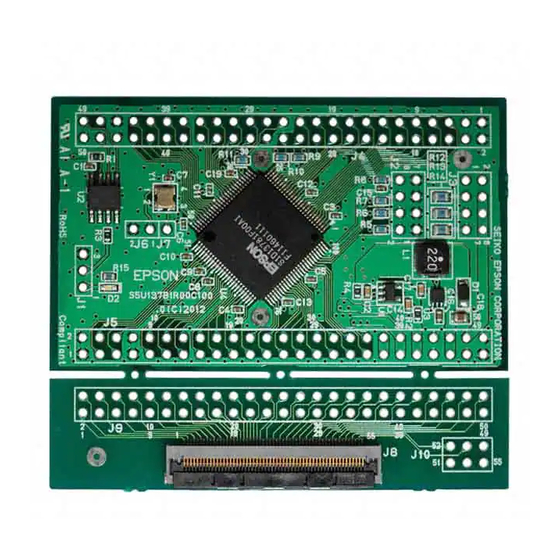






Need help?
Do you have a question about the S5U13781R00C100 and is the answer not in the manual?
Questions and answers