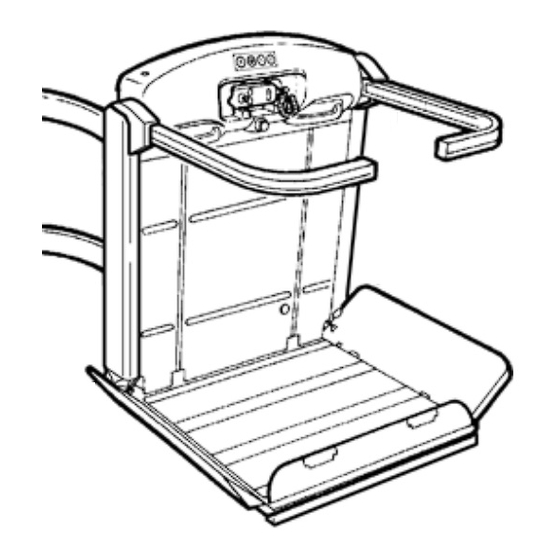
vimec V65 B.I. Original Instructions Manual
Hide thumbs
Also See for V65 B.I.:
- Original instructions manual (88 pages) ,
- Manual (19 pages) ,
- Use and maintenance (73 pages)
Table of Contents
Advertisement
Quick Links
USE AND MAINTENANCE
Installation INSTRUCTIONS
DATE ____________ APPROVED ____________
VIMEC reserves the right to make modifications and changes to its products at any moment in response to developments in
STAIRLIFT
V 65 ELECTRONIC
MODEL
B.I. - INDEPENDENT ARMS
B.R. - RETRACTABLE ARMS
MANUAL CODE
7 5 1 2 0 4 0 / g
11 - 03 - 2011
technology.
Original instructions
Vimec s.r.l
Via Parri, 7 - 42045 Luzzara - Reggio Emilia- Italy
Tel. + 39 0522 970 666 - Fax. + 39 0522 970919
www.vimec.biz
Pages 03 - 17
Pages 18 - 42
Pages 43 - 83
Advertisement
Table of Contents

Subscribe to Our Youtube Channel
Summary of Contents for vimec V65 B.I.
- Page 1 MANUAL CODE 7 5 1 2 0 4 0 / g DATE ____________ APPROVED ____________ 11 - 03 - 2011 VIMEC reserves the right to make modifications and changes to its products at any moment in response to developments in technology.
- Page 2 7502040 VIMEC S.r.l. “Original” Declaration of Conformity _________________________________________________________ “EC” DECLARATION OF CONFORMITY The manufacturer: Via Parri n.7 , 42045 Luzzara (R.E.) ITALIA Tel. 0522/970666 r.a. Fax 0522/970919 (Name and address of the person authorised to compile the technical file: Name: Marco Marchetti Address: Via Parri n.7 , 42045 Luzzara (R.E.) ITALY - Tel.
- Page 3 7502040 USE AND MAINTENANCE CONTENTS OF THE MANUAL 1. Unit and manufacturer identification Page 2. After-Sales Service Page 3. Description of unit Page 4. Technical data Page 5. Intended and improper uses Page 6. Preparing the lift for operation Page 7.
- Page 4 7502040 1) UNIT AND MANUFACTURER IDENTIFICATION I - 42045 Luzzara (RE) Via Parri,7 - Tel. + 039 0522 970 666 TYPE SERIAL NUMBER (Nr) - - - - YEAR OF MANUFACTURE - - - - WORKING LOAD (Kg) - - - POWER SUPPLY (V / A / Hz) 230 / 5 / 50 WORKING LOAD - - - kg...
- Page 5 7502040 3) DESCRIPTION OF THE UNIT FIG.1 3.1) Description Car - Fig. 1 Comprises: - carriage. - frame. - protection arms- Fig. 1/a. - platform - Fig. 1/c. - casing - Fig. 1/b. - control panel - Fig. 1/d. Contains: The control panel carries the following: - controls on/off key - Fig.
- Page 6 7502040 - on/off key or button - Fig.2/i. FIG.3 bis - motor - Fig. 3/a. - transmission components - Fig. 3/b (units with gra- dient < 20°). - electric system - Fig. 3/c. As an option, the machine can be also supplied complete with double drive chain (Fig.
- Page 7 - Frame with carriages - Fig. 6 and Fig.7/b. - Set of arms- Fig. 7/f. FIG.6 bis - Platform - Fig. 7/c. - Casing - Fig. 7/d. - Handwheel for manual operation - Fig. 7e. The lift system must be installed by skilled staff authorised by VIMEC. FIG.7...
- Page 8 7502040 3.6) Reference technical standards The machine complies with the following Directives: - Directive 2004/108/CEE “Electromagnetic Compa- tibility” - Directive 2006/95/CEE “Low Voltage” - Directive 2006/42/CEE “Machinery Directive” 4) TECHNICAL DATA - Drive system Worm gear reduction unit Ratio 1/40 - Operating data Travel direction Forward/backward...
- Page 9 7502040 5) INTENDED AND IMPROPER USES 5.1) Intended Uses The stairlift is a system for transporting passengers SEATED IN A WHEELCHAIR OR ON A SPECIAL SEAT (optional), suitable for installation on staircases having the following characteristics: - Location: Indoors and outdoors - Steps: Parallel - Gradient:...
- Page 10 7502040 7) CORRECT USE OF THE STAIRLIFT IN INDEPEN- In stairlifts with an intermediate stop, the green led on the pushbutton panel (Fig. 9h) and the one on the ca- DENT ARM AND RETRACTABLE ARM VERSIONS sing in a central position (Fig. 8c), blink when the stop is reached.
- Page 11 7502040 6) When the down button (Fig. 9/d) is pressed the flap FIG.11 and arms on the up side automatically locate in the safety position and the lift starts. 7) The lift stops at the destination floor; keep the down button (Fig.
- Page 12 7502040 7.3) Lift operated by attendant FIG.13 If the person using the lift is not self-sufficient, it must be operated by another person (their attendant), who will use the same control panel - Fig. 9. The attendant will follow the lift up or down the stairs on foot.
- Page 13 VIMEC technician. WARNING: In the event of a system failure or if the safety gear is tripped, call in the VIMEC au- thorised after-sales service. In the version without key, the lift switches off when the STOP button is pressed.
- Page 14 STOP button every month. If the STOP button does not cut out all lift movements, DO NOT USE the lift !! Call in an authorised VIMEC technician at once. WARNING: If the lift is to be out of use for a long time or the power supply is disconnected, turn the key (Fig.
- Page 15 7502040 9) MAINTENANCE d) Drive mechanics VIMEC products are built in compliance with the current Check that the drive sprocket teeth and the lift’s nylon Machinery Directive, that emphasizes the importance of wheels are not worn or damaged. There must be no safety both in designing and building the machines, as scoring or flattening of the wheels.
- Page 16 7502040 d) Testing for lifts with sections of rail having gradi- ent of less than 20° Move the lift to the area with gradient of more than 25° and check that the cam tripping roller is 0.5÷1.5 mm from the cam (see Fig. 64 page 41). Then move the lift to the area with gradient of less than 20°, and place a weight of 250 kg on it with its centre of gravity 150 mm from the edge (see Fig.
- Page 17 Power supply failure Check the power supply; see point 7.6, (Manual operation). A safety device has been tripped Call a VIMEC authorised technician The lift descends more quickly Safety gear tripped Call a VIMEC authorised technician than usual then cuts out...
- Page 18 7602040 INSTALLATION INSTRUCTIONS CONTENTS OF THE MANUAL 1. System supply package Page 19 2. Installing the lower rail Page 20 3. Installing the upper rail Page 22 4. Fitting the carriage Page 23 5. Positioning the charging station (if applicable) Page 25 6.
- Page 19 7602040 1) SYSTEM SUPPLY PACKAGE WARNING: Remove the arm assemblies (Fig. 1/c) before fitting the carriages onto the rails. The system supply package consists of the following: Casings and on-board control panel (Fig. 1/d). Main structure (Fig. 1/a) Complete with gear motor, drive components with safety WARNING: Remove the upper and lower casings gear and electrical system.
- Page 20 7602040 2) INSTALLING THE LOWER RAIL FIG.5 - Use the assembly markings (Fig. 3/b) to identify the first section of rail, with the bend (Fig. 3/a) starting from the top floor. N.B.: If there are no bends, find the first straight section (Fig.
- Page 21 10/a), it is advisable the use of special test feet (Fig. ment is complete (Fig. 7/a). 10/b) (contact Vimec’s assistance since they are excluded from the supply) to be plugged into the rail N.B.: Check that the part of the lower rail (Fig. 8/g)
- Page 22 3) INSTALLING THE UPPER RAIL - Place the spacers (Fig. 11/a) (order them from the Vimec service department since they are not included in the supply package) at each end of the first section of rail installed (Fig. 11/b) (bend) and lock them firmly in position by turning the lever as shown (Fig.
- Page 23 7602040 4) FITTING THE CARRIAGE FIG.15 - The main structure, complete with carriages, in the parking area at the bottom floor. - Screw the M10x30 screw (Fig. 15/a) with washer (Fig. 15/b) onto the clutch plate assembly (if installed) in order to release the upper carriage from the clutch as- sembly.
- Page 24 7602040 - Make the joint in the busbar (Fig. 17/d) as described the rail (Fig. 19/e), firmly tighten the screws (Fig. 19/a earlier. and 19/f). - Fit the upper rail (Fig. 18/a) into the carriage - Version without busbar (Fig. 18/b) and use the upper handwheel (Fig. 18/c) to - Put the brush-holder unit back in its initial position, insert it until a joint is formed with the rail (Fig.
- Page 25 7602040 left, and the positive pole (red wire) is to the right When assembly of the rail is complete, for lifts with constant gradient of less than 20°, check the gradi- (Fig. 22), when looking at the rail from the rear. The charging shoes must have the slanting side (Fig.22.
- Page 26 7602040 - Move the stairlift to a position where it does not get FIG.23 in the way of the assembly procedure, then pass the cables from the power supply unit through the hole shown Fig.23a (female connection) and connect them to their respective contacts (male connection) respect- ing the polarity.
- Page 27 7602040 6) CONNECTING THE POWER SUPPLY UNIT - Connect the wires (positive and negative) to the busbar terminal provided, fixed to the rail (Fig. 27/a-Fig. 27/b). - If the charge station is installed, connect the cables leading from the station direction to the power supply unit cables.
- Page 28 7602040 N.B.: Move the lift up to the 1st rigid connection and if it WARNING: all safety devices are deac- is not horizontal, screw down the M10x30 screw (Fig. tivated (the operator is responsible for ensuring 15/a) with washer (Fig. 15/b) onto the clutch assembly safety).
- Page 29 7602040 8) DEFINITIVE INSTALLATION OF THE MOUNTING FIG.32 FEET After performing a lift trial run to make sure that every- thing has been assembled correctly, the next step is to fix the mounting feet to the floor and the connections to the wall (where possible, in the latter case).
- Page 30 7602040 9) FITTING THE ARMS 9.1) Independent arms In the bottom of the bar, connect the wire (Fig. 36/e) Fit the arm supports (Fig. 36/b) on the lift frame to the platform interlock system (Fig. 36/f). (Fig. 36/a), aligning the locator pins provided (Fig.
- Page 31 7602040 10) FITTING THE PLATFORM WITH MOTOR-OPER- c) Fit the platform, holding it vertical and turning it ATED FRONT ACCESS LIFT FLAP (B.I. - B.R.) through 90° as shown (Fig. 38). A platform with tip-down front flap is available on request d) Fix the platform to the frame with the M8 flat-head (Fig.
- Page 32 7602040 - Fit the cam (Fig. 41/f) with flap drive belt (Fig. 41/g) enough play to allow the eye-ring to rotate. onto the pin provided (Fig. 41/d) and fix it with a snap - Connect the wire (Fig. 41/h) to the side flap with ring (Fig.
- Page 33 7602040 B.R.: Fix the cable (Fig. 42/a) already fitted to the arms to the side flap with the screws provided. - Fix the eye-ring of the cable (Fig. 42/b) to the cam (Fig. 42/c) using the screw, nut and lock-nut, leaving enough play to allow the eye-ring to rotate.
- Page 34 7602040 11) FITTING THE PLATFORM c) Fit the platform, holding it vertical and turning it through 90° as shown (Fig. 47). a) Remove the platform cover plate by unscrewing the screws provided. d) Fix the platform to the frame with the M8 flat-head screws provided (Fig.
- Page 35 7602040 f) Connect the wires (Fig. 49/c) to the side flaps, pass- fully open in work mode. ing them around the pin (Fig. 49/a). To remove any possible clearances, a load of around If the flaps do not open or close correctly, adjust to the 75-100 kg must be applied to the platform (it is sufficient correct position using the adjuster fork (Fig.
- Page 36 7602040 Now, reset the clinometer by making a jumper on the FIG.54 rear of the card (Fig. 53/a); the sound of the card indi- cates that the setting is in progress. Press the “bell” push-button. Remove the jumper. The buzzer will indicate when the reset is completed. 12) PREPARING THE LIFT FOR SETUP When installation of the lift’s mechanical parts is com- plete, the on-board control panel (Fig.
- Page 37 Power up the lift by connecting the connector the lift with maximum working load before the final (Fig. 28/d). limit switch is tripped. If necessary, replace the whole The display lights up, and the name “VIMEC V65” brake unit. appears: c) Mechanical drive components - Press "enter".
- Page 38 7602040 15) ADJUSTING THE BEND ROLLERS FIG.57 Working on the bend with the lowest gradient (Fig. 56/a) set the bend rollers in contact with the rail (Fig. 56/b). After adjustment, tighten the roller fixing screws (Fig. 56/c) to a torque of 2 daNm. This adjustment will be maintained for the other bends.
- Page 39 7602040 17) FITTING THE FINAL LIMIT SWITCH CAMS - Fix the cam (Fig. 58/e - 59/e), on the rail 50 mm from - Set the stairlift in the stop position (Fig. 58/a - 59/a) the lift’s centre-line marked earlier. and mark the position of the lift’s centre-line on the rails (Fig.
- Page 40 7602040 18) CHECKING THE POSITION OF THE FINAL LIMIT FIG.60 HIGH SWITCH CAM AND PLATES LEVEL Before final testing of the lift, check that the limit stop (Fig. 60/a-61/a) is correctly positioned. This position is correct if the dimensions are as shown in the drawings in Fig.
- Page 41 7602040 - Checking rail installation FIG.65 - Check that the rail is positioned in accordance with the measurements stated in the installation drawing (or system layout) supplied with the lift. - Check that all the fixing screws which connect the rail to its mounts or any expansion plugs used are firm and tight.
- Page 42 7602040 22) FITTING CAPS AND END COVERS FIG.68 - Press the caps (Fig. 68/a) supplied onto each rail connection. - Fit the connecting strips (Fig. 69/a) onto the top and bottom ends of the rails. To do this, simply fit the end caps (Fig.
- Page 43 7201034 CATALOGO RICAMBI - PARTS CATALOGUE ERSATZTEILKATALOG - CATÁLOGO DE PIEZAS DE RECAMBIO CATALOGUE DES PIÈCES DE RECHANGE ÍNDICE DEL CATÁLOGO CONTENTS OF THE CATALOGUE - INHALTSVERZEICHNIS ÍNDICE DEL CATÁLOGO - INDEX DU CATALOGUE 7. Protezioni Pag. 72 N° 7801191 1.
- Page 50 7801187 TELAIO servoscale...
- Page 54 7801341 RAHMEN EN-81/40 servoscale...
- Page 69 BARRE DI SICUREZZA 7801190 RETRATTILI servoscale...
- Page 72 26 23 PROTEZIONI 7801191 servoscale...
- Page 75 CONNETTORI 7801214 servoscale...
- Page 80 SCHEDA DI CONTROLLO 7801193 servoscale...
- Page 82 BARRE RETRATTILI BARRE COLLEGATE BARRE INDIPENDENTI CAVI AZIONAMENTO PEDANA/BANDELLA 7804457 servoscale...
- Page 84 GIUNZIONI GUIDE V65 7801222 servoscale...







Need help?
Do you have a question about the V65 B.I. and is the answer not in the manual?
Questions and answers