Table of Contents

Summary of Contents for Wiznet WizFi630S
- Page 1 WizFi630S Manual WizFi630S User Manual (Version 1.1.0) © 2019 WIZnet Co., Ltd. All Rights Reserved. For more information, please visit our website at http://www.wiznet.io/ © Copyright 2019 WIZnet Co., Ltd. All rights reserved.
- Page 2 WizFi630S Manual Document Revision History Date Revision Changes 2019-09-09 Release 2019-11-13 Typo correction © Copyright 2019 WIZnet Co., Ltd. All rights reserved.
-
Page 3: Table Of Contents
Gateway ......................11 Client (Station) ..................... 12 AP-Client mode ................... 13 4. Configuration Methods ..................14 Configuration using Web Manager ............14 Configuration using Command mode ............ 16 5. Network Settings ....................18 © Copyright 2019 WIZnet Co., Ltd. All rights reserved. - Page 4 Command mode ..................19 5.1.3 Other Tabs ....................20 Wireless ......................21 5.2.1 Web Manager ....................21 5.2.2 Command mode ..................23 Switch ......................24 Firewall ......................25 6. STATEMENT ......................26 © Copyright 2019 WIZnet Co., Ltd. All rights reserved.
-
Page 5: Summary Of This Guide
Therefore, WizFi630S can be the best solution for users who lack wireless network experience. WizFi630S follows the 802.11b/g/n standard and support up to 150Mbps speed in wireless interface. WizFi630S provides a test board, pc software, and documents so that anyone can develop a wireless solution. -
Page 6: Product Features
Physical link rate up to 150Mpbs ◼ Built-in 3 Ethernet Ports ◼ 2 Serial Ports supports ◼ Working as Wi-Fi Router ◼ WEP 64/128bit, WPA/WPA2-PSK TKIP, AES ◼ Router and Firewall function supports ◼ © Copyright 2019 WIZnet Co., Ltd. All rights reserved. -
Page 7: Wireless Features
802.11g: OFDM(64QAM, 16QAM, QPSK, BPSK) Modulation Type 802.11n HT20: OFDM(64QAM, 16QAM, QPSK, BPSK) 802.11n HT40: OFDM(64QAM, 16QAM, QPSK, BPSK) Antenna u.FL (EVB : 1T1R 2dBi) Encryption 64/128Bit WEP, WPA, WPA2, TKIP, AES, WAPI © Copyright 2019 WIZnet Co., Ltd. All rights reserved. -
Page 8: Hw Features
2.4 SW Features Software features related to OpenWRT features Type Description Operation Mode Access Point(Bridge), Client(Station), AP-Client Radio Enable/Disable SSID Hidden Multi SSID Wireless Rate Control TX Power Control Beacon Interval © Copyright 2019 WIZnet Co., Ltd. All rights reserved. - Page 9 Administrator ID / PWD Station & AP Association Information Management SSH(Secure Shell) Support Web based Configuration / Serial Command Configuration Upgrade through WEB UI Serial To Wi-Fi 2 Serial Port supports © Copyright 2019 WIZnet Co., Ltd. All rights reserved.
-
Page 10: Evaluation Board
WizFi630S Manual 2.5 Evaluation Board User have to prepare below parts their own to use WizFi630S and WizFi630S-EVB. Power source & Wireless Ethernet serial command line © Copyright 2019 WIZnet Co., Ltd. All rights reserved. -
Page 11: Operation Mode
In this mode, all Ethernet ports and the wireless interface are bridged together. Wired/Wireless interface has the same IP address space with its top mesh. DHCP Server function is disabled and WizFi630S does not assign an IP. Wireless (LAN Port included) sending periodic Broadcast Packet to Station and maintains a connection with Station 3.2 Gateway... -
Page 12: Client (Station)
Wireless I/F is assigned as WAN Port and all Ethernet Ports are bound to LAN Port. Set the profile and the WizFi630S is automatically connected to the AP when re-booting in the future. Devices that are connected through the LAN port are assigned a private IP. WizFi630S periodically sends PING Packet to AP Gateway and maintains connection with AP. -
Page 13: Ap-Client Mode
Wireless I/F is assigned as WAN Port and all Ethernet Ports are bound to LAN Port. This mode is similar to Station mode, however the difference is that the Wireless I/F will operate as client with AP simultaneously. WizFi630S periodically sends Broadcast Packet to Sub-LAN (LAN Port included) and maintains connection with Station. -
Page 14: Configuration Methods
WizFi630S Manual 4. Configuration Methods There are 2 basic methods for logging into the WizFi630S module and setting up the operating modes and other configurable settings. Web Manager: View and configure all settings easily through a web browser. ◼ Command Mode: There are a few methods for accessing Command Mode (CLI). making a ◼... - Page 15 WizFi630S Manual If your PC get a IP address from the WizFi630S module, you can access to Web Manager page ◼ through 192.168.1.1 or http://wizfi630s/ The password is not set by default. Click Login without password to go to the setting screen, or click “Go to password configuration…”...
-
Page 16: Configuration Using Command Mode
4.2 Configuration using Command mode The Command Line Interface settings allow you to control how users connect to and interact with the command line of the WizFi630S module. It is possible to configure access SSH protocol, in addition to CLI options using Serial port. - Page 17 WizFi630S Manual Then press Enter key to activate Serial CLI. © Copyright 2019 WIZnet Co., Ltd. All rights reserved.
-
Page 18: Network Settings
5.1.1 Web Manager If WizFi630S connects to an existing network using the WAN port, configure it on the WAN tab. If your Existing network supports DHCP Server, set “Protocol” to “DHCP Client” as shown below. -
Page 19: Command Mode
&& service network restart (this will save the changes and restart network interfaces) now you can connect the network cable from the WizFi630S’s WAN port to your existing © Copyright 2019 WIZnet Co., Ltd. All rights reserved. -
Page 20: Other Tabs
5.1.3 Other Tabs Wi-Fi devices need to modify Interface-> LAN in order to connect to WizFi630S as Wired. Also, in order for WizFi630S to connect wirelessly to the existing network, you need to set Interface-> WWAN. © Copyright 2019 WIZnet Co., Ltd. All rights reserved. -
Page 21: Wireless
If you want to connect to an existing Wi-Fi network with wireless, refer to the WWAN interface in 5.1. First, click "Enable" button on the "Wireless network is disabled" of Device Configuration-> General Setup tab to activate the Station Mode. The PC may be disconnected from the WizFi630S because the Network Interface of WizFi630S is restarted. - Page 22 WizFi630S Manual In the Wireless Network: Client In the "WizFi630S_AP_XXXXXX" (ra0) setting page, you can make settings for the AP mode of the WizFi630S. Basically, it operates in AP mode with SSID of “WizFi630S_AP_XXXXXX”. © Copyright 2019 WIZnet Co., Ltd. All rights reserved.
-
Page 23: Command Mode
Enter type uci commit && service network restart (this will save the changes and restart network interfaces) now you can connect your WizFi630S to your Wi-Fi network © Copyright 2019 WIZnet Co., Ltd. All rights reserved. -
Page 24: Switch
&& service network restart (this will save the changes and restart network interfaces) now you can connect your PC or Wi-Fi devices to the WizFi630S AP mode 5.3 Switch WizFi630S supports 1-WAN port and 2-LAN port by default. And you can configure it... -
Page 25: Firewall
Sections of the Firewall declare firewall zones for firewall rules to what is allowed to be forwarded across interfaces, which packets are allowed to be inputted to/outputted from, the WizFi630S itself. In Port Forwards-> New port forward tab, you can configure port forwarding. After all the settings are completed, click “Save &... -
Page 26: Statement
This equipment complies with FCC radiation exposure limits set forth for an uncontrolled environment. This equipment should be installed and operated with minimum distance 20cm between the radiator & your body © Copyright 2019 WIZnet Co., Ltd. All rights reserved.
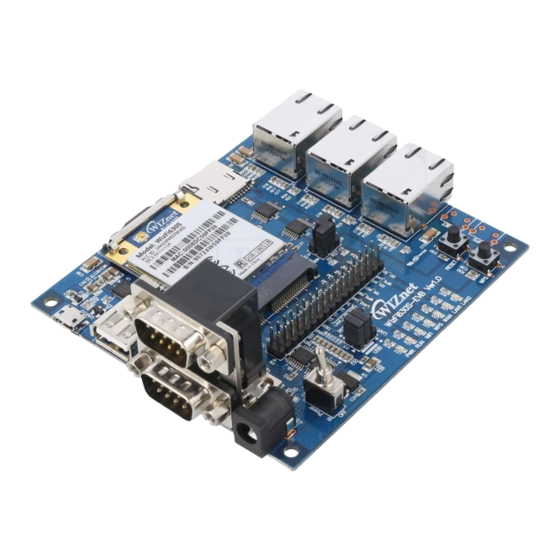






Need help?
Do you have a question about the WizFi630S and is the answer not in the manual?
Questions and answers