Table of Contents
Advertisement
Quick Links
Advertisement
Table of Contents

Summary of Contents for MeiTrack T622
- Page 1 MEITRACK T622 GPRS Protocol MEITRACK T622 GPRS Protocol Applicable Model: T622...
- Page 2 Change History File Name MEITRACK T622 GPRS Protocol Created By Kyle Lv Project T622/T622G Creation Date 2015-12-28 Update Date 2017-07-10 Subproject GPRS Protocol Total Pages Version V1.2 Confidential Internal Documentation Copyright © 2017 Meitrack Group All rights reserved. - 2 -...
-
Page 3: Table Of Contents
MEITRACK T622 GPRS Protocol Contents 1 T622 Command Format ............................. - 5 - 1.1 GPRS Command Format ..........................- 5 - 1.2 Tracker Command Format ..........................- 5 - 1.3 FMS Data Transmittion ..........................- 10 - 1.4 CCC 0x0501 Compression Format ....................... - 10 - 1.5 Event Code .............................. - Page 4 3.68 Setting the Mileage and Run Time – F08 ....................- 45 - 3.69 Deleting SMS/GPRS Cache Data – F09 ...................... - 46 - 3.70 Restoring Initial Settings – F11 ........................- 46 - 4 FMS Data Analysis..............................- 47 - Copyright © 2017 Meitrack Group All rights reserved. - 4 -...
-
Page 5: T622 Command Format
2 value|……Temperature sensor n value>,<Max acceleration value>,<Max deceleration value>,<LLS fuel sensor 1+LLS fuel sensor temperature+LLS fuel sensor value N+LLS fuel sensor frequency|……LLS fuel sensor n+LLS fuel sensor temperature+LLS fuel sensor value N+LLS fuel sensor frequency><*Checksum>\r\n Copyright © 2017 Meitrack Group All rights reserved. - 5 -... - Page 6 When the value is 0, the direction is due north. The location is at northeast. value ranges from 0 to 359. indicates that Decimal location is at due east. Copyright © 2017 Meitrack Group All rights reserved. - 6 -...
- Page 7 Eight analog input values are separated by "|". 24|0654|1456|0222 AD1|AD2|AD3|Battery analog|External power analog|AD6|AD7|AD8 Unit: V Note: Analog input values in an SMS report are empty. Voltage formula of analog AD1–AD3: Copyright © 2017 Meitrack Group All rights reserved. - 7 -...
- Page 8 Contains 4 bytes; hexadecimal (example: FEDCBA00) modified. Descriptions about bits 0–31 are as follows: Bit 0: Whether to change the EEP2 parameter. When the value is 1, the EEP2 parameter is changed. Copyright © 2017 Meitrack Group All rights reserved. - 8 -...
- Page 9 N (0000–FFFF). Value The lowest four characters indicate the LLS fuel (hexadecimal: 0379) sensor frequency (0000–FFFF). Frequency: 2214 (hexadecimal: 08A6) LLS fuel sensor 5: Temperature: 30°C Copyright © 2017 Meitrack Group All rights reserved. - 9 -...
-
Page 10: Fms Data Transmittion
Accurate to 6 decimal places (indicates 22.756325°N) 8A 229D FE = -23256438 (indicates 23.256438°S) Longitude 32-bit signed 92 FA D6 06 = 114752146 Accurate to 6 decimal places (indicates 114.752146°E) Copyright © 2017 Meitrack Group All rights reserved. - 10 -... - Page 11 (LAC: E166) CELL ID 32-bit unsigned 8B A0 00 10 Indicates the cell ID. (CELL ID: 1000A08B) Output status 8-bit unsigned Status values of eight output ports (MSB:0010 0001:LSB) Copyright © 2017 Meitrack Group All rights reserved. - 11 -...
- Page 12 Bits 10–31: reserved. Temperature 2 of 32-bit unsigned 07 00 00 00 00 00 00 00 sensor No. Only available by GPRS event code 50 Indicates temperature Copyright © 2017 Meitrack Group All rights reserved. - 12 -...
- Page 13 01 00 Max acceleration value 16-bit unsigned maximum acceleration value is 1mg. 02 00 Max deceleration value 16-bit unsigned maximum deceleration value 2mg. Copyright © 2017 Meitrack Group All rights reserved. - 13 -...
-
Page 14: Event Code
External Battery On Ext-Battery On External Battery Cut Ext-Battery Cut GPS Signal Lost GPS Signal Lost GPS Signal Recovery GPS Recovery Enter Sleep Enter Sleep Exit Sleep Exit Sleep Copyright © 2017 Meitrack Group All rights reserved. - 14 -... -
Page 15: Command List
Controlling Output 1 Status by RFID/iButton Setting GPRS Parameters Setting the DNS Server IP Address Setting the Standby GPRS Server Reading All Authorized Phone Numbers Setting Authorized Phone Numbers Copyright © 2017 Meitrack Group All rights reserved. - 15 -... - Page 16 Deleting a Picture Taking Photos on Demand Authorizing an RFID Card/iButton Key Authorizing RFID Cards/iButton Keys in Batches Checking RFID/iButton Authorization Reading an Authorized RFID/iButton Deleting an Authorized RFID Card/iButton Copyright © 2017 Meitrack Group All rights reserved. - 16 -...
-
Page 17: Command Details
The heartbeat function is available only in conjunction with deep sleep mode. When the device enters deep sleep mode, a heartbeat packet will be sent at the specified interval. Copyright © 2017 Meitrack Group All rights reserved. - 17 -... -
Page 18: Tracking By Time Interval (Gprs) - A12
After the above command is run successfully, if the cornering angle is greater than 120 degree, the tracker will send the following GPRS data pakcet to the server: $$Y129,353358017784062,AAA,32,22.540968,114.077455,100313094534,A,4,22,1,166, Copyright © 2017 Meitrack Group All rights reserved. - 18 -... -
Page 19: Tracking By Distance - A14
Note: If data needs to be sent at the specified interval after the vehicle starts or stops, the function needs to work with the A12 function. Applicable Model T622 Example GPRS Sending @@E27,353358017784062,A15,6*C7\r\n GPRS Reply $$E28,353358017784062,A15,OK*F4\r\n Copyright © 2017 Meitrack Group All rights reserved. - 19 -... -
Page 20: Enabling The Parking Scheduled Tracking Function (Gprs) - A16
Connection mode = 1: function enabled; use TCP/IP reporting mode. Connection mode = 2: function enabled; use UDP reporting mode. IP address: IP address or domain name. A maximum of 32 bytes are supported. Copyright © 2017 Meitrack Group All rights reserved. - 20 -... -
Page 21: Setting The Dns Server Ip Address - A22
GPRS Sending GPRS Reply A70,SOS phone number 1,SOS phone number 2,SOS phone number 3,Listen-in phone number 1,Listen-in phone number 2 Description Read all authorized phone numbers. Applicable Model T622 Copyright © 2017 Meitrack Group All rights reserved. - 21 -... -
Page 22: Setting Authorized Phone Numbers - A71
If no phone numbers are set and commas are remained, phone numbers set before will be deleted. Applicable Model T622 Example GPRS Sending @@V49,353358017784062,A72,13844444444,13855555555*55\r\n GPRS Reply $$V28,353358017784062,A72,OK*08\r\n 3.15 Setting the Smart Sleep Mode – A73 GPRS Sending A73,Sleep level GPRS Reply A73,OK Copyright © 2017 Meitrack Group All rights reserved. - 22 -... -
Page 23: Automatic Event Report - Aaa
Use the AFF command to clear the existing data when the GPRS connection mode is UDP. AFF,Number of remaining cache,Command type, (-)Latitude,(-)Longitude,Data and time,Positioning status,Number of satellites,GSM signal strength,Speed,Direction,HDOP,Altitude,Mileage,Run time,Base station info,I/O port status,Analog input value Copyright © 2017 Meitrack Group All rights reserved. - 23 -... -
Page 24: Setting A Geo-Fence - B05
GPRS Reply B06,OK Description Geo-fence number: 1–8. Only one geo-fence can be deleted each time by SMS or GPRS command. Applicable Model T622 Example GPRS Sending @@J27,353358017784062,B06,1*C8\r\n GPRS Reply $$J28,353358017784062,B06,OK*FA\r\n Copyright © 2017 Meitrack Group All rights reserved. - 24 -... -
Page 25: Setting The Speeding Alert - B07
When the tracker vibrates for more than three consecutive seconds, it will send the following information to the server: $$K133,353358017784062,AAA,36,22.916675,114.088813,080229123718,A,10,22,61,3 1,1,21,6635,395,460|0|1013|4110,0000,164|185|181|2712|915,*A2 3.22 Setting the Anti-Theft Function – B21 GPRS Sending B21,Status Copyright © 2017 Meitrack Group All rights reserved. - 25 -... -
Page 26: Turning Off The Led Indicator - B31
Description Set the interval for recording data to device's memory when the GPS signal is valid. Recorded logs can only be read by GPSLog or Meitrack Manager software. Log interval = 0: function disabled (default). Log interval = [1…65535]: function enabled. Unit: second. -
Page 27: Setting The Gprs Time Zone - B36
GPRS Reply $$U28,353358017784062,B60,OK*05\r\n 3.28 Setting SMS Event Characters – B91 GPRS Sending B91,SMS event code,SMS header GPRS Reply B91,OK Description Header: a maximum of 16 bytes Applicable Model T622 Example Copyright © 2017 Meitrack Group All rights reserved. - 27 -... -
Page 28: Setting A Photographing Event Flag - B96
B99,<OUT1>/<5>,<Operation code>, [Event code 1]……[Event code n] B99,<OUT2>/<6>,<Operation code>, [Event code 1]……[Event code n]. GPRS Reply B99,<SMS>/<0>,<Phone number location>,<Authorized phone number>, [Event code 1]……[Event code n] B99,<CALL>/<1>,<Phone number location>,<Authorized phone number>, [Event code Copyright © 2017 Meitrack Group All rights reserved. - 28 -... -
Page 29: Controlling Output Status - C01
D=1, open output (output 4) - connect to GND D=2, remain previous status. E=0, close output (output 5) - open drain E=1, open output (output 5) - connect to GND Copyright © 2017 Meitrack Group All rights reserved. - 29 -... -
Page 30: Notifying The Tracker Of Sending An Sms - C02
C40,SN1 & number 1 & result, SN2 & number 2 & result,…SNn & number n & result Description Commands C40 to C46 are used to read or set a temperature sensor. Installation steps: Check whether the temperature sensor number in AAA GPRS data is 0. Copyright © 2017 Meitrack Group All rights reserved. - 30 -... -
Page 31: Deleting A Registered Temperature Sensor - C41
To delete all registered temperature sensors, send command C41 only. If deletion is successful, OK is returned. If not, Error is returned. Applicable Model T622 Example GPRS Sending @@n28,012896001078259,C41,01*19\r\n GPRS Reply $$n30,012896001078259,C41,01,1*37\r\n Copyright © 2017 Meitrack Group All rights reserved. - 31 -... -
Page 32: Reading The Temperature Sensor Sn And Number - C42
Note: Separators (/) are not required between parameters. Applicable Model T622 Example (ASCII is used to display examples because hexadecimal characters cannot be displayed.) GPRS Sending @@o57,012896001078259,C43,01(1BD5#040000W<0005000101T1#000000000000000 00000000000*3F Copyright © 2017 Meitrack Group All rights reserved. - 32 -... -
Page 33: Reading Temperature Sensor Parameters - C44
(in sequence: number, SN, high temperature value, low temperature value, high temperature alert, low temperature alert, and logical name). The calculation result is used as the temperature sensor checksum. Copyright © 2017 Meitrack Group All rights reserved. - 33 -... -
Page 34: Setting Fuel Parameters - C47
C48,Sensor type,Alert percentage upper limit,Alert percentage lower limit Description The format of returned parameters is the same as that set by C47. These parameters are decimal. Applicable Model T622 Example GPRS Sending @@c25,353358017784062,C48*89\r\n GPRS Reply $$c33,353358017784062,C48,2,90,10*D0\r\n Copyright © 2017 Meitrack Group All rights reserved. - 34 -... -
Page 35: Setting The Fuel Theft Alert - C49
. The value of index y ranges from 0 to 5. For example, the value of index y is 2, the parameter uploaded increases 100 times. The value received divided by 100 is the actual value. Copyright © 2017 Meitrack Group All rights reserved. - 35 -... -
Page 36: Setting The Data Compression Format - Ccc
If N (data identifier) pieces of data is compressed successfully, the platform will send CCC,N to confirm data receiving. Then the tracker will confirm Copyright © 2017 Meitrack Group All rights reserved. - 36 -... -
Page 37: Obtaining A Picture - D00
Picture data packet start number: indicates the start sequence number of a picture list. The minimum number is 0. For example, when the value is 0, you can obtain the picture Copyright © 2017 Meitrack Group All rights reserved. - 37 -... -
Page 38: Deleting A Picture - D02
Picture name: indicates the name of a picture. Applicable Model T622 Example GPRS Sending @@D46,353358017784062,D03,1,camera_picture.jpg*21\r\n GPRS Reply $$D28,353358017784062,D03,OK*F3\r\n 3.50 Authorizing an RFID Card/iButton Key – D10 GPRS Sending D10,RFID(1),RFID(2),…,RFID(n) Copyright © 2017 Meitrack Group All rights reserved. - 38 -... -
Page 39: Authorizing Rfid Cards/Ibutton Keys In Batches - D11
RFID packet. Number of RFID packets: indicates the number of authorized RFID packets. One RFID packet contains a maximum of 100 RFID card numbers. The minimum value is 0. Copyright © 2017 Meitrack Group All rights reserved. - 39 -... -
Page 40: Deleting An Authorized Rfid Card/Ibutton - D14
When the tracker receives the D16 command, the XOR result of all authorized RFIDs is regarded as the database checksum for responding. After the server receives the checksum, compare with the XOR result of all authorized RFIDs recorded in the server. If Copyright © 2017 Meitrack Group All rights reserved. - 40 -... -
Page 41: Setting Gps Data Filtering - D71
2: Output PWM wave. Y3: indicates the PWM duty cycle. Value range: 0–100. Y4: indicates the PWM period. Unit: μs. Value range: 2000–50000000. Applicable Model T622 Example GPRS Sending @@s42,865328022075252,0D72,1,100,0,0,10000*B0\r\n Copyright © 2017 Meitrack Group All rights reserved. - 41 -... -
Page 42: Allocating Gprs Cache And Gps Log Storage Space - D73
X3: indicates the longitude; 32-bit signed; hexadecimal; accurate to 6 decimal places. X4: indicates the message ID sent from the platform to the Garmin navigator. X5: indicates the message length; contains 1 byte; hexadecimal. Copyright © 2017 Meitrack Group All rights reserved. - 42 -... -
Page 43: Sending Messages To The Garmin Navigator - D76
X5: indicates the serial port number of the Garmin navigator. X5 = 1: serial port 1; X5 = 2: serial port 2. Applicable Model T622 Example GPRS Sending @@n85,866699027509340,D76,30245BED,8,0191E7B6,0046005300440046005300460 04400530046,2*B6\r\n GPRS Reply $$n28,866699027509340,D76,OK*33\r\n 3.63 Obtaining Garmin Navigator Info – D77 GPRS Sending D77,Y1 GPRS Reply D77,X1,X2,X3,X4,X5,X6 Copyright © 2017 Meitrack Group All rights reserved. - 43 -... -
Page 44: Setting Harsh Acceleration And Braking Parameters - D78
@@B41,865328022075252,0D78,100,40,-200,65*64\r\n GPRS Reply $$B28,865328022075252,D78,OK*F8\r\n 3.65 Reading Device's Firmware Version and SN – E91 GPRS Sending GPRS Reply E91,Version,SN Description Read the tracker's firmware version and SN. Applicable Model T622 Copyright © 2017 Meitrack Group All rights reserved. - 44 -... -
Page 45: Restarting The Gsm Module - F01
Value range: [0…4294967295] Decimal Unit: meter If you do not want to set the parameter, leave it blank. Applicable Model T622 Example GPRS Sending @@D40,353358017784062,F08,0,4825000*51\r\n GPRS Reply $$D28,353358017784062,F08,OK*FA\r\n Copyright © 2017 Meitrack Group All rights reserved. - 45 -... -
Page 46: Deleting Sms/Gprs Cache Data - F09
3.70 Restoring Initial Settings – F11 GPRS Sending GPRS Reply F11,OK Description Restore initial settings except the SMS password. Applicable Model T622 Example GPRS Sending @@[25,353358017784062,F11*7A\r\n GPRS Reply $$[28,353358017784062,F11,OK*0B\r\n Copyright © 2017 Meitrack Group All rights reserved. - 46 -... -
Page 47: Fms Data Analysis
High Resolution Engine Total Fuel 12 00 01 00 Used(L) The total fuel consumption is 65.554L. 0XA00E Load at current speed(%) The torque is 18%. 0XA00F Engine Fuel Rate(L/H) 12 00 02 00 Copyright © 2017 Meitrack Group All rights reserved. - 47 -... - Page 48 Total Vehicle Hours(h) Reserved 0XA0A4 Trip Distance(km) Reserved 0XA0A5 Engine Trip Fuel(L) Reserved 0XA0A6 Percent Clutch Slip(%) Reserved If you have any questions, do not hesitate to email us at info@meitrack.com. Copyright © 2017 Meitrack Group All rights reserved. - 48 -...
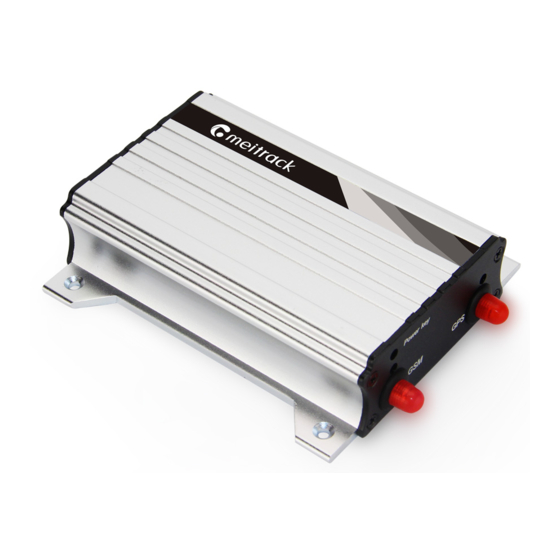














Need help?
Do you have a question about the T622 and is the answer not in the manual?
Questions and answers