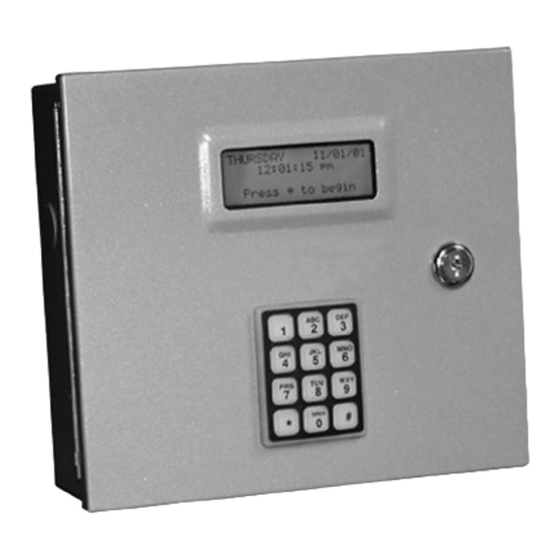
Summary of Contents for PTI security systems Wireless Door Alarm System
- Page 1 Wireless Door Alarm System Installation and Operation Manual www.ptisecurity.com 800.331.6224 114A3873 Rev D - July 2017...
- Page 2 Wireless Door Alarm System Thank you for purchasing the Wireless Door Alarm System. While every effort has been made to ensure the accuracy of the information in this document, PTI Security Systems assumes no liability for any inaccuracies contained herein. We reserve the right to change the information contained herein without notice.
- Page 3 PTI Security Systems products are installed. PTI Security Systems does not authorize the use of its products in applications affecting life safety.
-
Page 5: Table Of Contents
Wireless Door Alarm System Contents Introduction ................System Requirements ........... Installing Wireless Door Alarm Transmitters ......Tools & Equipment ............Selecting the Mounting Location ......... Mounting the Door Magnet ......... Mounting Door Transmitters ......... Roll Up Doors ............... Swing Doors ............... - Page 6 Wireless Door Alarm System Technical Specifications Input Power: Voltage: 12 - 18 VDC / VAC Current 300mA maximum Relay Specifications: Maximum Switching Voltage*: 30 VAC / 24VDC Maximum Switching Current*: 1A (NO / NC) * Resistive Load Environmental: Ambient Temperature: -40°C to +85°C...
-
Page 7: Introduction
If running wires to every door is not feasible, a wireless door alarm system is the solution. PTI’s wireless door alarm system has a battery-powered transmitter installed at each door, a wireless multiplexer, and wireless receiver connected to the multiplexer. On a typical installation transmitters have a range of around 400 feet, however the actual range will vary based on site conditions. -
Page 8: Installing Wireless Door Alarm Transmitters
Wireless Door Alarm System Installing Wireless Door Alarm Transmitters The transmitter is designed for swing or roll-up doors. It can be mounted vertically or horizontally to accommodate different door and header types. The door transmitter assembly consists of the transmitter box, a mounting plate, the door magnet, and the assembly hardware. -
Page 9: Tools & Equipment
The following list of tools and equipment is needed for successful installation of the transmitter assembly. Before beginning the installation, gather the following required tools and equipment. Most of these tools are available from PTI Security Systems. • PL Premium Construction Adhesive ®... -
Page 10: Selecting The Mounting Location
® On thin metal doors (such as roll up doors), attach the magnet with a rivet tool using the rivets supplied by PTI Security Systems. The recommended method is to attach the magnet to the door with the PL Premium adhesive, quickly drill the holes and install the ®... -
Page 11: Mounting Door Transmitters
If the system was shipped complete by PTI Security Systems, the transmitters may have been registered to the multiplexer at the factory. If so, they will have a number on the transmitter housing that is the channel number assigned in the multiplexer. -
Page 12: Roll Up Doors
Wireless Door Alarm System Roll Up Doors For this type of door, mount the transmitter in a location high enough off the ground to reduce the chance of physical damage, and close enough to the door for the magnet to work. PTI recommends mounting the transmitter on the facing of the door frame on the side of the door opposite the hasp. - Page 13 Wireless Door Alarm System the magnet and the transmitter very carefully during installation to allow for this. See page 9 and page 11 for detailed roll up door installation instructions. rev. 7-2017 114A3873.D...
- Page 14 Wireless Door Alarm System Door Jamb Mounting Instructions If placing the wireless box on the door jamb interferes with the travel of the toe plate and/or the door handle, use the Door Header Mounting Instructions instead on page 11 Apply PL Premium construction adhesive to the back of the ®...
- Page 15 Wireless Door Alarm System rev. 7-2017 114A3873.D...
- Page 16 Wireless Door Alarm System Door Header Mounting Instructions Use this method if a door jamb mount not possible Apply PL Premium construction adhesive to the back of ® the magnet. Align the center of the magnet with the narrow mark on the side of the mounting plate facing the door and rivet the magnet to the door no more than ½...
- Page 17 rev. 7-2017 114A3873.D...
- Page 18 114A3873.D rev. 7-2017...
-
Page 19: Swing Doors
Wireless Door Alarm System Swing Doors On swing doors, the transmitter should be mounted in a location high on the door, out of the way of the door swing, and out of the path of doorway traffic. The transmitter should be installed on the hasp side of the door on the jamb, or the header. - Page 20 Wireless Door Alarm System Metal Swing/Slide Door Header Mounting Instructions Apply PL Premium construction adhesive to the back of ® the magnet. Align the center of the magnet with the narrow mark on the side of the mounting plate facing the door and rivet the magnet to the door no more than ½...
- Page 21 rev. 7-2017 114A3873.D...
- Page 22 Wireless Door Alarm System Hollow Core Swing Door Header Mounting Instructions Apply PL Premium construction adhesive to the back of ® the magnet. Align the center of the magnet with the narrow mark on the side of the mounting plate facing the door and rivet the magnet to the door no more than ½...
- Page 23 114A3873.D rev. 7-2017...
-
Page 24: Testing The Transmitter Location
Wireless Door Alarm System Testing the Transmitter Location To help with installation, PTI Security Systems provides a transmitter alignment tool with every wireless headend. This tool helps the installer determine the alignment of the transmitter box and the magnet. The tool has an LED that indicates when the door is reporting closed. - Page 25 Wireless Door Alarm System PL Premium adhesive must be applied to the area of the ® mounting plate that comes into contact with the mounting surface. In some cases (usually roll up doors) the construction of the door frame may require that the mounting plate extend beyond or hangs over the mounting surface.
- Page 26 Wireless Door Alarm System Attaching the Transmitter to the Mounting Plate Transmitter boxes have mounting holes, accessible when the lid is removed. PTI recommends attaching the transmitter to the mounting plate using these holes as they provides increased security. Whenever the lid is removed from a transmitter box, the transmitter sends a tamper alarm.
- Page 27 rev. 7-2017 114A3873.D...
- Page 28 114A3873.D rev. 7-2017...
-
Page 29: Installing The Wireless Multiplexer
Wireless Door Alarm System Installing the Wireless Multiplexer The wireless multiplexer is used to interface wireless transmitters to the access control system; a wireless receiver is also connected to the wireless multiplexer. The receiver picks up signals from transmitters and relays them to the multiplexer. The multiplexer then interprets these signals and determines the state of each transmitter. -
Page 30: Locating The Wireless Multiplexer
Wireless Door Alarm System There are two different generations of PTI wireless door alarms. The FA system is the older generation, and is not compatible with the newer system, the EchoStream system. You cannot mix the two different styles. When ordering replacement transmitters, make sure you know which type the site is using. -
Page 31: Connecting The Wireless Multiplexer
Wireless Door Alarm System Connecting the Wireless Multiplexer These instructions are for the installation of a wireless door alarm multiplexer in connection with an access control system. The multiplexer provides power for the receiver through a three- conductor cable. See “Drawing 15: Wireless multiplexer wiring”... - Page 32 Wireless Door Alarm System Mount the multiplexer against the wall using the four mounting holes. Use a torpedo level to verify that the housing will be mounted level, then mount the box to the wall using the appropriate anchors for the mounting surface.
- Page 33 LCD1 Wireless Door Alarm System Verify that the terminal slot has tightened down on the copper PROGRAM wire and not on the rubber insulation. There should be no copper wire showing outside of the terminal slot. Gently tug the wires to verify that they are tightly held inside the terminal...
- Page 34 Wireless Door Alarm System OPTIONAL Connect an AI device (alarm, door strike, gate etc) to the multiplexer with terminal block P2. Use the configuration in RS232 “Drawing 14: P2 relay wiring” on page 29. Ensure all wires UTURE are tightened correctly according to steps 8 & 9.
- Page 35 rev. 7-2017 114A3873.D...
-
Page 36: Operating The Wireless Multiplexer
Wireless Door Alarm System Operating the Wireless Multiplexer When operating properly, the wireless multiplexer display changes approximately every four seconds between showing the time and date and the last four events. The date and time on the display are set automatically from the controller once it is communicating. -
Page 37: Displaying The Multiplexer Address And Id
Wireless Door Alarm System Displaying the Multiplexer Address and ID To display the multiplexer address and ID, press the key on the DISPLAY UNIT ID? multiplexer until the display shows “ ”, then press the key. The display will then show the part number of the multiplexer, the address it is set for, and the serial number of the device. -
Page 38: Setting The Operating Parameters Via 'Setup Mode
Wireless Door Alarm System Setting the Operating Parameters via ‘Setup Mode’ The operating parameters determine how the display will appear and the unit will function. Setup mode allows changes to the operating parameters for customization. To enter setup mode, press the... - Page 39 Wireless Door Alarm System Unit Address Current Address: 005 Enter New Address: PRESS # WHEN DONE The Unit Address is the address of the multiplexer on the RS485 communications line. This parameter must be set for the multiplexer to operate error-free.
- Page 40 Wireless Door Alarm System Backup Baud Rate This function sets the baud rate for the serial port on the mux, used to communicate to the RX900 backup / restore utility program. The factory default setting is 19200 baud. Backup Baud Rate:...
- Page 41 Wireless Door Alarm System Tamper Sensor Enable/Disable Tamper Sensor is: ENABLED Press to Change, PRESS # WHEN DONE The Tamper Sensor parameter enables/disables the tamper switch. ENABLED When , the multiplexer will send a tamper alarm to the DISABLED controller if the door to the multiplexer is opened. When the tamper sensor is ignored.
- Page 42 Wireless Door Alarm System Time Format Time Format: 12 Hour Press to Change, PRESS # WHEN DONE The Time Format parameter controls the format of the time shown on the display. It does not affect the date or time from the controller.
-
Page 43: Relay 2 Function
Wireless Door Alarm System Relay 2 Function Relay #2 Function: ALARM OUTPUT Press to Change, PRESS # WHEN DONE Relay 1 on the multiplexer is always set to function like the relay on any keypad or access control device. It can also function as a relay board relay, if desired. - Page 44 Wireless Door Alarm System day of the week Monday through Sunday. It will also ask for the Holiday open and close times, and the next holiday date. The multiplexer will automatically track the date and time and control the relay accordingly.
-
Page 45: Register Transmitters
Wireless Door Alarm System Register Transmitters Every transmitter has a unique identification number programmed from the factory. The wireless multiplexer uses this identification number to determine which transmitter is sending data. The identification number is not the same as the channel number and each transmitter must also be registered to a channel within the wireless multiplexer before it will function. - Page 46 Drawing 17: Register a single door transmitter ‘A REG’ BUTTON ON TRL8080 BOARD LOCATED INSIDE RECEIVER Start ENTER CHANNEL NUMBER Enter Channel TO REGISTER PRESS # WHEN DONE Number Channel Used? CHANNEL xxxx IS USED Overwrite RE-REGISTER IT? Channel? Press * for YES Press # for NO Clear Previous...
- Page 47 Wireless Door Alarm System Register a Range of Door Transmitters While using this function, the multiplexer ignores activity from all other transmitters. Therefore you should only register new channels when there is low activity on the site. This function allows you to register a group of transmitters to a range of channels.
- Page 48 Drawing 18: Register a range of transmitters ‘A REG’ BUTTON ON TRL8080 BOARD LOCATED INSIDE RECEIVER Start ENTER FIRST CHANNEL Enter NUMBER TO USE: Starting Channel PRESS # WHEN DONE Save Starting Number Press ‘A REG’ on TRL8080 PRESS RESET ON THE Press Reset on TRANSMITTER FOR...
- Page 49 Wireless Door Alarm System On other menu options, the multiplexer has a timer that will revert the multiplexer back to its idle state if there is no input from the keypad for a period of time. However, during this function, while the multiplexer is waiting for a transmitter reset, the timeout is disabled and you must manually end the operation using the keypad.
- Page 50 Wireless Door Alarm System Clear All Channel Registrations This clears all the registration information, all transmitters on the site will have to be registered again. Be careful not to use this option unless you are planning on resetting every transmitter on the site.
-
Page 51: Setting Up The Controller
Wireless Door Alarm System Setting Up the Controller To ensure that the multiplexer operates properly, it must be set up in the access control system as a multiplexer. If using a Falcon base unit system, make sure the controller firmware is at least Version 4.10. - Page 52 Wireless Door Alarm System During the physical install and channel programming, the installer must write down the unit number on which each door transmitter is installed. A sample format is: Door or Unit Multiplexer Channel Number Number A0001 0001 A0002 0002 The Multiplexer Number is the address of the wireless multiplexer.
-
Page 53: Reported Events
Wireless Door Alarm System Reported Events The multiplexer has several different events that it reports for each transmitter. The following list of events is listed as they appear on the display of the multiplexer. Each event is followed by a description of the event and how it reports from the controller. - Page 54 Wireless Door Alarm System Tamper Alarm 0001 • Reports that a transmitter has been tampered with. • The numbers following the message are the transmitters’ registered channel numbers. • The controller looks up the channel number in the cross-reference table.
- Page 55 Wireless Door Alarm System Unit Comm. Off 0001 • Warns that a transmitter has not reported in the required time. • Each transmitter is scheduled t report to the multiplexer within a fixed amount of time. • If a transmitter fails to report, the multiplexer records this event and sends it to the controller.
- Page 56 Wireless Door Alarm System Low Battery 0001 • The multiplexer monitors each transmitter for battery condition. • Transmitters begin to report a low battery condition to the multiplexer at least one week before their batteries fail. • The numbers following the message are the transmitters’ registered channel numbers.
- Page 57 Wireless Door Alarm System Receiver Off 0001 • Indicates that the multiplexer has lost the connection to the receiver • This event always shows a channel number of 1 and will report to the controller as Data Comm. Off - Controller 1 and reference the multiplexer number.
-
Page 58: Wireless Repeaters
Wireless Door Alarm System Wireless Repeaters PTI Wireless Repeaters can boost the signal from door transmitters when they are too far away from the receiver, located in high noise areas, or installed where objects interfere with the signal. The actual number of repeaters needed will vary from site to site depending on several factors. -
Page 59: Repeater Location
Site Survey The most accurate way to locate the optimum position for repeaters is through a site survey. PTI Security Systems has a site survey kit available for trained installers. The survey kit allows the installer to read the signal strength of every door transmitter on the site at the receiver. -
Page 60: Installing The Repeaters
Wireless Door Alarm System Installing the Repeaters Determine the repeater location and mount the weatherproof housing. Mount the repeater in the housing vertically so that the antennae are oriented as shown in “Drawing 18: Repeater wiring” on page 53 and the cable opening faces downwards. - Page 61 REPEATER Antenna Backup battery Battery connector Housing release tabs Reset (top & bottom button of case) Tamper input Messaging mode (factory preset) Tamper button spring Power MAX. TRANSFORMER CABLE LENGTH = 325 FT TRANSFORMER Drawing 19: Repeater wiring rev. 7-2017 114A3873.D...
-
Page 62: Testing The Installation
Wireless Door Alarm System Testing the Installation The wireless door alarm system testing process can usually takes a few hours to complete for most installations. Testing consists of four basic diagnostic procedures: Many door alarm issues need to be checked by a trained service technician. - Page 63 Wireless Door Alarm System Test the wireless receiver Make sure the wireless multiplexer is communicating with the wireless receiver The wireless multiplexer has two light emitting diodes (LEDs) in the upper right-hand corner of the board that indicate the communication status with the wireless receiver.
- Page 64 Wireless Door Alarm System Test the repeaters Check that the wireless repeaters are working by looking at the lights on the front of the repeater. Remove the cover on the weatherproof enclosure. There are five LED lights on the front of the repeater. The LED at the top is labeled AC and should constantly lit.
- Page 65 Wireless Door Alarm System Test the door transmitters Slide a thin piece of ferrous metal between the magnet and the transmitter housing - an electrical junction box cover works very well. Make sure that the metal used is not copper, brass, or alu- minum.
-
Page 66: System Maintenance & Troubleshooting
Wireless Door Alarm System System Maintenance & Troubleshooting System Maintenance The wireless door alarm system requires periodic maintenance. When the recommended maintenance is performed regularly, the system will provide the best possible security for your site. Periodic Visual Inspection Because the door transmitters are mounted on the outside of doors, a visual inspection is very easy. -
Page 67: Battery Replacement
Wireless Door Alarm System Battery Replacement Battery life in the door transmitters depends on several factors, Battery including the amount of activity. A condition begins to report approximately one week before the battery is completely drained. This report resends to the wireless mux display and access control software every six hours until the battery is changed. - Page 68 Wireless Door Alarm System Troubleshooting For a new installation, typical problems are related to the installation or configuration process. Start at step #1 on page 65 and continue until the problem is found and resolved. Existing installation (previously working) Determine whether anything has been changed at the site. For...
- Page 69 rev. 7-2017 114A3873.D...
- Page 70 Wireless Door Alarm System Does the wireless multiplexer have power? Check the multiplexer display If the display is on or if any of the LEDs on the board are on, the board has power. If there is no indication of power from the display or LEDs, use a voltmeter to check for any voltage on connector P1 pins 1 and 2.
- Page 71 Wireless Door Alarm System Is the wireless multiplexer display blank? – Contact – Proceed to Step 4 Technical Support Is the wireless multiplexer communicating with the controller? Check the LEDs on the wireless multiplexer board or run the system setup report on the controller.
- Page 72 Wireless Door Alarm System Falcon Base Unit only Is the Maximum Remotes in the controller set to a number higher than the address of the wireless multiplexer Run the system setup report from the controller. If the value is LOWER than the wireless multiplexer address, the controller will not try to communicate with it.
- Page 73 Wireless Door Alarm System Is the wireless receiver communicating with the wireless multiplexer? Check the LEDs in the upper right-hand corner of the wireless multiplexer board. When the wireless receiver is connected and working properly, LEDs D39 and D41 will blink whenever there is door activity at the site.
- Page 74 Wireless Door Alarm System Has the specific transmitter unit been registered to the wireless multiplexer? – Replace the – Proceed to Step 12 battery and refresh Low Battery Has the specific transmitter unit reported in the past? Check the site activity log from the controller print out, or the access control software.
- Page 75 Does the battery in the transmitter read more than 2.6 VDC on a meter? – Check the – Proceed to Step 14 magnet alignment and retest Does the specific transmitter unit report any activity at (Tamper, Door Open etc?) all? –...
- Page 76 Wireless Door Alarm System Drawing 21: Repeater LEDs REPEATER Antenna Backup battery Battery connector Housing release tabs Reset (top & bottom button of case) Tamper input Messaging mode (factory preset) Tamper button spring Power MAX. TRANSFORMER CABLE LENGTH = 325 FT TRANSFORMER 114A3873.D rev.
- Page 77 Wireless Door Alarm System Are the wireless repeaters on the site working? Remove the cover of the repeater box and check the LED indicators on the front of the repeater. There are five lights on the front of the repeater as shown in “Drawing 21: Repeater LEDs”...
-
Page 78: Troubleshooting Door Alarms
Wireless Door Alarm System Troubleshooting Door Alarms The following steps can be used for troubleshooting door alarms. Remember to keep a good set of notes as you troubleshoot. These notes can help for comparison to find problems, prevent confusion, and help speed things up if site service by a technician or telephone technical support are required. - Page 79 Wireless Door Alarm System Check that all wire used during the installation meets PTI Security Systems specifications. 18 AWG shielded wire should be used for power and communications. Check that there are no breaks in the shield, skinned or bare wire, shorts or breaks in the wire, or splices in the wiring.
-
Page 80: Warranty & Disclaimer
This warranty is exclusive and in lieu of all other warranties, expressed or implied, including but not limited to the implied warranties of merchantability and fitness for a particular purpose. PTI Security Systems will not be liable to anyone for any consequential or incidental damages for breach of this warranty or any other warranties. - Page 81 Wireless Door Alarm System PTI Security Systems shall have no liability for any death, injury, or damage, however incurred, based on a claim that PTI Security Systems Products failed to function. However, if PTI Security Systems is held liable, directly or indirectly, for any loss or damage arising under this limited warranty or otherwise, PTI Security Systems’s maximum liability will not in any case exceed the purchase price of the...
- Page 84 For Technical Support, Please Visit: tickets.ptisecurity.com 114A3873.D Rev 7-2017...



Need help?
Do you have a question about the Wireless Door Alarm System and is the answer not in the manual?
Questions and answers