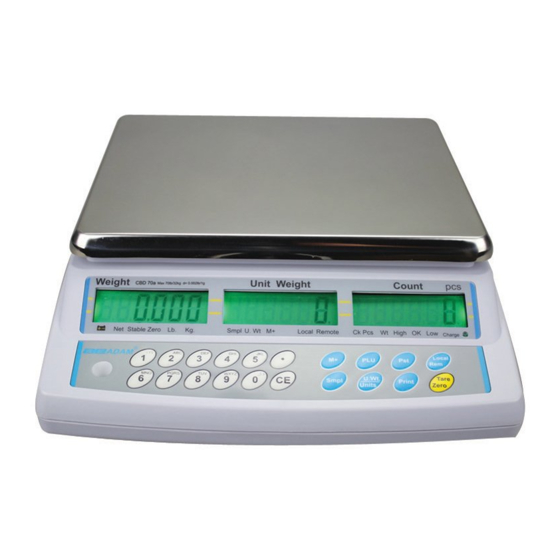
Subscribe to Our Youtube Channel
Summary of Contents for Adam Equipment CBD Series
- Page 1 Adam Equipment CBD SERIES SERVICE MANUAL ADAM EQUIPMENT CO. LTD. P.N. 7951, Rev. A1, March 2007 @Adam Equipment Company 2007...
- Page 2 @Adam Equipment Company 2007...
-
Page 3: Table Of Contents
INTRODUCTION......................2 TROUBLE SHOOTING GUIDE..................3 ERROR CODES ......................4 CBD DESCRIPTION ......................4 SETTING UP THE REMOTE SCALE ................5 USER PARAMETERS ....................7 USER CALIBRATION ....................9 TECHNICAL PARAMETERS ..................10 LOAD CELL DAMAGE....................12 10.0 REPLACEMENT PARTS AND ACCESSORIES ............15 11.0 SCHEMATICS......................15 @Adam Equipment Company 2007... -
Page 4: Introduction
INTRODUCTION The CBD series of scales are general purpose counting scales. Refer to the Operators Manual for details of operation. This manual will cover details of calibration and troubleshooting. If you have a problem with the scales that is not directly addressed by this manual then contact your dealer or Adam Equipment for more assistance. -
Page 5: Trouble Shooting Guide
Not Linear Overload stops hitting too soon Faulty Factory Calibration Off Centre Loading error Overload Stops not correct Obstruction under pan Battery will not charge Charging circuit failure Battery failure Incorrect adapter (below 800 mA) Processor failure @Adam Equipment Company 2007... -
Page 6: Error Codes
Adam Equipment for assistance. CBD DESCRIPTION The CBD scales have an enclosure with all components mounted within it. To gain access to the components remove the 4 screws securing the cover to the base. @Adam Equipment Company 2007... -
Page 7: Setting Up The Remote Scale
Power supply/battery charger circuits (DU5, T2). SETTING UP THE REMOTE SCALE The CBD Series can be connected to any size of load cell type weighing base via the Remote scale port on the right side of the scale case. Ensure you have the correct base for the scale as each is matched for calibration. - Page 8 Setting a high resolution without providing a good input to the remote scale ADC will not give better accuracy and may make the scale difficult to meet performance specification. For best performance ensure a minimum of 0.1µV/d. @Adam Equipment Company 2007...
-
Page 9: User Parameters
Set to work automatically when a weight is placed on the scale or a key is pressed. Un I t “UnI t” ” KG/ Lb” Kg/Lb both are enabled ”UnI t” “KiLo” Kg only is enabled @Adam Equipment Company 2007... - Page 10 Enter a new Scale ID as described in the “ “ Description under the PLU section. The ID can be alpha-numeric but is limited to 6 characters. tECH Allows access to the Technical parameters using a password. Not normally accessed by user. @Adam Equipment Company 2007...
-
Page 11: User Calibration
Enter the calibration weight to be loaded and press [Print]. Load the calibration weight onto the “Lo Ad” scale and press [Print] again. The Calibration is complete, the scale will run the self-test during which the weight should be removed. @Adam Equipment Company 2007... -
Page 12: Technical Parameters
[Tare/Zero] to escape as without except that the capacity of the local changing data as with the user scale is fixed and cannot be parameter section. entered. Press the [U.Wt/Unit] to go to next menu. Press [Print] to enter. @Adam Equipment Company 2007... - Page 13 [Print] key to enter. “Pin1” Enter the new PIN number and press [Print]. “Pin2” Confirm the new PIN number and press [Print]. “donE” Press [U.Wt./Units] to continue or escape the parameters with the [zero/Tare] @Adam Equipment Company 2007...
-
Page 14: Load Cell Damage
Typical load cells show 20-30mv of signal if the excitation voltage is 10volts and the load cell is fully loaded. @Adam Equipment Company 2007... - Page 15 Connect the load cell +E and -E to a power supply, typically 10 volts. Never use more than 12 volts as it may damage the load cell. Measure the voltage between +S and -S. With no load the voltage should be approximate 0mv ±3mv. @Adam Equipment Company 2007...
- Page 16 The CBD/CBW scales amplify the input by 200, and change the no load voltage to about +2.5V. The amplified and offset voltage is measured at pin 6 of IC7, the INA118P amplifier IC. This voltage is sent to the filter and then to the A/D converter. @Adam Equipment Company 2007...
-
Page 17: Replacement Parts And Accessories
Technician. If you are not experienced we do not advice you to change parts on the circuit boards or otherwise disturb the electronics. If you require assistance please contact your dealer or Adam Equipment. We will be happy to help you resolve problems or determine the cause of a problem if you send us a full description of the scale and the problem. - Page 18 1.0052 1.0057 Serial PCB board 0.0008 28 / 12 Screw M4 x 12 1.0010 Battery (6V / 4MH) 1.0024 30 / 31 Washer 1.0003 Rear Overlay 0.1003 AC Adapter 9VDC 800mA-1A 0.5006 In use wet cover @Adam Equipment Company 2007...
- Page 19 @Adam Equipment Company 2007...
- Page 20 Warranty starts from the date of delivery. During the warranty period, should any repairs be necessary, the purchaser must inform its supplier or Adam Equipment Company. The company or its authorised Technician reserves the right to repair or replace the components at the purchaser’s site or any of its workshops depending on...
- Page 21 Shielded interconnect cables must be employed with this equipment to insure compliance with the pertinent RF emission limits governing this device. Changes or modifications not expressly approved by Adam Equipment could void the user's authority to operate the equipment. 11.1.1.1.2 WEEE COMPLIANCE...
- Page 22 ADAM EQUIPMENT is an ISO 9001:2000 certified global organisation with more than 30 years experience in the production and sale of electronic weighing equipment. Products are sold through a world wide distributor network supported from our company locations in the UK, USA, SOUTH AFRICA and AUSTRALIA.











Need help?
Do you have a question about the CBD Series and is the answer not in the manual?
Questions and answers