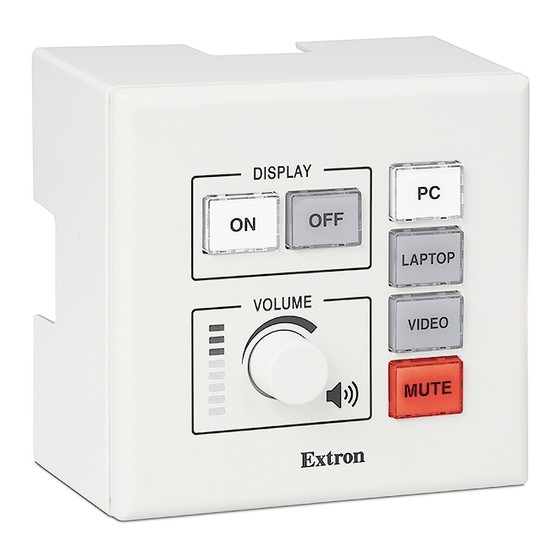
Advertisement
Quick Links
EWB 112 • Installation Guide
Overview
The Extron EWB 112 is a two-gang external wall box. It provides
complete compatibility in fit and finish with Extron devices such
as the MLC Plus 100 and DTP T UWP 4K 232 D. Figure 1 shows
a typical application.
This guide provides basic instructions for installation of either
model by an experienced installer.
Equipment Needed but not Provided
•
Stud detector
•
Electric drill
•
Screw driver
•
Small wire cutters
EWB 112 Mounting Holes
2
The EWB 112 is mounted directly onto the wall. Use the mounting holes shown in figure 2.
A A
E E
M3
EWB 112 Mounting Holes
Figure 2.
Device mounting holes (4) — use #6-32 screws.
A
Primary wall mounting holes (4) — use screws and fasteners that are appropriate for the wall.
B
e
Wall Type
Dry wall
Solid wood
Masonry
Additional wall mounting holes (2) — These holes should be used only if the primary wall mounting holes (
C
used.
Hole for optional #6 hex grounding screw.
D
Hole for optional M3 hex grounding screw.
E
NOTE:
Knockout covers (4) — see
F
•
Cable raceway (optional)
•
Fasteners for wall mounting
(see the table under figure 2,
below)
B B
6-32
F F
C C
e
#6
D D
Fastener
Minimum Size
Fastener
Toggle bolts
3/16 inch
Wood screws
#6
Masonry screws
3/16 inch
The nuts and screws are not provided and must be obtained separately.
Knockout Covers
P C
P T
F
O F
L A
O N
V ID
M U
Typical Application for EWB 110 Series Wall Box
Figure 1.
Quantity
Drill Bit Size
at least 2
1/2 inch
at least 2
1/8 inch
at least 2
5/32 inch masonry bit Do not mount to masonry joints.
on the next page.
EWB 112
MLC Plus 100
O P
E O
T E
PC
ON
OFF
LAPTOP
MUTE
VIDEO
Notes
Wall thickness 3/8 inch minimum
Wall thickness 3/8 inch minimum
) cannot be
C
1
Advertisement

Subscribe to Our Youtube Channel
Summary of Contents for Extron electronics EWB 112
- Page 1 Small wire cutters Typical Application for EWB 110 Series Wall Box Figure 1. EWB 112 Mounting Holes The EWB 112 is mounted directly onto the wall. Use the mounting holes shown in figure 2. 6-32 EWB 112 Mounting Holes Figure 2.
-
Page 2: Completing The Installation
For information on safety guidelines, regulatory compliances, EMI/EMF compatibility, accessibility, and related topics, see the Extron Safety and Regulatory Compliance Guide on the Extron website. www.extron.com © 2018 Extron Electronics — All rights reserved. All trademarks mentioned are the property of their respective owners. 68-3293-01 Rev. A 10 18...















Need help?
Do you have a question about the EWB 112 and is the answer not in the manual?
Questions and answers