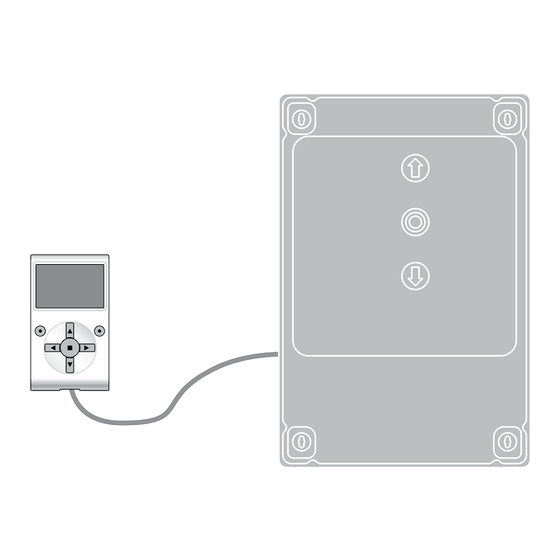
Summary of Contents for Nice NDA001
- Page 1 NDA001 Programmable functions using the Oview programmer STF NDA001 – Rev00 Firmware: DA02...
-
Page 2: Common Functions
COMMON FUNCTIONS Name This parameter enables the user to assign the automation with a name other than the original, to facilitate identification (e.g. northern gate). A name comprising maximum 24 characters, including spaces, is admitted. Series This parameter can be set with a value from 0 to 63; the factory setting is “0”. The series is a number that has to be assigned to each gearmotor, receiver or other device potentially connectable on a BusT4 network, to define its “clas- sification area”. -
Page 3: Basic Parameters
• partial open 3 (0x1d) This function is expressed in encoder pulses. During the opening manoeuvre this enables programming of the precise point (position) at which the door stops travel (partial open). To do so, use the hold-to-run ”open” and ”close” buttons; this enables you to determine the desired position and save it with the “OK” button. - Page 4 Wait time (0x85) This parameter is expressed in seconds and can be set with a value from 0 to 250 sec.; the factory setting is 5 sec. This function enables programming on the Control unit of the required wait time to pass between the end of an Opening manoeuvre and the start of a Closing manoeuvre. Always close (0x87) •...
-
Page 5: Advanced Parameters
Exclusion position (0xa4) This parameter is expressed in seconds and can be set with a value from 0 to 300 seconds; the factory setting is 50 seconds. Note – the “0” setting is con- sidered the fully closed position of the automation. This function enables the programming of the maximum limit, over which the control unit automatically disables the inversion manoeuvres envisaged in the obstacle detection functions, if the latter are active. - Page 6 Partial open 2 Partial open Program the desired mode from those When this command is sent the control unit acti- listed in Table 1-B (“Command configuration” > vates the application to complete the Opening ma- “partial open” > mode ...) noeuvre until the position is reached as set in the function “partial open 2”(Control unit functions >...
- Page 7 Courtesy light: on/off This command enables activation and deactivation of the courtesy light on the control unit and that programmable on Output 1. For the courtesy light connected to Output 1, the command is only ena- bled when this output is programmed in “courtesy light”...
-
Page 8: Command Configuration
COMMAND CONFIGURATION This item covers the command categories associable with inputs 1 - 2 - 3 (refer to the section “input configuration - Table 1” to check the commands avail- able). Each command category features various operating modes as described in a table (1-A, 1-B, etc.): Step-by-step In this command category the user can select one of the operating modes specified in Table 1-A. - Page 9 TABLE 1-D: COMMAND CONFIGURATION MODE DESCRIPTION Close - stop - close Operating mode set in factory (Input 3 - “close” command). This executes the above sequence. Apartment block 1 close This executes the sequence “close - close”. Apartment block 2 close This executes the sequence “close - close”.
-
Page 10: Output Configuration
TABLE 1-I: COMMAND CONFIGURATION MODE DESCRIPTION Temporary stop Operating mode set in factory. When the control unit receives the command, it stops the Closing manoeuvre for the entire time that the command remains active. Otherwise, when the command is no longer active, the control unit activates the application to perform an Opening manoeuvre. - Page 11 Green traffic light (0x0e) This function indicates activity of the application during the phases of an Opening manoeuvre. slow flashing = execution of Opening manoeuvre; light permanently on = application in maximum Opening position; light off = application in other positions. The OUT-TL3 output at 24V DC / max 5W is used One way traffic light (0x1a) This function operates as follows:...
- Page 12 Suction cup 1 (0x0b) With this function programmed, the suction cup is activated when the appli- cation is in the maximum Closing position. Note – The suction cup is disabled in all other situations. When the suction cup is disabled, before an Opening manoeuvre is started, the time interval as programmed in the function “suc- tion cup time –...
- Page 13 gate closed The programmed light indicates the operating status of the control unit. light on = application in maximum Closing position; light off = application in other positions. Output active 24 Vdc / max 10 W maintenance indicator light The programmed light indicates the count of manoeuvres completed and the- refore the need (or not) for system maintenance operations.
- Page 14 radio channel no.2 If this radio channel is set for the configuration of output 1 (flash), this channel is activated when a command is set with the transmitter. This mode is useful if installing external devices (for example, an auxiliary light) in the same system to be controlled with a single transmitter.
- Page 15 This parameter is of the ON / OFF type; the factory setting is “OFF”. When set to “ON”, it activates heating the motor when the ambient temperature is below 5°C. Reserved 1 (0xaa) This parameter accesses the inverter overcurrent controls. To modify this setting, contact Nice technical service. Reserved 2 (0xab) This parameter accesses the inverter protection equipment. To modify this setting, contact Nice technical service.
- Page 16 Level 1: OK; Level 2: THRESHOLD 1; the manoeuvre is started with a 2 second delay; Level 3: THRESHOLD 2; the manoeuvre is started with a 5 second delay; Level 4: MOTOR ALARM; the manoeuvre is only enabled with the hold-to-run control.
-
Page 17: Maintenance
TABLE 6: DIAGNOSTICS of bluebus devices PARAMETER DESCRIPTION Bluebus PHOTOCELLS PHOTO Indicates whether the photocell is present, the relative operating status and the correct memorisation in the control unit. PHOTO II Indicates whether the photocell is present, the relative operating status and the correct memorisation in the control unit. -
Page 18: Advanced Functions
ADVANCED FUNCTIONS Event log This function enables the display of the events generated or received by the control unit. An “event” is a condition which changes the operating status of the control unit, such as: activation of an input, end of a manoeuvre, photocell or stop input tripped, etc. This section displays the date and type of an event. Firmware updates The function can be carried out solely when the “o-view desktop”...
















Need help?
Do you have a question about the NDA001 and is the answer not in the manual?
Questions and answers