Table of Contents
Advertisement
Quick Links
Download this manual
See also:
Manual
Ethernet Module
ETHM-1
®
ethm1_en 09/08
The ETHM-1 Ethernet Module is a TCP/IP server. It enables the INTEGRA series control
panels (program version 1.03 or later) to be operated via the Ethernet network. Data
transmission in the network is coded by means of an advanced algorithm based on 192-bit
key. The control panels can be operated via the Ethernet network with the use of
PC computers or mobile phones. When using the computer, the control panel can be
operated from the D
X service program, G
X administrator program, as well as an
LOAD
UARD
Internet browser supporting the J
applications. The mobile phone uses a special J
AVA
AVA
application to operate the control panel.
Note: The module enables only one user to be connected at a time. The next users will
receive a message on busy status of the server.
The module with firmware version 1.02 or later provides an option for the INTEGRA series
control panels (program version 1.04 and next) to perform monitoring via the Ethernet
network.
This manual refers to the ETHM-1 module with firmware version 1.02 of 21 Dec. 2007.
Replacement of the module firmware is possible by means of the EthmFlash program,
available on the website www.satel.pl.
1. Description of electronics board
Fig. 1. Schematic view of electronics board of ETHM-1 Ethernet module.
Legend:
1 – RS-232 port – enables the module to be connected to the control panel RS-232 port, so
that the panel can be controlled via the Ethernet by means of the D
X program.
LOAD
Advertisement
Table of Contents

Subscribe to Our Youtube Channel
Summary of Contents for Satel ETHM-1
- Page 1 (program version 1.04 and next) to perform monitoring via the Ethernet network. This manual refers to the ETHM-1 module with firmware version 1.02 of 21 Dec. 2007. Replacement of the module firmware is possible by means of the EthmFlash program, available on the website www.satel.pl.
-
Page 2: Module Addressing
ETHM-1 SATEL Additionally, it makes possible to replace the module firmware. Connect the port to the computer by means of the same cable that was used for programming the INTEGRA control panels from the computer, and then run the EthmFlash program. -
Page 3: Installation
Fig. 2 or 3 (depending on the type of socket on the control panel mainboard). 5 4 3 5 4 3 2 Fig. 2. Connecting the ETHM-1 module to the INTEGRA series control panel with RS-232 port in form of PIN5 type socket. -
Page 4: Starting The Module
6 43 5 4 3 2 Fig. 3. Connecting the ETHM-1 module to the INTEGRA series control panel with RS-232 port in form of RJ type socket. Shown on the left is the RJ connector to be connected to the control panel on-board socket. -
Page 5: Description Of Settings
IP address, subnet mask and gateway from DHCP server. Note: The IP address assigned to the module can be read by means of the IP/MAC ETHM-1 user function ( T ). When establishing communication with the module, you must ESTS know the IP address. - Page 6 [Wrong login – Log event] option is enabled. EVENT 6. Operating the control panel by means of D X program LOAD Note: The RS-232 port of the ETHM-1 module must be connected to the RS-232 port of the control panel.
- Page 7 Having read the control panel X program, with messages displayed LOAD settings, proceed when establishing communication with programming new ones. the panel. Note: If the ETHM-1 module settings are changed during programming, connection with the control panel may be lost.
- Page 8 − INTEGRA communication identifier, corresponding to that saved in the control panel; − IP address of the ETHM-1 module; − port – identical to that programmed in the module communication with Fig. 7. Window with an example of X program;...
- Page 9 In order to operate the alarm control panel via Ethernet by means of the website J application, you should: 1. Start the web page browser. 2. In the address field, enter the IP address of the ETHM-1 module. Fig. 10. Virtual keypad to enable the security system to be operated from web page.
- Page 10 The J application for operating the control panel should be downloaded from the website www.satel.pl. The application must be suitably selected to match the mobile. To operate the control panel from a mobile phone by means of the J application, you should: 1.
-
Page 11: Technical Data
ETHM-1 SATEL Fig. 11. View of the cellular phone with J application running. 10. Technical data Rated supply voltage ..................12V DC ±15% Average current consumption ..................112mA Operating temperature range..................0 ÷ 55°C Electronics board dimensions ................. 68x140 mm Weight..........................64g... - Page 12 The latest EC declaration of conformity and certificates are available for downloading on our website www.satel.pl SATEL sp. z o.o. ul. Schuberta 79 80-172 Gdańsk POLAND tel. + 48 58 320 94 00 info@satel.pl www.satel.pl...
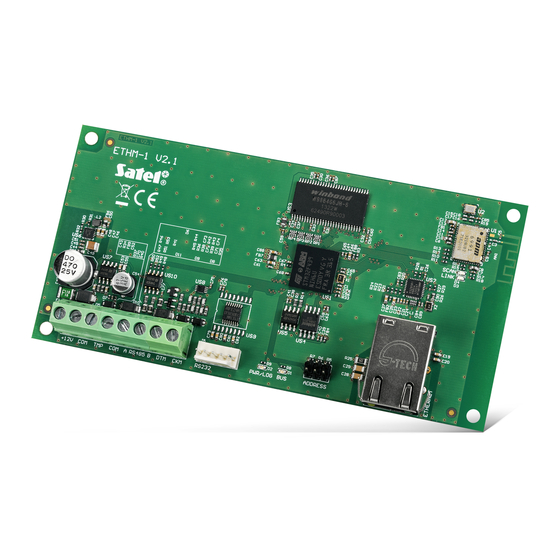
















Need help?
Do you have a question about the ETHM-1 and is the answer not in the manual?
Questions and answers