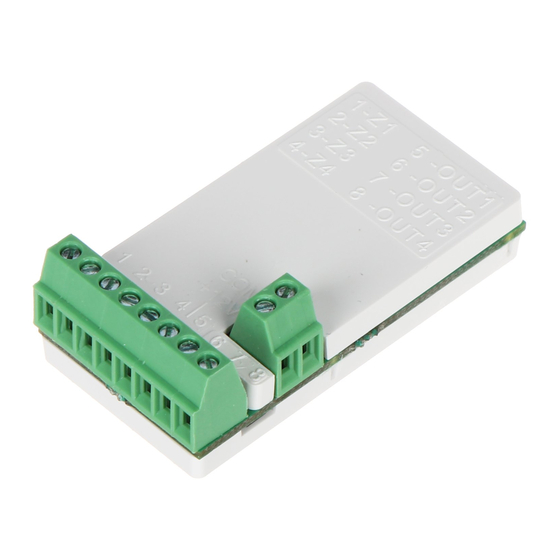
Summary of Contents for Satel ACX-210
- Page 1 ACX-210 Miniature hardwired zone / output expander Firmware version 1.00 acx-210_en 03/19 SATEL sp. z o.o. • ul. Budowlanych 66 • 80-298 Gdańsk • POLAND tel. +48 58 320 94 00 www.satel.eu...
- Page 2 The rating plate of the device is located on the enclosure base. SATEL aims to continually improve the quality of its products, which may result in changes in their technical specifications and software. Current information about the changes being introduced is available on our website.
-
Page 3: Specifications
The ACX-210 expander enables hardwired devices (detectors, sirens, etc.) to be used in a wireless system. The expander is designed for use as part of the ABAX 2 / ABAX two-way wireless system. This manual applies to the expander with firmware version 1.00, which is supported by: ... - Page 4 4. Installation Disconnect power before making any electrical connections. The ACX-210 expander should be installed indoors, in spaces with normal air humidity. Remember that thick walls, metal partitions, etc. will reduce the range of the radio signal. It is recommended that the expander be mounted high above the floor. This will allow you to get a better range of radio communication and avoid the risk of the expander being accidentally covered by people moving around the premises.
- Page 5 SATEL ACX-210 precision pliers, double-sided mounting tape. 1. Connect the temporary power supply (4...24 V DC) to the expander. 2. Add the expander to the wireless system (see the ABAX 2 / ABAX controller manual or the INTEGRA 128-WRL control panel installer manual). The sticker with serial number which shall be entered when registering the expander in the system can be found on the device enclosure.














Need help?
Do you have a question about the ACX-210 and is the answer not in the manual?
Questions and answers