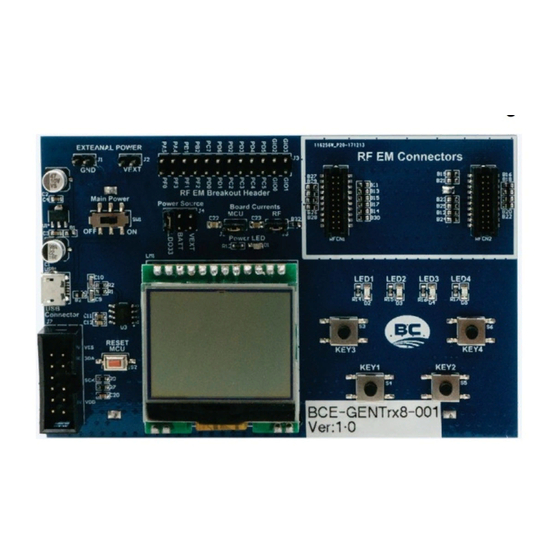
Table of Contents
Advertisement
Quick Links
RF Module Generic Development
Board Programming Firmware Manual
D/N: AN0519E
Overview
Bestcomm has developed two RF module development boards:
1. BCE-GENTrx8-001: Contains a Holtek 8-bit master MCU, HT66F2370, together with an
LCD module, keys and LEDs. This development board is used as a master board to
control the RF transmitter and receiver modules and is shown in Figure 1.
2. BCE-GENTrx32-001: Contains a Holtek 32-bit master MCU, HT32F52352, together with
an LCD module, keys and LEDs. This development board is used as a master board to
control the RF transmitter and receiver modules and is shown in Figure 2.
This document will introduce how to program the development board control modules to
easily construct a development board and develop applications using the Bestcomm RF
module.
AN0519E V1.00
RF Module Generic Development
Board Programming Firmware Manual
Figure 1. BCE-GENTrx8-001
Figure 2. BCE-GENTrx32-001
1 / 7
March 4, 2019
Advertisement
Table of Contents

Summary of Contents for Holtek HT66F2370
- Page 1 Overview Bestcomm has developed two RF module development boards: 1. BCE-GENTrx8-001: Contains a Holtek 8-bit master MCU, HT66F2370, together with an LCD module, keys and LEDs. This development board is used as a master board to control the RF transmitter and receiver modules and is shown in Figure 1.
- Page 2 RF Module Generic Development Board Programming Firmware Manual BCE-GENTRX8-001 Programming Setup Step 1. Hardware: Obtain the e-Writer Pro and e-Socket (ESKT40QFN6A) from Holtek. Figure 3. e-Writer Pro Figure 4. e-Socket (ESKT40QFN6A) Step 2. Software: Download the HOPE3000 programmer software from the Holtek website: http://www.holtek.com.tw/documents/10179/187116/HOPE3000V3.25.2Build2018112...
- Page 3 RF Module Generic Development Board Programming Firmware Manual Step 4. Connect the e-CON12A port to the BCE-GENTrx8-001 firmware download port using a 12-pin cable. Figure 5. 12-pin Cable Connection Step 5. Connect the e-Writer Pro to the computer using a USB cable. Start the HOPE3000 software and then click the “File”...
- Page 4 RF Module Generic Development Board Programming Firmware Manual BCE-GENTRX32-001 Programming Setup Step 1. Hardware: Obtain the e-Writer 32 and e-Socket (ESKT32ICPB) from Holtek. Figure 9. e-Writer 32 Figure 10. e-Socket (ESKT32ICPB) Step 2. Software: Download the HOPE3000F programmer software or HT32 from the Holtek website: http://www.holtek.com.tw/documents/10179/187116/HOPE3000ForHT32V206Bu...
- Page 5 RF Module Generic Development Board Programming Firmware Manual Step 4. Connect the SWD-10P port to the BCE-GENTRX32-001 firmware download port. Figure 12. 10pin Cable Connection Step 5. Connect the e-Writer 32 to the computer using a USB cable. Start the HOPE3000F or HT32 software and click the “File”...
- Page 6 “Help\About” for the version information and ensure that the firmware version is the latest version. Figure 16. Version Information 2. We welcome our customers to contact Holtek if they have any questions or to obtain additional services. Conclusion This document has introduced the RF module development board programming setup and shown how to program it to assist users to develop their RF module applications.
- Page 7 Hyperlinks to other websites are at your own risk. Limitation of Liability In no event shall Holtek Limited be liable to any other party for any loss or damage whatsoever or howsoever caused directly or indirectly in connection with your access to or use of this website, the content thereon or any goods, materials or services.










Need help?
Do you have a question about the HT66F2370 and is the answer not in the manual?
Questions and answers