Advertisement
09931484A
FL 6500/ 8500 M anual P olazier Holder I nstallation
I nstructions
This instruction sheet describes the installation of this accessory which is used with the FL 6500/8500
Fluorescence Spectrometer.
Read these instructions before you install this accessory.
NOTE:
Contacting P erkinElm er
Supplies, replacement parts, and accessories can be ordered directly from PerkinElmer, using the part
numbers.
See our website:
http://perkinelmer.com
PerkinElmer's catalog service offers a full selection of high-quality supplies.
To place an order for supplies and many replacement parts, request a free catalog, or ask for information:
If you are located within the U.S., call toll free 1-800-762-4000, 8 a.m. to 8 p.m. EST. Your order will be
shipped promptly, usually within 24 hours.
If you are located outside of the U.S., call your local PerkinElmer sales or service office.
Features
• Use for anisotropy sample
• Suitable size for the standard cells
• Measure for UV to VIS wavelength range (250 – 900 nm)
Figure 1 FL 6500/8500 Manual Polarizer Holder [P/N:N4201023]
PerkinElmer, 710 Bridgeport Avenue,
Shelton, CT 06484-4794, U.S.A
Produced in the USA.
Advertisement
Table of Contents

Summary of Contents for PerkinElmer Polarizer Holder
- Page 1 If you are located within the U.S., call toll free 1-800-762-4000, 8 a.m. to 8 p.m. EST. Your order will be shipped promptly, usually within 24 hours. If you are located outside of the U.S., call your local PerkinElmer sales or service office. Features •...
- Page 2 130 x 99 x 267 (WHD) Weight (Kg) 0.98 Configuration of the M anual P olarizer Holder Figure 2 Manual Polarizer Holder Configuration I nstallation Prepare the FL 6500/8500 Fluorescence Spectrometer to install this accessory. Connect the power cord and the communication cable.
- Page 3 09931484A Pull out the cell holder by hand. Figure 4 Pulling Out the Cell Holder After checking the pogo pin position of the sample compartment, attach the Manual Polarizer Holder to the pogo pin. Figure 5 Attaching the Accessory Tighten the accessory fixing bolt. Figure 6 Tightening the Accessory Fixing Bolt...
- Page 4 09931484A M easurem ent 1. Double click on the Spectrum FL software and select the measurement mode. 2. Check the recognition of Accessory. 3. Set up the measurement parameters. For more detail of method, refer to Spectrum FL Software Users Guide. NOTE: 4.
- Page 5 09931484A NOTE: The adjustment of the angle is based on the white line of the mount when viewing the accessory from above. 7. Input the sample name and select OK. 8. Confirm the spectrum and results. Save or print the data.
- Page 6 09931484A...
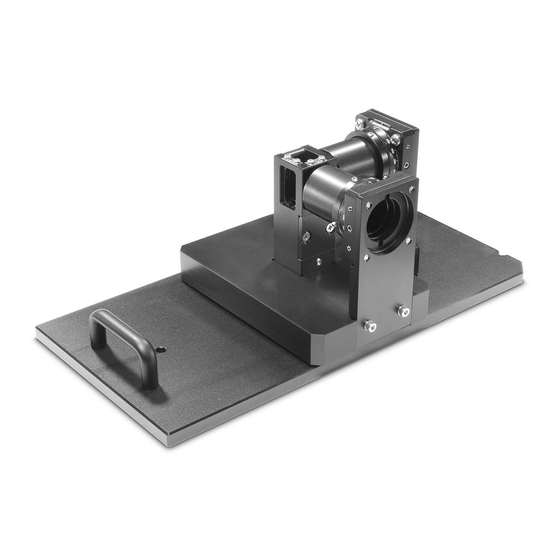















Need help?
Do you have a question about the Polarizer Holder and is the answer not in the manual?
Questions and answers