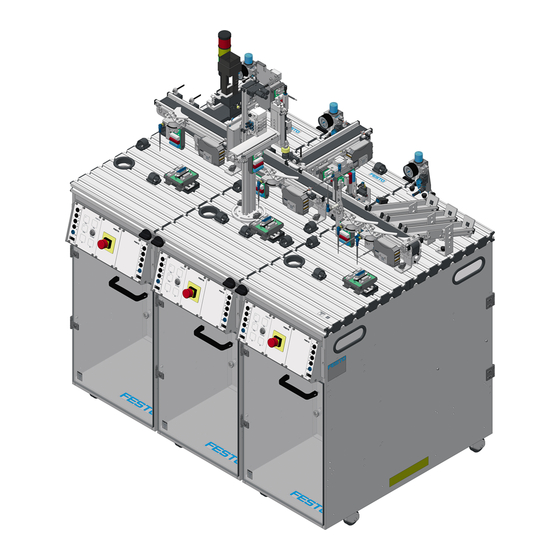
Table of Contents
Advertisement
Available languages
Available languages
8063818
MPS
®
System 203 Basic
151
2C-
1 PN
AI5/
AQ2
DI16
/DQ
16x
24V
DC
DI16
/DQ
16x
24V
DC
SI M
S7
AT
IC
-1 50
0
ES
C
O K
151
2C-
1 PN
AI5/
SI M
S7
AT
-1 50
IC
0
ES
C
O K
AQ2
DI16
/DQ
16x
24V
DC
DI16
/DQ
16x
24V
DC
151
2C-
1 PN
AI5/
AQ2
DI16
/DQ
16x
24V
DC
DI16
/DQ
16x
24V
DC
SI M
S7
AT
IC
-1 50
0
ES
C
O K
MPS
200
®
Complete Systems
Kurzbeschreibung
Getting started
Festo Didactic
8064034 de/en
09/2016 R1.0
Advertisement
Chapters
Table of Contents

Subscribe to Our Youtube Channel
Summary of Contents for Festo MPS System 203 Basic
- Page 1 System 203 Basic ® Complete Systems Kurzbeschreibung Getting started 1 PN AI5/ DI16 DI16 SI M -1 50 1 PN AI5/ DI16 DI16 SI M -1 50 1 PN AI5/ DI16 DI16 SI M -1 50 Festo Didactic 8064034 de/en 09/2016 R1.0...
- Page 2 09/2016 Authors: Frank Ebel, Mustafa Ersoy Layout: 12/2016, Susanne Durz, Frank Ebel © Festo Didactic SE, Rechbergstraße 3, 73770 Denkendorf, Germany, 2016 +49 711 3467-0 www.festo-didactic.com +49 711 34754-88500 did@festo.com Weitergabe sowie Vervielfältigung dieses Dokuments, Verwertung und Mitteilung seines Inhalts verboten, soweit nicht ausdrücklich gestattet.
-
Page 3: Table Of Contents
Lieferumfang _____________________________________________________________________ 17 Aufbau __________________________________________________________________________ 18 ® Die MPS Anlage 203 Basic _________________________________________________________ 18 Die Station Verteilen/Band _________________________________________________________ 19 Die Station Fügen _________________________________________________________________ 20 Die Station Sortieren ______________________________________________________________ 22 Funktion ________________________________________________________________________ 23 © Festo Didactic 8064034... - Page 4 11.7 Kabelverbindungen _______________________________________________________________ 30 11.8 Spannungsversorgung _____________________________________________________________ 31 11.9 SPS Programme laden _____________________________________________________________ 31 11.10 Ablauf starten ____________________________________________________________________ 31 Wartung und Pflege _______________________________________________________________ 32 Weitere Informationen und Aktualisierungen __________________________________________ 32 © Festo Didactic 8064034...
-
Page 5: Allgemeine Voraussetzungen Zum Betreiben Der Geräte
Es dürfen keine Geräte mit Schäden oder Mängeln verwendet werden. – Schadhafte Geräte sind zu sperren und aus dem Labor- oder Unterrichtsraum zu entnehmen. – Beschädigte Verbindungsleitungen, Druckluftschläuche und Hydraulikschläuche stellen ein Sicherheitsrisiko dar und müssen aus dem Labor- oder Unterrichtsraum entfernt werden. © Festo Didactic 8064034... -
Page 6: Piktogramme
Regeln gebaut. Dennoch können bei unsachgemäßer Verwendung Gefahren für Leib und Leben des Benutzers oder Dritter und Beeinträchtigungen der Komponenten entstehen. Das Lernsystem von Festo Didactic ist ausschließlich für die Aus- und Weiterbildung im Bereich Automatisierung und Technik entwickelt und hergestellt. Das Ausbildungsunternehmen und/oder die Ausbildenden hat/haben dafür Sorge zu tragen, dass die Auszubildenden die Sicherheitsvorkehrungen, die... -
Page 7: Für Ihre Sicherheit
Stand der Technik und den anerkannten sicherheitstechnischen Regeln gebaut. Dennoch können bei ihrer Verwendung Gefahren für Leib und Leben des Benutzers oder Dritter bzw. Beeinträchtigungen an der Maschine oder an anderen Sachwerten entstehen. © Festo Didactic 8064034... -
Page 8: Arbeits- Und Sicherheitshinweise
Benutzen Sie zur Betätigung der Grenztaster ein Werkzeug, z. B. einen Schraubendreher. Stellen Sie alle Komponenten so auf, dass das Betätigen von Schaltern und Trenneinrichtungen nicht erschwert wird. Beachten Sie Angaben zur Platzierung der Komponenten. © Festo Didactic 8064034... - Page 9 Einige Geräte haben einen hohen Ableitstrom. Diese Geräte müssen zusätzlich mit einem Schutzleiter geerdet werden. Wenn in den Technischen Daten nicht anders angegeben, besitzt das Gerät keine integrierte Sicherung. Ziehen Sie beim Abbauen der Verbindungsleitungen nur an den Sicherheitssteckern, nicht an den Leitungen. © Festo Didactic 8064034...
- Page 10 Lärm durch ausströmende Druckluft kann schädlich für das Gehör sein. Reduzieren Sie den Lärm durch den Einsatz von Schalldämpfern oder tragen Sie einen Gehörschutz, falls der Lärm sich nicht vermeiden lässt. – Alle Abluftanschlüsse der Komponenten der Gerätesätze sind mit Schalldämpfern versehen. Entfernen Sie diese Schalldämpfer nicht. © Festo Didactic 8064034...
-
Page 11: Technische Daten
07+06+04 max. 4 A gesamt Elektrischer Anschluss 24-polige IEEE-488 Buchse (SysLink) Pneumatischer Anschluss Kunststoffschlauch mit 6 mm Außendurchmesser Druckluftverbrauch bei 600 kPa (Dauerzyklus) 10 l/min Maße 1050 mm x 700 mm x 1240 mm Änderungen vorbehalten © Festo Didactic 8064034... -
Page 12: Kontaktbelegungstabellen Station Verteilen/Band Mit Signalleuchte Am Bedienfeld
24 V Versorgung der Ausgänge 24 V B 21+22 weiß-rosa 24 V Versorgung der Eingänge GND A braun-rosa 0 V Versorgung der Ausgänge GND A lila 0 V Versorgung der Ausgänge GND B 23+24 weiß-blau 0 V Versorgung der Eingänge © Festo Didactic 8064034... - Page 13 Signalsäule Digital (Bedienfeld XG2) Funktion SysLink Farbe Benennung rosa Ampel rot blau Ampel orange Ampel grün GND A braun-rosa 0 V Versorgung der Ausgänge Hinweis Bei allen Vorzugsvarianten SPS sind Kabelbrücken von NOT-AUS auf Bit 1.5 gesteckt. © Festo Didactic 8064034...
-
Page 14: Kontaktbelegungstabellen Station Fügen (Xg1)
GND A lila 0 V Versorgung der Ausgänge GND B 23+24 weiß-blau 0 V Versorgung der Eingänge Analog Funktion D-SUB-15 Farbe Benennung Abstandssensor analog Hinweis Bei allen Vorzugsvarianten SPS sind Kabelbrücken von NOT-AUS auf Bit 1.5 gesteckt. © Festo Didactic 8064034... -
Page 15: Kontaktbelegungstabelle Station Fügen (Xg2)
Bei allen Vorzugsvarianten SPS sind Kabelbrücken von NOT-AUS auf Bit 1.5 gesteckt. Bei XG2 verlaufen alle Signale über einen Busknoten, bei dem die Signale, je nach Steuerung, mit einem anderen Protokoll angesprochen werden. • Bei einer Siemens SPS: ProfiNet, • bei einer Allen Bradley SPS: Ethernet IP © Festo Didactic 8064034... -
Page 16: Kontaktbelegungstabelle Station Sortieren
0 V Versorgung der Ausgänge GND A lila 0 V Versorgung der Ausgänge GND B 23+24 weiß-blau 0 V Versorgung der Eingänge Hinweis Bei allen Vorzugsvarianten SPS sind Kabelbrücken von NOT-AUS auf Bit 1.5 gesteckt. © Festo Didactic 8064034... -
Page 17: Transport/Auspacken/Lieferumfang
Stationen werden in einer Transportbox mit Palettenboden geliefert. Die Transportbox darf ausschließlich mit geeigneten Hubwagen oder Gabelstaplern transportiert werden. Die Transportbox muss gegen Umfallen und Herunterfallen gesichert sein. Transportschäden sind unverzüglich dem Spediteur und Festo Didactic zu melden. 7.2 Auspacken ... -
Page 18: Aufbau
® Anlage 203 Basic 8 Aufbau ® 8.1 Die MPS Anlage 203 Basic Push to lock Push to lock Push to lock 554026 554026 Draufsicht, von links nach rechts: Station Verteilen/Band, Station Fügen, Station Sortieren © Festo Didactic 8064034... -
Page 19: Die Station Verteilen/Band
Schrägförderer und Formteile aus Kunststoff, Bunker mit Vereinzelungseinrichtungen. Stanzteile und Drehteile. Die Station wurde für die MPS ® Anlage 203 Basic mit einer Signalsäule erweitert. Die Signalsäule ist am Bedienfeld angeschlossen. © Festo Didactic 8064034... -
Page 20: Die Station Fügen
Werkstückdeckel auf die MPS Werkstückkörper zu fügen Hinweis ® Mit der Station Fügen ist es möglich, μController-Werkstückdeckel auf die MPS Werkstückkörper zu fügen. Hierfür benötigen Sie den Anbausatz 8064882, um vom Sauggreifer auf einen pneumatischen Greifer mit Greifbacken umzurüsten. © Festo Didactic 8064034... - Page 21 Ln k Ln k rt A rt A or t or t PS PS rt B rt B X1 X1 X2 X2 NF NF TP 1 TP 1 TP 2 TP 2 Modul Pick&Place mit verschiedenen Busknotenerweiterungen © Festo Didactic 8064034...
-
Page 22: Die Station Sortieren
Die Werkstücke müssen einzeln laufen, damit die Schaltvorgänge der Weichen nicht behindert werden. In der Station Sortieren werden Werkstücke nach Material und Farbe sortiert. Die Aufgabe der Station Sortieren ist es Werkstücke nach Beschaffenheit sortieren © Festo Didactic 8064034... -
Page 23: Funktion
Keine Werkstücke im Materialfluss der Anlage Alle Stationen in Ausgangsstellung und gestartet Werkstückdeckel auf zweitem Band der Station Fügen eingelegt 10.2 Ausgangsstellung Bandmotoren der Stationen aus Stopper ausgefahren Rutschen nicht voll © Festo Didactic 8064034... -
Page 24: Richten
3. Bandmotor Station Verteilen-Band ein 4. Werkstückerkennung bei Bandende Station Verteilen/Band 5. Werkstückübergabe an Station Fügen 6. Werkstückerkennung bei Bandanfang der Station Fügen 7. Bandmotor Station Fügen ein 8. Bandmotor Station Verteilen-Band aus 9. Werkstückvermessung am Bandanfang © Festo Didactic 8064034... - Page 25 16. Werkstück wird durch die Station Fügen geschleust 17. Werkstückerkennung bei Bandende der Station Fügen 18. Werkstückübergabe an Station Sortieren 19. Werkstückerkennung bei Bandanfang der Station Sortieren 20. Bandmotor Station Sortieren ein 21. Bandmotor Station Fügen aus © Festo Didactic 8064034...
- Page 26 24. Weiche 1 wird ausgefahren 25. Stopper wird eingefahren 26. Bandmotor Station Sortieren ein 27. Werkstück wird auf Rutsche am Bandanfang ausgeschleust 28. Bandmotor aus 29. Weiche 1 wird eingefahren 30. Stopper wird ausgefahren 31. Anlage bereit für nächsten Durchlauf © Festo Didactic 8064034...
-
Page 27: Inbetriebnahme
Werden die Stationen Verteilen/Band und Fügen mit Folgestationen betrieben, müssen die Stopper am Ende des Bands demontiert werden. Aufbau als Einzelstation, der Stopper am Bandende ist montiert Aufbau mit Folgestation, der Stopper am Bandende ist demontiert © Festo Didactic 8064034... -
Page 28: Pneumatische Inbetriebnahme
Stationen, sind hierzu mitgeliefert. Sollte eine Verlängerung der Leitung der Verteilerleiste notwendig sein, ist dies nur von einem ausgebildeten Fachmann auszuführen. Die Steckdose hierfür muss, den Verbrauchern entsprechend, abgesichert sein. Um Probleme im Betrieb zu vermeiden, wird eine Einzelabsicherung (16 A) der Anlage dringend empfohlen. © Festo Didactic 8064034... -
Page 29: 1-Bit Kommunikationsverbindungen Herstellen
SPS Board mit 16 digitalen Ein- und Ausgängen ein Netzgerät 24 V DC, 4,5 A eine Druckluftversorgung mit 600 kPa (6 bar) einen PC mit installierter SPS Programmiersoftware zwei E/A-Kabel (SysLink) © Festo Didactic 8064034... -
Page 30: Montage Von Profilplatte Und Bedienpult
Stecken Sie die 4 mm Sicherheitsstecker in die Buchsen des Netzgerätes. PC – SPS Verbinden Sie Ihren PC durch ein Programmierkabel mit der SPS. SPS – Busknoten Verbinden Sie die SPS durch eine Busleitung mit dem Busknoten © Festo Didactic 8064034... -
Page 31: Spannungsversorgung
Gehen Sie zum Laden der SPS Programme so vor, wie es in den Benutzerhandbüchern der von Ihnen verwendeten Programmiersoftware beschrieben ist. Aktuelle SPS Programme für verschiedene Steuerungen finden Sie im Internet unter folgender Adresse: www.festo-didactic.com > Service > MPS® Mechatronische Systeme > Stationen 11.10 Ablauf starten 1. -
Page 32: Wartung Und Pflege
Es dürfen keine aggressiven oder scheuernden Reinigungsmittel verwendet werden. 13 Weitere Informationen und Aktualisierungen Weiter Informationen und Aktualisierungen zur Technischen Dokumentation der MPS Stationen finden Sie im Internet unter der Adresse: www.festo-didactic.com > Service > MPS® Mechatronische Systeme © Festo Didactic 8064034... -
Page 33: Festo Didactic
Transport ________________________________________________________________________ 47 Unpacking _______________________________________________________________________ 47 Delivery _________________________________________________________________________ 47 Design __________________________________________________________________________ 48 ® The MPS System 203 Basic ________________________________________________________ 48 The Distributing/Conveyor station ___________________________________________________ 49 The Joining station ________________________________________________________________ 50 The Sorting station ________________________________________________________________ 52 Function ________________________________________________________________________ 53 © Festo Didactic 8064034... - Page 34 Mounting the profile plate and the control console ______________________________________ 60 11.7 Cable connections ________________________________________________________________ 60 11.8 Power supply ____________________________________________________________________ 61 11.9 Loading PLC programs _____________________________________________________________ 61 11.10 Starting the sequence _____________________________________________________________ 61 Maintenance and care _____________________________________________________________ 62 Further information and updates ____________________________________________________ 62 © Festo Didactic 8064034...
-
Page 35: General Prerequisites For Operating The Devices
Damaged devices must be banned from further use and removed from the laboratory or classroom. – Damaged connecting cables, pneumatic tubing and hydraulic hoses represent a safety risk and must be removed from the laboratory or classroom. © Festo Didactic 8064034... -
Page 36: Pictograms
However, life and limb of the user and third parties may be endangered and the components may be impaired if they are used incorrectly. The learning system from Festo Didactic has been developed and produced exclusively for basic and further training in the field of automation technology. The training company and/or trainers must ensure that all trainees observe the safety precautions described in this workbook. -
Page 37: For Your Safety
However, life and limb of the user and third parties may be endangered and the machine or other property may be damaged during their use. © Festo Didactic 8064034... -
Page 38: Work And Safety Instructions
Risk of injury during troubleshooting! Use a tool such as a screwdriver to actuate limit switches. Set all components up so that it’s easy to activate the switches and interrupters. Follow the instructions about positioning the components. © Festo Didactic 8064034... - Page 39 The device is not equipped with an integrated fuse unless specified otherwise in the technical data. Always pull on the plug when disconnecting connecting cables – never pull the cable. © Festo Didactic 8064034...
- Page 40 Noise caused by escaping compressed air may damage your hearing. Reduce noise by using silencers, or wear hearing protection if noise cannot be avoided. – All of the exhaust ports for the components included in the equipment set are equipped with silencers. Do not remove these silencers. © Festo Didactic 8064034...
-
Page 41: Technical Data
Electrical connection 24-pin IEEE-488 socket (SysLink) Pneumatic connection Plastic tubing with 6 mm outside diameter Compressed air consumption at 600 kPa (continuous cycle) 10 l/min Dimensions 1050 mm x 700 mm x 1240 mm Subject to change © Festo Didactic 8064034... -
Page 42: Terminal Assignment Tables, Distributing/Conveyor Station With Signal Column At The Control Panel
21+22 White-pink 24 V power supply for inputs GND A Brown-pink 0 V power supply for outputs GND A Purple 0 V power supply for outputs GND B 23+24 White-blue 0 V power supply for inputs © Festo Didactic 8064034... - Page 43 Pink Light is red Blue Light is yellow Light is green GND A Brown-pink 0 V power supply for outputs Note Cable jumpers are connected from emergency off to bit 1.5 for all standard PLC versions. © Festo Didactic 8064034...
-
Page 44: Terminal Assignment Tables, Joining Station
0 V power supply for outputs GND B 23+24 White-blue 0 V power supply for inputs Analog Function D-SUB-15 Color Designation Distance sensor, analog Hinweis Bei allen Vorzugsvarianten SPS sind Kabelbrücken von NOT-AUS auf Bit 1.5 gesteckt. © Festo Didactic 8064034... -
Page 45: Terminal Assignment Table, Joining Station (Xg2)
In the case of XG2, all signals are transmitted via a bus node which addresses the signals with different protocols depending on the controller. • For Siemens PLCs: ProfiNet, • For Allen Bradley PLCs: Ethernet IP © Festo Didactic 8064034... -
Page 46: Terminal Assignment Table, Sorting Station
0 V power supply for outputs GND A Purple 0 V power supply for outputs GND B 23+24 White-blue 0 V power supply for inputs Note Cable jumpers are connected from emergency off to bit 1.5 for all standard PLC versions. © Festo Didactic 8064034... -
Page 47: Transport, Unpacking, Delivery
Carefully remove the padding material from the crate when unpacking the MPS stations. When unpacking the stations, make sure that none of the built-on accessories has been damaged. Examine the stations for possible damage after unpacking. The freight forwarder and Festo Didactic must be notified immediately of any damage. 7.3 Delivery Check delivered items against the delivery note and the purchase order. -
Page 48: Design
® System 203 Basic 8 Design ® 8.1 The MPS System 203 Basic Push to lock Push to lock Push to lock 554026 554026 Top view, from left to right: Distributing/Conveyor station, Joining station, Sorting station © Festo Didactic 8064034... -
Page 49: The Distributing/Conveyor Station
Hoppers with feed separators Stamped parts Turned parts The station has been expanded for the MPS ® System 203 Basic to include a signal column. The signal column is connected to the control panel. © Festo Didactic 8064034... -
Page 50: The Joining Station
Microcontroller workpiece caps can be mounted on the MPS workpiece bases with the station. This requires a mounting kit (8064882) in order to switch over from a suction gripper to a mechanical gripper with gripper jaws. © Festo Didactic 8064034... - Page 51 L n k L n k rt A rt A o rt o rt I- P I- P rt B rt B TP 1 TP 2 Pick&Place module with different bus node expansions © Festo Didactic 8064034...
-
Page 52: The Sorting Station
Various deflectors are set, depending on the workpiece. The workpieces must travel individually so as not to interfere with the switching operations of the deflectors. The function of the Sorting station Industry 4.0 is to: Sort workpieces according to their characteristics © Festo Didactic 8064034... -
Page 53: Function
No workpieces in the system's material flow process. All stations in initial position and started up. 10.2 Initial position Conveyor belt motors off at the stations Stopper advanced Chutes not full © Festo Didactic 8064034... -
Page 54: Resetting
7. Conveyor motor of the Joining station is switched on 8. Conveyor motor of the Distributing/Conveyor station is switched off 9. The workpiece is measured at the beginning of the conveyor belt of the Joining station © Festo Didactic 8064034... - Page 55 19. The workpiece is detected and at the beginning of the conveyor of the Sorting station 20. Conveyor motor of the Sorting station is switched on 21. Conveyor motor of the Joining station is switched off © Festo Didactic 8064034...
- Page 56 27. The workpiece is sorted out onto the chute at the beginning of the conveyor 28. Conveyor motor of the Sorting station is switched off 29. The first deflector is retracted 30. The stopper is advanced 31. System ready for next run © Festo Didactic 8064034...
-
Page 57: Commissioning
Setup as individual station – the stopper at the end of the Setup with downstream station – the stopper at the end of the conveyor is mounted conveyor is removed © Festo Didactic 8064034... -
Page 58: Pneumatic Commissioning
If the cable length from the distributor block needs to be increased, this can only be carried out by appropriately trained, skilled personnel. The plug socket used must be fused appropriately for the consuming devices. In order to avoid problems during operation, individual fusing (16 A) of the system is strongly recommended. © Festo Didactic 8064034... -
Page 59: Establishing 1-Bit Communication Links
A PLC board with 16 digital inputs and outputs A power pack: 24 V DC, 4.5 A Compressed air supply: 600 kPa (6 bar) A PC with installed PLC programming software and FCT software Two I/O cables (SysLink) © Festo Didactic 8064034... -
Page 60: Mounting The Profile Plate And The Control Console
Insert the 4 mm safety plugs into the sockets on the power pack. PC to PLC Connect your PC to the PLC via a programming cable. PLC to bus node Connect the PLC to the bus node using a bus line. © Festo Didactic 8064034... -
Page 61: Power Supply
Current PLC programs for various controllers can be found on the Internet at the following website: www.festo-didactic.com > Services > MPS® The Modular Production System > Stations 11.10 Starting the sequence 1. Check power supply and compressed air supply. -
Page 62: Maintenance And Care
Do not use aggressive or abrasive cleaning agents. 13 Further information and updates Further information and updates for technical documentation for MPS stations are available on the following website: www.festo-didactic.com > Services > MPS® The Modular Production System © Festo Didactic 8064034... - Page 64 Festo Didactic SE Rechbergstraße 3 73770 Denkendorf Germany +49 711 3467-0 www.festo-didactic.com +49 711 34754-88500 did@festo.com...












Need help?
Do you have a question about the MPS System 203 Basic and is the answer not in the manual?
Questions and answers