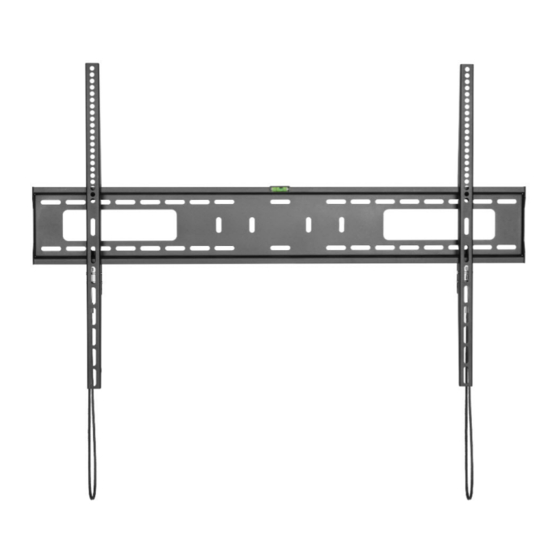
Summary of Contents for StarTech.com FPWFXB1
- Page 1 TV Wall Mount | Heavy-Duty | Fixed Actual product may vary from photos User Manual SKU#: FPWFXB1 For the latest information and specifications visit www.startech.com/FPWFXB1 Manual Revision: 10/03/2018...
- Page 2 This manual may make reference to trademarks, registered trademarks, and other protected names and/or symbols of third-party companies not related in any way to StarTech.com. Where they occur these references are for illustrative purposes only and do not represent an endorsement of a product or service by StarTech.com, or an endorsement of the product(s) to which this manual...
- Page 3 For the State of California WARNING: Cancer and Reproductive Harm www.P65Warnings.ca.gov To view manuals, videos, drivers, downloads, technical drawings, and more visit www.startech.com/support...
- Page 4 Il mancato rispetto delle istruzioni potrebbe causare danni a persone o proprietà. La struttura muraria deve essere in grado di supportare un peso almeno quattro volte To view manuals, videos, drivers, downloads, technical drawings, and more visit www.startech.com/support...
- Page 5 Wand und das verwendete Montagematerial das montierte Gerät halten kann. Anderenfalls kann dies zu Verletzungen von Personen und/oder Schäden an Geräten führen. Die Wand muss mindestens das Vierfache des Gewichts des montierten Geräts halten können. To view manuals, videos, drivers, downloads, technical drawings, and more visit www.startech.com/support...
- Page 6 Om du inte gör det kan skada på person och/ eller utrustning uppstå. Väggstrukturen ska kunna klara av minst fyra gånger vikten av den monterade utrustningen. To view manuals, videos, drivers, downloads, technical drawings, and more visit www.startech.com/support...
- Page 7 De lo contrario, se pueden producir lesiones personales o daños en el mismo. La To view manuals, videos, drivers, downloads, technical drawings, and more visit www.startech.com/support...
- Page 8 い。 この注意を怠ると、 怪我をする恐れや器物破損の恐れがあります。 設 置する装置の少なく とも4倍の重量に耐えられる壁面構造が必要となり ます。 • 壁面の構造によっては、 本製品に付属の取り付け金具では十分な強度が 得られないことがあります。 ご使用の壁面に適切に設置できるか判断し かねる場合は、 内装工事の専門業者にお問い合わせの上、 本製品の壁面 設置を依頼するか、 特定の壁面に適した設置方法について助言を受けて ください。 • 反動注意 ! 本製品には、 リフト機構が組み込まれており、 積載した装置を取 り外すと反動で急激に上昇する可能性があります。 装置を取り外す前に、 本製品を最も高い位置に移動させて下さい。 この操作を怠ると怪我をす る恐れや器物破損の恐れがあります。 To view manuals, videos, drivers, downloads, technical drawings, and more visit www.startech.com/support...
-
Page 9: Table Of Contents
Installing the Bubble Level ..............15 Mounting the Wall Bracket ..............15 Attaching the Vertical Brackets (Flush Mounting) ......16 Recessed Mounting ..........................17 Spacer Combination ................19 Mounting the TV ..................20 Removing the TV ..................21 To view manuals, videos, drivers, downloads, technical drawings, and more visit www.startech.com/support... -
Page 10: Product Diagram
Product Diagram Number Part Bubble Level (1) Wall Bracket (1) Vertical Brackets (2) Release Straps (2) To view manuals, videos, drivers, downloads, technical drawings, and more visit www.startech.com/support... -
Page 11: Product Information
Product Information Package Contents Wall Bracket Vertical Brackets Qty: One Qty: Two To view manuals, videos, drivers, downloads, technical drawings, and more visit www.startech.com/support... - Page 12 M5x14 mm Screws Bubble Level Qty: Four Qty: One M6x14 mm Screws M6x30 mm Screws Qty: Four Qty: Four To view manuals, videos, drivers, downloads, technical drawings, and more visit www.startech.com/support...
- Page 13 M8x50 mm Screws M8x30 mm Screw Qty: Four Qty: Four Rectangular Washers Small Spacers Qty: Four Qty: Eight To view manuals, videos, drivers, downloads, technical drawings, and more visit www.startech.com/support...
- Page 14 Large Spacers Wall Screws Qty: Eight Qty: Six Concrete Anchors Round Washers Qty: Six Qty: Six To view manuals, videos, drivers, downloads, technical drawings, and more visit www.startech.com/support...
-
Page 15: Requirements
Position the Wall Bracket on the wall, in the desire position. Using the Bubble Level (included), adjust the Wall Bracket until the bubble inside the Bubble Level is centered To view manuals, videos, drivers, downloads, technical drawings, and more visit www.startech.com/support... -
Page 16: Attaching The Vertical Brackets (Flush Mounting)
Note: The Spacers can be used if the included screws are too long for the TV Mounting Holes. Place the Rectangular Washers over the Screw Holes on the Vertical Bracket. To view manuals, videos, drivers, downloads, technical drawings, and more visit www.startech.com/support... -
Page 17: Recessed Mounting
Place the Spacers (depending on your TV configuration) over the Screw Holes on the back of the TV. Note: Refer to the Spacer Combination table for different hardware combinations. To view manuals, videos, drivers, downloads, technical drawings, and more visit www.startech.com/support... - Page 18 Note: Do not over-tighten the screws. If you encounter resistance while you’re tightening the screws, stop tightening. Failure to do so could result in damage to the TV. To view manuals, videos, drivers, downloads, technical drawings, and more visit www.startech.com/support...
-
Page 19: Spacer Combination
Spacer Combination Screw Type Spacer Combination M6 x 30 mm M8 x 30 mm M8 x 50 mm To view manuals, videos, drivers, downloads, technical drawings, and more visit www.startech.com/support... -
Page 20: Mounting The Tv
TV has been mounted to the Wall Bracket successfully. Warning! Do not let go of the TV until you are sure that it’s properly hooked onto the wall mount. To view manuals, videos, drivers, downloads, technical drawings, and more visit www.startech.com/support... -
Page 21: Removing The Tv
While supporting the weight of the TV, pull down on both of the Release Straps. The Lock will disengage. Release Straps The bottom of the TV will release from the Wall Bracket. To view manuals, videos, drivers, downloads, technical drawings, and more visit www.startech.com/support... - Page 22 Tilt the bottom of the TV away from the Wall Bracket and lift the TV up to unhinge (disengage) the TV from the top of the Wall Bracket. Place the TV in a secure spot. To view manuals, videos, drivers, downloads, technical drawings, and more visit www.startech.com/support...
- Page 23 Limitation of Liability In no event shall it be the liability of StarTech.com Ltd. and StarTech.com USA LLP (or their officers, directors, employees or agents) for any damages (whether direct or indirect, special, punitive, incidental, consequential, or otherwise), loss of profits, loss of business, or any pecuniary loss, arising out of or related to the use of the product exceed the actual price paid for the product.
- Page 24 StarTech.com is an ISO 9001 Registered manufacturer of connectivity and technology parts. StarTech.com was founded in 1985 and has operations in the United States, Canada, the United Kingdom and Taiwan servicing a worldwide market.















Need help?
Do you have a question about the FPWFXB1 and is the answer not in the manual?
Questions and answers