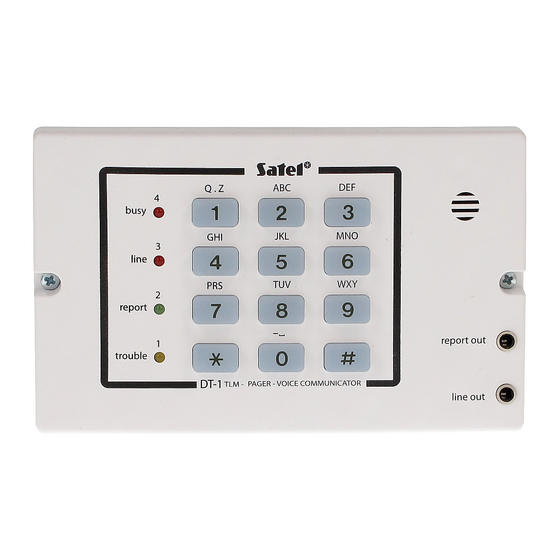
Advertisement
Table of Contents
DT-1
DIALER
Full manuals are available in electronic form on www.satel.eu
1. Introduction
The DT-1 dialer enables alarm messages to be sent via analog telephone lines. It is designed
for the alarm control panels which are not provided with an on-board telephone
communicator.
2. Electronics board
Explanations to Fig. 1:
keypad connector.
RS-232 port for connecting the
dialer to computer serial COM
port. To make the connection, you
can use the SATEL USB-RS
converter.
microphone.
connector for connecting headset
sockets.
sounder.
RESET pins for entering the
service mode and restoring the
dialer factory default settings.
tamper
switch
opening
and/or
enclosure off the wall.
terminals:
- telephone line output (telephone set connection).
T-1; R-1
TIP; RING - telephone line input (analog PSTN line).
- protective terminal. Connect it to the protective earth conductor (PE) of the
- tamper output.
TMP
- alarm signal input.
ALM
- alarm system armed mode signal input.
ARM
- additional alarm signal input.
AUX
+12V
- power input.
- common ground.
COM
QUICK INSTALLATION GUIDE
activated
by
tearing
the
230 V AC mains. Never connect it to the neutral conductor (N).
dt1_sii_en 11/16
Advertisement
Table of Contents

Summary of Contents for Satel DT-1
- Page 1 Full manuals are available in electronic form on www.satel.eu 1. Introduction The DT-1 dialer enables alarm messages to be sent via analog telephone lines. It is designed for the alarm control panels which are not provided with an on-board telephone communicator.
- Page 2 You can configure the dialer and program its functions by using a PC computer running the DT-1 Soft program, which can be downloaded from the www.satel.eu website. Note: For detailed information on how to configure and program the dialer, please refer to the full version of the manual, which is available in electronic format on the www.satel.eu website.















Need help?
Do you have a question about the DT-1 and is the answer not in the manual?
Questions and answers