Table of Contents
Advertisement
Quick Links
Advertisement
Table of Contents

Summary of Contents for Arbor Technology EmCORE-i2305
- Page 1 EmCORE-i2305 3.5” Compact Board User’s Manual Version 1.1 2017.05...
- Page 2 This page is intentionally left blank. - 2 -...
- Page 3 Revision History Version Release Time Description July 2014 Initial release May 2017 Added supported SDXC information in 1.3. Specifications 2.3.3. Connectors section - i -...
- Page 4 This page is intentionally left blank. - ii -...
-
Page 5: Table Of Contents
Contents Table of Contents Revision History .................i Table of Contents ................iii Preface....................v Copyright Notice ..................v Declaration of Conformity ............... v CE ....................v FCC Class A ................... vi RoHS ....................vi SVHC / REACH ................vii Warning ....................vii Replacing Lithium Battery ..............vii Technical Support ..................vii Warranty....................viii Chapter 1 - Introduction ..............1... - Page 6 Contents 3.2.8. SIO FINTEK71869E ............48 3.3. Security ..................49 3.4. Power ..................... 50 3.4.1 Advanced CPU Control ............51 3.5. Boot ....................53 3.6. Exit ....................55 Appendices ..................57 Appendix A. Watchdog Timer (WDT) Setting ........58 Appendix B. Digital I/O Setting .............. 59 - iv -...
-
Page 7: Preface
Preface Preface Copyright Notice All Rights Reserved. The information in this document is subject to change without prior notice in order to improve the reliability, design and function. It does not represent a commitment on the part of the manufacturer. Under no circumstances will the manufacturer be liable for any direct, indirect, special, incidental, or consequential damages arising from the use or inability to use the product or documentation, even if advised of the possibility of such... -
Page 8: Fcc Class A
(PBDE) in electrical and electronic products. Member states of the EU are to enforce by 7/1/2006. ARBOR Technology Corp. hereby states that the listed products do not contain unintentional additions of lead, mercury, hex chrome, PBB or PBDB that exceed a maximum concentration value of 0.1% by weight or for cadmium exceed... -
Page 9: Svhc / Reach
Preface SVHC / REACH To minimize the environmental impact and take more responsibility to the earth we live, Arbor hereby confirms all products comply with the restriction of SVHC (Substances of Very High Concern) in (EC) 1907/2006 (REACH --Registration, Evaluation, Authorization, and Restriction of Chemicals) regulated by the European Union. -
Page 10: Warranty
Preface Warranty This product is warranted to be in good working order for a period of two years from the date of purchase. Should this product fail to be in good working order at any time during this period, we will, at our option, replace or repair it at no additional charge except as set forth in the following terms. -
Page 11: Chapter 1 Introduction
Chapter 1 Introduction Chapter 1 - Introduction - 1 -... -
Page 12: The Product
Introduction 1.1. The Product • Support Intel® Atom™ Processor E3800 family • Integrated Gigabit Ethernet • LVDS, Analog RGB Port, HDMI port • Support Dual Independent Displays • Soldered Onboard 16GB eMMC (optional) • Extended Operating Temp.: -20 ~ 70°C •... -
Page 13: Specifications
Introduction 1.3. Specifications Form Factor 3.5" Compact Board Soldered onboard Intel® Atom™ Processor E3825 dual-core 1.33GHz or E3845 quad-core 1.91GHz System Memory 1 x DDR3L SO-DIMM socket, supporting SDRAM up to 8GB Graphics Chipset Integrated Intel® HD Graphics HDMI Vertical HDMI connector Graphics Interface Dual-channel 24-bit LVDS Analog RGB that supports resolution up to 2048 x 1536... -
Page 14: Inside The Package
1.4. Inside the Package Before starting to install the single board, make sure the following items are shipped: 1 x EmCORE-i2305 3.5" Compact Board with heatsink 1 x Driver CD 1 x Quick Installation Guide If any of the aforelisted items is damaged or missing, contact your vendor immediately. -
Page 15: Chapter 2 Getting Started
Chapter 2 Getting Started Chapter 2 - Getting Started - 5 -... -
Page 16: Board Dimensions
Getting Started 2.1. Board Dimensions 2.1.1. SKU-E3825 101.96 98.58 3.38 3.38 98.58 Unit: mm - 6 -... -
Page 17: Sku-E3845
Getting Started 2.1.2. SKU-E3845 101.96 98.58 3.38 3.38 98.58 Unit: mm - 7 -... -
Page 18: Block Diagram
Getting Started 2.2. Block Diagram PWR1 +12 DC-in USB3 1 x USB 3.0/2.0 port DDR3L-1333MHz (up to 8GB) 1 x DDR3L Type A conn. SO-DIMM socket VGA1 Analog RGB DB15 female USB1 2 x USB 2.0 ports 2x5-pin 2.00mm pitch USB 2.0 USB Hub 1 x eDP port... -
Page 19: Jumpers & Connectors
Getting Started 2.3. Jumpers & Connectors The board comes with some connectors to join some devices and also some jumpers to alter the hardware configuration. The following in this chapter will explicate each of these components one-by-one. 2.3.1. Layout This section will provide an overview of this board, both the top and bottom sides. Board Top 72 74 71 73... - Page 20 Getting Started Board Bottom - 10 -...
-
Page 21: Jumpers
Getting Started 2.3.2. Jumpers JPIC1 Function: Sets the AT/ATX mode Jumper Type: 2.00mm pitch 2x3-pin header Setting: Pin Description 2-4 AT 4-6 ATX mode (default) Note to make consistent setting in BIOS | Advanced menu | ACPI Settings | Power-Supply Type to avoid possible conflict. See 3.2.1. - Page 22 Getting Started JINV1 Function: Sets the LCD inverter voltage Jumper Type: 2.54mm pitch 1x3-pin header Setting: Pin Description 1-2 +12V 2-3 +5V (default) Board Top 72 74 71 73 JINV1 - 12 -...
- Page 23 Getting Started JVLCD1 Function: Sets the power voltage fro LVDS1 LCD Jumper Type: 2.54mm pitch 1x3-pin header Setting: Pin Description 1-2 +5V 2-3 +3.3V (default) Board Top 72 74 71 73 JVLCD1 - 13 -...
- Page 24 Getting Started JBAT1 Function: Clears/keeps CMOS Jumper Type: 2.00 mm pitch 1x3-pin header Setting: Pin Description 1-2 Keeps CMOS (default) 2-3 Clears CMOS Board Top 72 74 71 73 JBAT1 - 14 -...
- Page 25 Getting Started JRS1 Function: COM2 RS-232/485 selection Jumper Type: 2.00 mm pitch 1x3-pin header Setting: Pin Description 1-2 RS-232 (default) 2-3 RS-485 Note: To enable RS-485 Port (CN1) , beside jumper setting, please go to BIOS Setting Menu to Enable RS-485 mode of COM2. Option is under Advanced/ SIO FINTEK71869E/ RS-232/485 Setting/ RS-485.
-
Page 26: Connectors
Getting Started 2.3.3. Connectors INV1 Function: LCD inverter connector Connector Type: 2.00mm pitch 1x5-pin box wafer Pin Assignment: Pin Description on/off Brightness control Board Top 72 74 71 73 INV1 - 16 -... - Page 27 Getting Started LVDS1 Function: LVDS LCD panel connector Connector Type: ACES 1.25mm 87209-3040-06 connector that supports 24-bit dual channels. Pin Assignment: Pin Description Pin Description Pin Description 22 TX2_D2+ 11 TX1_D0- TX2_CLK+ 24 TX2_D2- 13 GND 26 GND 15 TX1_D1+ TX2_CLK- 28 TX2_D3+ 17 TX1_D1-...
- Page 28 Getting Started KBMS1 Function: Keyboard & Mouse connector Connector Type: 2.0mm pitch 1x6-pin header Pin Assignment: Description KB_DATA MS_DATA KB_CLK PS2_VCC MS_CLK Board Top 72 74 71 73 KBMS1 - 18 -...
- Page 29 Getting Started COM1&2 Function: Serial port connector Connector Type: 2.00mm pitch 2x5-pin wafer connector Pin Assignment: Pin Description Pin Description 2 RX 1 DCD# 4 DTR# 3 TXD 6 DSR# 5 GND 8 CTS# 7 RTS# 10 N/C 9 RI# Board Top 72 74 71 73...
- Page 30 Getting Started FAN1 Function: Fan connector Connector Type: 2.54mm pitch 1x4-pin wafer connector. Pin Assignment: Pin Description +12V Fan_Detect Control Board Top 72 74 71 73 FAN1 - 20 -...
- Page 31 Getting Started Function: RS-485 connector Connector Type: 2.00mm pitch 1x2-pin Box Wafer Connector Pin Assignment: Pin Description DATA- DATA+ Note: To enable this port, please refer to JRS1 on page Board Top 72 74 71 73 - 21 -...
- Page 32 Getting Started DIO1 Function: Digital I/O connector Connector Type: 2.00mm pitch 2x5-pin wafer connector Pin Assignment: Pin Description Pin Description GPIO1 GPIO0 GPIO3 GPIO2 GPIO5 GPIO4 GPIO7 GPIO6 10 GND Board Top 72 74 71 73 DIO1 - 22 -...
- Page 33 Getting Started I2C1 Function: I2C connector Connector Type: 2.00mm pitch 2x5-pin wafer connector Pin Assignment: Description Pin Description +3.3V +3.3V I2C_CLK1(3.3V) I2C_CLK0(3.3V) I2C_DATA1(3.3V) I2C_DATA0(3.3V) Board Top 72 74 71 73 I2C1 - 23 -...
- Page 34 Getting Started AUDIO1 Function: Audio connector Connector Type: 2.00mm pitch 2x5-pin header Pin Assignment: Pin Description Pin Description 1 Line Left In 2 Line Right In 3 GND 4 GND 5 MIC1 6 MIC2 7 GND 8 GND 9 Line-out Left 10 Line-out Right Board Top 72 74...
- Page 35 Getting Started SATA1 Function: Serial ATA connector Pin Assignment: The pin assignments conform to the industry standard. Board Top 72 74 71 73 SATA1 - 25 -...
- Page 36 Getting Started PWROUT1 Function: SATA power connector Connector Type: 2.54mm pitch 1x4-pin wafer connector Pin Assignment: Pin Description VCC 5V VCC 12V Board Top 72 74 71 73 PWROUT1 - 26 -...
- Page 37 Getting Started LAN1, 2 Function: Ethernet connectors Connector Type: RJ-45 connector that supports 10/100/1000Mbps fast Ethernet Pin Assignment: Pin Description Pin Description MDI0+ MDI0- MDI1+ MDI1- MDI2+ MDI2- MDI3+ MDI3- Board Top 72 74 71 73 LAN2 LAN1 - 27 -...
- Page 38 Getting Started RES1 Function: Reset button Board Top 72 74 71 73 RES1 - 28 -...
- Page 39 Getting Started HDMI1 Function: HDMI connector Connector Type: 19-pin HDMI connector with flange Pin Assignment: The pin assignments conform to the industry standard. Board Top 72 74 71 73 HDMI1 - 29 -...
- Page 40 Getting Started USB2 Function: USB 3.0 connector Connector Type: USB 3.0/2.0 type-A connectors Pin Assignment: The pin assignments conform to the industry standard. Board Top 72 74 71 73 USB2 - 30 -...
- Page 41 Getting Started USB3 Function: Double-stacked USB connectors Connector Type: Two USB 2.0/1.0 type-A connectors Pin Assignment: The pin assignments conform to the industry standard. Board Top 72 74 71 73 USB3 - 31 -...
- Page 42 Getting Started USB1 Function: USB 2.0 connector Connector Type: 2.00mm pitch 2x5-pin wafer connector Pin Assignment: Pin Description Pin Description +5V- USBP1- USBP0- USBP1+ USBP0+ 10 GND Board Top 72 74 71 73 USB1 - 32 -...
- Page 43 Getting Started VGA1 Function: Analog RGB connector Connector Type: D-Sub 15-pin female connector Pin Assignment: Description. Pin Description GREEN BLUE D-DATA H-SYNC V-SYNC D-DCLK Board Top VGA1 72 74 71 73 - 33 -...
- Page 44 Getting Started SYSLED1: Function: Power ON & HDD LED Indicator Board Top SYSLED1 72 74 71 73 - 34 -...
- Page 45 Getting Started 12VIN1 Function: Supplies ATX +12V Connector Type: 4-pin power connector Pin Assignment: Pin Description Pin Description +12V +12V Board Top 12VIN1 72 74 71 73 - 35 -...
- Page 46 Getting Started JFRT1 Function: Provides connectors to front-panel status LED and toggles Connector Type: 2.54mm pitch 2x5-pin header Pin Assignment: Pin Description Pin Description RESET+ RESET- PLED+ PLED- HLED+ HLED- SPEAK+ SPEAK- 10 PSON- PSON+ Board Top 72 74 JFRT1 71 73 - 36 -...
- Page 47 Getting Started Function: Mini-card socket Connector Type: Onboard 0.8mm-pitch 52-pin edge card connector interconnected with SIM card socket. 51 52 Board Bottom - 37 -...
- Page 48 Getting Started mSATA1 Function: mSATA socket Connector Type: Onboard 0.8mm pitch 52-pin edge card connector The pin assignments conform to the industry standard. 51 52 Board Bottom - 38 -...
- Page 49 Getting Started Function: Micro SDXC card socket (E3800 family only, supports SDXC card SD 3.0 only) The pin assignments conform to the industry standard. 1 2 3 4 5 6 Board Bottom - 39 -...
-
Page 50: Driver Installation Notes
2.4. Driver Installation Notes The board supports Windows 7 and Windows 8.1. Find the necessary drivers on the CD that comes with your purchase. For different OS, the driver/utility installation may vary slightly, but generally they are similar. DO follow the sequence below to install all drivers to prevent errors: Chipset→.NET Framework→Graphics→Audio→LAN→USB3.0 Find the drivers on CD by the following paths:... -
Page 51: Chapter 3 - Bios
Chapter 3 BIOS Chapter 3 - BIOS - 41 -... - Page 52 BIOS The BIOS Setup utility is featured by AMI BIOS to configure the system settings stored in the system’s BIOS ROM. AMI BIOS is activated once the computer powers on. After entering the utility, use the left/right arrow keys to navigate between the top menus and use the down arrow key to access one.
-
Page 53: Main
BIOS 3.1. Main The Main menu displays some BIOS info and features the settings of System Date and System Time. The BIOS info displayed is: Info Item Description BIOS Version Delivers the computer’s BIOS version. Project name Delivers the name of the project Delivers the date and time when the BIOS Setup utility was created/ Build Date and Time updated. -
Page 54: Advanced
BIOS 3.2. Advanced The Advanced menu controls the system’s CPU, IDE, Super IO, AHCI and USB. It also helps users monitor hardware health. The featured submenus are: Submenu Description Boot Configuration 3.2.1. Boot Configuration on page 45. PCI Express Configuration 3.2.2. PCI Express Configuration on page 45. -
Page 55: Boot Configuration
BIOS 3.2.1. Boot Configuration Setting Description Numlock Select Power-on state for Num lock 3.2.2. PCI Express Configuration Configures PCI Express by the following settings: Setting Description PCI Express Root Port Enables/disables this PCIe port. PCIe Speed Options are: Auto, Gen 1, Gen 2 Auto is the default. PCI Express Root ASPM Support Port... -
Page 56: Lpss & Scc Configuration
BIOS 3.2.4. LPSS & SCC Configuration The featured settings are: Setting Description Set the mode of OS Selection OS Selection Options are Windows(default)/Android SCC eMMC Boot Set the mode of eMMC Boot mode Controller Options are Disable/ Auto Detect(Default)/ eMMC 4.41/ eMMC 4.5 Warning: Windows 7 does not include any driver support for eMMC devices. If you select Windows 7 as your OS selection in BIOS, the eMMC device is disabled and grayed out. -
Page 57: Sata Configuration
BIOS 3.2.6. SATA Configuration Select this submenu to configure the SATA controller and HD. Setting Description Enables/disables the present SATA controller. SATA Controller(s) Enabled is the default. SATA Test Mode Enables/disables the SATA test mode. Configures how to sun the SATA drives. Configures SATA Mode Options available are AHCI (default) and IDE. -
Page 58: Sio Fintek71869E
BIOS 3.2.8. SIO FINTEK71869E Configures SIO by the following settings: Setting Description Set the state of Power Loss mode Power Loss mode Options are Keep last state/ Bypass mode/ Always On(default)/Always Off Serial Port A Enables/disables the Serial port. Base I/O Address Serial Port A Setup the Base I/O Address of the Serial Port. -
Page 59: Security
BIOS 3.3. Security The Security menu sets up the password for the system’s administrator account. Once the administrator password is set up, this BIOS Setup utility is limited to access and will ask for the password each time any access is attempted. The featured setting is: Setting Description... -
Page 60: Power
BIOS 3.4. Power The Power menu sets up the power option of system The featured setting is: Setting Description Advanced 3.4.1 Advanced CPU Control on page CPU Control Enables or diables Wake on PME. Wake on PME Determines the action taken when the system power is off and a PCI Power Management Enable wake up event occurs. -
Page 61: Advanced Cpu Control
BIOS 3.4.1 Advanced CPU Control Setting Description Use XD Enables or disables processor XD capability. Capability Sets whether the processor should limit the maximum CPUID input value to 03h when the operating system queries it upon startup. Limit CPUID Select Enabled to allow a processor with Intel® Hyper- Max value Threading technology to work with an operating system that doesn’t support it. - Page 62 BIOS Boot Select the performance state that BIOS will set before OS handoff Performance Mode Enables/disables processor Turbo mode (EMTTM enabled is Turbo Mode required) C-States Enables/disables processor idle power saving states (C-states) Enhanced Enables/disables P-state transitions to occur in combination with C-States C-states.
-
Page 63: Boot
BIOS 3.5. Boot The Boot menu configures how to boot up the system such as the configuration of boot device priority. The featured settings are: Setting Description Allow InsydeH20 to Skip certain tests while booting . This Quick Boot will descrese the time need to boot the system. Quiet Boot Disables or enables booting in text mode. - Page 64 BIOS USB Boot Disables or enables booting to USB boot devices. Set the waiting seconds before booting the default boot Timeout selection Automatic Failover Enables/disables the Automatic Failover. - 54 -...
-
Page 65: Exit
BIOS 3.6. Exit The Save & Exit menu features a handful of commands to launch actions from the BIOS Setup utility regarding saving changes, quitting the utility and recovering defaults. The features settings are: Setting Description Exit Saving Changes Saves the changes and quits the BIOS Setup utility. Save Changes Without Exit Save Changes but does not quit the BIOS. - Page 66 This page is intentionally left blank. - 56 -...
-
Page 67: Appendices
Appendices Appendices - 57 -... -
Page 68: Appendix A. Watchdog Timer (Wdt) Setting
Appendices Appendix A. Watchdog Timer (WDT) Setting The application software depends on its requirement to trigger WDT with adequate timer setting. Before WDT timeout, the functional normal system will reload the WDT. The WDT never time-out for a normal system. The WDT will not be reloaded by an abnormal system, then WDT will time-out and auto-reset the system to avoid abnormal operation. -
Page 69: Appendix B. Digital I/O Setting
Appendices Appendix B. Digital I/O Setting Below are the source codes written in C, please take them for Digital I/O application examples. The default I/O address is 6Eh. /*----- Include Header Area -----*/ #include “math.h” #include “stdio.h” #include “dos.h” #define sioIndex 0x2E /* or 0x4E */... - Page 70 Appendices void SioGPIOData(int iData) outportb(sioIndex,0x87); /* Enable Super I/O */ outportb(sioIndex,0x87); outportb(sioIndex,0x07); /* Select logic device – GPIO */ outportb(sioData, 0x06); outportb(sioIndex,0xC1); /* GPIO3 0~7 - Output Data */ outportb(sioData,iData); outportb(sioIndex,0xAA); /* Disable Super I/O */ int SioGPIOStatus() int iStatus; outportb(sioIndex,0x87);...
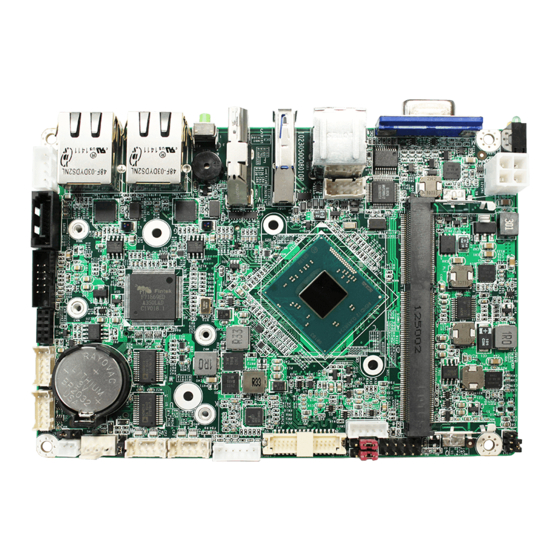













Need help?
Do you have a question about the EmCORE-i2305 and is the answer not in the manual?
Questions and answers