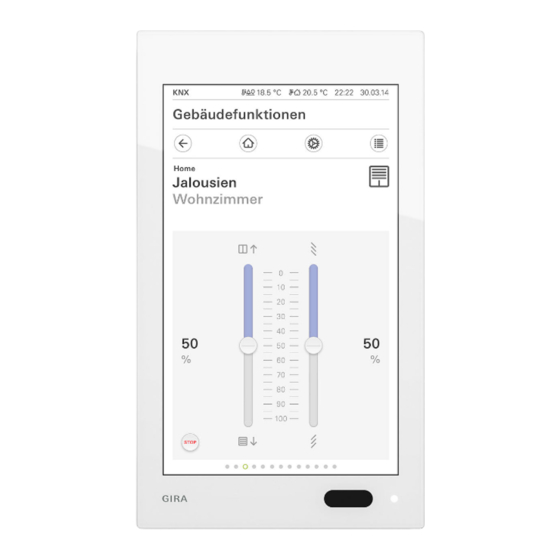
Gira G1 Installation Manual
Hide thumbs
Also See for G1:
- Installation and operating instructions for the installer (65 pages) ,
- Assembly and operating instructions manual (135 pages) ,
- Installation instructions (2 pages)
Summary of Contents for Gira G1
- Page 1 Gira G1 230 V 2067 05 / 2067 12 PoE 2069 05 / 2069 12 24 V 2077 05 / 2077 12 [EN] Installation instructions...
-
Page 2: Table Of Contents
3.5.2 Fastening over two flush-mounted Display module p. 10 device boxes p. 24 Scope of supply p. 11 Attaching the display module p. 25 Cleaning p. 27 Disassembly p. 28 Disposal p. 32 Technical data p. 33 Warranty p. 35 Gira G1 Installation instructions... -
Page 3: For Your Safety
These instructions are part of the product and must remain with the end customer. Gira shall not assume any liability for damages resulting from failure to observe these installation instructions. If you require further information or have any questions regarding the... -
Page 4: Area Of Application
- Use the Gira G1 only if it is in proper Gira shall not be liable for damages technical condition. Do not repair the caused by use which is not in accord- device yourself. - Page 5 This allows heat to be diverted ideally. able impact or pressure. - Never cover the Gira G1 [e.g. with a - Do not mount the Gira G1 if the glass curtain]. cover is cracked or broken. - Never block the Gira G1 [e.g. with a cabinet].
- Page 6 Gira G1 Installation instructions...
-
Page 7: Device Description
Device description Fig. 1 Gira G1 device design [1] Flush-mounted connection module [2] Holding frame [3] Display module... -
Page 8: Flush-Mounted Connection Module
2.1. Flush-mounted connection module The Gira G1 can be attached to one of three flush-mounted connection modules: PoE, 230 V WLAN, or 24 V WLAN. 2.1.1 Flush-mounted connection module PoE [7][8] Fig. 2 Flush-mounted connection module PoE Front view of the flush-mounted connection... -
Page 9: Flush-Mounted Connection
2.1.2 Flush-mounted connection module 230 V [10] [11] Fig. 3 Flush-mounted connection module 230 V Front view of the flush-mounted connection module 230 V: [9] Electronic interface to the display module Rear view of the flush-mounted connection module 230 V: [10] Connection pin jack of input module, 4-gang [11] Connection terminal 230 V... -
Page 10: Holding Frame
Fig. 7 Front view of holding frame Bottom view of display module [15] Loudspeaker [16] Slots for fastening [19] Release opening [17] Cut-out for temperature sensor module [20] Sound channel [18] Guide element [21] Microphone openings Gira G1 Installation instructions... -
Page 11: Scope Of Supply
Scope of supply 1 × 1 × Display module Gira G1 white Microfibre cloth [for Order No. 2067 12, 2069 12, and 2077 12 only] 1 × Screw set for flush-mounted or 1 × connection module: Display module Gira G1 black 4 ×... - Page 12 Gira G1 Installation instructions...
-
Page 13: Mounting Devices
Mounting devices DANGER Electric shock Touching live parts while mounting the Gira G1 can result in a short circuit or danger for life and limb [e.g. caused by an electric shock]. - Mounting the Gira G1 may be carried out by qualified electricians only. In... -
Page 14: Unpacking Devices
Remove the packing material, card- board strips, and protective films from the devices. Leave the protective cardboard of the holding frame and As an option, the Gira G1 can be protective film of the display module installed on one or two flush-mounted intact. - Page 15 Important Complications during mounting We recommend using an electronics box for mounting the Gira G1 PoE. Use at least a Cat.5 Ethernet cable for mounting the Gira G1 PoE. Mounting the device...
-
Page 16: Connecting The Flush-Mounted Connection Module
3.3.1 Connecting the flush-mounted Connecting the flush-mounted connection module connection module PoE The Gira G1 can be attached to one Open the cap of the connection of three flush-mounted connection module PoE: modules: PoE, 230 V, and 24 V. Please connect the variant you have purchased as described below. - Page 17 Strip the plastic sheath of the 15 mm Cat. cable 50 mm. Push braided screen back on a length of 35 mm and cut it off around the cable so that 15 mm protrude from the plastic sheathing [see Fig. 9]. If there are shielding foil and transpar- ent polyester film, shorten them to 15 mm.
- Page 18 The cap cannot be closed if the wires Connect wires according to are cut too long. colour code EIA / TIA568A / B. - Keep the unshielded individual wires as short as possible. Close cap. The flush-mounted connection module PoE is connected. Gira G1 Installation instructions...
-
Page 19: Connection Module 230 V
3.3.2 Connecting the flush-mounted connection module 230 V Connect the flush-mounted connection module 230 V: Shorten the 230 V cable to the desired length. AC 230 V ~ Remove sheathing. Strip wires. Connect with the connection terminal 230 V. The flush-mounted connection module Fig. -
Page 20: Connection Module 24 V
Remove sheathing. Strip wires. Connect with the 24 V plug terminal. The flush-mounted connection module Fig. 12 24 V is connected. Connection of the flush-mounted connection module 24 V Note The polarity is irrelevant for wiring. Gira G1 Installation instructions... -
Page 21: Inserting The Flush-Mounted Connection Module
Inserting the flush-mounted connection module Fasten the flush-mounted connection module: Fig. 13 Inserting the flush-mounted connection Fig. 14 module Flush-mounted connection module is fixed Insert the flush-mounted connection Tighten two of the supplied suitable module into the flush-mounted device countersunk screws. box. -
Page 22: Fastening The Holding Frame
Fasten the holding frame using dowels holding frame: and screws: - with dowels and screws if there is only one flush-mounted device box, or - over two flush-mounted device boxes. Fig. 15 Marking the drilling position Gira G1 Installation instructions... - Page 23 [22] [23] Place the holding frame on the flush-mounted connection module. Straighten the holding frame. Mark the drilling position for the holding frame. Drill the holes in the wall for the holding frame. Insert the supplied dowels into the drilling holes. Fix the holding frame using the cylinder head screws M3 ×...
- Page 24 [24] Tighten two of the supplied suitable countersunk screws [see Fig. 17 [25]] in the lower flush-mounted device box. The holding frame is fastened. [25] Fig. 17 Screwing the holding frame onto two flush-mounted device boxes Gira G1 Installation instructions...
-
Page 25: Attaching The Display Module
Attaching the display module Put on the display module as follows: [26] [27] Fig. 18 Inserting the display module and tilting it into place Insert the display module into the guide element of the holding frame [see Fig. 18 [26]]. Remove the protective cover from the Tilt the display module up into place holding frame. - Page 26 Important Display module falling out The Gira G1 is not properly clicked into place until the latch in the release opening has fallen back into its end position. Note The electrical contact between the flush-mounted connection module, the display module, the loudspeaker, and...
-
Page 27: Cleaning
Damage to the touch screen The front of the device is made of glass. This glass can be damaged due to improper cleaning. - Do not clean the Gira G1 using sharp objects. - Do not use strong detergents, acids, or organic solvents. -
Page 28: Disassembly
Disassembly DANGER Electric shock Touching live parts while disassem- bling the Gira G1 can result in a short circuit or danger for life and limb [e.g. caused by an electric shock]. Disassembly of the Gira G1 may be carried out by qualified electricians only. - Page 29 The display module is removed as follows: Apply slight pressure to guide the release tool or thin screwdriver into the release opening and hold it there [28] [see Fig. 20 [28]]. The display module is unlocked. Fig. 20 Inserting the release tool Disassembly...
- Page 30 [29] [30] CRACK! Fig. 21 Tilting the display module out Gira G1 Installation instructions...
- Page 31 Firmly pull the upper edge of the display forward and out of the latches [see Fig. 21 [29]] and remove it [see Fig. 21 [30]]. [Optional] Remove the Gira G1 temperature sensor module. Remove all screws from the holding frame. Remove the holding frame.
-
Page 32: Disposal
/ electronic waste valid for your country. These devices may not be disposed of with household waste. The correct disposal of waste can prevent possible negative consequences to the environment and humans. Gira G1 Installation instructions... -
Page 33: Technical Data
Ambient Order numbers white: 2069 12 temperature 0 °C to + 45 °C black: 2069 05 Storage / trans- Gira G1 230 V port temperature – 20 °C to +70 °C Application Room operating Relative device humidity max. 95% r. h.,... - Page 34 LAN standard IEEE 802.3af Flush-mounted connection module 230 V Rated voltage AC 230 V ± 10 % Protection class Mains frequency 50 / 60 Hz WLAN standard IEEE 802.11b / g / n – 2.4 GHz Gira G1 Installation instructions...
-
Page 35: Warranty
Please submit or send faulty devices postage paid together with an error description to your responsible salesperson [specialist trade / installa- tion company / specialist electrical trade]. They will forward the devices to the Gira Service Center. - Page 36 42461 Radevormwald Germany Phone +49 (0) 21 95 - 602 - 0 +49 (0) 21 95 - 602 - 191 www.gira.de info@gira.de Gira in Austria Phone 08 00 - 29 36 62 08 00 - 29 36 57 www.gira.at info@gira.at...

















Need help?
Do you have a question about the G1 and is the answer not in the manual?
Questions and answers