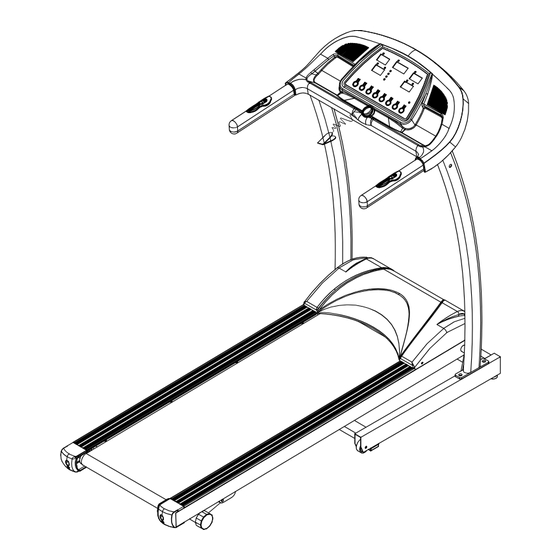
Table of Contents
Advertisement
Quick Links
Advertisement
Table of Contents

Summary of Contents for Cosco Fitness SX-1122
- Page 1 TREADMILL MANUAL SX-1122...
- Page 2 Thanks for buying our Fitness equipment, Do some warm-up exercise before use, you’ll get twice the result with half the effort. Such as follows: extend the neck up and down twist the waist left and right level push forwards upright straighten one's back - 2 -...
-
Page 3: Safety Guidelines
left and right poise exercise up and down extend exercise thigh extend exercise calf extend exercise SAFETY GUIDELINES: Before beginning any exercise program, you should consult with your doctor. It is recommended that you undergo a complete physical examination. Please follow the instructions: 1. -
Page 4: Rear Roller
8. Keep hands away from moving parts 9. Please note that there is a weight limitation for this product. If your weight more than 110kgs. It is not recommended that you use this product. Serious injury may occur if the user weight exceeds the limit shown here. This product is not intended to support users whose weight exceeds this limit. - Page 5 EXPLORE DRAWING - 5 -...
-
Page 6: Part List
PART LIST PART NO PART NAME Q'TY Motor cover Front roller with fly wheel Rear roller Running belt shock-absorbing of roller Running deck Motor belt Motor Speed sensor frame Speed sensor Frame of motor Side rail Rectangle plug tube Control board of motor Transformer Power wire Power wire cushion... - Page 7 Connect sleeve of running platform Rectangle plug tube Right upright Foam Left upright M8*30mm Allen head bolt Cross brace Safety key Computer ST4.8*16 Screw M8*50mm Allen head bolt Ø8 Washer M8*85mm Allen head bolt M6*30mm Bolt M6*40mm Bolt Ø6 washer M6 Nylon nut 5/32 Bolt 5/32 no-slip washer...
- Page 8 M8*45mm Allen head bolt M10*30mm Allen head bolt Spindle socket Ø13 plastic washer Shortcut key START/STOP shortcut key board SPEED+/- shortcut key board Outside wire of START/STOP shortcut key Outside wire of SPEED+/SPEED- key Connect wire of handlebar pulse wire ST2.3*6 Screw Control wire of upright Control wire of computer...
-
Page 9: Hardware Comparison Chart
HARDWARE COMPARISON CHART For your convenience, we have identified the hardware used in the assembly of this product. The chart below is provided to help you to identify items that may be unfamiliar to you. Ø Ø ASSEMBLING INSTRUCTIONS WARNING: Please put on all the screws, washers and bolts then tighten them. - 9 -... -
Page 10: Running Platform
Please note: You should unscrewing the M10*20 Allen head bolt as above picture before assembling STEP1: Then fix the Running platform on M10*35mm the base frame with Allen head bolt 71 and Connect sleeve of running platform 37. - 10 -... - Page 11 STEP2: First connect the control wire of upright 86 and the control wire of base frame 91. Then fix the uprights on the base M10*20mm Allen frame with head bolt 73 and Ø10 washer 70, M8*40mm Allen head bolt 68 and Ø8 Washer 48.
-
Page 12: Damper
STEP4: Outside wire of First connect the START/STOP shortcut key 82 and Outside wire of computer of START/STOP key 90, Connect wire of handlebar pulse wire 84 and Outside wire of computer of pulse, Control wire of upright 86 and Control wire of computer 87, Outside wire of SPEED+/SPEED- key 83 and Outside wire of computer of SPEED+/SPEED- key 89, Connect wire... -
Page 13: Computer Operation
Folding illustration: o unfold the treadmill: Folding illustration: To unfold the treadmill 1 Strike the damper. 2. Hold on to the top end covers (as shown by the arrow on top left) and pull down the treadmill slowly on the ground and fix the knob nut. -
Page 14: Panel Layout
Panel layout The Operation ◆ Insert the safety key into the treadmill (if safety pin is deciduous, all display show 『- - - -』) ◆ How to Start? Power The required main power is 220 - 240 VAC. Put the safety key to the computer, all the window will be displayed with beep sound. Every function field will show the initial data “0”, and will not flash. -
Page 15: Key Instruction
DST countdown mode In the stop state, press “MODE” key, MANUAL LED light will bright, the DIST window will flash. Press “SPEED+/SPEED-” key to adjust the setting value. Press “START” key, the motor will run after the countdown of 3 seconds. The initial speed is 1.0km/h. After countdown finished, the speed would stop slowly (All the values will not change during this time) with 5 times alarm sound (one time/sec). -
Page 16: The Display Range
TIME: Display time value. OTHER INSTRUCTION When Time countdown CAL countdown DST countdown PROG1 PROG2 PROG3 PROG4 PROG5 PROG6 are finished, all of them return to normal mode. PROG1-PROG6: The time initial value is 20:00.The range of setting time is 8:00-99:00.Every is 1:00. After running , the time countdowns from the setting value. -
Page 17: Error Message
◆ Error Message Error condition Illustration Check Further action Connect error between Check that the lines between panel Replace the connection panel and controller and controller are connected or not lines Replace the device Replace the panel Replace the adapter Error on motor / MOS Check that the line to motor is Replace the device... -
Page 18: Belt Adjustment
1. Important: Never use abrasives or solvents to clean the treadmill. To prevent damage to the computer, keep liquids away and keep it out of direct sunlight. 2. Inspect and tighten all parts of the treadmill regularly. Replace any worn parts immediately CLEANING: Routine cleaning of your treadmill will extend the product’s life. -
Page 19: Deck Lubrication
Right and left Allen bolts are located at the rear of the treadmill. DECK LUBRICATION: The walking belt has been pre-lubricated at the factory. However, it is recommended that the walking board be checked periodically for lubrication to ensure optimal treadmill performance. Every 3 months of operation lift the sides of the walking belt and feel the top surface of the walking board as far as you can reach.







Need help?
Do you have a question about the SX-1122 and is the answer not in the manual?
Questions and answers