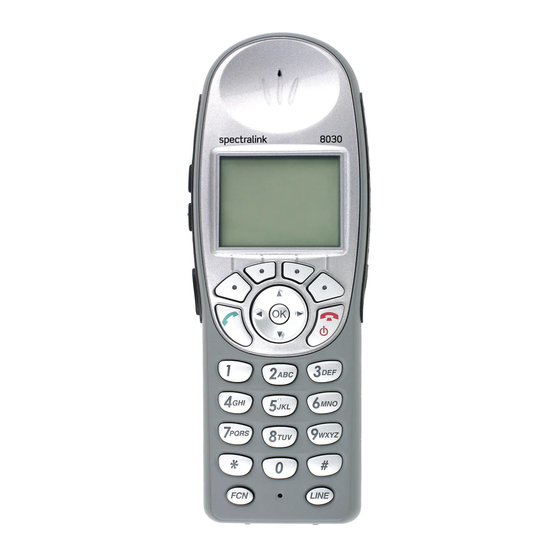
Polycom SpectraLink 8020 Deployment Manual
Polycom cell phone user manual
Hide thumbs
Also See for SpectraLink 8020:
- Administration manual (145 pages) ,
- Administrator's manual (137 pages) ,
- User manual (71 pages)
Subscribe to Our Youtube Channel
Summary of Contents for Polycom SpectraLink 8020
- Page 1 DEPLOYMENT GUIDE Best Practices Guide for Deploying SpectraLink 8020/8030 Wireless Telephones July 2009 Version H...
-
Page 2: Table Of Contents
Wi-Fi Protected Access (WPA) ... 35 ©2009 Polycom, Inc. All rights reserved. Polycom and the Polycom logo are registered trademarks of Polycom, Inc. All other trademarks are the property of Polycom, Inc. or their respective companies. Table of Contents Best Practices Guide... -
Page 3: Introduction
SpectraLink 8020/8030 Wireless Telephones. ©2009 Polycom, Inc. All rights reserved. Polycom and the Polycom logo are registered trademarks of Polycom, Inc. All other trademarks are the property of Polycom, Inc. or their respective companies. Best Practices Guide... -
Page 4: Spectralink Wi-Fi Release 3.0
AP; and specific AP ©2009 Polycom, Inc. All rights reserved. Polycom and the Polycom logo are registered trademarks of Polycom, Inc. All other trademarks are the property of Polycom, Inc. or their respective companies. VIEW Certified Products Guide VIEW Configuration Guides can be found at Polycom‟s web... - Page 5 ©2009 Polycom, Inc. All rights reserved. Polycom and the Polycom logo are registered trademarks of Polycom, Inc. All other trademarks are the property of Polycom, Inc. or their respective companies. Best Practices Guide...
-
Page 6: Wireless Lan Layout Considerations
APs. ©2009 Polycom, Inc. All rights reserved. Polycom and the Polycom logo are registered trademarks of Polycom, Inc. All other trademarks are the property of Polycom, Inc. or their respective companies. Best Practices Guide... - Page 7 AP) than the current AP‟s signal. In most cases the handset only needs five decibels of signal difference ©2009 Polycom, Inc. All rights reserved. Polycom and the Polycom logo are registered trademarks of Polycom, Inc. All other trademarks are the property of Polycom, Inc. or their respective companies. Best Practices Guide...
-
Page 8: Signal Strength
APs that should be considered when designing for coverage requirements. ©2009 Polycom, Inc. All rights reserved. Polycom and the Polycom logo are registered trademarks of Polycom, Inc. All other trademarks are the property of Polycom, Inc. or their respective companies. 2.4GHz 802.11g (OFDM) Table 1 –... -
Page 9: 802.11B/G Deployment Considerations
The 802.11-2007 Standard defines any data rate set as required to be basic rates. See 802.11-2007 for additional details. (http://www.ieee.org) ©2009 Polycom, Inc. All rights reserved. Polycom and the Polycom logo are registered trademarks of Polycom, Inc. All other trademarks are the property of Polycom, Inc. or their respective companies. Best Practices Guide data rate and... -
Page 10: 802.11A Deployment Considerations
Figure 2 illustrates the correct deployment methodology for 802.11b/g deployments. ©2009 Polycom, Inc. All rights reserved. Polycom and the Polycom logo are registered trademarks of Polycom, Inc. All other trademarks are the property of Polycom, Inc. or their respective companies. Best Practices Guide... - Page 11 This methodology is depicted in Figure 4. ©2009 Polycom, Inc. All rights reserved. Polycom and the Polycom logo are registered trademarks of Polycom, Inc. All other trademarks are the property of Polycom, Inc. or their respective companies. 2432...
- Page 12 23. Many sites use this pattern with no reported issues. ©2009 Polycom, Inc. All rights reserved. Polycom and the Polycom logo are registered trademarks of Polycom, Inc. All other trademarks are the property of Polycom, Inc. or their respective companies. Best Practices Guide...
-
Page 13: Ap Transmission Power And Capacity
©2009 Polycom, Inc. All rights reserved. Polycom and the Polycom logo are registered trademarks of Polycom, Inc. All other trademarks are the property of Polycom, Inc. or their respective companies. Best Practices Guide... -
Page 14: Interference
The resulting multipath effects of the multiple radios are used to obtain increased ©2009 Polycom, Inc. All rights reserved. Polycom and the Polycom logo are registered trademarks of Polycom, Inc. All other trademarks are the property of Polycom, Inc. or their respective companies. Best Practices Guide... -
Page 15: Site Surveys
©2009 Polycom, Inc. All rights reserved. Polycom and the Polycom logo are registered trademarks of Polycom, Inc. All other trademarks are the property of Polycom, Inc. or their respective companies. Best Practices Guide... -
Page 16: Wireless Telephone Capacity
Mbps, and about 12 percent at 2 Mbps. In this example, four simultaneous calls on an AP would consume ©2009 Polycom, Inc. All rights reserved. Polycom and the Polycom logo are registered trademarks of Polycom, Inc. All other trademarks are the property of Polycom, Inc. or their respective companies. Best Practices Guide VIEW Configuration Guides on the Polycom web site. -
Page 17: Push-To-Talk Multicasting Considerations
©2009 Polycom, Inc. All rights reserved. Polycom and the Polycom logo are registered trademarks of Polycom, Inc. All other trademarks are the property of Polycom, Inc. or their respective companies. Best Practices Guide... -
Page 18: Telephone Usage
The Table 3 shows maximum users per AP based on the AP‟s ability to handle simultaneous calls: ©2009 Polycom, Inc. All rights reserved. Polycom and the Polycom logo are registered trademarks of Polycom, Inc. All other trademarks are the property of Polycom, Inc. or their respective companies. Best Practices Guide... -
Page 19: Telephony Gateway Capacity
Gateways to reduce the chance of call blocking. ©2009 Polycom, Inc. All rights reserved. Polycom and the Polycom logo are registered trademarks of Polycom, Inc. All other trademarks are the property of Polycom, Inc. or their respective companies. Best Practices Guide... -
Page 20: Network Infrastructure Considerations
©2009 Polycom, Inc. All rights reserved. Polycom and the Polycom logo are registered trademarks of Polycom, Inc. All other trademarks are the property of Polycom, Inc. or their respective companies. Best Practices Guide... -
Page 21: Assigning Ip Addresses
IP addresses to an SVP‟s Alias IP range than what the SVP Server would normally support. ©2009 Polycom, Inc. All rights reserved. Polycom and the Polycom logo are registered trademarks of Polycom, Inc. All other trademarks are the property of Polycom, Inc. or their respective companies. TFTP Server... -
Page 22: Software Updates Using Tftp
©2009 Polycom, Inc. All rights reserved. Polycom and the Polycom logo are registered trademarks of Polycom, Inc. All other trademarks are the property of Polycom, Inc. or their respective companies. Best Practices Guide are available from Polycom‟s web... -
Page 23: Ntp Server
PEAP certification in invalid, the handset will not operate and display an error message. ©2009 Polycom, Inc. All rights reserved. Polycom and the Polycom logo are registered trademarks of Polycom, Inc. All other trademarks are the property of Polycom, Inc. or their respective companies. Best Practices Guide... -
Page 24: Quality Of Service (Qos)
IP telephony server. Multiple SVP Servers can be used to increase capacity to ©2009 Polycom, Inc. All rights reserved. Polycom and the Polycom logo are registered trademarks of Polycom, Inc. All other trademarks are the property of Polycom, Inc. or their respective companies. Best Practices Guide... -
Page 25: Multiple Svp Servers
The main functions for the SVP Server to perform are indicated in Table 5. ©2009 Polycom, Inc. All rights reserved. Polycom and the Polycom logo are registered trademarks of Polycom, Inc. All other trademarks are the property of Polycom, Inc. or their respective companies. SpectraLink 8000 SVP Server Administration Guide... - Page 26 When handset 1 is using AP B it receives packets from SVP 2 ©2009 Polycom, Inc. All rights reserved. Polycom and the Polycom logo are registered trademarks of Polycom, Inc. All other trademarks are the property of Polycom, Inc. or their respective companies. Proxy between voice platform and...
-
Page 27: Scenario One
PBX ©2009 Polycom, Inc. All rights reserved. Polycom and the Polycom logo are registered trademarks of Polycom, Inc. All other trademarks are the property of Polycom, Inc. or their respective companies. SVP Server 1 SVP Server 2... -
Page 28: Scenario Two
SRP Check-In with this designated SVP Server. ©2009 Polycom, Inc. All rights reserved. Polycom and the Polycom logo are registered trademarks of Polycom, Inc. All other trademarks are the property of Polycom, Inc. or their respective companies. SVP Server 1... -
Page 29: Dscp For Svp Deployments
QoS without an SVP Server. Therefore, use of all three ©2009 Polycom, Inc. All rights reserved. Polycom and the Polycom logo are registered trademarks of Polycom, Inc. All other trademarks are the property of Polycom, Inc. or their respective companies. Best Practices Guide... -
Page 30: Wmm
(AC_VI) ©2009 Polycom, Inc. All rights reserved. Polycom and the Polycom logo are registered trademarks of Polycom, Inc. All other trademarks are the property of Polycom, Inc. or their respective companies. for enabling these features in your WLAN Client wait time +... -
Page 31: Wmm Power Save
EOSP (End of Service Period) message to the handset. If the handset ©2009 Polycom, Inc. All rights reserved. Polycom and the Polycom logo are registered trademarks of Polycom, Inc. All other trademarks are the property of Polycom, Inc. or their respective companies. 3 + 0 to 15... -
Page 32: Wmm Admission Control
AP instead, thus ensuring that all clients‟ traffic will maintain a high level of QoS. ©2009 Polycom, Inc. All rights reserved. Polycom and the Polycom logo are registered trademarks of Polycom, Inc. All other trademarks are the property of Polycom, Inc. or their respective companies. Data Data... -
Page 33: Dscp For Wi-Fi Standard Qos Deployments
Other (PTT, OAI and RTLS) – 0 ©2009 Polycom, Inc. All rights reserved. Polycom and the Polycom logo are registered trademarks of Polycom, Inc. All other trademarks are the property of Polycom, Inc. or their respective companies. Best Practices Guide... -
Page 34: Cisco Client Extensions, Version 4 (Ccxv4)
Section 6. ©2009 Polycom, Inc. All rights reserved. Polycom and the Polycom logo are registered trademarks of Polycom, Inc. All other trademarks are the property of Polycom, Inc. or their respective companies. Best Practices Guide... -
Page 35: Deploying Spectralink
©2009 Polycom, Inc. All rights reserved. Polycom and the Polycom logo are registered trademarks of Polycom, Inc. All other trademarks are the property of Polycom, Inc. or their respective companies. Best Practices Guide... -
Page 36: Wpa Personal, Wpa2 Personal
If no time information is available, the certificate is assumed to be valid, ©2009 Polycom, Inc. All rights reserved. Polycom and the Polycom logo are registered trademarks of Polycom, Inc. All other trademarks are the property of Polycom, Inc. or their respective companies. Best Practices Guide... -
Page 37: Eap-Fast
802.1X authentication with the RADIUS server is required during the re- ©2009 Polycom, Inc. All rights reserved. Polycom and the Polycom logo are registered trademarks of Polycom, Inc. All other trademarks are the property of Polycom, Inc. or their respective companies. VIEW Configuration Guide... -
Page 38: Cisco Fast Secure Roaming (Fsr)
UDP ports 5454 - 5458. The push-to-talk (PTT) mode of the SpectraLink 8030 Wireless ©2009 Polycom, Inc. All rights reserved. Polycom and the Polycom logo are registered trademarks of Polycom, Inc. All other trademarks are the property of Polycom, Inc. or their respective companies. Best Practices Guide... -
Page 39: Virtual Private Networks (Vpns)
Run Site Survey, Diagnostics Enabled, and Syslog Mode. ©2009 Polycom, Inc. All rights reserved. Polycom and the Polycom logo are registered trademarks of Polycom, Inc. All other trademarks are the property of Polycom, Inc. or their respective companies. Best Practices Guide... - Page 40 Diagnostic tools. ©2009 Polycom, Inc. All rights reserved. Polycom and the Polycom logo are registered trademarks of Polycom, Inc. All other trademarks are the property of Polycom, Inc. or their respective companies. Best Practices Guide...
-
Page 41: Cisco Compatible Extensions (Ccx)
WLAN and display an error message. ©2009 Polycom, Inc. All rights reserved. Polycom and the Polycom logo are registered trademarks of Polycom, Inc. All other trademarks are the property of Polycom, Inc. or their respective companies. Best Practices Guide... -
Page 42: Subnets, Network Performance And Dhcp
©2009 Polycom, Inc. All rights reserved. Polycom and the Polycom logo are registered trademarks of Polycom, Inc. All other trademarks are the property of Polycom, Inc. or their respective companies. Best Practices Guide... -
Page 43: Network Performance Requirements When Using Svp
30 millisecond arrival of packets at the AP. See Figure ©2009 Polycom, Inc. All rights reserved. Polycom and the Polycom logo are registered trademarks of Polycom, Inc. All other trademarks are the property of Polycom, Inc. or their respective companies. Best Practices Guide... -
Page 44: Dhcp Requirements
IP subnet as the Gateway in order to generate and transmit the necessary multicast frames that ©2009 Polycom, Inc. All rights reserved. Polycom and the Polycom logo are registered trademarks of Polycom, Inc. All other trademarks are the property of Polycom, Inc. or their respective companies. PC for trace... - Page 45 ©2009 Polycom, Inc. All rights reserved. Polycom and the Polycom logo are registered trademarks of Polycom, Inc. All other trademarks are the property of Polycom, Inc. or their respective companies. NTP (Network Time Protocol) Table 7 – DHCP Options...
-
Page 46: Conclusion
5755 Central Avenue, Boulder, CO 80301 (T) 1.800.676.5465 or +1.303.440.5330, (F) +1.303.440.5331 ©2009 Polycom, Inc. All rights reserved. Polycom and the Polycom logo are registered trademarks of Polycom, Inc. All other trademarks are the property of Polycom, Inc. or their respective companies. Best Practices Guide...












Need help?
Do you have a question about the SpectraLink 8020 and is the answer not in the manual?
Questions and answers