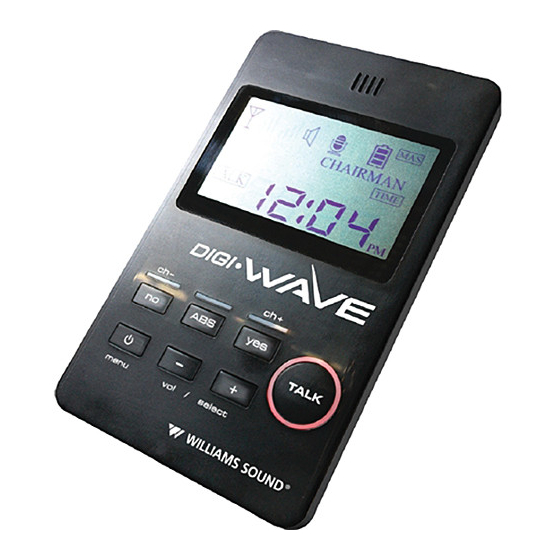
Williams Sound Digi-wave DLT 100 Manual
Hide thumbs
Also See for Digi-wave DLT 100:
- User manual (6 pages) ,
- User manual (17 pages) ,
- Quick manual (2 pages)
Table of Contents
Advertisement
Quick Links
Download this manual
See also:
User Manual
Advertisement
Table of Contents

Summary of Contents for Williams Sound Digi-wave DLT 100
- Page 1 dlt 100 / dlr 50 Digi-wave ™ m a n u a l...
-
Page 2: Table Of Contents
index Safety Information System Overview 4 - 5 DLT 100 5-17 Button Functions Battery Charging 2-Way Mode 6 - 10 Simultaneous Interpretation Mode 11 - 15 Repeater Mode 16 - 17 DLR 50 Specifications 19 - 20 FAQs Troubleshooting FCC Statements... -
Page 3: Safety Information
DLR 50 may be supplied with alkaline batteries. · Maximum two speakers at any time Please do NOT dispose of your Williams Sound equipment Do not attempt to recharge alkaline batteries, which may in the household trash. Please take the equipment to an ·... -
Page 4: Dlt 100
· Applications include Tour Guide, Team Teach, ° Use [YES],[NO], or [ABS] in voting mode have this function. ( [ TALK ] LED will blink on all units Wireless Intercomm, Portable Discussion and ° Use these buttons to select channels in simultaneous when in mute mode ). -
Page 5: Battery Charging
FULL DUPLEX (TWO WAY) COMMUNICATION ATTENDEE CHECKING Battery Charging Any two people can talk in a group at any given time. The When the Master Chairman presses the MENU button 1. This Product uses a rechargeable Lithium CM will have first priority, CS has second priority and once, the number of SLAVE devices connected to the Polymer battery Slave units have third priority. - Page 6 steps DLT chairman master (CM) DLT chairman slave (CS) DLT’s slave (SLV) Assists CM in a group. Has 2 2-way communication with all DLT’s in CM works as a master device priority to speak group. Have 3 priority. to control everyone in a group. Guide roles has 1 priority to speak all the time and...
- Page 7 2-w a y setup Press and hold POWER button for 2 Press NO and YES button together Mode icon will blink on the LCD Press ( - ) or ( + ) button to select seconds to turn DLT 100 on for 2 seconds screen mode...
- Page 8 DLT 100 Address ( ADD ) icon will now begin to blink Press ( + ) Press POWER / MENU button to Press ( + ) button, the mode will change in sequence or ( - ) button to select a Address number ( 0 – 1023 ). enter Address number above.
- Page 9 2-w a y setup The minute number ( TIME ) will now Press POWER / MENU button to The hour number ( TIME ) will now Press POWER / MENU button to blink. Press ( + ) or ( - ) button to enter Minute number blink.
-
Page 10: Simultaneous Interpretation Mode
DLT 100 simultaneous Simultaneous Interpreter The 3.5mm stereo microphone jack can accept a headphone level or a line level output from audio sources Each Interpreter unit will need to be assigned a channel interpretation mode when using the Williams Sound, LLC WCA 094 attenuated number (1-14). The TALK button must be activated to cable. - Page 11 simultaneous interpretation setup interpreter attendees main speaker (floor) steps repeater (DLT or DLR) receive only (SLV) master Main speaker’s speech will be Interpreters can be set as 1 repeater per channel. (0-14 Within a group, capable of transmitted through channel 0 many as needed.
- Page 12 DLT 100 Press and hold POWER button for 2 Press NO and YES button together Mode icon will blink on the LCD Press ( - ) or ( + ) button to select seconds to turn DLT 100 on for 2 seconds screen mode Press ( + ) button, the mode will...
- Page 13 simultaneous interpretation setup Press POWER / MENU button to When mode selection is made SLV or Press ( + ) or ( - ) button to select SLV Press POWER / MENU button to enter selected interpretation mode. MAS icon will blink. ( Receive only will ( Slave ) or MAS ( Master ).
- Page 14 DLT 100 The hour number ( TIME ) will now Press POWER / MENU button to The Minute number will now blink Press POWER / MENU button to blink. Press ( + ) or ( - ) button to enter Hour number Press ( + ) or ( - ) button to select enter Minute number select Hour number ( Master will only...
-
Page 15: Repeater Mode
repeater mode Main Speaker ( Floor ) DLT Main Speaker ( Floor ) DLT Repeater Interpreter DLT’s Interpreter Repeater DLT’s Must be set to Main Speaker, CH 0 Must be set to Repeater, CH 0 and Must be set to Interpreter, CH 1 - Must be set to Repeater, CH 1-14 and SLV MAS. - Page 16 DLT 100’s FOR FLOOR AND INTERPRETERS Main speaker ( floor ) CH 0 CH 1 CH 2 CH 3 CH 14 CH 0 CH 1 CH 2 CH 3 CH 14 MASTER SLAVE REPEATERS CH 0 CH 1 CH 2 CH 3 CH 14 DLT 100 [ LISTEN ONLY ] OR DLR 50...
-
Page 17: Dlr
operation guide User can listen using the speaker on the front of the DLR or by plugging in stereo or mono earphones into the jack (which defeats the speaker operation). Two AAA batteries must be inserted into the DLR. Be sure to observe correct polarity. -
Page 18: Specifications
specifications Microphone input Speaker Internal microphone (disabled when MIC jack engaged) Internal speaker (disabled when ear jack is engaged) Dimensions and 3.5mm stereo jack (tip/sleeve) with electret Indicators 103 x 62 x 11mm (4.1 x 2.4 x 0.4 inches) microphone bias, adjustable gain with 63dB range. LCD (Group, channel, volume level, battery status, mode, Weight Audio output... -
Page 19: Specifications
DLT – up to 14hrs per charge. DLR - up to 24hrs (2 x AAA S/N ratio *Depending on environmental condition Alk. batts). 65dB (A weighted) Is this product compatible with any other competitive 0.45 % system? Audio output Max SSPL 90 111.8dB (EAR 013), 116.8dB (EAR 041) Where can I buy this product? Through Williams Sound, LLC dealers. -
Page 20: Troubleshooting
troubleshooting PROBLEMS CAUSE WHAT TO DO Power does not turn-on Dead battery Charge the battery, replace battery Power turned off automatically Master device can’t be found Set Master device Power doesn’t turn off Program Error Press reset button on the backside of device (DLT only) No audio in headphone Disconnection of earphone Check Earphone Connection... -
Page 21: Fcc Statements
FCC statements FCC Caution To assure continued compliance, any changes or Federal Communication Commission modifications not expressly approved by the party Interference Statement responsible for compliance could void the user’s authority to operate this equipment. (Example - use only shielded This equipment has been tested and found to comply with interface cables when connecting to computer or the limits for a Class B digital device, pursuant to Part 15 peripheral devices). - Page 22 Contact us 10300 Valley View Rd Eden Prairie, MN 55344 U.S.A. 800.843.3544 952.943.2252 Fax 952.943.2174 williamssound.com info@williamssound.com...
- Page 23 © 2011, Williams Sound, LLC Man 153 E...






Need help?
Do you have a question about the Digi-wave DLT 100 and is the answer not in the manual?
Questions and answers