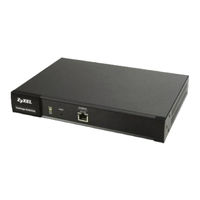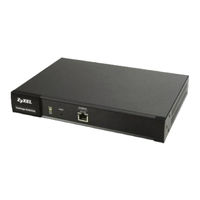ZyXEL Communications VANTAGE RADIUS 50 Manuals
Manuals and User Guides for ZyXEL Communications VANTAGE RADIUS 50. We have 3 ZyXEL Communications VANTAGE RADIUS 50 manuals available for free PDF download: User Manual, Quick Start Manual, Brochure
ZyXEL Communications VANTAGE RADIUS 50 User Manual (214 pages)
Brand: ZyXEL Communications
|
Category: Server
|
Size: 5 MB
Table of Contents
Advertisement
ZyXEL Communications VANTAGE RADIUS 50 Quick Start Manual (20 pages)
Brand: ZyXEL Communications
|
Category: Server
|
Size: 0 MB
Table of Contents
ZyXEL Communications VANTAGE RADIUS 50 Brochure (1 page)
Wireless LAN Authentication Server
Brand: ZyXEL Communications
|
Category: Server
|
Size: 0 MB
Advertisement
Advertisement
Related Products
- ZyXEL Communications VANTAGE REPORT -
- ZyXEL Communications VANTAGE REPORT - V3.0
- ZyXEL Communications VANTAGE CNM
- ZyXEL Communications Vantage Access
- ZyXEL Communications VES-1012 -
- ZyXEL Communications VSG1432-B101 START V1.10
- ZyXEL Communications VMG8924-B10A
- ZyXEL Communications VES-1008A
- ZyXEL Communications VMG1312-B10D
- ZyXEL Communications VMG3927-B50B