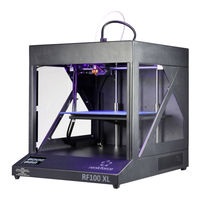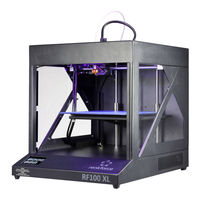Renkforce 1592461 Manuals
Manuals and User Guides for Renkforce 1592461. We have 2 Renkforce 1592461 manuals available for free PDF download: Operating Instructions Manual, Important Information
Renkforce 1592461 Operating Instructions Manual (64 pages)
fully-assembled
Brand: Renkforce
|
Category: 3D Printers
|
Size: 8 MB
Table of Contents
Advertisement
Renkforce 1592461 Important Information (4 pages)
3D printer fully-assembled
Brand: Renkforce
|
Category: 3D Printers
|
Size: 0 MB
Advertisement