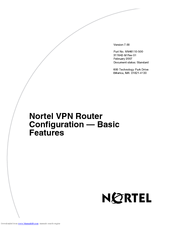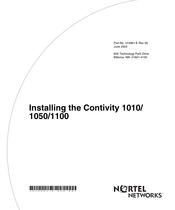Nortel 1100 Series Manuals
Manuals and User Guides for Nortel 1100 Series. We have 11 Nortel 1100 Series manuals available for free PDF download: Installation And Operation Manual, Configuration, User Manual, Installation Manual, Installing, Connecting Manual, Getting Started
Nortel 1100 Series Installation And Operation Manual (602 pages)
Nortel Communication Server 1000
Table of Contents
Advertisement
Nortel 1100 Series Configuration (178 pages)
VPN Router — Basic Features
Brand: Nortel
|
Category: Network Router
|
Size: 1 MB
Table of Contents
Nortel 1100 Series Installation Manual (64 pages)
VPN Router
Brand: Nortel
|
Category: Network Router
|
Size: 0 MB
Table of Contents
Advertisement
Nortel 1100 Series User Manual (67 pages)
VPN Router v7.05; Client Workstation v7.11 Security Target, Version 3.9
Brand: Nortel
|
Category: Network Router
|
Size: 1 MB
Table of Contents
Nortel 1100 Series Installing (54 pages)
Brand: Nortel
|
Category: Network Hardware
|
Size: 1 MB
Table of Contents
Nortel 1100 Series User Manual (28 pages)
Expansion Module for IP Phone
Brand: Nortel
|
Category: Control Unit
|
Size: 0 MB
Table of Contents
Nortel 1100 Series User Manual (28 pages)
Expansion Module for IP Phone 1100 Series
Brand: Nortel
|
Category: Telephone Accessories
|
Size: 1 MB
Table of Contents
Nortel 1100 Series Connecting Manual (6 pages)
Connecting for VPN Access
Brand: Nortel
|
Category: Network Router
|
Size: 0 MB
Table of Contents
Nortel 1100 Series Getting Started (2 pages)
Expansion Module for IP Phone
Brand: Nortel
|
Category: Control Unit
|
Size: 0 MB
Advertisement