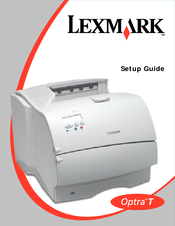Lexmark 20T1017 - Optra T610 - Printer Manuals
Manuals and User Guides for Lexmark 20T1017 - Optra T610 - Printer. We have 3 Lexmark 20T1017 - Optra T610 - Printer manuals available for free PDF download: Administrator's Manual, User Manual, Setup Manual
Lexmark 20T1017 - Optra T610 - Printer Administrator's Manual (174 pages)
Optra Series
Table of Contents
Advertisement
Advertisement
Advertisement
Related Products
- Lexmark 20T3600 - T 620 B/W Laser Printer
- Lexmark 20T3650 - T 620n B/W Laser Printer
- Lexmark 20T4450 - T 622n B/W Laser Printer
- Lexmark 20T4550 - T 622dn B/W Laser Printer
- Lexmark 20T3700 - T 620in B/W Laser Printer
- Lexmark 20T1000 - Optra T610 B/W Laser Printer
- Lexmark 20T3800 - T 620n B/W Laser Printer
- Lexmark 20T3751 - T 620dn B/W Laser Printer
- Lexmark 20M0000 - Z 735 Color Inkjet Printer
- Lexmark 20G0430 - T 642tn B/W Laser Printer