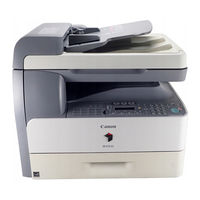Canon iR1024F Manuals
Manuals and User Guides for Canon iR1024F. We have 3 Canon iR1024F manuals available for free PDF download: Service Manual, Portable Manual, Quick Start Manual
Canon iR1024F Service Manual (304 pages)
Brand: Canon
|
Category: All in One Printer
|
Size: 6 MB
Table of Contents
-
-
-
-
Safety41
-
-
Construction67
-
Relay PCB70
-
-
-
Construction79
-
-
-
-
Construction91
-
-
Construction99
-
-
-
-
Construction107
-
Outline107
-
-
Detecting Jams108
-
-
Outline108
-
Types of Jams108
-
-
-
-
Outline110
-
Retry Pickup110
-
-
-
Outline111
-
Retry Pickup111
-
-
-
Outline112
-
-
-
Pickup Roller113
-
Feeding Roller118
-
-
-
-
Construction125
-
-
Outline128
-
-
-
-
Control Panel139
-
Outline139
-
-
Fans139
-
-
Power Supply140
-
-
-
External Covers142
-
Drive Unit145
-
Control Panel146
-
Ncu Pcb148
-
Modular Jack PCB148
-
Modem PCB148
-
Network PCB149
-
Relay PCB149
-
Interlock Switch149
-
Fans149
-
Other150
-
-
-
-
-
Outline155
-
Drive Mechanism155
-
-
Basic Operation157
-
Detection Jams162
-
Outline162
-
-
-
Adf163
-
Removing the ADF163
-
-
External Covers163
-
ADF Drive Unit164
-
Feed Frame Unit164
-
ADF Motor Unit165
-
Pickup Roller166
-
Feed Roller167
-
Original Sensor167
-
Pick-Up Solenoid168
-
-
-
-
Overview175
-
Sleep Operation178
-
CA Certificate179
-
Troubleshooting180
-
-
-
-
-
Scanning System196
-
Adf198
-
-
-
Clutch/Solenoid207
-
Sensor209
-
List of Sensors209
-
Pcbs210
-
-
Pcbs212
-
List of Pcbs212
-
-
-
-
Jam Code220
-
Jam Codes (ADF)221
-
FAX Error Codes221
-
Outline221
-
User Error Code222
-
-
-
Outline231
-
-
Default Settings233
-
Sssw-Sw13243
-
Sssw-Sw14244
-
-
-
-
-
Counters260
-
-
-
Report Output262
-
System Data List262
-
System Dump List262
-
Counter List264
-
Error Log List264
-
Spec List266
-
Service Label267
-
-
-
Download268
-
-
-
Clear268
-
-
-
Error Display268
-
-
-
ROM Display269
-
-
Test Mode (TEST)270
-
-
-
Outline283
-
-
Service Tools297
-
Special Tools299
-
Service Tools301
-
-
Advertisement
Canon iR1024F Portable Manual (96 pages)
Table of Contents
Canon iR1024F Quick Start Manual (62 pages)
Table of Contents
-
Using Help34
-
Online Help34
-
Drum Unit50
-
Paper Jams54
Advertisement
Advertisement