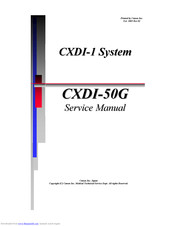Canon CXDI-50G Manuals
Manuals and User Guides for Canon CXDI-50G. We have 3 Canon CXDI-50G manuals available for free PDF download: Service Manual, User Manual
Canon CXDI-50G Service Manual (180 pages)
CXDI-1 System
Brand: Canon
|
Category: Medical Equipment
|
Size: 5 MB
Table of Contents
Advertisement
Canon CXDI-50G Service Manual (195 pages)
CXDI-1 System
Brand: Canon
|
Category: Medical Equipment
|
Size: 5 MB
Table of Contents
Canon CXDI-50G User Manual (36 pages)
DIGITAL RADIOGRAPHY
Brand: Canon
|
Category: Medical Equipment
|
Size: 0 MB
Table of Contents
Advertisement
Advertisement