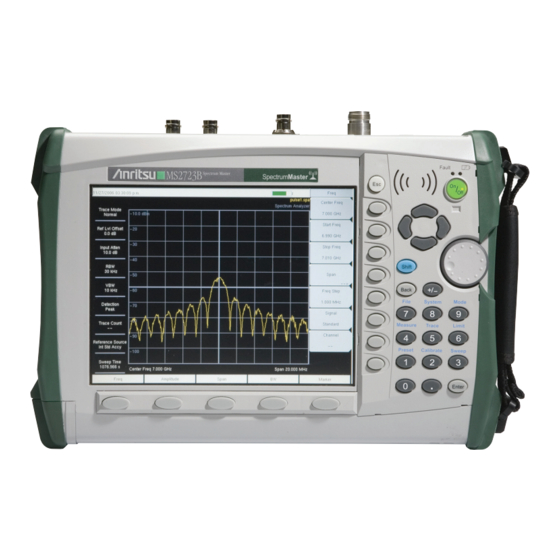
Anritsu Spectrum Master MS2723B Analyzer Manuals
Manuals and User Guides for Anritsu Spectrum Master MS2723B Analyzer. We have 4 Anritsu Spectrum Master MS2723B Analyzer manuals available for free PDF download: Maintenance Manual, User Manual, Programming Manual, Firmware Update
Anritsu Spectrum Master MS2723B Programming Manual (113 pages)
A high performance handheld spectrum analyzer and base station analyzer
Brand: Anritsu
|
Category: Measuring Instruments
|
Size: 0 MB
Table of Contents
Advertisement
Anritsu Spectrum Master MS2723B User Manual (137 pages)
High Performance Handheld Spectrum Analyzer, Handheld Digital Broadcast Field Analyzer
Brand: Anritsu
|
Category: Measuring Instruments
|
Size: 12 MB
Table of Contents
Anritsu Spectrum Master MS2723B Maintenance Manual (154 pages)
Handheld Spectrum Analyzer
Brand: Anritsu
|
Category: Measuring Instruments
|
Size: 5 MB
Table of Contents
Advertisement
Anritsu Spectrum Master MS2723B Firmware Update (4 pages)
Is there a problem updating firmware using USB interface
Brand: Anritsu
|
Category: Measuring Instruments
|
Size: 0 MB



