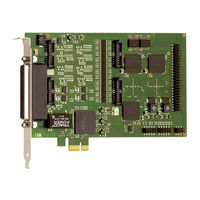Addi-Data APCI-1710 Manuals
Manuals and User Guides for Addi-Data APCI-1710. We have 4 Addi-Data APCI-1710 manuals available for free PDF download: Technical Description, Function Description, Manual
Addi-Data APCI-1710 Technical Description (84 pages)
Multifunction counter board, optically isolated
Brand: Addi-Data
|
Category: Computer Hardware
|
Size: 1 MB
Table of Contents
Advertisement
Addi-Data APCI-1710 Function Description (17 pages)
TTL I/O, Multifunction counter board, optically isolated
Table of Contents
Addi-Data APCI-1710 Function Description (15 pages)
Multifunction counter board, optically isolated
Table of Contents
Advertisement
Addi-Data APCI-1710 Manual (13 pages)
Multifunction counter board, optically isolated