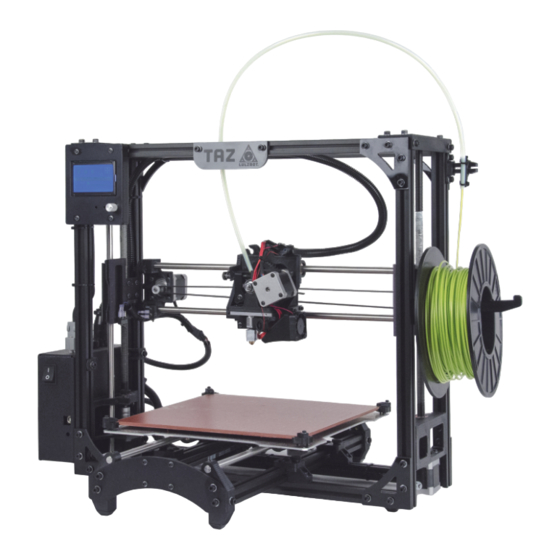
LulzBot TAZ Start Here Manual
Hide thumbs
Also See for TAZ:
- User manual (120 pages) ,
- Quick start manual (9 pages) ,
- Quick start manual (4 pages)
Advertisement
Quick Links
Download this manual
See also:
User Manual
Save all packing materials,
packing clips, inserts,
documents, and the box in case
you need to ship your printer or
contact customer support.
Remove the Accessory Tray foam insert from the
box, set aside.
Slide out the tool bag and foam padding from the
left side of the printer frame.
While keeping the printer in the box, pick up by
the black aluminum frame and rotate the printer
and foam 90 degrees - setting it upwright within
the box. Make sure name plate at top is UP. Remove
top foam.
Download this document:
Remove the printer bed assembly (Y-axis)
packed in the body of the printer by sliding it up
6", freeing it from the packing foam.
Rotate printing bed assembly, tilting the bottom
toward front of box. Lower entire bed into box so it is
parallel with printer frame, then lift out and set aside.
Carefully remove printer frame from box and set it
on a sturdy, flat surface - you're ready for
assembly
Share ideas & collaborate:
Advertisement

Summary of Contents for LulzBot TAZ
- Page 1 Save all packing materials, packing clips, inserts, documents, and the box in case you need to ship your printer or contact customer support. Remove the printer bed assembly (Y-axis) Remove the Accessory Tray foam insert from the packed in the body of the printer by sliding it up box, set aside.
- Page 2 Remove Protective Pieces Place the TAZ frame and Y axis assembly on a flat and level surface. Remove four pieces of tape from the print bed. Gently remove the tape from each end-stop switch. Locate and remove the gray foam block...
- Page 3 Locate the four Y axis mount brackets on the TAZ Y Locate and remove, with the included 2.5mm hex axis. driver, the tool head 3mm screw in top center of the X axis carriage. Remove the extruder head from the Accessory Tray foam insert.
- Page 4 Avoid placing your printer near a drafty window or air conditioner vent. Locate the USB plug on the front of the TAZ electronics enclosure. Plug in the USB cable, square B plug end, into the USB receptacle on the front of the electronics enclosure.
- Page 5 Printrun software section in the complete TAZ 3D nozzle tip and the print surface. Press the printer manual. Use the homing buttons to home the X Home Z button to home the Z axis.
- Page 6 205C for the hot end and 60C for print surface for PLA. achieve reliable, repeatable extrusion, compressing the These temperatures are for Lulzbot filaments. You may springs to (~5mm +-2mm). If the extrusion stalls, you need to adjust the temperature depending on the may need to open the extruder and trim off any filament filament source, color, and type.
- Page 7 Remove any printed material and press Restart. For more information, call or email 626 West 66th Street, Loveland, Colorado 80538 USA LulzBot is a trademark of Aleph Objects, Inc. 2014 Aleph Objects, Inc. Buy printers, parts, and plastics at...
- Page 8 Your go-to outlet for the highest quality filament and parts. We personally test all materials - because efficient innovation shouldn't be slowed by less-than-perfect materials. Buy printers, parts, and plastics at...
















Need help?
Do you have a question about the TAZ and is the answer not in the manual?
Questions and answers