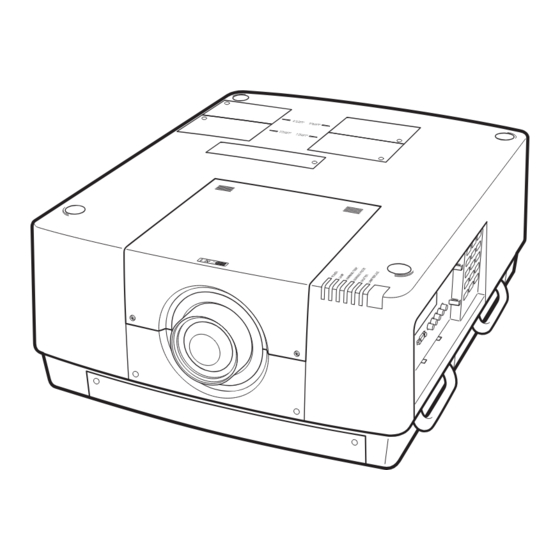
Table of Contents
Advertisement
Quick Links
Advertisement
Table of Contents

Summary of Contents for Christie LX1750C
- Page 1 LX1750 Service Manual 020-000643-01...
-
Page 2: Service Manual
FILE NO. Multimedia Projector Model No. LX1750 SERVICE MANUAL U.S.A, Canada, Europe LX1750C Cina Original Version * Projection lens is optional. LX1750 Service Manual REFERENCE NO. SMA1312013E-00 020-000643-01 Rev.1 (01-2014) -
Page 3: Table Of Contents
Contents SERVICE MANUAL ............1 Chassis Description ..........150 Contents ................ 2 Chassis over view ............150 Safety Instructions ............3 Boards connection ............151 Safety Precautions ............3 Troubleshooting ............152 Product Safety Notice .............3 No picture ..............152 Service Personnel Warning ..........3 No Power .............. -
Page 4: Safety Instructions
Safety Instructions Safety Precautions WARNING: The chassis of this projector is isolated (COLD) from AC line by using the converter transformer. Primary side of the converter and lamp power supply unit circuit is connected to the AC line and it is hot, which hot circuit is identified with the line ( ) in the schematic diagram. -
Page 5: General Guidelines
Safety Instructions 1. Safety Precautions 1.1. General Guidelines - For continued safety, no modification of any circuit must be attempted. - Unplug the power cord from the power outlet before disassembling this projector. - Use correctly the supplied power cord and must ground it. - It is advisable to use an isolation transformer in the AC power line before the service. -
Page 6: Specifications
Specifications The following table describes the specifications of the projector. Model No. LX1750 Power supply AC 200 V - 240 V 50 Hz/60 Hz 200 V - 240 V 11 A 1 850 W Power consumption When [Lamp power] in the [Setting] menu is set to eco-mode: 1 450 W Standby: 18 W Size 4.57 cm (1.8”) (aspect ratio 4:3) - Page 7 Specifications Model No. LX1750 Power cable length 3.0 m (118-1/8”) Outer case Molded plastic Width: 650 mm (25-5/8”) Height: 349 mm (13-3/4”) (feet fully retracted) Dimensions Depth: 815 mm (32-1/8”) (feet fully retracted, not including lens) Weight Approx. 46.5 kg (102.5 lbs.) Operating environment temperature* 1 : 5°C (41°F) to 40°C (104°F) Operating environment Operating environment humidity: 20% to 80% (no condensation)
- Page 8 Specifications LX1750 Service Manual 020-000643-01 Rev.1 (01-2014)
- Page 9 Specifications LX1750 Service Manual 020-000643-01 Rev.1 (01-2014)
- Page 10 Specifications LX1750 Service Manual 020-000643-01 Rev.1 (01-2014)
-
Page 11: Circuit Protections
Circuit Protections This projector provides the following circuit protections to operate in safety. If the abnormality occurs inside the pro- jector, it will automatically turn off by operating one of the following protection circuits. Fuses (F601, F602, F603) Fuses are located inside of the projector. If all the indicators are not lighting, the fuse (F602) may be opened. -
Page 12: Thermal Fuses (Sw903, Sw904, Sw905, Sw906)
Circuit Protections Thermal fuses (SW903, SW904, SW905, SW906) There are the thermal fuses (SW903, SW904, SW905 and SW906) inside of the projector to detect the internal temperature rising abnormally. When the internal temperature around lamps reaches near 99˚C, the thermal fuse will open to cut off the power supply to the lamp power circuit. -
Page 13: Temperature Sensors, Wind Sensors
Circuit Protections Temperature sensors, wind sensors The projector provides 2 temperature sensor ICs, 1 sensor on the main board and 1 sensor on the ex temp board, and 1 wind sensor on the intake duct. The sensor ICs monitor surrounding temperature of the panels/prism, and surrounding temperature of the intake duct, and the wind sensor monitors airflow passed through the air filter in the intake duct. -
Page 14: Power Failure, Fan Lock And Filter Error Detection
Circuit Protections Power failure, fan lock and filter error detection The projector provides the detection circuits of the power failure and the fan lock. When the detection circuit detects an error at the power supply line or at the fan operation circuit, the projector will turn into the standby mode to protect the other circuits defective. -
Page 15: Maintenance
Maintenance Before replacing the unit When maintaining or replacing the unit, always turn off the power and remove the power plug from the outlet. Maintenance ■ Outer case Wipe off dirt and dust with a soft, dry cloth. • If the dirt is persistent, soak the cloth with water and wring it thoroughly before wiping. Dry off the projector with a dry cloth. - Page 16 Maintenance 2) Remove the holder. • Loosen the three screws on the holder (A, B), slide the holder in the direction shown by the arrow in the im- age, and lift up to remove the holder. Holder B Screws Holder A 3) Remove the air filter.
-
Page 17: Resetting The Filter Counter
Maintenance ■ Resetting the filter counter Filter counter Be sure to reset the filter counter after replacing the filters. Press the MENU button to display the On-Screen Menu. Use the Point buttons to select [Setting] and then press the Point button or the SELECT button. -
Page 18: Lamp Unit
Maintenance Lamp unit The lamp unit is a consumable component. Check the lamp usage duration with “[Information] menu” and perform regular replacement. If the replacement message is displayed on the screen and the lamp indicators <LAMP 1 REPLACE> to <LAMP 4 REPLACE> turn on, replace the lamp units. ORDER REPLACEMENT LAMP Type No. -
Page 19: Replacing The Lamp Unit
Maintenance ■ Replacing the lamp unit Attention • Turn off the UV lamp before opening the lamp cover. • When the projector is mounted on the ceiling, do not put your face near the lamp unit. • Attach the lamp unit securely. •... - Page 20 Maintenance 4) Use a Phillips screwdriver to turn the lamp unit fixing screws (two screws) until they turn freely, and then holding the handle, slowly pull out the lamp unit from the projector. Lamp unit Screw 5) Insert the new lamp unit taking note of its direction, and use a Phillips screwdriver to firmly tighten the lamp unit fixing screws (two screws).
-
Page 21: Checking The Projector Used Time And Lamp Used Time
Maintenance ■ Checking the projector used time and lamp used time The LAMP REPLACE indicator will light yellow when the total lamp used time (Corresponding value) reaches 2,000 hours. This is to indicate that lamp replacement is required. The total lamp used time is calculated by using the below expression, Total lamp used time (Corresponding value) = eco x 0.67 + normal... -
Page 22: Quick Maintenance
Maintenance Quick maintenance This projector provides a cabinet front cover and PBS cover on the cabinet top to enhance the service maintenance. This enables service personnel to align the optical adjustment or replace the optical parts without disassembly the cabinet top. ■... -
Page 23: Cleaning The Optical Parts
Maintenance Cleaning the optical parts After long periods of use, dust and other particles will accumulate on the LCD panel, prism, mirror, polarized glass, lens, etc., causing the picture to darken or color to blur. If this occurs, clean the inside of optical unit. Remove dust and other particles using air spray. -
Page 24: Security Function Notice
Security Function Notice This projector provides security functions such as "Key lock", "PIN code lock" and "Logo PIN code lock". When the projector has set these security function on, you are required to enter correct PIN code to use the projector. If you do not know the correct PIN code to the projector, the projector can no longer be operated or started. -
Page 25: Mechanical Disassembly
Mechanical Disassembly Mechanical disassembly should be made by following procedures chart. Following steps show the basic procedures, therefore unnecessary step may be ignored. Screws Expression Caution: (Type ) mm Diameter x Length The parts and screws should be placed exactly the same position as the origi- T type M Type nal otherwise it may cause loss of performance and product safety. -
Page 26: Cabinet Front Cover Removal
Mechanical Disassembly 1 Cabinet front cover removal 1 Loosen 2 screws-A, and pull the cabinet front cover-A forward. 2 Remove the projection lens assy. See item "Lens Mounting" for further informa- tion. Dust cover Cabinet front cover-A sheet Light block plate upper 2 Cabinet front removal 1 Remove 14 screws-A (M4x10) and pull the cabinet top upward off. -
Page 27: Lamp Cover And Pbs Cover Removal
Mechanical Disassembly 2-1 Lamp cover and PBS cover removal 1 Loosen 1 screw-A and open the Lamp cover. 2 Loosen 1 screw-B and remove the PBS cover. Lamp cover PBS cover Note on removing the Lamp cover Note on mounting the Lamp cover To avoid the scratch on the cabinet top, put a protec- Set the guide groove ends of the lamp cover onto the tive sheet between the edge of the lamp cover and the... -
Page 28: Led Board Removal
Mechanical Disassembly 2-2 LED board removal 1 Remove 2 screws-A (T3x12) and remove the LED board, RC front window. RC front window LED board 3 Filter unit removal 1 Loosen 2 screws-A on the filter unit and pull it to remove. Filter unit LX1750 Service Manual 020-000643-01 Rev.1 (01-2014) -
Page 29: Filter Unit Disassembly
Mechanical Disassembly 3-1 Filter unit disassembly 1 Loosen 3 screws-A (M3x8) and remove the filter holders upward. Remove the elec- trostatic pleat filter upward off. 2 Remove the spacer and remove 3 screws-B (T4x10) and remove the filter front cov- Filter holders Cushion spacer Electrostatic pleat filter... -
Page 30: Main, Rc Rear Board And Shutter Removal
Mechanical Disassembly 4 Main, RC rear board and Shutter removal 1 Remove 8 screws-A (M3x6) to remove the main board. 2 Remove 2 screws-B (M4x6) to remove the shutter assy. 3 Remove 1 screw-C (T4x10) to remove the RC rear board Main board RC rear board Shutter assy... -
Page 31: Av Panel Assy Removal
Mechanical Disassembly 5 AV panel assy removal 1 Remove 2 screws-A (M4x10), 1 screw-B (T4x10) to remove the AV panels assy. 2 Remove 2 screw-C (M4x6) to release the grounding wires. (T3x8)x5 RS232C board Bridge board (M3x6) Mounting connector (M3x8)x4 Mother board AV panel assy LX1750 Service Manual... -
Page 32: Av Panel Assy Disassembly
Mechanical Disassembly 5-1 AV panel assy disassembly (T3x8)x4 Control board Control button (T3x8)x4 AV board assy (M3x6) (M3x8)x4 (T3x8)x2 Light board (T3x8)x3 (Hex nut)x4 (M3x6)x4 AV board (M3x6)x4 LX1750 Service Manual 020-000643-01 Rev.1 (01-2014) -31-... -
Page 33: Pfc-2 & Ballast-3/4 Box Removal
Mechanical Disassembly 6 PFC-2 & Ballast-3/4 box removal 1 Remove 3 screws-A(M3x6) to remove the shield case cover 2 Remove 4 screws-B(M4x6) to remove the PFC-2 & Ballast-3/4 box. PFC-2 & Ballast-3/4 box Ballast 4 board (T3x8)x4 (M3x6)x4 Black connector White connector PFC-2 board (T3x8)x4... -
Page 34: Pfc-1 & Ballast-1/2 Box Removal
Mechanical Disassembly 7 PFC-1 & Ballast-1/2 box removal 1 Remove 3 screws-A(M3x6) to remove the shield case cover 2 Remove 4 screws-B(M4x6) to remove the PFC-1 & Ballast-1/2 box. PFC-1 & Ballast-1/2 box Ballast 1 board (T3x8)x4 (M3x6)x4 Black connector (M3x6)x2 White connector PFC-1 board... -
Page 35: Power Box Assy Removal
Mechanical Disassembly 8 Power box assy removal 1 Remove 2 screws-A(M4x6), 2 screw-B(T4x10) and remove power box assy. (M3x6)x3 (M3x6)x3 (M3x6)x3 DC Power board Power box assy (M3x8)x4 AC-DC Power board 9 Lamp sign, Ex temp boards removal 1 Remove 4 screws-A(T3x8) to remove the lamp sign board. 2 Remove 2 screws-B (T3x8) to remove the RGB fannet board, remove 1 screw-C (T3x8) to remove the Ex. - Page 36 Mechanical Disassembly 10 AC filter board assy removal 1 Remove 4 screws-A (M4x6) to remove the AC filter assy. AC filter board assy SW901 (M3x8)x4 (M3x6)x2 (M3x10)x2 AC filter board AC inlet (M4x6) Wiring of Mains switch and AC Inlet Brown K6D (White con- nector): from...
-
Page 37: Rear Fans Assy Removal
Mechanical Disassembly 11 Rear fans assy removal 1 Remove 2 screws-A (T3x8) to remove fans(FN910,FN911) assy. 2 Remove 2 screws-B (T3x8) to remove fan(FN914) assy. 3 Remove 2 screws-C (T3x8) to remove fans(FN912,FN913) assy. (M4x45)x4 (M4x45)x4 (M4x45)x4 FN913 FN914 FN912 (M4x45)x4 (M4x45)x4 FN911... - Page 38 Mechanical Disassembly 12 Lens shift assy removal (Before disassembling, move the lens to the position where the screws D can be removable.) 1 Remove 2 screws-A (T3x8) to remove the motor board. 2 Remove 3 screws-B (T4x10) to remove the lens shift cover. 3 Remove 4 screws-C (M4x10) and 4 screws-D (M4x10) to remove the lens shift assy.
-
Page 39: Lamps And Id If Boards And Peripheral Parts Removal
Mechanical Disassembly 13 Lamps and ID IF boards and peripheral parts removal 1 Loosen each 2 screws on the lamp and pull it upward of. 2 Remove each 1 screw-A (T3x8) to remove the ID IF board. LP904 LP903 LP902 LP901 ID IF boards ID IF boards... -
Page 40: Optical Unit Assy Removal
Mechanical Disassembly 14 Optical unit assy removal 1 Remove 9 screws-A (T4x10) to remove the optical unit assy. Optical unit assy (T3x8)x2 (T3x8)x2 (T3x8)x5 (T3x8)x2 (T3x8)x2 Wiring of fans To: K36U To: K36T Hook Tape FN915 To: 36W To: 36V (M4x30)x2 (M4x30)x2 FN916... -
Page 41: Duct Top Removal
Mechanical Disassembly 15 Duct top removal 1 Remove 8 screws-A (M4x6) to remove the duct top. Wiring of fans Label side (Behind) Label side Duct top Hook 16 Fans removal 1 Remove fans on the cabinet bottom. FN903 with screws-A(M4x40) FN906 with screws-B(M4x40) FN904 with screws-C(M4x40) FN905 with screws-D(M4x40) -
Page 42: Handles Removal
Mechanical Disassembly 17 Handles removal 1 Remove each 2 screws-A (M8x25) to remove handles. Handles Handles 18 Cabinet bottom frame and stand legs removal 1 Remove 22 screws-A (T4x10) to remove the cabinet bottom frame. 2 Remove 4 stand legs to turn it counter-clockwise. A A A Cabinet bottom frame Stand legs... -
Page 43: Filter Unit Rails Removal
Mechanical Disassembly 19 Filter unit rails removal 1 Remove 2 screws-A (T4x10) and 2 screws-B (M4x20) on each rail and remove the filer unit rails. Rail Rail Mount rails as the chop marking on the rail comes upward. LX1750 Service Manual -42- 020-000643-01 Rev.1 (01-2014) -
Page 44: Optical Parts Disassembly
Optical Parts Disassembly Disassembly requires a 2.0mm or 2.5mm hex wrench and a screwdriver. Order of optical parts disassembly 1 Shutter assy removal 2 Panel/Prism assy removal 2-1 Polarized glasse(OUT)/pre-polarized glasses removal 2-2 LCD panels removal 3 Polarized glass(IN)/Optical filter assy removal 3-1 Polarized glass(IN)/Optical filter mounting 4 Optical filter (LC-CS) removal 5 Integrator assy removal... -
Page 45: Panel/Prism Assy Removal
Optical Parts Disassembly 2 Panel/Prism assy removal Remove 4 hex screws-A (M2.5x8) to remove the panel/prism assy upward. Panel/Prism assy LCD panel/prism top view LX1750 Service Manual -44- 020-000643-01 Rev.1 (01-2014) - Page 46 Optical Parts Disassembly 2-1 Polarized glasses(OUT)/pre-polarized glasses(OUT) removal Remove 1 screw-B (M2.5x4) on each stopper and take the polarized glasses up- ward off. (Green) Pre-polarized glass(OUT)R Blue Marker (Behind) Polarized glass(OUT/R)2 Polarized glass (OUT/G)1 Polarized glass (OUT/G)2 (Blue) (Red) Polarized glass (OUT/B)2 * When removing the outer polar- ized glass(OUT/B)1, remove the...
-
Page 47: Lcd Panels Removal
Optical Parts Disassembly 2-2 LCD panels removal Remove 3 screws-C (M2x6) on each LCD panel and remove the LCD panel. G-LCD panel R-LCD panel B-LCD panel LCD panel type check There are 2 types combination of the LCD panel/prism assembly and the optical parts, named Type-R and Type-L. Since both have no compatibility, each type should be combined with the same type, and the specific parts should be used. -
Page 48: Polarized Glass(In)/Optical Filter Assy Removal
Optical Parts Disassembly 3 Polarized glass(IN)/Optical filter assy removal Remove 2 screws-A (M2.5x6) on each stopper and take the polarized glasses up- ward off. Polarized glass(IN)/ Optical filter assy * Note on handling the polarized glass (IN) assy Care the Polarized glass (IN) assy to maintain with the follow- Never touch or wipe ing points. -
Page 49: Polarized Glass(In)/Optical Filter Mounting
Optical Parts Disassembly 3-1 Polarized glass(IN)/Optical filter mounting There are 2 types combination of the LCD panel/prism assembly named Type-R and Type-L. Mount the polarized glasses and optical filters according to the type of the LCD panel assembly as shown in the figure below TYPE-L Polarized glass Assy for Red Film side... - Page 50 Optical Parts Disassembly TYPE-R Polarized glass Assy for Red Film side (M2x2) Film side (M2x2) Pre-Polarized glass-(IN/R) Marking (Red) (M3x6) Polarized glass-(IN/R) (M2x2) (M2x2) Prism side Optical filter-(ICV) Film side Marking (Behind) (M2x2) Polarized glass Assy for Green Film side Polarized glass-(IN/G)1* (M2x2) Marking...
-
Page 51: Optical Filter (Lc-Cs) Removal
Optical Parts Disassembly Remove the cabinet top assy and main board before taking the following disassembly. 4 Optical filter (LC-CS) removal Remove 2 screws-B(M3x6) and YE LCD cover, and remove the optical filter (LC-CS) upward off. YE LCD cover Optical filter (LC-CS) QR code Prism side Optical filter (LC-CS) -
Page 52: Pbs/Integrator(Out) Assy Removal
Optical Parts Disassembly 6 PBS/Integrator(OUT) assy removal Remove 3 screws-A (M3x6) and remove the PBS/Integrator(OUT) assy upward off. Integrator(OUT) Notch PBS/Integrator assy (M3x6) Stopper (M3x4)x2 Bumpy surface comes this side. (M3x4)x2 Marker Film 7 Condenser lens assy removal Remove 2 screws-A (M3x6) and remove the mirror assy upward off. Condenser lens assy Condenser lens (M3x4)x2... -
Page 53: Optical Unit Top Removal
Optical Parts Disassembly 8 Relay lens(OUT) assy removal Remove 2 screws-A(M3x6) and remove the relay lens(OUT) assy upward off. Relay lens assy Relay lens(OUT) (M2x4)x4 Side View 9 Optical unit top removal Remove 11 screws-A(T3x12) and remove the optical unit top. Optical unit top LX1750 Service Manual -52-... -
Page 54: Optical Parts Locations In The Optical Unit
Optical Parts Disassembly 9-1 Optical parts locations in the optical unit When mounting the optical parts in the optical unit, the parts must be mounted in the specified location and direction as shown in the figure below. Parts Name Parts Name MIRROR(R) MIRROR(B-COLD) LENS, CONDENSER(R-FIL) -
Page 55: Optical Lamp Unit Top Removal
Optical Parts Disassembly 10 Optical lamp unit top removal 1 Remove 4 screws-A(T3x8) and remove the optical lamp unit top. Optical lamp unit top 10-1 Optical parts locations in the optical lamp unit When mounting the optical parts in the optical lamp unit, the parts must be mounted in the specified location and direction as shown in the figure below. -
Page 56: Mirror Assy Removal
Optical Parts Disassembly 10-2 Mirror assy removal 1 Remove 2 screws-A(M3x6) on each mirror assy and remove the mirror assy up- ward. (M3x6)x7 Marker Mirror Mirror Marker Mirror assy Mirror right Mirror left 10-3 Optical filters assy removal 1 Take the optical filte upward. 2 Remove 2 screws-A(T3x8) on each optical filter assy and remove the optical filter assy upward. - Page 57 Optical Parts Disassembly 11 Optical lamp assy removal 1 Remove 6 screws-A(M6x18) to take the optical lamp assy from the optical unit assy. Optical lamp assy Optical unit assy LX1750 Service Manual -56- 020-000643-01 Rev.1 (01-2014)
-
Page 58: Servicing Notice
Servicing Notice Note on main board replacement Take the following workings when the main board is replaced. Adjustment data setting This projector stores "Color shading correction data", "Gamma correction data" and "Ye device data" in the memory IC (IC1371) on the main board. Those adjustment data have been setup according to the optical characteristics of the mounted LCD panels preciously in the factory. -
Page 59: Adjustments
Adjustments Adjustments after parts replacement ● ❍ : Adjustment necessary : Check necessary Disassembly / Replaced Parts PFC / LCD/ Ye Device Power Optical Main AC-DC Sensor Prism LCD Panel (Optical (DC) Parts board Power (S901) Ass’y filter) board board Optical center adjustment ●... -
Page 60: Optical Adjustments
Optical Adjustments Optical adjustment location WARNING : USE UV RADIATION EYE AND SKIN PROTECTION DURING SERVICING. CAUTION: To prevent suffer of UV radiation, those adjustments must be completed within 25 minutes. Back focus adjust- Convergence ment adjustment Condenser lens Relay lens adjustment adjustment Contrast adjustment... -
Page 61: Before Adjustment
Optical Adjustment Before adjustment 1. Each adjustment requires hex wrenches and slot screwdrivers. 2. Set the motorized lens shift to the center position (horizontal and vertical) with LENS SHIFT Button. Press and hold the LENS SHIFT button for more than 5 seconds, the lens will move to the center position auto- matically. - Page 62 Optical Adjustment Optical adjustment tool installation When performing the optical center adjustment, the optical adjustment tools are needed. 1. Remove each polarized glass/optical filter assy for Red, Green and Blue. Remove 2 screws-A on each polarized glass assy. 2. Replace the optical filter units. Remove 1 screw-B and remove the optical filter unit.
-
Page 63: Optical Center Adjustment
Optical Adjustment 1. Optical center adjustment Take step 1-1 to step 1-4 for the optical center adjustment. Disconnect the FPC cables of the panels and replace each polarized glass/optical filter assy with the adjustment tool. Set the main board into the groove on the optical unit top. (See the previous pages) Blue band Color edge 1-1. -
Page 64: Relay Lens Adjustment
Optical Adjustment 1-2. Relay lens adjustment Same color-offset band width Move the relay lens to make the same width of yellow and blue color-offset on the top/bottom and left/right of the screen. 1) To adjust the image vertically as shown in Fig.2-1, loosen 2 screws , and move the slots by using a slot screwdriver. -
Page 65: Condenser Lens Adjustment
Optical Adjustment 1-3. Condenser lens adjustment Move the condenser lens to make the same width of yellow and blue color-offset on the top/bottom and left/right of the screen. 1) To adjust the image vertically as shown in Fig.3-1, loosen 2 screws , and move the slots by using a slot screwdriver. - Page 66 Optical Adjustment 1-4. Integrator and PBS adjustment-2 Move the integrator-(OUT)/PBS and integrator(IN) to remove the color bands on the top/bottom or left/right of the screen. 1) To adjust the image horizontally as shown in Fig.4-1, move the slot by using a slot screwdriver. 2) To adjust the image vertically as shown in Fig.4-2, turn the screw by using a hex driver.
-
Page 67: Pbs Adjustment
Optical Adjustment 2. PBS adjustment Select the internal test pattern signal "All white" from the projector's menu "Menu -> Setting -> Test pattern". Loosen 2 screws on the integrator(OUT)/PBS unit. Insert a slot screwdriver into the slots and turn it as the brightness on the screen is to be the maximum. Tighten screws to fix the integrator(OUT) unit. -
Page 68: Contrast Adjustment
Optical Adjustment 3. Contrast adjustment Before adjustment : Remove the shutter assy on the prism/LCD panel assy. Select the internal test pattern signal "All black" from the projector's menu "Menu -> Setting -> Test pattern". Adjustment : Loosen 1 screw on the polarized glass mounting base and 1 screw on the optical filter(HCP) mounting base. -
Page 69: Back Focus Adjustment
Optical Adjustment 4. Back focus adjustment LCD panel/prism top view Slot B Before adjustment : Remove the shutter assy on the prism/LCD panel assy. Select the internal test pattern signal "Cross" from the projector's menu "Menu -> Setting -> Test pattern". Adjust the focus by pressing the Focus buttons on the projector or remote control unit. -
Page 70: Convergence Adjustment
Optical Adjustment 5. Convergence adjustment Before adjustment : Remove the shutter assy on the prism/LCD panel assy. When adjusting the convergence of LCD panels, Convergence Adjustment Tool is required. This tool can be ordered as a service parts. Parts No. is shown below. Mount the Adjustment Tool on the LCD panel and adjust each panel convergence. -
Page 71: Adjustment Tool Installation
Optical Adjustment Adjustment tool installation Note; Before mounting the Adjustment tool, set adjustment screws of Adjustment tool in center of the adjustment range. Refer to Screw setting. Loosen 2 screws-A of Prism/LCD panel unit. CAUTION: When loosening the screws-A, do not touch the other mechanical part or give it shock. Fully loosen 2 screws-B on the Adjustment tool. -
Page 72: Adjustment Tool Removal
Optical Adjustment Adjustment tool The figure is an installation figure for the adjustment of the Red LCD panel. Adjustment tool removal After completing the adjustment, remove the Adjustment tool as follows. Loosen 2 screws-B and release LCD panel bracket. Remove 2 screws-C, then remove Adjustment tool. Slide the Adjustment tool, and release from the LCD panel bracket. -
Page 73: Adjustment
Optical Adjustment Adjustment For convergence adjustment, use Green as the reference standard. Align Red and Blue with Green by adjusting the position and angle of the Red and Blue LCD panel. Screws X, Y and Z are for convergence adjustment. When adjusting the Green reference LCD panel, both on Red and Blue LCD panel should be adjusted with Green LCD panel. -
Page 74: Electrical Adjustments
Electrical Adjustments Service adjustment menu operation To enter the service mode To enter the “Service Mode”, press and hold the MENU and SELECT button for more than 3 seconds, or press and hold the MENU button on the remote control for more than 20 seconds. The service menu appears on the screen as follows. -
Page 75: Circuit Adjustments
Electrical Adjustment Circuit adjustments CAUTION: The each circuit has been made by the fine adjustment at factory. Do not attempt to adjust the following adjustments except requiring the readjustments in servicing otherwise it may cause loss of performance and product safety. Before taking these adjustments, turn the projector for more than 10 minutes to sta- bilize the operation. -
Page 76: Output Voltage Adjustment
Electrical Adjustment 3. LCD panel L/R setting 1. Output voltage adjustment There are two type( Type L, Type R) for the LCD/Prism Equipment Digital voltmeter Assy. The adjustment data is stored in the memory IC on Input AC Voltage 230V the main board. - Page 77 Electrical Adjustment 10. Color shading correction adjustment 6. Auto calibration (Component) Software PROJECTOR SERVICE TOOL v4.21 Input mode Input 2 [Y,Pb/Cb,Pr/Cr] Signal pattern 5%, 10%, 15%, 20%, 30%, 50%, Input signal Component video signal 60%, 80% whole gray Signal pattern 8-color bar Use the software to correct the color shading of the 1.
-
Page 78: White Balance Adjustment
Electrical Adjustment 11. White balance adjustment Input mode Adjusted input mode (for checking) Advanced color mode: Group-No. Data (Initial value) Input Adjustment Mode (X, Y) Signal pattern 16-step gray scale 982 - 1 Advanced color-Auto: PC Standard -X Advanced color Auto and Off 982 - 2 Advanced color-Auto: PC Standard -Y Lamp mode... -
Page 79: Test Points And Locations
Electrical Adjustment Test points and locations PFC BOARD K16C VR1651 VR1601 K16B K16E K16D DC POWER BOARD K36Z LX1750 Service Manual -78- 020-000643-01 Rev.1 (01-2014) -
Page 80: Service Adjustment Data
Electrical Adjustment Service adjustment data The adjustment items indicated with “✻” are required to read- just following to the “Electrical adjustments”. Other items should be used with the initial data value. Grp / No. Item Function Range Initial Note AD Converter A (ADV7842) PC - On Board / Slot 950 / 950 Component - On board / Slot... -
Page 81: Electrical Adjustment
Electrical Adjustment Grp / No. Item Function Range Initial Note 13 Alpha Contrast 0 - 1000 60/60/60/60/60/60/60/60/60/60/60 14 Alpha Brightness 0 - 1000 90/90/90/90/90/90/90/90/90/90/90 140/140/140/140/140/140 15 Alpha Color 0 - 1000 /140/140/140/140/140 16 Alpha Tint 0 - 1000 10/10/10/10/10/10/10/10/10/10/10 17 Alpha Sharpness 0 - 1000 10/10/10/10/10/10/10/10/10/10/10 18 Alpha WB Red... - Page 82 Electrical Adjustment Grp / No. Item Function Range Initial Note 20 DAC_MAX Not used 0 - 255 21 DAC_MIN Not used 0 - 255 22 DAC_UseMin DAC Level at Power Off 0 - 255 23 YE_FX_VAL PC-Standard 0 - 255 24 YE_FX_VAL PC-Rear 0 - 255...
- Page 83 Electrical Adjustment Grp / No. Item Function Range Initial Note 0: Blending Mode (NORMAL) Layered Disable 1: Blending Mode (BLANKINK)Layered Disable 0 BKMOD 0 - 3 2: Blending Mode (NORMAL)Layered Enable 3: Blending Mode (BLANKING)Layered Enable 1 BLD_I_SIZE_H Inner Frame Width H 0 - 255 2 BLD_I_SIZE_V Inner Frame Width V...
- Page 84 Electrical Adjustment Grp / No. Item Function Range Initial Note 12 G SID Control A 0 - 255 13 B SID Control A 0 - 255 14 R SID Control A 0 - 255 15 G SID Control B 0 - 255 16 B SID Control B 0 - 255 17 R SID Control B...
- Page 85 Electrical Adjustment Grp / No. Item Function Range Initial Note 2 USR_B_GAIN 0 - 1023 3 USR_R_BRIGHT 0 - 8191 4 USR_G_BRIGHT 0 - 8191 5 USR_B_BRIGHT 0 - 8191 6 FRM_DAT 0 - 255 7 SEL_MODE 0 - 7 8 RLR_DUM_PIX 0 -127 CXD3548_GAM...
- Page 86 Electrical Adjustment Grp / No. Item Function Range Initial Note 10 SHAD_GDAT3 0 - 255 11 SHAD_BDAT1 0 - 255 12 SHAD_BDAT2 0 - 255 13 SHAD_BDAT3 0 - 255 14 SHAD_COFF 0 - 4095 1358 CXD3548_VS 0 VS_GSEL 0 - 3 1 VS_R_RGT 0 - 1 2 VS_G_RGT...
- Page 87 Electrical Adjustment Grp / No. Item Function Range Initial Note 14 CSC_G_GP5 0 - 511 15 CSC_G_GP6 0 - 511 16 CSC_G_GP7 0 - 511 17 CSC_G_GP8 0 - 511 18 CSC_B_GP1 0 - 511 19 CSC_B_GP2 0 - 511 20 CSC_B_GP3 0 - 511 21 CSC_B_GP4...
- Page 88 Electrical Adjustment Grp / No. Item Function Range Initial Note Option 0 Logo Display Prohibition 0:Menu 1:Forced 0 - 1 1 RS232C Baud rate 0: 19200bps 1: 9600bps 0 - 1 4 CABLE SW Long Cable 0: Disable 1: Enable 0 - 1 6 Device Refresh Disable 0: Enable 1: Disable...
- Page 89 Electrical Adjustment Grp / No. Item Function Range Initial Note Flow Ideal Data (Value will be set after calibration) 0 Flow Ideal Data 1 Flow Sensor Theory Value No.1 Corresponding to Fan Volt No.1 0 - 1023 1 Flow Ideal Data 2 Flow Sensor Theory Value No.2 Corresponding to Fan Volt No.2 0 - 1023 2 Flow Ideal Data 3...
- Page 90 Electrical Adjustment Grp / No. Item Function Range Initial Note 3 Fan 1 Manual Voltage 0 - 255 Manual Adjustment Mode (0.1V) *Effective only when Manual SW is 1. 4 Fan 2 Manual Voltage 0 - 255 5 Fan 3 Manual Voltage 0 - 255 6 Fan 4 Manual Voltage 0 - 255...
- Page 91 Electrical Adjustment Grp / No. Item Function Range Initial Note 55 Silent Mode Offset Normal Fan 2 Max 0 - 255 56 Silent Mode Offset Normal Fan 3 Min 0 - 255 57 Silent Mode Offset Normal Fan 3 Max 0 - 255 58 Silent Mode Offset Normal Fan 4 Min 0 - 255...
- Page 92 Electrical Adjustment Grp / No. Item Function Range Initial Note 0 Fan 1 Initial Volt Fan Start Voltage (Duty) 0 - 255 1 Fan 2 Initial Volt 0 - 255 2 Fan 3 Initial Volt 0 - 255 3 Fan 4 Initial Volt 0 - 255 4 Fan 5 Initial Volt 0 - 255...
- Page 93 Electrical Adjustment Grp / No. Item Function Range Initial Note 13 Image AREA V HEIGHT YCBCR Level Acq. Height 0 - 4095 14 Y - OFFSET TARGET 0 - 1023 15 CB OFFSET TARGET 0 - 1023 16 CR OFFSET TARGET 0 - 1023 17 Y - GAIN TARGET 0 - 1023...
- Page 94 Electrical Adjustment Grp / No. Item Function Range Initial Note 12 PHASE 0 - 63 22 (Sub) H Back Porch 0 - 4095 23 (Sub) V Back Porch 0 - 4095 25 (Sub) Clamp Position 0 - 4095 26 (Sub) Clamp Width 0 - 4095 28 (Sub) VSBEG 0 - 15...
- Page 95 Electrical Adjustment Grp / No. Item Function Range Initial Note 26 (Sub) Clamp Width 0 - 4095 28 (Sub) VSBEG 0 - 15 29 (Sub) Filed Enable 0 - 1 30 (Sub) FLDBEG 0 - 15 31 (Sub) FLDEND 0 - 15 32 (Sub) PHASE 0 - 63 RGB Video (575P)
- Page 96 Electrical Adjustment Grp / No. Item Function Range Initial Note 31 (Sub) FLDEND 0 - 15 32 (Sub) PHASE 0 - 63 RGB Video (1080i-60) 0 Total Dots 0 - 4095 2200 1 Disp Dots 0 - 4095 1920 2 H Back Porch 0 - 4095 3 V Back Porch 0 - 4095...
- Page 97 Electrical Adjustment Grp / No. Item Function Range Initial Note 0 Total Dots 0 - 4095 2200 1 Disp Dots 0 - 4095 1920 2 H Back Porch 0 - 4095 3 V Back Porch 0 - 4095 4 Disp Line 0 - 4095 1080 5 Clamp Position...
- Page 98 Electrical Adjustment Grp / No. Item Function Range Initial Note 5 Clamp Position 0 - 4095 6 Clamp Width 0 - 4095 8 VSBEG 0 - 15 9 Filed Enable 0 - 1 10 FLDBEG 0 - 15 11 FLDEND 0 - 15 12 PHASE 0 - 63...
- Page 99 Electrical Adjustment Grp / No. Item Function Range Initial Note 10 FLDBEG 0 - 15 11 FLDEND 0 - 15 12 PHASE 0 - 63 22 (Sub) H Back Porch 0 - 4095 23 (Sub) V Back Porch 0 - 4095 25 (Sub) Clamp Position 0 - 4095 26 (Sub) Clamp Width...
- Page 100 Electrical Adjustment Grp / No. Item Function Range Initial Note 23 (Sub) V Back Porch 0 - 4095 25 (Sub) Clamp Position 0 - 4095 26 (Sub) Clamp Width 0 - 4095 28 (Sub) VSBEG 0 - 15 29 (Sub) Filed Enable 0 - 1 30 (Sub) FLDBEG 0 - 15...
- Page 101 Electrical Adjustment Grp / No. Item Function Range Initial Note 29 (Sub) Filed Enable 0 - 1 30 (Sub) FLDBEG 0 - 15 31 (Sub) FLDEND 0 - 15 32 (Sub) PHASE 0 - 63 YCbCr (480P) 0 Total Dots 0 - 4095 1 Disp Dots 0 - 4095...
- Page 102 Electrical Adjustment Grp / No. Item Function Range Initial Note YCbCr (720P-50) 0 Total Dots 0 - 4095 1 Disp Dots 0 - 4095 1252 2 H Back Porch 0 - 4095 3 V Back Porch 0 - 4095 4 Disp Line 0 - 4095 5 Clamp Position 0 - 4095...
- Page 103 Electrical Adjustment Grp / No. Item Function Range Initial Note 2 H Back Porch 0 - 4095 3 V Back Porch 0 - 4095 4 Disp Line 0 - 4095 1012 5 Clamp Position 0 - 4095 6 Clamp Width 0 - 4095 8 VSBEG 0 - 15...
- Page 104 Electrical Adjustment Grp / No. Item Function Range Initial Note 6 Clamp Width * Not used 0 - 4095 8 VSBEG 0 - 15 9 Filed Enable 0 - 1 10 FLDBEG 0 - 15 11 FLDEND 0 - 15 12 PHASE 0 - 63 22 (Sub) H Back Porch...
- Page 105 Electrical Adjustment Grp / No. Item Function Range Initial Note 11 FLDEND 0 - 15 12 PHASE 0 - 63 22 (Sub) H Back Porch 0 - 4095 23 (Sub) V Back Porch 0 - 4095 25 (Sub) Clamp Position 0 - 4095 26 (Sub) Clamp Width 0 - 4095...
- Page 106 Electrical Adjustment Grp / No. Item Function Range Initial Note 25 (Sub) Clamp Position 0 - 4095 26 (Sub) Clamp Width 0 - 4095 28 (Sub) VSBEG 0 - 15 29 (Sub) Filed Enable 0 - 1 30 (Sub) FLDBEG 0 - 15 31 (Sub) FLDEND 0 - 15...
- Page 107 Electrical Adjustment Grp / No. Item Function Range Initial Note 30 (Sub) FLDBEG 0 - 15 31 (Sub) FLDEND 0 - 15 32 (Sub) PHASE 0 - 63 RGB Video (1080i-50) 0 Total Dots 0 - 4095 2640 1 Disp Dots 0 - 4095 1920 2 H Back Porch...
- Page 108 Electrical Adjustment Grp / No. Item Function Range Initial Note RGB Video (1080P-50) 0 Total Dots 0 - 4095 2640 1 Disp Dots 0 - 4095 1920 2 H Back Porch 0 - 4095 3 V Back Porch 0 - 4095 4 Disp Line 0 - 4095 1080...
- Page 109 Electrical Adjustment Grp / No. Item Function Range Initial Note 3 V Back Porch 0 - 4095 4 Disp Line 0 - 4095 1080 5 Clamp Position 0 - 4095 6 Clamp Width 0 - 4095 8 VSBEG 0 - 15 9 Filed Enable 0 - 1 10 FLDBEG...
- Page 110 Electrical Adjustment Grp / No. Item Function Range Initial Note 8 VSBEG 0 - 15 9 Filed Enable 0 - 1 10 FLDBEG 0 - 15 11 FLDEND 0 - 15 12 PHASE 0 - 63 22 (Sub) H Back Porch 0 - 4095 23 (Sub) V Back Porch 0 - 4095...
- Page 111 Electrical Adjustment Grp / No. Item Function Range Initial Note 8 VSBEG 0 - 15 Digital (1080-25psf) 7 OverScan Over Scan Rate (0 - 25.5% : 0.1% Step) 0 - 255 8 VSBEG 0 - 15 Digital (1080-24psf) 7 OverScan Over Scan Rate (0 - 25.5% : 0.1% Step) 0 - 255 8 VSBEG...
- Page 112 Electrical Adjustment Grp / No. Item Function Range Initial Note 28 (Sub) VSBEG 0 - 15 29 (Sub) Filed Enable 0 - 1 30 (Sub) FLDBEG 0 - 15 31 (Sub) FLDEND 0 - 15 32 (Sub) PHASE 0 - 63 RGB Video (575i) [DVI-Dsub Card] 0 Total Dots...
- Page 113 Electrical Adjustment Grp / No. Item Function Range Initial Note 32 (Sub) PHASE 0 - 63 RGB Video (720P-60) [DVI-Dsub Card] 0 Total Dots 0 - 4095 1650 1 Disp Dots 0 - 4095 1280 2 H Back Porch 0 - 4095 3 V Back Porch 0 - 4095 4 Disp Line...
- Page 114 Electrical Adjustment Grp / No. Item Function Range Initial Note 1 Disp Dots 0 - 4095 1920 2 H Back Porch 0 - 4095 3 V Back Porch 0 - 4095 4 Disp Line 0 - 4095 1080 5 Clamp Position 0 - 4095 6 Clamp Width 0 - 4095...
- Page 115 Electrical Adjustment Grp / No. Item Function Range Initial Note 5 Clamp Position 0 - 4095 6 Clamp Width 0 - 4095 8 VSBEG 0 - 15 9 Filed Enable 0 - 1 10 FLDBEG 0 - 15 11 FLDEND 0 - 15 12 PHASE 0 - 63...
- Page 116 Electrical Adjustment Grp / No. Item Function Range Initial Note 10 FLDBEG 0 - 15 11 FLDEND 0 - 15 12 PHASE 0 - 63 22 (Sub) H Back Porch 0 - 4095 23 (Sub) V Back Porch 0 - 4095 25 (Sub) Clamp Position 0 - 4095 26 (Sub) Clamp Width...
- Page 117 Electrical Adjustment Grp / No. Item Function Range Initial Note 23 (Sub) V Back Porch 0 - 4095 25 (Sub) Clamp Position 0 - 4095 26 (Sub) Clamp Width 0 - 4095 28 (Sub) VSBEG 0 - 15 29 (Sub) Filed Enable 0 - 1 30 (Sub) FLDBEG 0 - 15...
- Page 118 Electrical Adjustment Grp / No. Item Function Range Initial Note 29 (Sub) Filed Enable 0 - 1 30 (Sub) FLDBEG 0 - 15 31 (Sub) FLDEND 0 - 15 32 (Sub) PHASE 0 - 63 YCbCr (575i) [5BNC - Video Card] 0 Total Dots 0 - 4095 1 Disp Dots...
- Page 119 Electrical Adjustment Grp / No. Item Function Range Initial Note YCbCr (720P-60) [5BNC - Video Card] 0 Total Dots 0 - 4095 1650 1 Disp Dots 0 - 4095 1250 2 H Back Porch 0 - 4095 3 V Back Porch 0 - 4095 4 Disp Line 0 - 4095...
- Page 120 Electrical Adjustment Grp / No. Item Function Range Initial Note 2 H Back Porch 0 - 4095 3 V Back Porch 0 - 4095 4 Disp Line 0 - 4095 1052 5 Clamp Position 0 - 4095 6 Clamp Width 0 - 4095 8 VSBEG 0 - 15...
- Page 121 Electrical Adjustment Grp / No. Item Function Range Initial Note 6 Clamp Width 0 - 4095 8 VSBEG 0 - 15 9 Filed Enable 0 - 1 10 FLDBEG 0 - 15 11 FLDEND 0 - 15 12 PHASE 0 - 63 22 (Sub) H Back Porch 0 - 4095 23 (Sub) V Back Porch...
- Page 122 Electrical Adjustment Grp / No. Item Function Range Initial Note 11 FLDEND 0 - 15 12 PHASE 0 - 63 22 (Sub) H Back Porch 0 - 4095 23 (Sub) V Back Porch 0 - 4095 25 (Sub) Clamp Position 0 - 4095 26 (Sub) Clamp Width 0 - 4095...
- Page 123 Electrical Adjustment Grp / No. Item Function Range Initial Note 25 (Sub) Clamp Position 0 - 4095 26 (Sub) Clamp Width 0 - 4095 28 (Sub) VSBEG 0 - 15 29 (Sub) Filed Enable 0 - 1 30 (Sub) FLDBEG 0 - 15 31 (Sub) FLDEND 0 - 15...
- Page 124 Electrical Adjustment Grp / No. Item Function Range Initial Note 30 (Sub) FLDBEG 0 - 15 31 (Sub) FLDEND 0 - 15 32 (Sub) PHASE 0 - 63 RGB Video (1080i-60) [5BNC - Video Card] 0 Total Dots 0 - 4095 2200 1 Disp Dots 0 - 4095...
- Page 125 Electrical Adjustment Grp / No. Item Function Range Initial Note RGB Video (1080P-60) [5BNC - Video Card] 0 Total Dots 0 - 4095 2200 1 Disp Dots 0 - 4095 1920 2 H Back Porch 0 - 4095 3 V Back Porch 0 - 4095 4 Disp Line 0 - 4095...
- Page 126 Electrical Adjustment Grp / No. Item Function Range Initial Note 3 V Back Porch 0 - 4095 4 Disp Line 0 - 4095 1080 5 Clamp Position 0 - 4095 6 Clamp Width 0 - 4095 8 VSBEG 0 - 15 9 Filed Enable 0 - 1 10 FLDBEG...
- Page 127 Electrical Adjustment Grp / No. Item Function Range Initial Note 8 VSBEG 0 - 15 9 Filed Enable 0 - 1 10 FLDBEG 0 - 15 11 FLDEND 0 - 15 12 PHASE 0 - 63 22 (Sub) H Back Porch 0 - 4095 23 (Sub) V Back Porch 0 - 4095...
- Page 128 Electrical Adjustment Grp / No. Item Function Range Initial Note 12 PHASE 0 - 63 22 (Sub) H Back Porch 0 - 4095 23 (Sub) V Back Porch 0 - 4095 25 (Sub) Clamp Position 0 - 4095 26 (Sub) Clamp Width 0 - 4095 28 (Sub) VSBEG 0 - 15...
- Page 129 Electrical Adjustment Grp / No. Item Function Range Initial Note 26 (Sub) Clamp Width 0 - 4095 28 (Sub) VSBEG 0 - 15 29 (Sub) Filed Enable 0 - 1 30 (Sub) FLDBEG 0 - 15 31 (Sub) FLDEND 0 - 15 32 (Sub) PHASE 0 - 63 RGB Video (575P)
- Page 130 Electrical Adjustment Grp / No. Item Function Range Initial Note 31 (Sub) FLDEND 0 - 15 32 (Sub) PHASE 0 - 63 RGB Video (1080i-60) [DVI - HDCP Card] 0 Total Dots 0 - 4095 2200 1 Disp Dots 0 - 4095 1920 2 H Back Porch 0 - 4095...
- Page 131 Electrical Adjustment Grp / No. Item Function Range Initial Note 0 Total Dots 0 - 4095 2200 1 Disp Dots 0 - 4095 1920 2 H Back Porch 0 - 4095 3 V Back Porch 0 - 4095 4 Disp Line 0 - 4095 1080 5 Clamp Position...
- Page 132 Electrical Adjustment Grp / No. Item Function Range Initial Note 4 Disp Line 0 - 4095 1080 5 Clamp Position 0 - 4095 6 Clamp Width 0 - 4095 8 VSBEG 0 - 15 9 Filed Enable 0 - 1 10 FLDBEG 0 - 15 11 FLDEND...
- Page 133 Electrical Adjustment Grp / No. Item Function Range Initial Note 9 Filed Enable 0 - 1 10 FLDBEG 0 - 15 11 FLDEND 0 - 15 12 PHASE 0 - 63 22 (Sub) H Back Porch 0 - 4095 23 (Sub) V Back Porch 0 - 4095 25 (Sub) Clamp Position 0 - 4095...
- Page 134 Electrical Adjustment Grp / No. Item Function Range Initial Note 22 (Sub) H Back Porch 0 - 4095 23 (Sub) V Back Porch 0 - 4095 25 (Sub) Clamp Position 0 - 4095 26 (Sub) Clamp Width 0 - 4095 28 (Sub) VSBEG 0 - 15 29 (Sub) Filed Enable...
- Page 135 Electrical Adjustment Grp / No. Item Function Range Initial Note 28 (Sub) VSBEG 0 - 15 29 (Sub) Filed Enable 0 - 1 30 (Sub) FLDBEG 0 - 15 31 (Sub) FLDEND 0 - 15 32 (Sub) PHASE 0 - 63 YCbCr (720P-50) [5BNC Card] 0 Total Dots...
- Page 136 Electrical Adjustment Grp / No. Item Function Range Initial Note 32 (Sub) PHASE 0 - 63 YCbCr (1035i) [5BNC Card] 0 Total Dots 0 - 4095 2200 1 Disp Dots 0 - 4095 1872 2 H Back Porch 0 - 4095 3 V Back Porch 0 - 4095 4 Disp Line...
- Page 137 Electrical Adjustment Grp / No. Item Function Range Initial Note 1 Disp Dots 0 - 4095 2 H Back Porch 0 - 4095 3 V Back Porch 0 - 4095 4 Disp Line 0 - 4095 5 Clamp Position 0 - 4095 6 Clamp Width 0 - 4095 8 VSBEG...
- Page 138 Electrical Adjustment Grp / No. Item Function Range Initial Note 5 Clamp Position 0 - 4095 6 Clamp Width 0 - 4095 8 VSBEG 0 - 15 9 Filed Enable 0 - 1 10 FLDBEG 0 - 15 11 FLDEND 0 - 15 12 PHASE 0 - 63...
- Page 139 Electrical Adjustment Grp / No. Item Function Range Initial Note 10 FLDBEG 0 - 15 11 FLDEND 0 - 15 12 PHASE 0 - 63 22 (Sub) H Back Porch 0 - 4095 23 (Sub) V Back Porch 0 - 4095 25 (Sub) Clamp Position 0 - 4095 26 (Sub) Clamp Width...
- Page 140 Electrical Adjustment Grp / No. Item Function Range Initial Note 23 (Sub) V Back Porch 0 - 4095 25 (Sub) Clamp Position 0 - 4095 26 (Sub) Clamp Width 0 - 4095 28 (Sub) VSBEG 0 - 15 29 (Sub) Filed Enable 0 - 1 30 (Sub) FLDBEG 0 - 15...
- Page 141 Electrical Adjustment Grp / No. Item Function Range Initial Note 29 (Sub) Filed Enable 0 - 1 30 (Sub) FLDBEG 0 - 15 31 (Sub) FLDEND 0 - 15 32 (Sub) PHASE 0 - 63 RGB Video (1080-25psf) [5BNC Card] 0 Total Dots 0 - 4095 2640...
- Page 142 Electrical Adjustment Grp / No. Item Function Range Initial Note RGB Video (575i) [D-Sub15 Card] 0 Total Dots 0 - 4095 1 Disp Dots 0 - 4095 2 H Back Porch 0 - 4095 3 V Back Porch 0 - 4095 4 Disp Line 0 - 4095 5 Clamp Position...
- Page 143 Electrical Adjustment Grp / No. Item Function Range Initial Note 2 H Back Porch 0 - 4095 3 V Back Porch 0 - 4095 4 Disp Line 0 - 4095 5 Clamp Position 0 - 4095 6 Clamp Width 0 - 4095 8 VSBEG 0 - 15 9 Filed Enable...
- Page 144 Electrical Adjustment Grp / No. Item Function Range Initial Note 6 Clamp Width 0 - 4095 8 VSBEG 0 - 15 9 Filed Enable 0 - 1 10 FLDBEG 0 - 15 11 FLDEND 0 - 15 12 PHASE 0 - 63 22 (Sub) H Back Porch 0 - 4095 23 (Sub) V Back Porch...
- Page 145 Electrical Adjustment Grp / No. Item Function Range Initial Note 11 FLDEND 0 - 15 12 PHASE 0 - 63 22 (Sub) H Back Porch 0 - 4095 23 (Sub) V Back Porch 0 - 4095 25 (Sub) Clamp Position 0 - 4095 26 (Sub) Clamp Width 0 - 4095...
- Page 146 Electrical Adjustment Grp / No. Item Function Range Initial Note 25 (Sub) Clamp Position 0 - 4095 26 (Sub) Clamp Width 0 - 4095 28 (Sub) VSBEG 0 - 15 29 (Sub) Filed Enable 0 - 1 30 (Sub) FLDBEG 0 - 15 31 (Sub) FLDEND 0 - 15...
- Page 147 Electrical Adjustment Grp / No. Item Function Range Initial Note 30 (Sub) FLDBEG 0 - 15 31 (Sub) FLDEND 0 - 15 32 (Sub) PHASE 0 - 63 Lamp Option 0 Lamp Replacement Display 0 - 1 1 Lamp Go Out 0 - 1 Lamp Warning Time 0 Lamp Warning Time (NORMAL)
- Page 148 Electrical Adjustment Grp / No. Item Function Range Initial Note 38 Ye Auto: AV Standard :CAL_CONT Result Contrast 39 Ye Auto: AV Standard :CONT_USE [Unit] 0.001 100 - 5000 40 Ye Auto: AV Cinema : LVL_USE [Unit] 0.01 1 - 999 41 Ye Auto: AV Cinema :W_SXY_0 [Unit] 0.001 (x) 0 - 999...
- Page 149 Electrical Adjustment Grp / No. Item Function Range Initial Note 49 Ye Off: AV Cinema :CONT_USE [Unit] 0.001 100 - 5000 50 Ye Off: Av Dynamic : LVL_USE [Unit] 0.01 1 - 999 51 Ye Off: AV Dynamic :W_SXY_0 [Unit] 0.001 (x) 0 - 999 52 Ye Off: AV Dynamic :W_SXY_1 [Unit] 0.001 (y)
- Page 150 Electrical Adjustment Grp / No. Item Function Range Initial Note DAC Calib Calcuration Parameter 0 Green Degrees A X [Unit] 0.001 0 - 1000 1 Green Degrees A Y [Unit] 0.001 0 - 1000 2 Green Degrees B X [Unit] 0.001 0 - 1000 3 Green Degrees B Y [Unit] 0.001...
-
Page 151: Chassis Description
Chassis Description Chassis over view LX1750 Service Manual -150- 020-000643-01 Rev.1 (01-2014) -
Page 152: Boards Connection
Chassis Description Boards connection K19A K28B K28A K68A K88E K38F SLOT2 SLOT1 K87F K87H K87K K87M AC INPUT LAMP LAMP LAMP LAMP ID 1 IF ID 2 IF ID 3 IF ID 4 IF K87E K87G K87J K87L K16C K16B K16C K16B K16E... -
Page 153: Troubleshooting
Troubleshooting No picture Check the signals (RGB signals, H/V sync signals, Component signals and Check the AV board vide signals) at connector "K80A". IC1051 RGB (10bit) RGB (10bit) DVI EQUALIZER <DS16EV5110> IC8001 IC4001 DVI_SCL/DVI_SDA DVI/HDMI LVDS SW RECEIVER <XC3S200A> <SII9127> SI_HS SCART_SW SI_VS... - Page 154 Troubleshooting No picture Check the signals (RGB signals, H/V sync signals, Component signals and vide signals) at connector "K22A". Check the main board. IC1301, IC1331 RAM DDR2 X 2 IC201,IC211,IC221 5BNC_R BNC_RGB 5BNC_G 5BNC_B IC1251 CVBS/SCART_AD IC231,IC241,IC251 SLOT_R SLOT_RGB SLOT_G SCX_AD[0-16] SLOT_B AD_RO[0-9]...
-
Page 155: Main Board
Troubleshooting MAIN BOARD IC2351 TP561 IC561 OUT_B1/B2 SAMPLE & HOLD <CXA7009R> B-LCD PANEL IC1561 SAMPLE & HOLD <CXA7009R> SCX_AD[0-16] SCX_DQ[0-15] PIC_RSIG KEY_RSIG PT531 PIC_GSIG KEY_GSIG SCX_RO[0-9] PIC_BSIG KEY_BSIG SCX_GO[0-9] OUT_G1/G2 IC531 SCX_BO[0-9] SAMPLE & HOLD <CXA7009R> IC2301 IC401 G-LCD KEYSTONE DIGITAL GAMMA PANEL <IP00C783>... - Page 156 Troubleshooting No Picture Check the signals (RGB signals, H/V sync signals, Component signals and Check the mother board vide signals) at connector "K90E". SLOT1 THS_SLOT TCLK1_SLOT TVS_SLOT TCLK2_SLOT IC9001 TA2_SLOT TA1_SLOT TB2_SLOT TB1_SLOT LVDS SW TC2_SLOT TC1_SLOT TD2_SLOT TD1_SLOT <XC3S200A > SLOT2 THS_AV TCLK1_AV...
-
Page 157: No Power
Troubleshooting No Power Pages to refer ■ LED indicators Are the STAND-BY indicator (red) and POWER indicator (green) lighting? AC-DC Board If the STAND-BY and POWER indicators are not lighting, check the primary circuit, Fuse (F602) and S6V of standby power supply circuit. ■... -
Page 158: Power Supplies To Boards
Troubleshooting Power supplies to boards K19A K28B K28A K68A K88E K38F SLOT2 SLOT1 K87F K87H K87K K87M AC INPUT LAMP LAMP LAMP LAMP ID 1 IF ID 2 IF ID 3 IF ID 4 IF K87E K87G K87J K87L K16C K16B K16C K16B... -
Page 159: Ac Filter, Ac-Dc Power Board
Troubleshooting AC filter, AC-DC power board F602 D647 24.5V SW901 F601 IC632 MAINS T632 SWITCH POWER CONVERTER CONTROL F603 TRANSFORMER Power-On:H AC FILTER Standby: L PC631 VR631 Q641/Q642 Q647 PC632 PFC_SW D648 IC631 SWITCHING D649 IC633 S9.6V T633 POWER D652 CONVERTER CONTROL S-6V... -
Page 160: Dc Power Board
Troubleshooting DC power board RGB FANNET K67G 11 9 K36A K36E 24VFAN1 S24.5V_IN Q3611 FAN_SW_24V1 Q3612 24VFAN2 K36C 24VFAN3 Q3614 S16V_IN Q3616 FAN_SW_24V2 S9.6V_IN 24VFAN4 Q3615 S6.3V_IN IC5621 S4.3V1 Q3617 24VFAN5 Q3618 FAN_SW_24V3 S4.3V2 IC35631 Q3619 24VFAN6 K36D Q3620 -5.5V Q3604 FAN_SW_24V4 PFC_SW... -
Page 161: Pfc-1 & Pfc-2 Board
Troubleshooting PFC-1 & PFC-2 board K16A RL1601 K16B PFC1 LAMP1 CIRCUIT BALLAST1 PFC12V1 Q1607 RL1651 K16C PFC2 LAMP2 CIRCUIT BALLAST2 PFC12V2 IC1601 Q1657 IC1651 PC1601 PC1651 PFC1_SW_PFC2_SW Lamp-On: H Q1608 Q1658 PF_PFC1/PF_PFC2 Error: L PFC-1 K16E 4,10 4,10 K47B MAIN IC1801 PF_PFC2 I/O EXP. -
Page 162: Power Supply And Power Failure Detection
Troubleshooting Power supply and power failure detection Error Information is listed by the serial command. See the chapter "Diagnosis of power failure with serial port" and "Power failure detection system ". MAIN ERROR INFO. K66A Q6601 Q6602 MAIN, S16V PF_S16V Q7434 Q7436 S16V... - Page 163 Troubleshooting Q6661 Q6662 MAIN, S3.3V S4.3V2 IC6661 PF_S3.3V S3.3V S3.3V_SCX Q6406 Q6407 IC6403 S2.5V_PIC1A Q6401 Q6402 IC6401 S3.0V_PIC1 Q4441 Q4442 Q4451 Q4452 IC4441 IC4451 3.3V_KEY 2.5V_KEY KEY_POW_ON KEY_POW_ON Q1451 Q1452 IC1451 3.3V_DI GAM3.3V_ON 3.3V_DDA Q1453 Q1454 IC1461 2.5V_DI GAM2.5V_ON Q1456 Q1457 IC1441 1.8V_DI...
- Page 164 Troubleshooting K80B Q4071 Q4072 PF_AV Q4091 Q4092 S6V_AVD IC4071 IC4091 S3.3VAV 1.2VAF 3.3V1AF 3.3V2AF 3.3V3AF 3.3VAFAUX 3.3V0AF Q8081 Q8082 Q8051 Q8052 IC8081 S5V_AVD IC8051 S3.3VSI Q8061 Q8062 IC8061 S1.2VSI D8093 S5V_DDC 5VDDCD D8094 5VDDCA Q1081 Q1082 IC1081 S3.3VTME Q3081 Q3082 S6V_AVA IC3081 POWER_ON_SW...
-
Page 165: Power Drive And Power Failure Signals
Troubleshooting Power drive and power failure signals Error Information is listed by the serial command. See the chapter "Diagnosis of power failure with serial POWER DRIVE SIGNALS AND POWER FAILUER DETECTION SIGNALS port" and "Power failure detection system ". FAN_DAC_SCL FAN_DAC_SDA ERROR INFO. -
Page 166: Fan Control System
Troubleshooting Fan control system K67A K67G 24VFAN1 PF_B1 Q9701 PWM_B1 FAN_B1 K67B 24VFAN2 Error: L PF_B2 Q9702 PWM_B2 FAN_B2 K67H K67C 24VFAN5 PF_R1 Q9703 PWM_R1 FAN_R1 K67D 24VFAN3 PF_G1 Q9704 PWM_G1 FAN_G1 K67E 24VFAN4 PF_G2 Q9706 PWM_G2 FAN_G2 K67F 24VFAN6 PF_PBS Q9707 PWM_PBS... -
Page 167: Motor Control System
Troubleshooting Motor control system Check the focus and zoom drive signals referring to the logic table below. K65A K65Q FOCUS FOCUS+ IC5531 FOCUS DRIVE <LB1645N> FOCUS- ZOOM Check the lens shift drive ZOOM+ IC5551 signals referring to the ZOOM logic table below. DRIVE <LB1645N>... -
Page 168: Temperature Abnormality
Troubleshooting Temperature abnormality ■ Temperature monitor operation The temperature monitor system is provided to prevents damage of optical com- ponents (the LCD panel and polarization film etc.) inside a projector from over- heat. Two protection systems are provided. Each system operation as follows : The temperature monitor -1: ●... -
Page 169: Lamp Abnormality
Troubleshooting Lamp abnormality Check that the lamp on/off signals ■ Lamps (BALAST1_SW, BALAST2_SW, - At first, the high-voltage pulse (about 8KVp-p) is generated between the BALAST3_SW, BALAST4_SW) lamp electrodes to generate glow discharge. Then dielectric breakdown are correct. occurs, finally glow discharge comes to arc discharge. Lamp-On: 3V, Off: 5V - After projector turned on, 30 seconds are required until the light output stabilizes. -
Page 170: Lamp Control System
Troubleshooting Lamp control system BLST1_5V LAMP1_RX LAMP1_TX BALAST_SW1 BLST2_5V LAMP2_RX LAMP2_TX BALAST_SW2 LAMP1_RX_EX LAMP2_RX_EX LAMP3_RX_EX LAMP4_RX_EX LAMP1_TX_EX PFC12V1 PFC12V1 LAMP2_TX_EX PFC2-SW PFC_SW2 LAMP3_TX_EX LAMP4_TX_EX PFC1-SW PFC_SW1 PFC12V2 PFC12V2 LAMP1_COVER_SW LAMP2_COVER_SW LAMP3_COVER_SW LAMP4_COVER_SW PFC_SW1_EX PFC_SW2_EX PFC_SW3_EX PFC_SW4_EX BALAST_SW1_EX BALAST_SW2_EX BALAST_SW3_EX BALAST_SW4_EX BLST3_5V LAMP3_RX LAMP3_TX... -
Page 171: Power Failure Detection System
Troubleshooting Power failure detection system Detection of power failure Projector provides a protection circuit to prevent the secondary failure when the power failure, fans failure or tem- perature failure occurs on the projector. The power failure detection lines "PF_AV", "PF_S3.3V", etc. are connected to the power supply lines and fans. -
Page 172: Error History Log
Troubleshooting Error history log This projector provides the error history log function. To Item Data Group (Error Code) check the logs, you need to enter the service mode and ✻ <- Latest Error select group no. " " and item no. " "... -
Page 173: Diagnosis Of Power Failure With Serial Port
Troubleshooting Diagnosis of power failure with serial port This projector provides a function to get the error information of the projector by using the serial port for the power failure diagnosis. The further error information of the power failure and fan failure can be found out by using this function. Diagnosis procedure Connect a serial cross cable to SERIAL PORT IN on the projector and serial port on the PC. -
Page 174: Indicators And Projector Condition
Troubleshooting Indicators and projector condition If a problem occurs within the projector, it will be notified with the temperature indicator <WARNING TEMP.>, the filter indicator <WARNING FILTER>, the shutter indicator <SHUTTER>, and the lamp indicator <LAMP REPLACE>. Check the status of the indicators and take the following action. Attention •... - Page 175 Troubleshooting LX1750 Service Manual -174- 020-000643-01 Rev.1 (01-2014)
- Page 176 Troubleshooting *1: The indicator will turn on or flash under certain conditions, regardless of the status of other indicators. *2: When [Display] is set to [On], the freeze function or shutter function will not be displayed on the screen during operation. LX1750 Service Manual 020-000643-01 Rev.1 (01-2014) -175-...
- Page 177 Troubleshooting Note • The status of each lamp can be checked as the lamp indicators (<LAMP 1 REPLACE> to <LAMP 4 REPLACE>) at the top of the projector turn on or flash. Note • The status of each lamp can be checked as the lamp indicators (<LAMP 1 REPLACE> to <LAMP 4 REPLACE>) at the top of the projector turn on or flash.
-
Page 178: Serial Control
Serial Control Serial control interfaces <Connecting terminals on projector> Computer D-Sub 9-pin (male) D-Sub 9-pin (female) Transmission cable LX1750 Service Manual 020-000643-01 Rev.1 (01-2014) -177-... -
Page 179: Functional Execution Command
Serial Control This projector provides a function to control and monitor the projector's operations by using the RS-232C serial port. ■ Operation Connect a RS-232C serial cross cable to SERIAL Baud rate : 9600 / 19200 bps PORT IN on the projector and serial port on the PC. Parity check : none Stop bit... -
Page 180: Status Read Command
Serial Control ■ Status Read Command Format The command is sent from PC to the projector with the format below; 'CR' [Command] 'CR' Command: one character (refer to the command table below. The projector decodes the command and returns the 'Character string' with the format below;... -
Page 181: Control Port Functions
Control Port Functions ● Scaler (IC301, IP00C811) PIN NO. NAME FUNCTION NAME FUNCTION POLARITY POWER_ON_SW Power On FILTER_COUNT Filter Count (Not used) YE_MUTE_SW YE Control ACCELE_SENS1 Accelerator Sensor 1 ACCELE_TEMP1 Accelerator Sensor 1 ACCELE_SENS2 Accelerator Sensor 2 ACCELE_TEMP2 Accelerator Sensor 2 R/C_SCX Remote Control (Not used) PRESS_SENS... - Page 182 Control Port Functions ● I/O Expander (IC1801, TE7783) PIN NO. NAME FUNCTION NAME FUNCTION POLARITY LENS_SENSE_U Lens Sensor Top LENS_SENSE_D Lens Sensor Bottom LENS_SENSE_L Lens Sensor Left LENS_SENSE_R Lens Sensor Right LENS SENSE_VC Lens Sensor Vertical Center LENS_SENSE_HC Lens Sensor Horizontal Center AD_SCL IIC Bus Clock AD_SDA...
- Page 183 Control Port Functions ● Ye & Color Management FPGA (IC3401, EP3C80F484) PIN NO. NAME FUNCTION NAME FUNCTION POLARITY 4LCD_SW_NIOS 4LCD Drive Switch POSITION_DET2 Shutter Position Detection 2 POSITION_DET1 Shutter Position Detection 1 SHUTTER_SW1 Shutter Switch 1 SHUTTER_SW2 Shutter Switch 2 LAMP3_RX Lamp 3 RXD LAMP4_RX...
-
Page 184: Ic Block Diagrams
IC Block Diagrams ● AD8183 <RGB-SW & Amp. , IC3071, IC9071> AD8183/AD8185 IN0A DGND SELECT IN1A SEL A/B DISABLE OUT0 IN2A OUT1 IN2B OUT2 IN1B DVCC IN0B ● BA7078AF <Sync Separator, IC5302, IC6301> HSCTL POLH C/HSYNC IN H Sync det. EXIH POLV VIDEO IN... - Page 185 IC Block Diagrams ● CXA7009 <S/H, IC501, IC531, IC561, IC1501, IC1531, IC1561> ● CXD3548 <Gamma, IC401> LX1750 Service Manual -184- 020-000643-01 Rev.1 (01-2014)
- Page 186 IC Block Diagrams ● FA5501 <PFC, IC1601, IC1651> ● HIN202 <RS232C Driver, IC3801> LX1750 Service Manual 020-000643-01 Rev.1 (01-2014) -185-...
- Page 187 IC Block Diagrams ● LB1645N <Motor Drive, IC5531, IC5551, IC6501, IC6502, IC6551> ● M62320 <I/O Expander, IC4801, IC4811> LX1750 Service Manual -186- 020-000643-01 Rev.1 (01-2014)
- Page 188 IC Block Diagrams ● AX11005 <Network, IC8301> ● TE7783 <I/O Expander, IC1801> LX1750 Service Manual 020-000643-01 Rev.1 (01-2014) -187-...
- Page 189 IC Block Diagrams LX1750 Service Manual -188- 020-000643-01 Rev.1 (01-2014)
-
Page 190: Exploded Views & Parts List
Exploded Views & Parts List Exploded Views Parts List Model LX1750 Important safety notice Components identified by the International symbol have special characteristics important for safety. When replacing any of these components, use only the manufacturer's specified parts. Before ordering the service parts, confirm the parts number with the Ref. No in the parts list and the exploded view. LX1750 Service Manual 020-000643-01 Rev.1 (01-2014) SPL-1... - Page 191 Exploded Views Cabinet top assembly C01-1 C01-1 C01-1 C01-1 C02-1 A6593 RC-LED BOARD Cabinet bottom-1 assembly S901 AA6596 EX TEMP BOARD AA6591 RGB FANNET BOARD FN906 FN904 FN903 FN905 * Accessory FN902 FN901 AA6501 MOTOR BOARD LX1750 Service Manual SPL-2 020-000643-01 Rev.1 (01-2014)
- Page 192 Exploded Views Cabinet bottom-2 assembly AA6592 RC REAR BOARD Filter unit Cabinet bottom-3 assembly LX1750 Service Manual 020-000643-01 Rev.1 (01-2014) SPL-3...
- Page 193 Exploded Views Filter unit assembly C03-2 C03-1 C03-4 * C03 includes C03-1 to C03-4. C03-3 AV panel assembly AA6800 CONTROL BOARD AA8740 AA3800 BRIDGE BOARD RS232C BOARD AA9000 MOTHER BOARD AA1050 AV BOARD AA6594 LIGHT BOARD LX1750 Service Manual SPL-4 020-000643-01 Rev.1 (01-2014)
- Page 194 Exploded Views Main board, shutter assembly AA9700 AA200 LAMP SIGN BOARD MAIN BOARD PFC-1 box assembly (For LAMP1/LAMP2) BALAST1 BALAST2 AA680 PFC1 BOARD FN907 LX1750 Service Manual 020-000643-01 Rev.1 (01-2014) SPL-5...
- Page 195 Exploded Views PFC-2 box assembly (For LAMP3/LAMP4) BALAST3 BALAST4 AA680 PFC2 BOARD FN909 Power box assembly AA3610 DC POWER BOARD AA620 AC-DC BOARD LX1750 Service Manual SPL-6 020-000643-01 Rev.1 (01-2014)
- Page 196 Exploded Views AC filter and AC inlet assembly AA610 AC FILTER BOARD SW901 * Accessory K901 Lens shift and optical unit * Accessory * Optional LX1750 Service Manual 020-000643-01 Rev.1 (01-2014) SPL-7...
- Page 197 Exploded Views Lens shift assembly M01-2 M01-5 M01-4 M01-1 M01-3 LX1750 Service Manual SPL-8 020-000643-01 Rev.1 (01-2014)
- Page 198 Exploded Views Optical lamp unit assembly LP904 (LAMP4) LP903 (LAMP3) FN913 FN912 FN914 FN911 A8720 ID3 IF BOARD FN910 A8730 ID4 IF BOARD LP902 LP901 (LAMP2) (LAMP1) SW906 SW905 A8710 ID2 IF BOARD A8700 ID1 IF BOARD FN918 FN916 SW904 SW903 FN917 FN915...
- Page 199 Exploded Views Panel/Prism assembly-1 L01L L01R * L01 includes R, G, B LCD Panels and L01-R1 to L01-B2. (Green) L01-G1 L01-R1 L01-R2 L01-G2 (Red) L01-B2 L01-B1 (Blue) LX1750 Service Manual SPL-10 020-000643-01 Rev.1 (01-2014)
- Page 200 Exploded Views Panel/Prism assembly-2 (Red) (Green) L01L-G, L01R-G L01L-R, L01R-R Note: L01L-B, L01R-B Parts for L01-R, L01-G and L01-B differ accord- (Blue) ing to type of LCD panel/prism assembly. LX1750 Service Manual 020-000643-01 Rev.1 (01-2014) SPL-11...
- Page 201 Exploded Views Polarized glass (IN) assembly For Red L04-R L03-R L02L-R / L02R-R Prism side For Green L04-G L03-G L02L-G / L02R-G Prism side For Blue L04-B L03-B Note: Parts for L02 differ according to type of LCD panel/prism assembly. L02L-B / L02R-B Prism side LX1750 Service Manual...
- Page 202 Exploded Views Optical filter (LC-CS) Integrator assembly LX1750 Service Manual 020-000643-01 Rev.1 (01-2014) SPL-13...
- Page 203 Exploded Views Integrator (OUT) /PBS assembly Condenser lens (OUT) assembly LX1750 Service Manual SPL-14 020-000643-01 Rev.1 (01-2014)
- Page 204 Exploded Views Relay lens (OUT) assembly LX1750 Service Manual 020-000643-01 Rev.1 (01-2014) SPL-15...
- Page 205 Exploded Views In the Optical unit LX1750 Service Manual SPL-16 020-000643-01 Rev.1 (01-2014)
- Page 206 Exploded Views Mirror assembly Optical filters assembly LX1750 Service Manual 020-000643-01 Rev.1 (01-2014) SPL-17...
- Page 207 Exploded Views Labels LX1750 Service Manual SPL-18 020-000643-01 Rev.1 (01-2014)
- Page 208 Exploded Views Accessories (see accessories parts list) REMOTE CONTROL MANUAL CD-ROM VGA CABLE AC COARD SPACER COVER LNS LARGE COVER LNS SMALL COVER LNS W03 MOUNTING LENS A-01 STOPPER CLAMP LNS SHIFT STOPPER CLAMP AC CORD LX1750 Service Manual 020-000643-01 Rev.1 (01-2014) SPL-19...
-
Page 209: Mechanical Parts List
Part No. Description Note PACKING MATERIALS MECHANICAL PARTS CABINET PARTS TPCD18601 PACKING CASE TOP (LX1750) T0CAM0513-G2 ASSY CAB TOP EK TPCD18701 PACKING CASE TOP (LX1750C) C01-1 T1SAS0976-- SPACER SHEET STAND-KL8B T6K2C1105--A CARTON CASE BTM-KL8A T0CAM0514-B2 ASSY CAB FRONT-KL8B TPD169487 JYOINT C02-1... - Page 210 Mechanical Pats List Ref. Part No. Description Note Ref. Part No. Description Note XSB25+6FJ SCR BIN 2.5X6 XSC2+6FJK SCR OVL 2X6 OPTICAL PARTS TYPE-L LCD PANEL/PRISM ASSY L01L * TXZEC01SARZA ASSY,PNL/PSML-KT2A L01L-R L5BDAYY00215 LCD(LCX086AAB-7R) L01L-G L5BDAYY00216 LCD(LCX086ABB-8G) L01L-B L5BDAYY00217 LCD(LCX086AAB-6B) TYPE-R LCD PANEL/PRISM ASSY L01R * TXZEC01SARZB ASSY,PNL/PSMR-KT2A...
- Page 211 Mechanical Pats List LX1750 Service Manual SPL-22 020-000643-01 Rev.1 (01-2014)
-
Page 212: Electrical Parts List
Electrical Parts List Product safety should be considered when a component replacement is made in any area of a projector. Components indicated by a mark in this parts list and the circuit diagram show components whose value have special significance to product safety. It is particularly recommended that only parts specified on the following parts list be used for components replacement pointed out by the mark. - Page 213 Electrical Parts List Ref. Part No. Description Note Ref. Part No. Description Note Z19B&19A T03AYBZ400W STANDARD WIREASSY ASSEMBLED BOARDS Z8H&S901 T03BFCA180K STANDARD WIREASSY Z28D&28A T04AYBZ820W STANDARD WIREASSY Z88F&88E T06AYBZ340W STANDARD WIREASSY AA685 T0B10C875B01 ASSY,PWB,PFCKT2A Z77C&87F T06AYBZ740W STANDARD WIREASSY AA680 T0B10C875B01 ASSY,PWB,PFCKT2A Z36D&66C T0CAYBZ220W STANDARD WIREASSY...
- Page 214 Electrical Parts List Ref. Part No. Description Note Ref. Part No. Description Note R1615 ERJ12SF1503 MT-GLAZE 150K FA 1/2W C1602 F0C3A105A043 MT-POLYEST 1U K 310V R1616 ERJ12SF1503 MT-GLAZE 150K FA 1/2W C1603 F1B3A102A086 CERAMIC 1000P K 1K R1617 ERJ12SF1503 MT-GLAZE 150K FA 1/2W C1604 F1B3A102A086 CERAMIC 1000P K 1K...
- Page 215 Electrical Parts List Ref. Part No. Description Note Ref. Part No. Description Note R1695 ERJ3GEYJ103 MT-GLAZE 10K JA 1/10W DB1601A T1HEA0447-- HEAT SINK-PFC KL8A R1696 ERJ3GEYJ103 MT-GLAZE 10K JA 1/10W DB1601B XYN3+J10FJ SCREW R1698 ERJ14YJ102 MT-GLAZE 1K JA 1/3W DB1651 B0FBBR000037 DIODE R2601...
- Page 216 Electrical Parts List Ref. Part No. Description Note Ref. Part No. Description Note IC2201 C1AB00003349 Q4461 B1GBCFYY0113 TRANSISTOR IC221 C0ABAB000193 Q4462 B1GBCFYY0113 TRANSISTOR Q4821 FK3503010L TRANSISTOR IC2251 C3ABRY000105 Q4822 FK3503010L TRANSISTOR IC2271 C0DBEYY00148 Q5101 B1GBCFYY0113 TRANSISTOR IC2281 C0DBEYY00148 Q5102 B1GBCFYY0113 TRANSISTOR IC2291 C0DBZGG00059...
- Page 217 Electrical Parts List Ref. Part No. Description Note Ref. Part No. Description Note C1373 F1G1C104A077 CERAMIC 0.1U K 16V CAPACITOR C1374 F1G1C104A077 CERAMIC 0.1U K 16V C1201 F1G1H3R0A795 CERAMIC 3P C 50V C1202 F1G1H100A541 CERAMIC 10P J 50V C1376 F1G1C104A077 CERAMIC 0.1U K 16V C1203 F1G1C104A077...
- Page 218 Electrical Parts List Ref. Part No. Description Note Ref. Part No. Description Note C2211 F1G1C104A077 CERAMIC 0.1U K 16V C1564 F1H1E1050001 CERAMIC 1U K 25V C2212 F1G1H103A706 CERAMIC 22U M 6.3V C1565 F1G1A1050002 CERAMIC 1U K 10V C1566 F2G1E100A255 ELECT 10U M 25V C2213 F1G1C104A077 CERAMIC 0.1U K 16V...
- Page 219 Electrical Parts List Ref. Part No. Description Note Ref. Part No. Description Note C2394 F1G1C104A077 CERAMIC 0.1U K 16V C2318 F1G1C104A077 CERAMIC 0.1U K 16V C2395 F1G1C104A077 CERAMIC 0.1U K 16V C2319 F1G1C104A077 CERAMIC 0.1U K 16V C232 F1G1C104A077 CERAMIC 0.1U K 16V C2396 F1G1C104A077 CERAMIC 0.1U K 16V...
- Page 220 Electrical Parts List Ref. Part No. Description Note Ref. Part No. Description Note C3438 F1G1A1050002 CERAMIC 1U K 10V C328 F1G1C104A077 CERAMIC 0.1U K 16V C3439 F1G1A1050002 CERAMIC 1U K 10V C329 F1G1C104A077 CERAMIC 0.1U K 16V C3301 F1J1A106A024 CERAMIC 10U K 10V C344 F1G1C104A077 CERAMIC 0.1U K 16V...
- Page 221 Electrical Parts List Ref. Part No. Description Note Ref. Part No. Description Note C454 F1G1A1050002 CERAMIC 1U K 10V C373 F1G1C104A077 CERAMIC 0.1U K 16V C456 F2G0J1010058 ELECT 100U M 6.3V C374 F1G1C104A077 CERAMIC 0.1U K 16V C376 F1G1C104A077 CERAMIC 0.1U K 16V C457 F1G1A1050002 CERAMIC 1U K 10V...
- Page 222 Electrical Parts List Ref. Part No. Description Note Ref. Part No. Description Note C594 F1H1H104A913 CERAMIC 0.1U K 50V C5228 F1G1C104A077 CERAMIC 0.1U K 16V C595 F1G1A1050002 CERAMIC 1U K 10V C5229 F1G1C104A077 CERAMIC 0.1U K 16V C5231 F1G1C104A077 CERAMIC 0.1U K 16V C6286 F1G1A1050002 CERAMIC 1U K 10V...
- Page 223 Electrical Parts List Ref. Part No. Description Note Ref. Part No. Description Note R1462 ERJ2RKF2701 MT-GLAZE 2.7K FA 1/16W R1223 ERJ2GE0R00 MT-GLAZE 0.000 ZA 1/16W R1463 ERJ2RKF3001 MT-GLAZE 3K FA 1/16W R1241 ERJ2GE0R00 MT-GLAZE 0.000 ZA 1/16W R1251 ERJ2GE0R00 MT-GLAZE 0.000 ZA 1/16W R1464 ERJ2RKF5601 MT-GLAZE 5.6K FA 1/16W...
- Page 224 Electrical Parts List Ref. Part No. Description Note Ref. Part No. Description Note R2213 ERJ2GEJ103 MT-GLAZE 10K JA 1/16W R1815 ERJ2GEJ102 MT-GLAZE 1K JA 1/16W R2214 ERJ3EKF5100 MT-GLAZE 510 FA 1/10W R1816 ERJ2GEJ220 MT-GLAZE 22 JA 1/16W R1817 ERJ2GEJ100 MT-GLAZE 10 JA 1/16W R2216 ERJ2GEJ103 MT-GLAZE 10K JA 1/16W...
- Page 225 Electrical Parts List Ref. Part No. Description Note Ref. Part No. Description Note R2538 ERJ2GEJ1R0 MT-GLAZE 1 JA 1/16W R2318 ERJ2GE0R00 MT-GLAZE 0.000 ZA 1/16W R2539 ERJ2GEJ1R0 MT-GLAZE 1 JA 1/16W R2319 ERJ2GEJ103 MT-GLAZE 10K JA 1/16W R2321 ERJ2GE0R00 MT-GLAZE 0.000 ZA 1/16W R2552 ERJ2GE0R00 MT-GLAZE 0.000 ZA 1/16W...
- Page 226 Electrical Parts List Ref. Part No. Description Note Ref. Part No. Description Note R3439 ERJ2GE0R00 MT-GLAZE 0.000 ZA 1/16W R331 ERJ2GE0R00 MT-GLAZE 0.000 ZA 1/16W R344 ERJ2GE0R00 MT-GLAZE 0.000 ZA 1/16W R332 ERJ2GE0R00 MT-GLAZE 0.000 ZA 1/16W R3322 ERJ2GEJ103 MT-GLAZE 10K JA 1/16W R3440 ERJ2GEJ101 MT-GLAZE 100 JA 1/16W...
- Page 227 Electrical Parts List Ref. Part No. Description Note Ref. Part No. Description Note R439 ERJ2GEJ220 MT-GLAZE 22 JA 1/16W R361 ERJ2GE0R00 MT-GLAZE 0.000 ZA 1/16W R441 ERJ2GE0R00 MT-GLAZE 0.000 ZA 1/16W R362 ERJ2GE0R00 MT-GLAZE 0.000 ZA 1/16W R363 ERJ2GEJ220 MT-GLAZE 22 JA 1/16W R442 ERJ2GEJ220 MT-GLAZE 22 JA 1/16W...
- Page 228 Electrical Parts List Ref. Part No. Description Note Ref. Part No. Description Note R533 ERJ2GE0R00 MT-GLAZE 0.000 ZA 1/16W R4803 ERJ2GEJ103 MT-GLAZE 10K JA 1/16W R534 ERJ2GE0R00 MT-GLAZE 0.000 ZA 1/16W R4811 ERJ2GE0R00 MT-GLAZE 0.000 ZA 1/16W R4812 ERJ2GE0R00 MT-GLAZE 0.000 ZA 1/16W R535 ERJ2GEJ102 MT-GLAZE 1K JA 1/16W...
- Page 229 Electrical Parts List Ref. Part No. Description Note Ref. Part No. Description Note R6437 ERJ2GEJ680 MT-GLAZE 68 JA 1/16W R5779 ERJ2GEJ103 MT-GLAZE 10K JA 1/16W R6438 ERJ2GEJ680 MT-GLAZE 68 JA 1/16W R5781 ERJ2GEJ100 MT-GLAZE 10 JA 1/16W R5782 ERJ2GEJ103 MT-GLAZE 10K JA 1/16W R6601 ERJ8GEY0R00 MT-GLAZE 0.000 ZA 1/4W...
- Page 230 Electrical Parts List Ref. Part No. Description Note Ref. Part No. Description Note R8885 D1BA3304A014 MT-GLAZE 3.3M FA 1/16W R6719 ERJ2GE0R00 MT-GLAZE 0.000 ZA 1/16W R8888 D1BA3304A014 MT-GLAZE 3.3M FA 1/16W R6851 ERJ2GE0R00 MT-GLAZE 0.000 ZA 1/16W R6852 ERJ2GE0R00 MT-GLAZE 0.000 ZA 1/16W R8891 ERJ2RKF4702 MT-GLAZE 47K FA 1/16W...
- Page 231 Electrical Parts List Ref. Part No. Description Note Ref. Part No. Description Note RB501 EXB28VR000 R-NETWORK 0X4 RB2318 EXB28V470J R-NETWORK 47X4 RB502 EXB28VR000 R-NETWORK 0X4 RB2319 EXB28V470J R-NETWORK 47X4 RB2321 EXB28V470J R-NETWORK 47X4 RB503 EXB28VR000 R-NETWORK 0X4 RB2322 EXB28V470J R-NETWORK 47X4 RB5201 EXB28V220J R-NETWORK 22X4...
- Page 232 Electrical Parts List Ref. Part No. Description Note Ref. Part No. Description Note L4452 ERJ6GEY0R00 MT-GLAZE 0.000 ZA 1/10W K1401 K1KA20A00310 PLUG 20P L4461 ERJ6GEY0R00 MT-GLAZE 0.000 ZA 1/10W K19B K1KA03AA0104 PLUG PWB 3P L4462 G1C150MA0188 INDUCTOR 15U M K22A K1KYA0AA0622 PLUG PWB-PWB 100P L4463...
- Page 233 Electrical Parts List Ref. Part No. Description Note Ref. Part No. Description Note R6833 ERJ2GE0R00 MT-GLAZE 0.000 ZA 1/16W R6834 ERJ2GE0R00 MT-GLAZE 0.000 ZA 1/16W AA9000 T0B10S8940A1 ASSY,PWB,MOTHER.KT2A R6836 ERJ2GE0R00 MT-GLAZE 0.000 ZA 1/16W R6837 ERJ2GE0R00 MT-GLAZE 0.000 ZA 1/16W TRANSISTOR R6838 ERJ2GEJ103...
- Page 234 Electrical Parts List Ref. Part No. Description Note Ref. Part No. Description Note R9056 ERJ2GEJ680 MT-GLAZE 68 JA 1/16W C9071 F2G1C470A284 ELECT 47U M 16V R9059 ERJ2GEJ101 MT-GLAZE 100 JA 1/16W C9072 F1G1C104A077 CERAMIC 0.1U K 16V C9073 F1G1C104A077 CERAMIC 0.1U K 16V R9061 ERJ2GEJ101 MT-GLAZE 100 JA 1/16W...
- Page 235 Electrical Parts List Ref. Part No. Description Note Ref. Part No. Description Note R9506 ERJ2GEJ391 MT-GLAZE 47 JA 1/16W L9006 J0JYC0000069 IMPEDANCE 330 OHM P R9507 ERJ2RKF1502 MT-GLAZE 15K FA 1/16W L9031 J0JYC0000069 IMPEDANCE 330 OHM P R9508 ERJ2GEJ512 MT-GLAZE 5.1K JA 1/16W L9032 J0JYC0000069 IMPEDANCE 330 OHM P...
- Page 236 Electrical Parts List Ref. Part No. Description Note Ref. Part No. Description Note C2032 F1G1H181A541 CERAMIC 180P J 50V IC2031 C0JBAB000430 C2041 F1J1A106A024 CERAMIC 10U K 10V IC2041 C0JBAB000430 IC2051 C0ABAB000193 C2042 F1G1H122A571 CERAMIC 1200P K 50V IC2052 C0ABAB000193 C2051 F1G1C104A077 CERAMIC 0.1U K 16V IC2086...
- Page 237 Electrical Parts List Ref. Part No. Description Note Ref. Part No. Description Note C8022 F1G1C104A077 CERAMIC 0.1U K 16V C4017 F1G1C104A077 CERAMIC 0.1U K 16V C8023 F1J1A106A024 CERAMIC 10U K 10V C4018 F1G1C104A077 CERAMIC 0.1U K 16V C4019 F1G1C104A077 CERAMIC 0.1U K 16V C8024 F1G1C104A077 CERAMIC 0.1U K 16V...
- Page 238 Electrical Parts List Ref. Part No. Description Note Ref. Part No. Description Note R3025 ERJ2GEJ104 MT-GLAZE 100K JA 1/16W R1071 ERJ2GE0R00 MT-GLAZE 0.000 ZA 1/16W R3026 ERJ2GEJ102 MT-GLAZE 1K JA 1/16W R1073 ERJ2GEJ332 MT-GLAZE 3.3K JA 1/16W R1074 ERJ2GEJ332 MT-GLAZE 3.3K JA 1/16W R3028 ERJ2RKD51R0 MT-GLAZE 51 DA 1/16W...
- Page 239 Electrical Parts List Ref. Part No. Description Note Ref. Part No. Description Note R8044 ERJ2RKD330 MT-GLAZE 47 JA 1/16W R4097 ERJ2RKF2700 MT-GLAZE 270 FA 1/16W R8046 ERJ2RKD330 MT-GLAZE 47 JA 1/16W R4098 ERJ2RKF8201 MT-GLAZE 8.2K FA 1/16W R5301 ERJ2GEJ391 MT-GLAZE 47 JA 1/16W R8047 ERJ2RKD330 MT-GLAZE 47 JA 1/16W...
- Page 240 Electrical Parts List Ref. Part No. Description Note Ref. Part No. Description Note C3852 F1G1A1050002 CERAMIC 1U K 10V L8007 J0JYC0000069 IMPEDANCE 330 OHM P C3853 F1G1A1050002 CERAMIC 1U K 10V L8009 ERJ2GE0R00 MT-GLAZE 0.000 ZA 1/16W L8091 J0JYC0000069 IMPEDANCE 330 OHM P C3854 F1G1A1050002 CERAMIC 1U K 10V...
- Page 241 Electrical Parts List Ref. Part No. Description Note Ref. Part No. Description Note R8327 ERJ2GEJ472 MT-GLAZE 4.7K JA 1/16W R8328 ERJ2GEJ472 MT-GLAZE 4.7K JA 1/16W INTEGRATED CIRCUIT R8329 ERJ2GE0R00 MT-GLAZE 0.000 ZA 1/16W IC5531 C0GAY0000043 R8332 ERJ2GEJ472 MT-GLAZE 4.7K JA 1/16W IC5551 C0GAY0000043 R8333...
- Page 242 Electrical Parts List Ref. Part No. Description Note Ref. Part No. Description Note R1702 ERJ3GEY0R00 MT-GLAZE 0.000 ZA 1/10W R1703 ERJ3GEY0R00 MT-GLAZE 0.000 ZA 1/10W COIL L6551 J0JHC0000075 IMPEDANCE 60 OHM P R1704 ERJ3GEY0R00 MT-GLAZE 0.000 ZA 1/10W L6552 J0JHC0000075 IMPEDANCE 60 OHM P R1706 ERJ3GEY0R00...
- Page 243 Electrical Parts List Ref. Part No. Description Note Ref. Part No. Description Note R7780 ERJ3EKF1002 MT-GLAZE 10K FA 1/10W RB1701 EXB38V103J R-NETWORK 10KX4 AA610 T0B10S8950C1 ASSY,PWB,AC FILTER. KT2A RB1702 EXB38V103J R-NETWORK 10KX4 RB1703 EXB38V103J R-NETWORK 10KX4 CAPACITOR RB1704 EXB38V103J R-NETWORK 10KX4 C604 F1AAF152A017 CERAMIC 1500P M 250V...
- Page 244 Electrical Parts List Ref. Part No. Description Note Ref. Part No. Description Note C9713 F1H1H104A913 CERAMIC 0.1U K 50V C9714 F1H1H104A913 CERAMIC 0.1U K 50V AA8730 T0B10S8950H1 ASSY,PWB,ID4 IF. KT2A RESISTOR RESISTOR RB9701 EXB38V102J R-NETWORK 1KX4 R8771 ERJ3GEY0R00 MT-GLAZE 0.000 ZA 1/10W RB9703 EXB38V102J R-NETWORK 1KX4...
- Page 245 Electrical Parts List Ref. Part No. Description Note Ref. Part No. Description Note C3680 F1H1H104A913 CERAMIC 0.1U K 50V C3606 F1H1H104A913 CERAMIC 0.1U K 50V C3681 F1H1H104A913 CERAMIC 0.1U K 50V C3607 F2G1C681A271 ELECT 680U M 16V C3608 F1H1H104A913 CERAMIC 0.1U K 50V C3682 F1H1H104A913 CERAMIC 0.1U K 50V...
- Page 246 Electrical Parts List Ref. Part No. Description Note Ref. Part No. Description Note R3670 ERJ3GEY0R00 MT-GLAZE 0.000 ZA 1/10W C5642 F1H1H104A913 CERAMIC 0.1U K 50V R3671 ERJ3EKF1002 MT-GLAZE 10K FA 1/10W C5643 F1H1H104A913 CERAMIC 0.1U K 50V C5644 F1H1H104A913 CERAMIC 0.1U K 50V R3672 ERJ3EKF1002 MT-GLAZE 10K FA 1/10W...
- Page 247 Electrical Parts List Ref. Part No. Description Note Ref. Part No. Description Note L5617 J0JYC0000069 IMPEDANCE 330 OHM P R5628 ERJ3RBD1002 MT-GLAZE 10K DA 1/10W L5621 G1C100MA0188 INDUCTOR 10U M R5633 ERJ3EKF1003 MT-GLAZE 100K FA 1/10W R5634 ERJ3RBD1002 MT-GLAZE 10K DA 1/10W L5622 J0JHC0000075 IMPEDANCE 60 OHM P...
- Page 248 Electrical Parts List Ref. Part No. Description Note Ref. Part No. Description Note K36R K1KA04AA0150 PLUG 4P C633 F1B3A102A086 CERAMIC 1000P K 1K K36S K1KA05AA0150 PLUG 5P C634 F1B3A102A086 CERAMIC 1000P K 1K K36T K1KA04AA0104 ZH SIDE 4P C635 ECQE4105JF MT-POLYEST 1U J 400V K36U K1KA05AA0104...
- Page 249 Electrical Parts List Ref. Part No. Description Note Ref. Part No. Description Note R648 D1BF6803A023 MT-GLAZE 680K DA 1/4W R765 ERJ12ZYJ182 MT-GLAZE 1.8K JA 1/2W R649 ERJ3RBD8201 MT-GLAZE 8.2K DA 1/10W R767 ERJ3GEYJ561 MT-GLAZE 560 JA 1/10W R651 ERJ3EKF5100 MT-GLAZE 510 FA 1/10W R768 ERJ3EKF3301 MT-GLAZE 3.3K FA 1/10W...
- Page 250 Electrical Parts List Ref. Part No. Description Note Ref. Part No. Description Note Q2823 B1ABDF000024 TRANSISTOR D2801 B0BC01200019 DIODE Q2824 B1ABDF000024 TRANSISTOR D2802 DB2S31400L DIODE Q2826 B1ABDF000024 TRANSISTOR Q2827 B1ABDF000024 TRANSISTOR MISCELLANEOUS A2801 B3RAC0000014 UNIT REMOCON RECEIVER CAPACITOR K28A K1KA04AA0104 CONNECTOR C2813 F2G1C470A289...
- Page 251 Electrical Parts List LX1750 Service Manual SPL-62 020-000643-01 Rev.1 (01-2014)
-
Page 252: Schematic Diagram & Circuit Board Diagram
Schematic Diagram & Circuit Board Diagram Schematic Diagram Circuit Board Diagram Model LX1750 Important Safety Notice Components identificated by the International symbol have special characteristics important for safety. When replacing any of these components, use only the manufacturer's specified parts. ■... - Page 253 Schematic Diagram & Circuit Board Diagrams Pin description of diode, transistor and IC ● Diode Diode K: Cathode A: Anode ● Transistor/FET Transistor/FET C: Collector D: Drain B: Base G: Gate Index E: Emitter S: Source C1 C2 C1 C2 ●...
- Page 254 BtoB BtoB Schematic Diagram BtoB K90E K90M K90P K22A AA8740 (100) (100) (100) (100) AA1050 BRIDGE K90F K90N K90Q K22B ZSW&6A 1AA9W03CK001K (40) (40) (40) (40) AC SW SW901 BtoB Z22C&90G K90G 1AA9JBACA2807 K22C K0AAKEZ00012 (40) (40) AA610 AA620 AA6800 AC FILTER PROJECTION LENS AA9000...
- Page 255 S6V_AVD S6V_AVD IC8081 R8089 R1089 D0GA103ZA033 Q8082 D0GA103ZA033 B1GBCFYY0113 Q1082 Q8081 5V REG. PF_AV B1GBCFYY0113 IC8081 B1GBCFYY0113 PF_AV C0DBEYY00148 R8087 IC1081 TO IC4001 D0GA103ZA033 3.3V REG. R8090 D0GA203JA042 R1091 D0GA203JA042 R8088 Q1081 D0GA103ZA033 R1083 IC1081 B1GBCFYY0113 R8082 S5VAVD C0DBZGG00059 S5V_AVD S6V_AVD S3.3VTME S6V_AVD...
- Page 256 PB001 K8802 SCREW_14 K1KA05B00219 K8301 R8301 K1KA04BA0047 D0GAR00ZA031 8 9 10 11 12 13 14 S3.3V_LAN S3.3V_LAN RXD_MCI PB002 TO IC301 SPD/DB_DI TXD_MCI SCREW_10 R8302 LINK/DB_DO D0GAR00ZA031 8 9 10 PB003 FUK/DB_DO RB8304 RB8303 RB8302 RB8301 D1HY4724A005 D1HY4724A005 D1HY4724A005 D1HY4724A005 SCREW_10 S3.3V_LAN SCX_SCL0...
- Page 257 FROM MAIN BOARD SLOT2 SLOT1 MAIN K90B K90A K1KYJ0AA0985 K1KYJ0AA0985 K22C BRIDGE BRIDGE K90M K90N K90G 10bit-Lo 12bit-Hi K1KA40BA0060 K90F K1KY40BA0238 K90E V_DIF V_DIF H_DIF H_DIF K1KYA0BA0238 L9098 ENABLE DE_DIF L9091 PSF_IN L9097 HOTPLUG PSF_IN_FPGA1 R9595 _FPGA1 SCDT_DIF SCDT_DIF D0GA103JA042 S6V_M C9094 D9094...
- Page 258 MOTHER K22A K1KYA0AA0622 K90G THS-_AV THS-_SLOT THS+_SLOT THS+_AV K22C TVS-_SLOT TVS-_AV TVS+_SLOT -5VA -5VA -5VA -5VA TVS+_AV K1KA40AA0184 C201 C202 C231 C232 C261 C1216 C1217 TA2-_SLOT TE2-_AV C262 F1G1C104A077 F1G1C104A077 F1G1C104A077 F1G1C104A077 F1G1C104A077 F1G1C104A077 F1G1C104A077 F1G1C104A077 TA2+_SLOT TE2+_AV R240 R1204 C205 C235 R272...
- Page 259 IC1331 IC1301 DDRAD_A[0-12] DDR2 RAM DDR2 RAM R1333 D0GA680 JA042 C1306 F1G1C104 A077 0.9V_DDRA D1HY6804A005 F1G1C104A077 1.8V_DDRA IC3341 R3341 0.9V REG. L3341 D0GBR00ZA061 0.9V_DDRA 0.9VDDR R3342 IC3341 C3341 C0DBGYY02189 F1J0J226 1.8V_DDRA 0004 C3344 F1G1C104A077 VTT_S1 VTT_IN C1308 C1346 C1316 1.8V_DDRA VTT_S2 S3.3V_SCX F1G1C104...
- Page 260 R7444 D0GA103 ZA033 Q7436 IC4441 B1GBCF Q7402 R7405 IC2351 IC7431 Q7434 YY0113 B1ZBZ0000067 S16V B1GBCF PF_25V D0GAR00ZA031 R4446 R7427 YY0113 4LCD_SCL_NIOS 4LCD_SCL 3.3V REG. D0GA103ZA033 D0GA104JA042 25V DC-DC. Q4441 4LCD_SDA_NIOS PF_KEY Q7432 B1GBCFYY0113 IC2351 R7446 32bit DDR B1DHCD000023 Q4442 R7428 D0GA393ZA033 R7406 D7431...
- Page 261 S3.3V_SCX Q581 B1ABCF00 0004 R598 R581 KEY1.8V_ON D0GA103 D0GA473 ZA033 IC591 ZA033 R583 Q591 D0GA102JA042 B1GBCF PF_GAM R582 L2561 C2562 L1452 YY0113 Q592 D0GA103 Iout:1A J0JYC0000069 F2G1E100A255 Q2561 JA042 IC1451 D0GBR00ZA061 15.5V REG. B1GBCF 15.5V 3.3V_DI C2561 B1HFMLA00001 YY0113 C1453 F1H1H104A913 R596 R599...
- Page 262 RS232C EX TEMP DC POWER DC POWER CONTROL LAMP LAMP LAMP LAMP USHIO USHIO USHIO USHIO RC REAR RC-LED 1 VLD_E(TX) PFC-1 1 VLD_E(TX) PFC-2 K38F 1 VLD_E(TX) 1 VLD_E(TX) K88E 2 VLD_C(TX) BALLAST1 BALLAST2 2 VLD_C(TX) BALLAST3 BALLAST4 K36C K36D K68A 2 VLD_C(TX)
- Page 263 BALLAST2 BALLAST4 K16E MAIN POWER FACTOR K1KA11AA0205 CORRECTION C1611_1 K16B_1 K16E_1 L1605 PF_PFC1 K47B K16B_3 D1614 K16E_2 G0C701Z00004 PF_PFC2 B0ACDJ000007 DB1601 C1611_3 K16B_2 :B0ACCK000005 B0FBBR000006 D1601 K16E_3 PF_PFAN Q1601 Q1602 B0FABR000017 R1644 K16E_4 T632 K16B_4 K16B RL1601 K47E G4DYA0000333 R1614 D1604 B1CERQ B1CERQ...
- Page 264 L3615 G1C3R9ZA0078 S16V_IN S16V_FAN S16V_FAN C3604 C3615 IC5664 12VFAN1 F2G1E471A185 :F2G1E471A260 12VFAN1 R3611 Q3601 FA7711V B1CHRD000022 D0GB510ZA063 FAN CONTROL R3617 R3612 D0GB104ZA063 D0GB333ZA063 R3616 D0GB153ZA063 <S4.3V POWER SOURCE> K36A R3613 D0GB103ZA063 IC5621 K1KA30AA0760 R3619 C3675 B30B-PUDSS-1(LF)(SN) D0GB333ZA063 C3671 C3673 F1H1H104A913 4.3V DC-DC S16V_FAN F1H1H104A913...
- Page 265 FRONT D2829 B0JCAE000004 IC6501 LENS SHIFT 1 OUT 2 VCC LB1645N R2842 3 GND IC6501 D0GB101ZA063 C0GAY0000043 RC-LED LENS SHIFT MOTOR DRIVE C2813 A2821 R9114 D0GB271JA096 F2G1C470A289 B3RAC0000014 OUT1 VCC1 VCC2 OUT2 :CE1C470M7GANG C6502 F1H1E224A050 D2828 ACCTEMP2 C9114 IC651_10 F1H1A4740009 B0BC01200047 IC6501_2 D2827...
- Page 266 Circuit Board Diagram CAUTION This projector is isolated from AC line by using the internal converter transformer. Please pay attention to the following notes in servicing 1. Do not touch the part on hot side (primary circuit) or both parts on hot and cold RC REAR (SIDE:A) RC REAR (SIDE:B) sides (secondary circuit) at the same time.
- Page 267 MAIN (SIDE:A) RC-LED "K28B" PWB ,MAIN KT2A R1260 C1261 R1262 IC1261 R1261 L2501 C1262 K28C L2501 IC1261 K28C C1263 C2501 C5712 IC5772 TPPRGR1 C5774 L503 C5722 R1263 R1266 C2833 C2831 C2832 Q1261 C2502 C506 R1264 SN2836 TPPRGR1 R5777 IC5772 C5724 R1265 R1268 R2509...
- Page 268 MAIN (SIDE:B) K22A_G1 IC1261_4 K8E_14 K8E_3 K28C_13 K28C_11 K28C_9 K28C_7 K28C_5 K28C_3 K28C_1 K8E_5 K8E_1 L5711 K8E_2 K28C_12 K28C_10 K28C_8 K28C_6 K28C_4 K28C_2 K8E_6 K8E_9 K8E_7 L5712 K8E_8 K8E_11 L5714 K8E_10 L5716 Q2501 Q2502 L5718 K8E_16 K8E_12 K8E_13 K8E_15 K8E_17 R5766 K8E_20 K8E_18...
- Page 269 PFC-1,PFC-2 (SIDE:A) LAMP SIGN (SIDE:A) MAIN "K76B" PFC-1: RL1651 L1604 L1603 PFC-1: AC FILTER K16A MAIN "K6B" "K47B" C7700 THERMAL FUSE PFC-2: (SW903,SW904) MAIN D2851 PFC-2: C2851 "K47E" AC FILTER RL1601 "K6D" THERMAL FUSE C1602 (SW905,SW906) L7738 R2853 C1603 C1604 DB1601 DB1651 R7722...
- Page 270 PFC-1,PFC-2 (SIDE:B) LAMP SIGN (SIDE:B) K16A RL1651 R1646 C1627 R1696 C1677 R1602 R1601 Q1658 Q1657 C1601 D1614 RL1601 R1695 R1694 Q1607 R1693 C1676 R1644 C1628 R1643 C1678 C1626 L1603 L1604 C1602 D2859 D2857 C1607 SOLDER SIDE C1606 R1691 R1698 C1603 C1604 R1606 R2627...
- Page 271 AV (SIDE:A) MOTHER MOTHER "K90C" "K90D" K80B R4036 R4034 PWB,AV KT2A L8006 R4033 C8023 R4032 1AA4B10C7020B R8022 C8026 R8019 R8018 C8027 K80A IC4001 R8034 R8017 2nd REFLOW R8037 R8069 R8012 Q3082 L4076 R8016 R8009 C8028 R8007 R8014 R8071 R8006 DSUB_V R8008 R3090 R8072...
- Page 272 MOTOR (SIDE:A) RGB FANNET (SIDE:A) LENS SHIFT LENS SHIFT LENS SHIFT UP/DOWN VERTICAL HORIZONTAL FN901 FN902 FN904 K65N LENS UP/DOWN K67A K67D C5555 K67B C6551 C6553 C6552 R5553 CABINET ACCTEMP2 C9703 C9707 R5532 R5554 C9701 C9700 IC5531 R5531 D5552 R5555 C9713 D5532 IC9111...
- Page 273 MOTHER (SIDE:A) RS232C (SIDE:A) MAIN SLOT1 "K22C" R8353 R8359 R8354 R8361 BRIDGE BRIDGE "K90M" "K90N" K8351 SC3853 K90G L3858 IC9551 R9541 L3851 C3856 R9551 R9542 IC9541 C9541 R9546 R9547 C9122 R9548 R9133 C9551 C9553 R9137 R9134 C8313 R8382 K90F L8302 R9544 K90E C8314...
- Page 274 MOTHER (SIDE:B) RS232C (SIDE:B) K38B K8351 K38A R8837 R8836 C8833 C8832 C8831 K90A R9107 C8328 C8329 R9001 R8318 R8321 C9002 C8316 C9006 R8312 R9069 R8322 R8319 R9049 R8314 R8332 C9008 R8308 R9051 R9068 R9034 R9066 C9003 RB8301 C9004 R9033 R8303 R9592 C9019 C9018...
- Page 275 LIGHT (SIDE:A) MAIN "K19B" R1917 K19A R1916 1AA4B10C7050D Q1911 Q1913 PWB, LED LIGHT KT2A D1918 D1917 D1916 PARTS SIDE ID1 IF (SIDE:A) ID2 IF (SIDE:A) PWB,IF1 KT2A PWB,IF2 KT2A K87G K87E B10C7030E B10C7030F PARTS SIDE PARTS SIDE R8753 R8759 R8754 R8761 K87F K87H...
- Page 276 DC POWER (SIDE:A) BRIDGE (SIDE:A) AC-DC MOTHER MOTHER POWER MAIN "K90E" "K90F" "K66C" "K6F" 2nd REFLOW PWB,BRIDGE KT2A 1AA4B10C7040B K90M K90N C3615 L3615 FANNET FANNET "K67G" "K67H" C3696 C3609 C3643 C3645 K36G L5673 FN907 R5676 K36D P_12 L3608 C3637 L3602 L3607 C3636 C3614...
- Page 277 DC POWER (SIDE:B) BRIDGE (SIDE:B) K36A 1st REFLOW C4659 K90Q K90P Q3606 R3694 R3696 R3693 R4677 C4669 R4671 D4673 R4679 L5602 L5607 D5623 L5613 C5601 L5601 Q4671 D4652 Q3617 MAIN MAIN C3639 C3640 R5614 R5651 C4611 L5614 "K22B" D5614 C3642 "K22A"...
- Page 278 AC FILTER (SIDE:A) LAMP BALLAST1,2,3,4 (SIDE:A) PWB,AC FILTER.KT2A L601 1AA4B10C7030C PARTS SIDE F601 C609 LAMP T8AH250V BLACK C622 TYPE:215008. TO:PFC PFC -1 BALLAST1: "K16A" MAIN "K47A" LAMP LAMP C621A BALLAST2: F602 C626 L603 T6.3AH250V TO:AC/DC BALLAST1,3: MAIN "K47C" TYPE:21506.3 PFC-1/PFC-2 AC-DC LAMP "K16C"...
- Page 279 AC-DC POWER (SIDE:A) AC-DC POWER (SIDE:B) DC POWER "K36A" R770 R763 R771 C707 R739 C701 C702 C705 C693 D652 R726 R741 R768 D647A R769 C697 D654 R732 R767 R761 R762 R764 C699 IC635 D647 D647A R744 R766 D647 C694 R746 R727 R745 R765...






Need help?
Do you have a question about the LX1750C and is the answer not in the manual?
Questions and answers