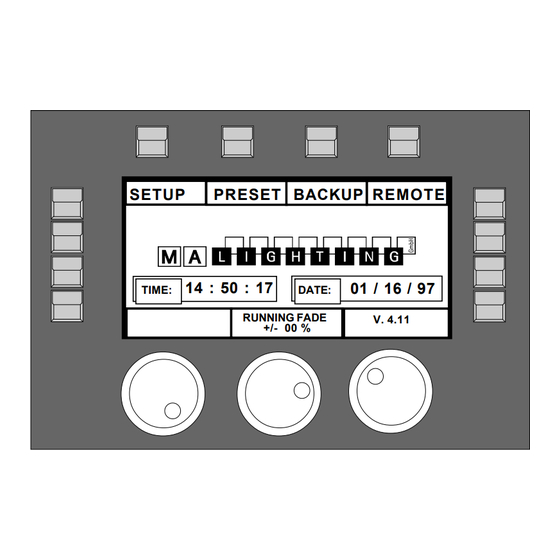
Table of Contents
Advertisement
Quick Links
Advertisement
Table of Contents

Summary of Contents for MA lighting SCANCOMMANDER
- Page 1 SCANCOMMANDER User´s Manual Version 4.31h Januar 2009...
-
Page 2: Table Of Contents
4.4.1 Changing names and parameters ............31 4.4.2 Changing matrix and data ..............31 4.4.3 Copying memories ................32 2 2 2 2 2 MA Lighting Technology GmbH . Dachdeckerstr. 16 . D-97297 Waldbüttelbrunn . Fax: + 49 9 31 4 97 94 29 . www.malighting.de... - Page 3 7.5.3 Time Code Playback ................. 60 7.5.4 Modifying a Time Code program ............61 7.6 The Scancommander Extension Unit ............63 3 3 3 3 3 eMail: info@malighting.de . Tel.: + 49 9 31 49 79 40 . User's Manual Scancommander...
- Page 4 Controlling "Cyberlight" ................127 Safety instructions ................128 Declaration of Confirmity ..............129 4 4 4 4 4 MA Lighting Technology GmbH . Dachdeckerstr. 16 . D-97297 Waldbüttelbrunn . Fax: + 49 9 31 4 97 94 29 . www.malighting.de...
-
Page 5: Introduction (Version 4.31)
The index at the end makes it easy to find certain subjects. To be involved in the update service, please fill out the registration card at the end of the manual. 5 5 5 5 5 eMail: info@malighting.de . Tel.: + 49 9 31 49 79 40 . User's Manual Scancommander... -
Page 6: Specifications And Extras
Pin 2: Data-, Pin 3: Data+ (Pin 4 and 5: not used) Other in- and outputs see chapter 9. 6 6 6 6 6 MA Lighting Technology GmbH . Dachdeckerstr. 16 . D-97297 Waldbüttelbrunn . Fax: + 49 9 31 4 97 94 29 . www.malighting.de... -
Page 7: Setup
The encoder wheel no.2 can be used to modify the speed of all active fades Running fade modification (see 9.1 for details). 7 7 7 7 7 eMail: info@malighting.de . Tel.: + 49 9 31 49 79 40 . User's Manual Scancommander... -
Page 8: Lamp Type
The three other kinds of initialization are for registration of different scan types for simultane- ous operation. 8 8 8 8 8 MA Lighting Technology GmbH . Dachdeckerstr. 16 . D-97297 Waldbüttelbrunn . Fax: + 49 9 31 4 97 94 29 . www.malighting.de... -
Page 9: Dmx Output Addresses
To go on the next automatically selected scan has to be chosen. Clear Clears the registered address and enables the selec- tion of a new start address. 9 9 9 9 9 eMail: info@malighting.de . Tel.: + 49 9 31 49 79 40 . User's Manual Scancommander... -
Page 10: Movement Direction On Dmx Mode
The difference between this two modes are listed in the following chapter and in 3.3.1. 10 10 10 10 MA Lighting Technology GmbH . Dachdeckerstr. 16 . D-97297 Waldbüttelbrunn . Fax: + 49 9 31 4 97 94 29 . www.malighting.de... -
Page 11: Initializing Of Stage
RESET and INVERT TILT offer the chance of a course adaptation of the trackerball movement to the beam movement. 11 11 11 11 eMail: info@malighting.de . Tel.: + 49 9 31 49 79 40 . User's Manual Scancommander... - Page 12 Initializes the new movement. Changing to the next scan without STORE will clear the register of the corner positions. 12 12 12 12 MA Lighting Technology GmbH . Dachdeckerstr. 16 . D-97297 Waldbüttelbrunn . Fax: + 49 9 31 4 97 94 29 . www.malighting.de...
-
Page 13: Direct Access
This makes sense during playback of synchronised shows but should be switched off during standard operation (white background). 13 13 13 13 eMail: info@malighting.de . Tel.: + 49 9 31 49 79 40 . User's Manual Scancommander... -
Page 14: Basic Scan Functions
This is important to have the chance of transforming programs to new stage setups. (>>Movement initialization) 14 14 14 14 MA Lighting Technology GmbH . Dachdeckerstr. 16 . D-97297 Waldbüttelbrunn . Fax: + 49 9 31 4 97 94 29 . www.malighting.de... -
Page 15: Programming Of Presets
After the second STORE the next PRESET can be programmed or the desk will return to the TOP MENU by using the QUIT button. 15 15 15 15 eMail: info@malighting.de . Tel.: + 49 9 31 49 79 40 . User's Manual Scancommander... -
Page 16: Playback Of Presets
16 16 16 16 MA Lighting Technology GmbH . Dachdeckerstr. 16 . D-97297 Waldbüttelbrunn . Fax: + 49 9 31 4 97 94 29 . www.malighting.de... - Page 17 (For example if a new command sets a gobo for all scans, any former gobo commands in the sample list are cleared.) 17 17 17 17 eMail: info@malighting.de . Tel.: + 49 9 31 49 79 40 . User's Manual Scancommander...
-
Page 18: Movements
(optional in % or hexadecimal) the rhomb marks stage coordinates, white ramp marks a fade to stage coordinates 18 18 18 18 MA Lighting Technology GmbH . Dachdeckerstr. 16 . D-97297 Waldbüttelbrunn . Fax: + 49 9 31 4 97 94 29 . www.malighting.de... -
Page 19: Changing The Movement Mode
Fades between two positions with different working mode playbacks always run in DMX direct mode. 19 19 19 19 eMail: info@malighting.de . Tel.: + 49 9 31 49 79 40 . User's Manual Scancommander... -
Page 20: Transforming Memories To A New Stage
44 preset positions. Stage pictures, which are not based on presets, have to be tested and adjusted one by one. 20 20 20 20 MA Lighting Technology GmbH . Dachdeckerstr. 16 . D-97297 Waldbüttelbrunn . Fax: + 49 9 31 4 97 94 29 . www.malighting.de... -
Page 21: Trackball And Mouse
The selected scans are fixed to follow mode. MODE PROGRAM inverted Standard operation mode. The mouse always con- trols the actual selection of scans. 21 21 21 21 eMail: info@malighting.de . Tel.: + 49 9 31 49 79 40 . User's Manual Scancommander... -
Page 22: Circle Mode
22 22 22 22 MA Lighting Technology GmbH . Dachdeckerstr. 16 . D-97297 Waldbüttelbrunn . Fax: + 49 9 31 4 97 94 29 . www.malighting.de... -
Page 23: Movement Speed
Controlling the movement speed of these scans can be done by programming some selective memories on S1 to S10, which only set a value on to the speed channels. (>>4.3 Selective memories) 23 23 23 23 eMail: info@malighting.de . Tel.: + 49 9 31 49 79 40 . User's Manual Scancommander... -
Page 24: Memories
The matrix is stored internally and reconstructed as soon as the next picture adjustments on stage are stored. is stored. (>> 4.3 Selective Memo- ries) 24 24 24 24 MA Lighting Technology GmbH . Dachdeckerstr. 16 . D-97297 Waldbüttelbrunn . Fax: + 49 9 31 4 97 94 29 . www.malighting.de... - Page 25 Encoder 1 and 3 Sets x-fade time and trigpoint. STORE button Storing a memory Saves the actual stage as a memory. 25 25 25 25 eMail: info@malighting.de . Tel.: + 49 9 31 49 79 40 . User's Manual Scancommander...
-
Page 26: Playback Memories
FADE LED flashes and the memory will be recalled with its stored fade time. 26 26 26 26 MA Lighting Technology GmbH . Dachdeckerstr. 16 . D-97297 Waldbüttelbrunn . Fax: + 49 9 31 4 97 94 29 . www.malighting.de... -
Page 27: Freezing Of Single Channels
This is to avoid accidental changes of the beams, which are used to track a person. (>>Fixing the followspot mode) 27 27 27 27 eMail: info@malighting.de . Tel.: + 49 9 31 49 79 40 . User's Manual Scancommander... -
Page 28: Display Of Memory Names
7 characters each. When typing the name during STORE or EDIT, small arrows mark the beginning of the second 7 characters. 28 28 28 28 MA Lighting Technology GmbH . Dachdeckerstr. 16 . D-97297 Waldbüttelbrunn . Fax: + 49 9 31 4 97 94 29 . www.malighting.de... -
Page 29: Selective Memories
The further procedure of storing selective memories is the same as storing standard memories. The modified STORE MATRIX is saved internally and reconstructed as soon as the next STORE operation starts. 29 29 29 29 eMail: info@malighting.de . Tel.: + 49 9 31 49 79 40 . User's Manual Scancommander... -
Page 30: Playback Of Selective Memories
"Circle Off", which only set the circle radius to 0 for all the scans, or "Shutter Strobe Off". 30 30 30 30 MA Lighting Technology GmbH . Dachdeckerstr. 16 . D-97297 Waldbüttelbrunn . Fax: + 49 9 31 4 97 94 29 . www.malighting.de... -
Page 31: Modifying Of Memories
The STORE MATRIX of the last modified memory stays in the temporary storage and will be reconstructed when doing the next store operation. 31 31 31 31 eMail: info@malighting.de . Tel.: + 49 9 31 49 79 40 . User's Manual Scancommander... -
Page 32: Copying Memories
Copy is possible between standard memories, but not possible between chases or sequences. 32 32 32 32 MA Lighting Technology GmbH . Dachdeckerstr. 16 . D-97297 Waldbüttelbrunn . Fax: + 49 9 31 4 97 94 29 . www.malighting.de... -
Page 33: Chaser
The chaser will stop automatically when reaching the last step Normal: The chaser will return to step one and will go on running. 33 33 33 33 eMail: info@malighting.de . Tel.: + 49 9 31 49 79 40 . User's Manual Scancommander... -
Page 34: Programming Chaser Parameters
Overwrites the selected step by the new picture. The total number of steps stays unchanged. 34 34 34 34 MA Lighting Technology GmbH . Dachdeckerstr. 16 . D-97297 Waldbüttelbrunn . Fax: + 49 9 31 4 97 94 29 . www.malighting.de... -
Page 35: Playback Chasers
... and simultaneously press ... Chaser button The next step of the chaser is enabled to control all channels according its step matrix. 35 35 35 35 eMail: info@malighting.de . Tel.: + 49 9 31 49 79 40 . User's Manual Scancommander... -
Page 36: Modifying A Chaser Program
Any change of the parameters will work directly on the running program. Keyboard with ENTER or RETURN Input of a new name. 36 36 36 36 MA Lighting Technology GmbH . Dachdeckerstr. 16 . D-97297 Waldbüttelbrunn . Fax: + 49 9 31 4 97 94 29 . www.malighting.de... -
Page 37: Changing Sequence Of Steps
Encoder 1 Selects steps for the following block operations. The number of the selected steps are displayed inverted. 37 37 37 37 eMail: info@malighting.de . Tel.: + 49 9 31 49 79 40 . User's Manual Scancommander... - Page 38 CANCEL BLOCK Cancels the block operation mode and returns to the Modify Menu. 38 38 38 38 MA Lighting Technology GmbH . Dachdeckerstr. 16 . D-97297 Waldbüttelbrunn . Fax: + 49 9 31 4 97 94 29 . www.malighting.de...
-
Page 39: Changing Step Matrix And Levels
If EDIT MATRIX was selected, it will show the STORE MATRIX of this step. 2. x STORE button Saves the modified step and returns to the modify mode. 39 39 39 39 eMail: info@malighting.de . Tel.: + 49 9 31 49 79 40 . User's Manual Scancommander... -
Page 40: Sequences
(Prepare your stage plot like on programming memory) SEQUENCE button 1 - 16 Selecting one of the 16 sequence buttons. 40 40 40 40 MA Lighting Technology GmbH . Dachdeckerstr. 16 . D-97297 Waldbüttelbrunn . Fax: + 49 9 31 4 97 94 29 . www.malighting.de... - Page 41 Sets the time between this step and the start of the next one, if the next one is on GO MODE "SET RATE". 41 41 41 41 eMail: info@malighting.de . Tel.: + 49 9 31 49 79 40 . User's Manual Scancommander...
- Page 42 Overwrites the selected step by the new stage plot. The total number of steps remains unchanged. 42 42 42 42 MA Lighting Technology GmbH . Dachdeckerstr. 16 . D-97297 Waldbüttelbrunn . Fax: + 49 9 31 4 97 94 29 . www.malighting.de...
-
Page 43: Playback Of Sequences
When using selective programmed steps, recalling a step via GO- may have another effect than recalling this step via GO+. 43 43 43 43 eMail: info@malighting.de . Tel.: + 49 9 31 49 79 40 . User's Manual Scancommander... -
Page 44: Playback Of A Sequence With Adjusted Step Rate
Moving back before the end of its travel is reached will return the output to the last scene. 44 44 44 44 MA Lighting Technology GmbH . Dachdeckerstr. 16 . D-97297 Waldbüttelbrunn . Fax: + 49 9 31 4 97 94 29 . www.malighting.de... -
Page 45: Playback Of A Sequence With Programmed Step Mode
Sequence button of the actual sequence The next step of the sequence is enabled to control all channels according its step matrix. 45 45 45 45 eMail: info@malighting.de . Tel.: + 49 9 31 49 79 40 . User's Manual Scancommander... -
Page 46: Sequence Playback Menu
Via the encoder any step number can be selected to be the next step on the sequence. 46 46 46 46 MA Lighting Technology GmbH . Dachdeckerstr. 16 . D-97297 Waldbüttelbrunn . Fax: + 49 9 31 4 97 94 29 . www.malighting.de... -
Page 47: Modifying A Sequence
Changing the value of the selected parameter. In case LINK FADE is selected, the fade time is set in percentage of the step time 47 47 47 47 eMail: info@malighting.de . Tel.: + 49 9 31 49 79 40 . User's Manual Scancommander... -
Page 48: Changing Step Sequence And Step Modes
RENAME STEPS Numbers all steps consecutively. Clearing step numbers 48 48 48 48 MA Lighting Technology GmbH . Dachdeckerstr. 16 . D-97297 Waldbüttelbrunn . Fax: + 49 9 31 4 97 94 29 . www.malighting.de... - Page 49 Deletes all steps marked as block and shifts the following steps ahead. Cancelling block mode CANCEL BLOCK Cancels the block operation mode and returns to the modify menu. 49 49 49 49 eMail: info@malighting.de . Tel.: + 49 9 31 49 79 40 . User's Manual Scancommander...
-
Page 50: Changing Step Matrix And Levels
2. x STORE button Saves the modified step and returns to the modify mode. 50 50 50 50 MA Lighting Technology GmbH . Dachdeckerstr. 16 . D-97297 Waldbüttelbrunn . Fax: + 49 9 31 4 97 94 29 . www.malighting.de... -
Page 51: Recalling A Memory Or Chaser As Step Of A Sequence
ENCODER 2 The speed of a linked chaser, the x-fade time and trigpoint can be set by the encoders. 51 51 51 51 eMail: info@malighting.de . Tel.: + 49 9 31 49 79 40 . User's Manual Scancommander... -
Page 52: Remote
Across the top of the REMOTE Menu are four buttons which activate the remote initialization menus. 52 52 52 52 MA Lighting Technology GmbH . Dachdeckerstr. 16 . D-97297 Waldbüttelbrunn . Fax: + 49 9 31 4 97 94 29 . www.malighting.de... -
Page 53: Remote Via Touchboard
Returns to the REMOTE top menu Activating and terminating TOUCHBOARD ON/OFF the remote input Switches the remote input on and off. 53 53 53 53 eMail: info@malighting.de . Tel.: + 49 9 31 49 79 40 . User's Manual Scancommander... -
Page 54: Remote Via Dmx Input
DMX ON/OFF at the Remote top menu Activating and terminating the remote input Switches the remote input on and off. 54 54 54 54 MA Lighting Technology GmbH . Dachdeckerstr. 16 . D-97297 Waldbüttelbrunn . Fax: + 49 9 31 4 97 94 29 . www.malighting.de... -
Page 55: Midi
: 02 + 15 (Sequence 16) push Go+ button : 03 + 00 (Go+) push Go- button : 03 + 01 (Go-) 55 55 55 55 eMail: info@malighting.de . Tel.: + 49 9 31 49 79 40 . User's Manual Scancommander... -
Page 56: Master-Slave Operation
Instead of a second Scancommander, a 19" Scancommander Extension can be used as slave (see 7.6). 56 56 56 56 MA Lighting Technology GmbH . Dachdeckerstr. 16 . D-97297 Waldbüttelbrunn . Fax: + 49 9 31 4 97 94 29 . www.malighting.de... -
Page 57: Smpte Time Code
Each device has stored in memory, which program has to be recalled at which time. The Time Code input at the Scancommander is on the 1/4" jack at the backpanel. 57 57 57 57 eMail: info@malighting.de . Tel.: + 49 9 31 49 79 40 . User's Manual Scancommander... -
Page 58: Live Recording Of A Time Code Show
Time Code shows has to be done by recalling appropriate memories or steps. 58 58 58 58 MA Lighting Technology GmbH . Dachdeckerstr. 16 . D-97297 Waldbüttelbrunn . Fax: + 49 9 31 4 97 94 29 . www.malighting.de... - Page 59 The first push of a playback button starts the record mode and all following events are erased until Record is switched off. 59 59 59 59 eMail: info@malighting.de . Tel.: + 49 9 31 49 79 40 . User's Manual Scancommander...
-
Page 60: Time Code Playback
(GO commands do not recall well defined stage pictures, but do just trigger the last selected sequence to go to the next step). 60 60 60 60 MA Lighting Technology GmbH . Dachdeckerstr. 16 . D-97297 Waldbüttelbrunn . Fax: + 49 9 31 4 97 94 29 . www.malighting.de... -
Page 61: Modifying A Time Code Program
END OF RANGE Display The time of an event can only be selected within the period of the last and the following event. 61 61 61 61 eMail: info@malighting.de . Tel.: + 49 9 31 49 79 40 . User's Manual Scancommander... - Page 62 Time Code list. This will be added within one of the next updates. 62 62 62 62 MA Lighting Technology GmbH . Dachdeckerstr. 16 . D-97297 Waldbüttelbrunn . Fax: + 49 9 31 4 97 94 29 . www.malighting.de...
-
Page 63: The Scancommander Extension Unit
For playback of SMPTE Time Code synchronised programs the Extension can be used as a stand-alone unit. (SETUP function "MASTERS ALL 100%" has to be switched on). 63 63 63 63 eMail: info@malighting.de . Tel.: + 49 9 31 49 79 40 . User's Manual Scancommander... -
Page 64: Dimmer And Color Changers
Encoder 1 to 3 Control the channels of the selected units. 64 64 64 64 MA Lighting Technology GmbH . Dachdeckerstr. 16 . D-97297 Waldbüttelbrunn . Fax: + 49 9 31 4 97 94 29 . www.malighting.de... -
Page 65: Extra Groups And Brightness Master
As the value of the single channels may be different within a preset, complete lighting cues can be stored as presets. 65 65 65 65 eMail: info@malighting.de . Tel.: + 49 9 31 49 79 40 . User's Manual Scancommander... -
Page 66: Extra Channels In Memories
"EXTRA X DMX INPUT" as soon as the lighting console is disconnected. !! ATTENTION !! 66 66 66 66 MA Lighting Technology GmbH . Dachdeckerstr. 16 . D-97297 Waldbüttelbrunn . Fax: + 49 9 31 4 97 94 29 . www.malighting.de... -
Page 67: Utilities
FREEZE function or via MODE FOLLOW. Therefore the memory can not be reproduced completely. This restriction is displayed by a short alert showing "FREEZE/FOLLOW ACTIVE "(see 4.2.4 and 3.3.3) 67 67 67 67 eMail: info@malighting.de . Tel.: + 49 9 31 49 79 40 . User's Manual Scancommander... -
Page 68: Storage Of Programs
Formats the card, clears all data on the card and prepares a file administration. 68 68 68 68 MA Lighting Technology GmbH . Dachdeckerstr. 16 . D-97297 Waldbüttelbrunn . Fax: + 49 9 31 4 97 94 29 . www.malighting.de... - Page 69 - and identify the type of battery. !! ATTENTION !! Please remove the card from the desk as long as the card is not in use. 69 69 69 69 eMail: info@malighting.de . Tel.: + 49 9 31 49 79 40 . User's Manual Scancommander...
-
Page 70: Clearing Programs
Playback via any kind of remote input or master slave communication keep on working. 70 70 70 70 MA Lighting Technology GmbH . Dachdeckerstr. 16 . D-97297 Waldbüttelbrunn . Fax: + 49 9 31 4 97 94 29 . www.malighting.de... -
Page 71: Macros
Deleting a macro is done by !! ATTENTION !! - STORE - MACRO - MACRO 71 71 71 71 eMail: info@malighting.de . Tel.: + 49 9 31 49 79 40 . User's Manual Scancommander... -
Page 72: Macro User Examples
"Vocal" and at the same time fixed on the trackerball. 72 72 72 72 MA Lighting Technology GmbH . Dachdeckerstr. 16 . D-97297 Waldbüttelbrunn . Fax: + 49 9 31 4 97 94 29 . www.malighting.de... -
Page 73: Inputs And Outputs
Danger! Maximum 5 Volt at this input; a higher voltage may damage the Scancommander. The connection is a 25 pin Sub-D. 73 73 73 73 eMail: info@malighting.de . Tel.: + 49 9 31 49 79 40 . User's Manual Scancommander... - Page 74 ATTENTION!! must be connected to the ground and the case of the corresponding plug. 74 74 74 74 MA Lighting Technology GmbH . Dachdeckerstr. 16 . D-97297 Waldbüttelbrunn . Fax: + 49 9 31 4 97 94 29 . www.malighting.de...
-
Page 75: Defining Your Own Scans
So the lamptype "USER 1" can be used for all 16 lamps in the LAMPTYPE SETUP. 75 75 75 75 eMail: info@malighting.de . Tel.: + 49 9 31 49 79 40 . User's Manual Scancommander... - Page 76 Magenta Gobo2-Rotation Yellow Prism Rotation Prism Iris Pan fine Focus Tilt Frost Tilt fine 76 76 76 76 MA Lighting Technology GmbH . Dachdeckerstr. 16 . D-97297 Waldbüttelbrunn . Fax: + 49 9 31 4 97 94 29 . www.malighting.de...
- Page 77 Corresponding to the BRIGHTNESS menu a channel can be selected which will be set to 0 if a specific threshold (e.g. 5%) is reached. 77 77 77 77 eMail: info@malighting.de . Tel.: + 49 9 31 49 79 40 . User's Manual Scancommander...
- Page 78 R-G-B colour mix. To reach a better control of the colour mix function the C-M-Y function can be inverted. 78 78 78 78 MA Lighting Technology GmbH . Dachdeckerstr. 16 . D-97297 Waldbüttelbrunn . Fax: + 49 9 31 4 97 94 29 . www.malighting.de...
-
Page 79: Index
EXTRA 1 and 2 on direct access 64 "CLEAR"-"INVERT" 13 EXTRA 1 and 2 Presets 65 Clearing a memory 70 EXTRA channels 64 Clearing programs 70 Extra1,Extra2 9 79 79 79 79 eMail: info@malighting.de . Tel.: + 49 9 31 49 79 40 . User's Manual Scancommander... - Page 80 Movement on stage calculation 18 Movement speed 23 Lamp Type Menu 8 MULTI 13 LAMPTYPE 8 80 80 80 80 MA Lighting Technology GmbH . Dachdeckerstr. 16 . D-97297 Waldbüttelbrunn . Fax: + 49 9 31 4 97 94 29 . www.malighting.de...
- Page 81 SET- corner button 12 SETUP 7, 8, 9, 11, 64, 69 QUIT 7 Shutter Strobe Off 30 SINGLE 13, 33, 42, 67 Slow/Fast 21 81 81 81 81 eMail: info@malighting.de . Tel.: + 49 9 31 49 79 40 . User's Manual Scancommander...
- Page 82 Tracking of a person 21 Trigpoint and x-fade 25 USITT DMX 512 6 Utilities 67 82 82 82 82 MA Lighting Technology GmbH . Dachdeckerstr. 16 . D-97297 Waldbüttelbrunn . Fax: + 49 9 31 4 97 94 29 . www.malighting.de...
-
Page 83: Fixture Library
CF 1200 Hard Edge listing) from: CF 1200 Spot CF7 Zoom Wash http://www.malighting.com/support/documentation CF7 Hard Edge Duetto Infinity ACL S 19 ch 83 83 83 83 eMail: info@malighting.de . Tel.: + 49 9 31 49 79 40 . User's Manual Scancommander... - Page 84 F U T U R E - L I G H T Miracle CC-200 SC-330/370 Promotion Scan HR Genesis Voyager Duke 1200 Advert Scan HR 84 84 84 84 MA Lighting Technology GmbH . Dachdeckerstr. 16 . D-97297 Waldbüttelbrunn . Fax: + 49 9 31 4 97 94 29 . www.malighting.de...
- Page 85 L I T E B E A M L I T E B E A M Swing I Swing II Chandra I 85 85 85 85 eMail: info@malighting.de . Tel.: + 49 9 31 49 79 40 . User's Manual Scancommander...
- Page 86 Club Wash 500 M2 16ch Spot 575 XT Mode1 Spot 250 XT Mode1 Spot 160 XT Mode1 86 86 86 86 MA Lighting Technology GmbH . Dachdeckerstr. 16 . D-97297 Waldbüttelbrunn . Fax: + 49 9 31 4 97 94 29 . www.malighting.de...
- Page 87 SUMMA USA SUMMA USA Summa hti T A S T A S T A S T A S T A S Crono 87 87 87 87 eMail: info@malighting.de . Tel.: + 49 9 31 49 79 40 . User's Manual Scancommander...
- Page 88 MN 400 Wash MN 400 Spot MN 600 Wash MN 600 Spot Bim 1200 88 88 88 88 MA Lighting Technology GmbH . Dachdeckerstr. 16 . D-97297 Waldbüttelbrunn . Fax: + 49 9 31 4 97 94 29 . www.malighting.de...
-
Page 89: Appendix 1
- Brightness Master on Dimmer DMX channel order 1: Dimmer 2: Focus 3: Pan 4: Tilt 5: Yellow 6: Magenta 7: Cyan ——————————————-————————————— 89 89 89 89 eMail: info@malighting.de . Tel.: + 49 9 31 49 79 40 . User's Manual Scancommander... - Page 90 5: Pan 6: Tilt 10: Tilt fine 7: Prism 8: Rotation 3 9: Focus ——————————————-————————————— 90 90 90 90 MA Lighting Technology GmbH . Dachdeckerstr. 16 . D-97297 Waldbüttelbrunn . Fax: + 49 9 31 4 97 94 29 . www.malighting.de...
- Page 91 4: SP 3 5: Color 1 6: Shutter Presets not available 7: Dim + Fade 8: Iris 9: Gobo 1 91 91 91 91 eMail: info@malighting.de . Tel.: + 49 9 31 49 79 40 . User's Manual Scancommander...
- Page 92 15: Magenta 16: Yellow 17: Special( Lamp) 18: Pan fine 19: Tilt fine ——————————————-————————————— 92 92 92 92 MA Lighting Technology GmbH . Dachdeckerstr. 16 . D-97297 Waldbüttelbrunn . Fax: + 49 9 31 4 97 94 29 . www.malighting.de...
- Page 93 1: Shutter 2: Color 1 3: Gobo 1 4: Prism 5: Prism-Rot. No movement - Brightness Master on Dimmer Presets available ——————————————-————————————— 93 93 93 93 eMail: info@malighting.de . Tel.: + 49 9 31 49 79 40 . User's Manual Scancommander...
- Page 94 Presets not available ——————————————-————————————— Scan type: Performance 250 DVP9 Short name: P250DP Movement: - 94 94 94 94 MA Lighting Technology GmbH . Dachdeckerstr. 16 . D-97297 Waldbüttelbrunn . Fax: + 49 9 31 4 97 94 29 . www.malighting.de...
- Page 95 15: Rotation3(prism) 16: Color1 17: Cyan 18: Magenta ——————————————————————————— 19: Yellow 20: Special ——————————————-————————————— Scan type: NAT TM 2500 21 Ch. 95 95 95 95 eMail: info@malighting.de . Tel.: + 49 9 31 49 79 40 . User's Manual Scancommander...
- Page 96 Scan type: INFINITY WASH S 18 Short name: ISP575 Short name: INF_WS Movement: - Movement: - DMX channel order 96 96 96 96 MA Lighting Technology GmbH . Dachdeckerstr. 16 . D-97297 Waldbüttelbrunn . Fax: + 49 9 31 4 97 94 29 . www.malighting.de...
- Page 97 4: Tilt fine 5: Dim + Fade 6: Shutter ——————————————————————————— 7: Iris 8: Focus 9: Gobo 1 97 97 97 97 Scan type: XR250 + XR5 WASH eMail: info@malighting.de . Tel.: + 49 9 31 49 79 40 . User's Manual Scancommander...
- Page 98 11: Color 1 12: Frost 13: Color2, macro color 14: SP2: functions 15: SP3; reset, 98 98 98 98 MA Lighting Technology GmbH . Dachdeckerstr. 16 . D-97297 Waldbüttelbrunn . Fax: + 49 9 31 4 97 94 29 . www.malighting.de...
- Page 99 6: Tilt Manufacturer EASYLIGHT 7: Focus 8: Gobo 1 9: Rotation 1 10: Prisma 11: Pr.-Rotation 12: Cyan 13: Magenta 14: Yellow 99 99 99 99 eMail: info@malighting.de . Tel.: + 49 9 31 49 79 40 . User's Manual Scancommander...
- Page 100 Movement: Mirror - Brightness Master on Shutter Scan type: FOS 4 DMX channel order 1: Pan 2: Tilt 3: Color 1 MA Lighting Technology GmbH . Dachdeckerstr. 16 . D-97297 Waldbüttelbrunn . Fax: + 49 9 31 4 97 94 29 . www.malighting.de...
- Page 101 7: Color 1 8: Color 2 9: Prisma 10: Gobo 2 11: Gobo 1 12: Rotation 1 13: Iris 14: Focus 15: Shutter 16: Dimmer eMail: info@malighting.de . Tel.: + 49 9 31 49 79 40 . User's Manual Scancommander...
- Page 102 11: Rotation 1 12: Iris 13: Focus 1: PAN 2: PANFINE 3: TILT 4: TILTFINE Presets available ——————————————————————————— MA Lighting Technology GmbH . Dachdeckerstr. 16 . D-97297 Waldbüttelbrunn . Fax: + 49 9 31 4 97 94 29 . www.malighting.de...
- Page 103 5: Color 2 (Color Function 1) 6: Color 1 7: Gobo 2 (LithoFunction ) 8: Gobo 1 9: Rot. 1 (gobo coarse) 10: Rot. 2(gobo fine) eMail: info@malighting.de . Tel.: + 49 9 31 49 79 40 . User's Manual Scancommander...
- Page 104 2:Color1 6: Color 1 7: Cyan 8: Magenta 3: Rotation2(color2) 4: Color2 9: Yellow 10: Zoom 11: Frost MA Lighting Technology GmbH . Dachdeckerstr. 16 . D-97297 Waldbüttelbrunn . Fax: + 49 9 31 4 97 94 29 . www.malighting.de...
- Page 105 Movement: Mirror - Brightness Master on Dimmer DMX channel order 1: Pan 2: Tilt 3: Gobo 1 4: Color 1 5: Dimmer 6: Speed1 7: Rotation 1 8: Prism eMail: info@malighting.de . Tel.: + 49 9 31 49 79 40 . User's Manual Scancommander...
- Page 106 17: Pri Presets available. 18: Rotation3 19: Frost+M_Fix, keine Funktion ——————————————————————————— 20: SP1; bewegung echtzeit/verzögert Scan type: CHANDRA I MA Lighting Technology GmbH . Dachdeckerstr. 16 . D-97297 Waldbüttelbrunn . Fax: + 49 9 31 4 97 94 29 . www.malighting.de...
- Page 107 Short name: R 1220 DMX channel order 1: Shutter 2: Color 3: Gobo 1 Movement: Mirror - Brightness Master on Dimmer 4: Pan 5: Tilt Presets available. eMail: info@malighting.de . Tel.: + 49 9 31 49 79 40 . User's Manual Scancommander...
- Page 108 Movement: Head - Brightness Master on Dimmer Presets available. DMX channel order ——————————————————————————— 1: Shutter 2: Dimmer 3: Cyan MA Lighting Technology GmbH . Dachdeckerstr. 16 . D-97297 Waldbüttelbrunn . Fax: + 49 9 31 4 97 94 29 . www.malighting.de...
- Page 109 Scan type: MAC 600 NT Mode 4 15: TILTFINE 16: SPEED1 17: SPEED2 Short name: M600NT Presets available Movement Head - Brightness Master on Dimmer ——————————————————————————— eMail: info@malighting.de . Tel.: + 49 9 31 49 79 40 . User's Manual Scancommander...
- Page 110 Scan type: MAC ATOMIC STROBE 4ch + 4: C.H3=Gobo 1 5: C.H4=Gobo 22 6: Speed ATOMIC COLOR ——————————————————————————— MA Lighting Technology GmbH . Dachdeckerstr. 16 . D-97297 Waldbüttelbrunn . Fax: + 49 9 31 4 97 94 29 . www.malighting.de...
- Page 111 13: (no used) 14: Focus 15: Shutter Short name: COSP17 16: Dimmer Movement: Head - Brightness Master on Dimmer ——————————————————————————— Scan type: WL-575 WASHLIGHT Short name: WL-575 eMail: info@malighting.de . Tel.: + 49 9 31 49 79 40 . User's Manual Scancommander...
- Page 112 13: GOROT3 14: FOCUS 15: GO-ROT2; Focus fine 16: SHUTTER 17: DIMMER 18: SP2; DIMMER FINE Presets available MA Lighting Technology GmbH . Dachdeckerstr. 16 . D-97297 Waldbüttelbrunn . Fax: + 49 9 31 4 97 94 29 . www.malighting.de...
- Page 113 - Brightness Master on Dimmer 9: Shutter 10: Dim + M_fade DMX channel order 1: Special 2: (not used) 3: Cyan 4: Magenta 5: Yellow 6: Speed 1 eMail: info@malighting.de . Tel.: + 49 9 31 49 79 40 . User's Manual Scancommander...
- Page 114 3: Pan fine 4: Tilt fine 5: SP1 6: SP3; lamp on off reset 7: Color1 8: Color2 9: Cyan MA Lighting Technology GmbH . Dachdeckerstr. 16 . D-97297 Waldbüttelbrunn . Fax: + 49 9 31 4 97 94 29 . www.malighting.de...
- Page 115 11: Gobo 1 12: Rotation 1 13: (no used) 14: Focus 15: Shutter DMX channel order 16: Dimmer 1: Iris 2: Color 1 3: Gobo 1 ——————————————————————————— eMail: info@malighting.de . Tel.: + 49 9 31 49 79 40 . User's Manual Scancommander...
- Page 116 22: Speed 2 = Macro 16: Focus, macro 17: Gobo1, beam shaper 18: Rotation1, beam shaper rot Presets available Presetsnot available ——————————————————————————— MA Lighting Technology GmbH . Dachdeckerstr. 16 . D-97297 Waldbüttelbrunn . Fax: + 49 9 31 4 97 94 29 . www.malighting.de...
- Page 117 Manufacturer SPACE CANNON Short name: LIVE C Scan type: BLACK DEVIL 6/1996 Movement: Head - Brightness Master on Dimmer Short name: DEVIL DMX channel order eMail: info@malighting.de . Tel.: + 49 9 31 49 79 40 . User's Manual Scancommander...
- Page 118 Presets available ——————————————————————————— Manufacturer SUMMA Scan type: SUMMA HTI Short name: SUMMA Movement: Head - Brightness Master on Dimmer MA Lighting Technology GmbH . Dachdeckerstr. 16 . D-97297 Waldbüttelbrunn . Fax: + 49 9 31 4 97 94 29 . www.malighting.de...
- Page 119 Short name: VL5 M3 Short name: VL6 M6 Movement: Head - Brightness Master on Dimmer Movement: Head - Brightness Master on Dimmer DMX channel order eMail: info@malighting.de . Tel.: + 49 9 31 49 79 40 . User's Manual Scancommander...
- Page 120 5: Tilt fine 6: Cyan Scan type: VL220X 16BIT ENHC 7: Yellow 8: Magenta 9. Focus = Beam MA Lighting Technology GmbH . Dachdeckerstr. 16 . D-97297 Waldbüttelbrunn . Fax: + 49 9 31 4 97 94 29 . www.malighting.de...
- Page 121 16: Special ——————————————————————————— DMX channel order 1: Pan 2: Pan fine 3: Tilt 4: Tilt fine 5: Dimmer 6: Iris 7: Cyan 8: Magenta 9: Yellow eMail: info@malighting.de . Tel.: + 49 9 31 49 79 40 . User's Manual Scancommander...
- Page 122 ——————————————————————————— Scan type: Single Colour Short name: Colour No Movement: - No Brightness Master 1: Colour 1 ——————————————————————————— MA Lighting Technology GmbH . Dachdeckerstr. 16 . D-97297 Waldbüttelbrunn . Fax: + 49 9 31 4 97 94 29 . www.malighting.de...
- Page 123 Scancommander Scancommander Scancommander Scancommander Scancommander eMail: info@malighting.de . Tel.: + 49 9 31 49 79 40 . User's Manual Scancommander...
-
Page 124: Controlling "Trackspot
Scancommander. Using the Scancommander it is recommended to keep this value at "00", as fades can be controlled via the Scancommanders fade features. MA Lighting Technology GmbH . Dachdeckerstr. 16 . D-97297 Waldbüttelbrunn . Fax: + 49 9 31 4 97 94 29 . www.malighting.de... -
Page 125: Controlling "Intellabeam
2. Personality setting for high resolution or extended DMX As the Scancommander enables you to set very exact DMX values, it is recommended to set Intellabeams to High Resolution on the 7 channel mode, or you may use the 13 channel mode of "Extended DMX". - Page 126 (If the display is set to hexadecimal showing...,09,0A,0B..,the 50% value corresponds to 7F) After 3 seconds the scans should start their homing procedure. MA Lighting Technology GmbH . Dachdeckerstr. 16 . D-97297 Waldbüttelbrunn . Fax: + 49 9 31 4 97 94 29 . www.malighting.de...
-
Page 127: Controlling "Cyberlight
DMX adress 81 ..3. Accessing the Control Channel The Control function can be addressed via the SPECIAL function in the SPEED menu of the Scancommander. - Select one or more scans via the SCAN SELECTION buttons Controlling the lamp is done in three steps:... -
Page 128: Safety Instructions
14. Only use wires which are marked safety proof. 15. Don´t use any high-power walkie-talkies near the unit. MA Lighting Technology GmbH . Dachdeckerstr. 16 . D-97297 Waldbüttelbrunn . Fax: + 49 9 31 4 97 94 29 . www.malighting.de... -
Page 129: Declaration Of Confirmity
All DMX512 and analogue inputs and outputs must be shielded and the shielding must be connected to the ground resp. to the case of the corresponding plug. Waldbüttelbrunn, 07.11.1995 Dipl. Ing. Michael Adenau eMail: info@malighting.de . Tel.: + 49 9 31 49 79 40 . User's Manual Scancommander...









Need help?
Do you have a question about the SCANCOMMANDER and is the answer not in the manual?
Questions and answers