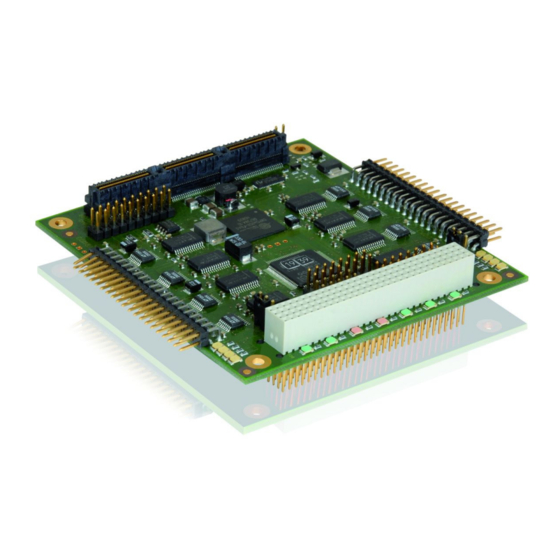
Table of Contents
Advertisement
Quick Links
Advertisement
Table of Contents

Subscribe to Our Youtube Channel
Summary of Contents for Kontron MSM8C104EX
- Page 1 MSM8C104EX Document Revision 103 If it's embedded, it's Kontron.
-
Page 3: Table Of Contents
RoHS Compliant Production Process ...................6 1.8.3 WEEE Application ........................6 Swiss Quality ..........................6 1.10 The Swiss Association for Quality and Management Systems..............7 Introduction ................. 8 MSM8C104EX Ordering Information.....................8 Understanding MSM8C104EX Functionality ...................8 ® MICROSPACE Documentation ....................8 MSM8C104EX Benefits ......................8 Specifications................9 Functional Specifications ......................9 Dimensions..........................9 Electrical Specifications......................9... - Page 4 Full Duplex Mode ......................... 11 4.2.2 Half Duplex Mode......................... 11 4.2.3 Multi-drop Mode ........................11 Line Bias/Termination......................11 MSM8C104EX Connectors & Jumpers..........12 Connector & Jumper Locations ....................12 Connector Pinouts ......................... 13 5.2.1 X1 COM1-4 Connector......................13 5.2.2 X2 COM5-8 Connector......................14 5.2.3...
- Page 5 Programming ........................34 10 Appendix B: Document Revision History ..........35 11 Index..................36 www.kontron.com...
-
Page 6: User Information
Kontron AG will not be responsible for any defects or damages to other products not supplied by Kontron AG that are caused by a faulty Kontron AG product. -
Page 7: Technical Support
MSM8C104EX / User Information Technical Support Technicians and engineers from Kontron AG and/or its subsidiaries are available for technical support. We are committed to making our products easy to use and will help you use our products in your systems. -
Page 8: Rohs Compatible Product Design
Components and sub-assemblies are not subject to product compliance. In other words, since Kontron Compact Computers AG does not deliver ready-made products to end users the WEEE directive is not applicable for KCC. Users are nevertheless encouraged to properly recycle all electronic products that have reached the end of their life cycle. -
Page 9: The Swiss Association For Quality And Management Systems
The SQS Certificate ISO 9001:2000 has been issued to Kontron Compact Computers AG in the field of development, manufacturing and sales of embedded computer boards, embedded computer modules and computer systems. The certification is valid for three years at which time an audit is performed for recertification. -
Page 10: Introduction
MSM8C104EX / Introduction Introduction MSM8C104EX Ordering Information Part / Option Part Number Description MSM8C104ex, 8 channel 801725 PCIe + PCI MSM8C104ex, 16 channel 801726 PCIe + PCI MSM8C104 cable kit 802036 4x DSUB9 (2x kit) Understanding MSM8C104EX Functionality ® The MSM8C104ex MICROSPACE PCI/104-Express expansion card has a choice of either 8 or 16 serial interfaces available. -
Page 11: Specifications
MSM8C104EX / Specifications Specifications Note: All information is subject to change without notice. Functional Specifications Standard: PC/104express » Size: 32 bit PCIe » Dimensions Length: 90 mm » Width: 96 mm » Height: 15 mm » Electrical Specifications Power Supply... -
Page 12: 8-Channel Uart
MSM8C104EX / Specifications 8-Channel UART COM Interface Specification Remarks Controller OXPCIE958 Enhanced BIOS UART-FIFO 128 Byte each channel RS232C MAX211E up to 115 kBaud +/-8V converter RS422/485 LTC2855 up to 15 MBaud 1/8 power Interface 8x header for D-sub9 3.5.1 UART 958 Controller Specifications High performance Oxford Semiconductor 950 controller »... -
Page 13: Electrical Interfaces
For the 8-Channel UART with RS232 and RS422/485 RS232 Electrical Interface This is the default setting for the selectable interface of the MSM8C104ex. To operate a port in RS232 mode, there are no jumpers installed on the corresponding jumper block. -
Page 14: Msm8C104Ex Connectors & Jumpers
MSM8C104EX / MSM8C104EX Connectors & Jumpers MSM8C104EX Connectors & Jumpers Connector & Jumper Locations www.kontron.com... -
Page 15: Connector Pinouts
MSM8C104EX / MSM8C104EX Connectors & Jumpers Connector Pinouts 5.2.1 COM1-4 Connector Header Onboard RS232 Signal RS422/85 Signal D-Sub Connector Pin 1 COM1 RXD+ Pin 1 Pin 2 CTS- Pin 6 Pin 3 RXD- Pin 2 Pin 4 RTS+ Pin 7... -
Page 16: X2 Com5-8 Connector
MSM8C104EX / MSM8C104EX Connectors & Jumpers 5.2.2 COM5-8 Connector Header Onboard RS232 Signal RS422/85 Signal D-Sub Connector Pin 1 COM5 RXD+ Pin 1 Pin 2 CTS- Pin 6 Pin 3 RXD- Pin 2 Pin 4 RTS+ Pin 7 Pin 5... -
Page 17: X5 Pci/104-Express Bus (Bottom View Signal Assignment)
MSM8C104EX / MSM8C104EX Connectors & Jumpers 5.2.4 PCI/104-Express Bus (Bottom View Signal Assignment) Signal Signal PE_RST# Reserved (GPIO0) 3.3V 3.3V USB0+ USB1+ USB0- USB1- PEx1_0T+ PEx1_1T+ PEx1_0T- PEx1_1T- PEx1_3T+ PEx1_2T+ PEx1_3T- PEx1_2T- PEx1_0R+ PEx1_1R+ PEx1_0R- PEx1_1R- PEx1_3R+ PEx1_2R+ PEx1_3R- PEx1_1R-... - Page 18 MSM8C104EX / MSM8C104EX Connectors & Jumpers Signal Signal SDVO_CLK SDVO_DAT (PENA#) PEx16_0R(0)+ / SDVO_TVCI+ PEx16_0R(8)+ PEx16_0R(0)- / SDVO_TVCI- PEx16_0R(8)- PEx16_0R(1)+ / SDVO_INT+ PEx16_0R(9)+ PEx16_0R(1)- / SDVO_INT- PEx16_0R(9)- PEx16_0R(2)+ / SDVO_STALL+ PEx16_0R(10)+ PEx16_0R(2)- / SDVO_STALL- PEx16_0R(10)- PEx16_0R(3)+ PEx16_0R(11) PEx16_0R(3)- PEx16_0R(11)- PEx16_0R(4)+...
-
Page 19: Connector Diagrams
MSM8C104EX / MSM8C104EX Connectors & Jumpers 5.2.5 Connector Diagrams RS232C 9 pin D-sub Definition RS485 2-wire Connection RS422 4-wire Connection www.kontron.com... -
Page 20: Jumpers
MSM8C104EX / MSM8C104EX Connectors & Jumpers Jumpers Settings written in bold are defaults! Jumper Structure 1-2 / open 2-3 / closed JTAG connector Termination Jumper for RS422/485 open = no termination closed = terminated Connector for 16 channel expansion open... -
Page 21: Leds
LEDs Status Indicators The MSM8C104ex contains onboard diagnostic indicators. There are 2 different indicator types: 1. Eight yellow LEDs show the current serial port configuration. If the LED is on, the port is configured as a standard RS232C serial port. If the LED is off, the port is configured as a standard RS422/RS485 serial port. -
Page 22: Driver Installation & Settings
The following instructions outline how to install the MSM8C104EX on a computer running Windows XP. 1. After inserting the MSM8C104EX into the PCI/104-Express slot, turn on the system. A "Found New Hardware Wizard" will appear. Insert the Driver-CD into the drive as requested. Select "Install from a list or specific location (Advanced)". - Page 23 The "Found New Hardware Wizard" will begin to install the necessary software. 3. The MSM8C104EX PCI/104-Express GPIO Adapter installation is complete. Select "Finish". Once the software for the MSM8C104EX PCI Express GPIO Adapter has been installed, a window will appear to begin the installation for the PCI Serial Port.
- Page 24 MSM8C104EX / Driver Installation & Settings 4. Select "Install from a list or specific location (Advanced)". Select "Next." 5. Click "Search for the best driver in these locations". Choose "Select removable media (floppy, CD-ROM)" and "Include this location in the search". Type "D:\MSM8C\Drivers\Win2K-XP", where D is the drive letter of the CD ROM.
- Page 25 MSM8C104EX / Driver Installation & Settings The "Found New Hardware Wizard" will begin to install the necessary software. 6. A window will appear indicating that the software for the MSM8C104EX has not passed Windows Logo testing. Select "Continue Anyway". www.kontron.com...
- Page 26 MSM8C104EX / Driver Installation & Settings 7. The MSM8C104EX PCI/104-Express Multiport Serial Adapter installation is complete. Select "Finish". Once the software for the MSM8C104EX PCI/104-Express Multiport Serial Adapter has been installed, a window will appear to begin the installation for the MSM8C104EX PCI/104-Express UART Port.
- Page 27 MSM8C104EX / Driver Installation & Settings 9. Click "Search for the best driver in these locations". Choose "Select removable media (floppy, CD-ROM)" and "Include this location in the search". Type "D:\MSM8C\Drivers\Win2K-XP", where D is the drive letter of the CD ROM. Now select "Next".
- Page 28 MSM8C104EX / Driver Installation & Settings 10. A window will appear indicating that the software for the MSM8C104EX has not passed Windows Logo testing. Select "Continue Anyway". 11. The MSM8C104EX PCI/104-Express UART Port installation is complete. Select "Finish". www.kontron.com...
- Page 29 MSM8C104EX / Driver Installation & Settings 12. Verify the presence of the MSM8C104EX serial ports in your system by going to Start / Control Panel / System / Hardware / Device Manager. You should see MSM8C GPIO Adapter, MSM8C Multiport Serial Adapter, and Ports.
- Page 30 MSM8C104EX / Driver Installation & Settings 14. Click on the "General" tab to see that your device is working properly. www.kontron.com...
-
Page 31: Port Settings
MSM8C104EX / Driver Installation & Settings Port Settings From the "Device Manager", you can access individual port settings by double-clicking the appropriate MSM8C104EX UART Port and clicking the "Settings" tab. Port settings include baud rate, data bits, parity, stop bits and flow control. -
Page 32: Fifos
Receive and Transmit FIFO Settings These sliders adjust the size of the UART FIFO levels used by the MSM8C104EX UART ports. More buffering can be obtained the further to the right the slider is moved. This results in higher throughput and lower load on the system. -
Page 33: Assembly Views
MSM8C104EX / Assembly Views Assembly Views Top Side www.kontron.com... -
Page 34: Bottom Side
MSM8C104EX / Assembly Views Bottom Side www.kontron.com... -
Page 35: Appendix A: Architecture Information
MSM8C104EX / Appendix A: Architecture Information Appendix A: Architecture Information The following sources of information can help you better understand PC architecture. Buses 9.1.1 ISA, Standard PS/2 – Connectors AT Bus Design: Eight and Sixteen-Bit ISA, E-ISA and EISA Design, Edward Solari, Annabooks, 1990, ISBN 0- »... -
Page 36: Ports
MSM8C104EX / Appendix A: Architecture Information Ports 9.3.1 RS232 Serial EIA232E standard » The EIA-232-E standard specifies the interface between (for example) a modem and a computer so that they » can exchange data. The computer can then send data to the modem, which then sends the data over a telephone line. - Page 37 10 Appendix B: Document Revision History Revision Date Edited by Changes 04.Jan.2010 Changed to new Kontron Corporate Design from DLAG V1.1A 27.Jan.2010 Formatting changes to fit A4 paper. Kontron-formatted title photo. 23.Mar.2010 Minor formatting changes to Pgs 9, 10, 16, 17, 32, 33, 39 02.Feb.2011 MEG/WAS Description of Jumpers 8 &...
- Page 38 MSM8C104EX / Index 11 Index Full Duplex Mode ..........11 Functionality ........... 8 Architecture Information ........33 Assembly Views ..........31 Bottom ............... 32 GPIO Adapter ..........21 Top..............31 Half Duplex Mode ..........11 Benefits ............8 Humidity ............9 Bus ..............9 Interfaces COM Port Number ..........
- Page 39 MSM8C104EX / Index Pinouts ............13 Swiss Quality ........... 6 Port Settings..........29 Ports ............34 Programming ..........34 Technical Support..........5 Termination RS422/485 ........18 Trademarks ............. 4 RoHS.............. 5 RS232 Serial ..........34 RS422 Hardware Configuration ......29 UART ............10 RS485 Hardware Configuration ......
- Page 40 MSM8C104EX / Index Corporate Offices Europe, Middle East & Africa Switzerland Kontron AG Kontron Compact Computers AG Oskar-von-Miller-Strasse 1 Nordstrasse 11/F 85386 Eching/Munich CH – 4542 Luterbach Germany Switzerland Tel.: +49 (0)8165/ 77 777 Tel.: +41 (0)32 681 58 00...
















Need help?
Do you have a question about the MSM8C104EX and is the answer not in the manual?
Questions and answers